Search the Community
Showing results for tags 'power'.
Found 65 results
-
For the last couple of years I've been secretly working on something different than my previous cars and trucks. This here - I present to you Boxer - Infantry fighting vehicle. It's the same scale as my other car MOCs. But boy oh boy - it is a beast compared to those tiny cars. This one here is larger than the famous Abrams tank in real life. So imagine that this one here is like a heavy duty truck. Full with as many details as I could possibly find in the internet. It may sound silly that I mention it so, but... those military vehicle details, especially when it comes to the interior details and gadgets, those pictures are very hard to find. Probably for a good and secure reason, so - can't really blame anyone for that. Would love to see one of these up close in person. Some day, maybe. Till then - enjoy this one. Hope you like it, couse I sure do :) Oh, did I mention? It has all wheels double spring suspension, all wheels drive with PF (2 x XL) and 2 x front axle steering (1 x M). See full album on my flickr account
-
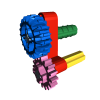
[WIP] A novel 3D printed Lego mini motor for the PF system
896gerard posted a topic in LEGO Technic, Mindstorms, Model Team and Scale Modeling
For long, I've wanted a small strong mini Lego Technic motor, smaller than an M-motor. As I recently learnt how to draw Lego parts and had the opportunity to use 3D printed nylon (using laser sintering) , I decided to try a small motor as well. As the PU motor stuff is getting big and heavy, this is my response: a small easy-mountable motor with a case of only 5 by 2 by 2 studs. 70% of the motors in Lego Technic models don't have to be large. Only the mount of this tiny motor is 2x3 studs. The mount is tailor made for Technic applications: if you build often with M-motors you will know that an M-motor always must be connected to a 1L beam to ensure that the gears won't slip and to mount the M motor securely. The mount design of this new motor eliminates the need for the beam, so that's one stud saved already. Because the motor is only 2 studs wide, 3 mini motors can be in the space of 2 M-motors. Also, 3 mini motors take up the space of one XL motor.. The exterior design is derived from a PF M-motor, because I like the design and want to keep using the PF looks. This is still a work in progress as I need to mount a 9V connector and insert the inner electric motor(already in stock here). I also need to do some more painting and sanding. Nonetheless, the printed parts are quite accurate. I will give an update soon when the motor is working. The motor gets internal electrics that work up to 12V so also third party remote control bricks will be allowed to use their boost modes. My big hope is that TLG understands that we need small motors and remotes, not big ones. The length of 5 studs makes this motor very easy to put in all kinds of leftover spaces. Thanks for reading. I'm open to design improvements! -
I have recently got my hands on Ni-Zn batteries, which can be considered a compromise between standard alkaline batteries and the Ni-Mh rechargeable batteries. Long story short, they can be recharged and still offer a LOT of power. I was able to get 10 KM/H out of my modded 42124 with Ni-Zn batteries compared to 7 KM/H with standard alkaline Duracell batteries. More details:
-

Torque and power - some insights
TechnicBrickPower posted a topic in LEGO Technic, Mindstorms, Model Team and Scale Modeling
Hi all, I have created a video of some generic torque and power insights in relation to trying to create a high performing 2 speed automatic gearbox for a vehicle. The most interesting insight for me was the realization of an optimal operating point for electric motors to achieve maximum output power from the motor. I also derive the power distribution of a split path torque transfer design, and demostrate some experimental results using it. Hope you find it interesting. -
Hello, let's start the race! It is my own hypercar concept with a minifigure. I reused some details of my earlier idea called "Hypercar concept 1", but I wanted to build this car even more dynamic. It is a studless model built from standard LEGO elements. The overall size is similar to the Speed Champions sets, but the wheels are from City sets as I wanted to keep the height to length ratio closer to the real sports cars. If you like this car, please share and support it on Lego Ideas: https://ideas.lego.com/projects/146d40fc-49de-4af5-8173-4c73892a003e Many thanks! Street racer 01 by László Torma, on Flickr Street racer 04 by László Torma, on Flickr
- 14 replies
-
- moc
- speed champions
- (and 22 more)
-
Good evening together, Today i have a question to the community. For a new idea i have to collect some further information about the train remote-control 64227. I know there are around 14 steps to control the speed of a train. -7 => +7 (seven reverse and seven forward). But how many degrees will i turn the wheel from -7 to +7? I know it´s endless and in most cases it doesn´t matter, but in this special case i need to know as exact as possible. Does anybody know the degree per step too? With kind regards Martin
-
Hello Speed Champions fans, my son asked me to build a white Audi R8. Both of us like the Speed Champions sets, therefore I choosen this scale. If you like it, you can support it on Lego Ideas: https://ideas.lego.com/projects/ead4242e-8bae-440d-930d-0c840d86ce5f It is a studless build from standard lego elements and modified City wheels are used instead of Speed Champions ones to keep the height to length ratio more realistic similarly to my earlier ideas. The front of this car is iconic and it was a real challenge to recreate it in this small size. I made lots of versions and I think the actual one with a tricky solution is the best. I tried more solutions to the black side blades too, the actual one was inspired by "LEGO Audi R8 instructions (MOC #96)" by "Jerry Builds Bricks" on Youtube, however I modifed it a bit as I wanted tilted blades similarly to the real ones. Only one sticker is used which is the Audi logo on the front as I'm generally not a fan of the parts with stickers, because of the lack of flexibility in using them with other builds. The set includes the minifigure shown on the main picture on the Lego Ideas. It comes form the set 75873 but with red helmet. I have added a rear wing to make the car more dynamic. It differs from the custom Audi wings, but I think it fits to the style of the car and to the side mirrors. Audi_R8-04 by László Torma, on Flickr Audi_R8-05 by László Torma, on Flickr Audi_R8-02 by László Torma, on Flickr Audi_R8-03 by László Torma, on Flickr
-

Continuous Power for Mindstorm
dr_spock posted a topic in LEGO Technic, Mindstorms, Model Team and Scale Modeling
I wanted to power static Mindstorm builds at shows/events through wall power instead of rechargable AA batteries. I was going to design my own AA battery adapters then I found these on Thingiverse. They came in STL files that can be 3D printed. You only need to print two per Mindstorm unit. They have a nice opening to feed the wires through. AA Battery Eliminator by movotrab: https://www.thingiverse.com/thing:3160060 I had to make a small notch on the battery cover for the wires to come out. From here you connect to a 9V DC wall adapter. -
Baby Porsche or VW Beetle tuning? This is a fictitious race car, I hope you like it :) You can support it on Lego Ideas: https://ideas.lego.com/projects/68cb5ef6-6e2c-40fc-9dca-0e4b7f3fe64a It is a studless build in Speed Champions scale, but with City wheels. I used only standard LEGO elements, the slopes with stickers are part of the set called 1968 Ford Mustang. Baby Porsche 01 by László Torma, on Flickr Baby Porsche 02 by László Torma, on Flickr Baby Porsche 03 by László Torma, on Flickr
-
Hello, feel the speed! It is my own hypercar concept inspired by real hyper and supercars. It is a 6 studs wide, studless model built from standard LEGO elements. The overall size is similar to the Speed Champions sets, but the wheels are from City sets as I wanted to keep the height to length ratio closer to the real sports cars. It can be combined with my other MOC Hybrid Truck which will be available on LEGO IDEAS soon too. If you like this car, please share and support the it on LEGO IDEAS: https://ideas.lego.com/projects/44e6dbbf-734f-4b38-84c7-2075b09495bb Many thanks! LEGO Hypercar concept1-02 by László Torma, on Flickr LEGO Hypercar concept1-01 by László Torma, on Flickr LEGO Hypercar concept1-03 by László Torma, on Flickr
-
- super sports car
- vechile
- (and 30 more)
-
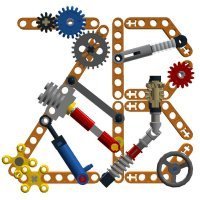
BuWizz Competition: The power of BuWizz
Zerobricks posted a topic in LEGO Technic, Mindstorms, Model Team and Scale Modeling
Hi everyone BuWizz team has prepared another competition, more details below: PRIZES 1st PRIZE: Porsche 911 RSR + 1 BuWizz 2nd PRIZE: 2 BuWizz 3rd PRIZE: 1 BuWizz RULES -Show with your MOC the POWER of BuWizz Examples: lift a heavy object pull a car push a sofa fly a helicopter drive fast, etc... You must use BuWizz START & END Competition strats on Wednesday 20.02.2019. All entry videos will be excepeted until 23:59 h CET 20.03.2019. HOW TO APPLY Want to participate in our Competition? Apply now and we will enroll you as a contestant. After that, all you need to do is build your model and record a video of it do amazing stuff ? APPLY NOW CHOOSING A WINNER 5 independent and respected judges from AFOL community will choose the winner, and the 2nd and 3rd place runner ups. DECLARING A WINNER We will post the name of the Winner on 1st of April 2019. We will contact the winner by mail so please be careful when applying for the competition. More details on BuWizz website: https://buwizz.com/competition-the-power-of-buwizz/ -
I bumped into two vere nicely priced 31039 Blue Power Jets and as my son already had one, i couldn't resist ordering another two! I bricklinked parts to arm them with stinger missiles and they even got a heavy bomb under their belly! I also bricklinked parts to MOD them into a US Jetfighter Display Team, by changing the color into Dark Blue and Yellow! Hope it will look good! Here some pictures from the current fighters!
-
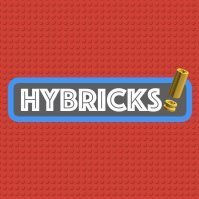
How to make a waterproof hatch for a LEGO boat?
janssnet posted a topic in LEGO Technic, Mindstorms, Model Team and Scale Modeling
I'm trying to build a waterproof LEGO (power-) boat using a 54779 Hull. Have already attached the hull to the deck using silicone but haven't found a way to build a hatch on top of the deck in order to: 1. Protect the electronics inside and 2. be able to easily remove the deck to switch the battery inside the boat on and off. Just covering the deck with base-plates is (unfortunately) not enough. Water is still finding a way inside. Putting plastic foil under the base-plates is a mess. The remaining option (so far) is to make a silicone mold which then works as a rubber strip between the deck and the baseplates to stop the water from going under the baseplates. Definitely not a method with guaranteed success. Anybody any tips? https://drive.google.com/file/d/168JsCBVT6ALASfuV-NYymiWoyGaMogaN/view?usp=sharing -

Nexo Knight Power Shield #133 Barcode
technicbasics posted a topic in LEGO Action and Adventure Themes
Hi guys I work on the Nexo Knight Power shields for the Ldraw.org Parts Tracker Libary using spyrius.org libary for the codes. Now I found the first shield that was not listed. It is the shield #133 "Alpha Drill". Does anyone have the shield or a picture of the shield on which the code can be seen? Thanks in advance. Regards Johann- 12 replies
-
- alpha drill
- 133
-
(and 4 more)
Tagged with:
-
(Can't find the forum relating to PF components. Since it is about the Carousel, I guess it could be placed in the Town forum) Anyway, for the 10257 Carousel, Lego recommends the M-Motor. My M-Motor from July 2017 has already become weaker and worn out! I guess it is not robust enough. Has anyone tried the L-Motor with the set? The video shows the trouble I have.
-

Technic Boeing 737-600
lordkarsa posted a topic in LEGO Technic, Mindstorms, Model Team and Scale Modeling
Hey! Check out my Lego Boeing 737-600! Working: aileron, rudder, elevator, control column RC: flaps, slats, spoilers, landing gear, thrust reverser Length: 110 cm Wingspan: 125 cm Height: 40 cm Weight: 2,8 kg Video here: -
Suburban commuter train (4885 style) motorized with Power Functions
Murdoch17 posted a topic in LEGO Train Tech
Inspired by set 4885, (Spider-Man's Train Rescue) this four-car subway train features a removable roof on each car for access to the inside seating. The two black tiles on either end of the train are for the identification numbers / letters, such as the "A" train, or "01", for example. The studs just below the roof are for destination boards, on which you could put "LEGO", "CITY", or any other four (or less!) letter word as a destination for the train. The model is now motorized with power functions in the leads car, and each sections now has pantograph's on each unit which can be raised or lowered as desired. The front one also hides the RC receiver on the motorized unit, but this pantograph cannot be lowered, due to to being too close to the receiver to fully shut down. The four train car's roof sections are removable, and the train is supposed to be made up of two "set units" of four cars total, broken down into two groups of two. Each unit of two could operate individually of the other two if this were a real train, but they can not be broken down any further as they are supposed to be hard-coupled together. (As this is LEGO, however, you can do what you want!) The motor unit lacks seats, but features the battery box and receiver. The roof is removable for battery removal / replacement access. These three trailing cars have 18 seats total (six per car) facing in the relative direction of the "front" of the car. The roof sections are removable for easily placing mini-figures inside the cars. the LDD file is available at brick safe here. As usual, any and all comments, questions and complaints are welcome! -

Power Functions - Help with motors?
Shadow_ninja714 posted a topic in LEGO Technic, Mindstorms, Model Team and Scale Modeling
I've searched for an answer to this for a long time, and I'm hoping I can get some help here. I'm working on a Technic car that uses PF motors to be a mobile vehicle. However, I've found time and time again that the model ends up being just too slow for my liking (if anyone has owned the 4x4 Crawler set, you know what I mean by slow). I own 2 L-Motors, 5 M-Motors, 1 XL-Motor. My question is: How do I make the model have faster speed without it looking like a skeleton car, and also, does adding additional motors increase power? For example, if I gear together 4 M-Motors so that they all end up on one drive axle, is their power combined? -
I'm happy to present to you my first modular building. I have put it on Ideas too, so if you like it, please support: https://ideas.lego.com/projects/106103. edit: It is now available on Rebrickable Some time ago my daughter got this Duplo set from her aunt: http://brickset.com/...ative-Ice-Cream That got me thinking I could use one of these cones for my own purposes, especially since my little one was very interested in throwing bricks across the room, instead of proper play (or maybe that was proper play ;) ). Anyway I borrowed four bricks from her (I honestly intend to give those back to her) and thought it would be nice to make a big advert out of this ice cream and make it rotate. Such an Ice Cream Parlor should have nice clientele drawn by this big sign of what's inside :) So power functions was a must. But since I was to integrate PF info a modular, why not go further and add some lights too? When I was young (long time ago...) I always liked things that moved and had lights :P so you can call it late compensation :P Later on I will present it module by module, but if you want to have a quick look at it in action, here's a video: Ok, so let's start with a view of all the modules separately: And now let's talk about the ground floor: As you can see, on the right there is the ice cream parlor with seating available inside and at the back of the building. You can buy ice cream, lemonade, donuts and coffee. The staff is taken from the Ice Cream Machine set :) I'm happy with the bench - it gave me some headache, but I wanted to have something distinctive. The lamp is also different to typical one, but it's nothing special. On the left there is an entrance to the owner's apartment. There is also a small storage room for bike. The top of it is removable for easier access, but you can get the bike in and out through the door (but it's tricky). Ok, now - the heart of the modular - the Power Functions module: All electronic components are here. That is: 1 Rechargeable battery 2 switches 3 sets of PF lights (so 6 sources of lights total) 1 M motor Of course apart from that there are also all the technic components to make it work. The motor is running the Duplo brick with a 1:9 reduction. The lights are provided for the ice cream parlor (4 of them), entrance to the staircase (1) and the apartment (1 for the table lamp seen above). My idea was to be able to control lights and motor separately, that's why I have 2 switches here. Look closely at the picture above. There are two holes for technic axles above. The one on the left is for access to the switch controlling the motor (advert). The hole on the right allows access to the switch controlling all the lights. Those go on/off simultaneously. You can't have just part of them on. That would require even more switches and there is simply no room for that. It's crammed inside already. Now, have a look at the bottom of this module where all the lights can be seen and the front of this module, which allows access to the rechargeable battery in case you need to recharge it (power cord access). Through the holes in the front section you can turn the battery on/off and change the voltage too. Now, the last two modules are the roof and the apartment of the owner. It's not much room inside - the advert required quite some space already, but it's cosy :P As you have seen already this apartment get light from the lamp on the table, which is actually part of the Power Functions module. Yes, I know the TV is kind of useless on that wall, but... hey, he wanted a TV so I gave him one :P So, how do you operate this thing? With a KEY :) and last, but not least - two pictures of it with lights on, and ambient lights off: Full gallery is available on my Bicksafe: http://www.bricksafe...ce_Cream_Parlor I hope you enjoyed this little presentation. Please consider support on Ideas: https://ideas.lego.com/projects/106103
-

What's The EV3 Motor Power in IR Control Mode?
StudRobotics posted a topic in LEGO Technic, Mindstorms, Model Team and Scale Modeling
Not really, but I found out that the motors in my GX EV3 peform better in IR Control mode than how they do in my program, and I believe that it is because the motor power is different. Each block in the EV3 programming software that moves the motors has a digit for how much power each motor should have. I'm wondering what this digit is in IR Control mode, because the motors act much better in this mode than how the do in the program. If anyone here knows the power of the motors when the EV3 brick is in this mode, please reply as soon as possible. It would be very appreciated. -
Since various Power Functions Controllers are popping up lately, I figured it might be a nice idea to have an Index combined with a General Discussion topic. CONTROLLERS SmartBrick (SBrick) General Discussion BuWizz - High Performance LEGO Power Functions Controller BlueSmartControl INPUT DEVICES Control SBrick with Android Game Controller
- 26 replies
-
I was thinking about what I could do with the newly acquired bucket wheel excavator parts. Something that I couldn't build without these big yellow circles. That's how this strange idea came to be. The arms are motorized: they grab or drill and retract into the wheels. The compact and functional hand is my favourite part of the robot The two-wheel design makes it wobble a lot. Someone on youtube commented that it's headbanging to the music - genius!!! I might try making one with adjustable wheel angles next! Any suggestions? Check it out on LEGO Ideas!!!
-
This is a promo video for the agricultural Agricultural Power and Equipment Technician program at WITC (Wisconsin Indianhead Technical College). This was made as a college assignment, but I ran short on time so it is not quite as complete as I had wanted it. So I already am aware of the lack of actual animation and the lengthy still shots. This was the first time we had touched LEGO stopmotion in almost two years, it was fun to have a reason to do something again.
-
- education
- agriculture
- (and 4 more)
-
Bucket Wheel ExcEV3tor - a Mindstormified BWE (EV3)
The_Icestorm posted a topic in LEGO Technic, Mindstorms, Model Team and Scale Modeling
I created this modified Bucket Wheel Excavator some time ago, and I thought I would like to share it on this forum. After building the original BWE, I wanted to try to incorporate some Mindstorms functions into it. I managed to motorise all the active functions, using both an EV3 brick and motors, as well as some PF motors. Functions can be preprogrammed, or can be remotely controlled using an EV3 IR remote. Here is a list of the functions: Bucket wheel rotation and main conveyor belt - PF XL motor Lower conveyor belt - PF medium motor Boom arm elevation - EV3 large motor Lower conveyor swivel - EV3 large motor Superstructure rotation - EV3 medium motor Driving - EV3 medium motor Since I owned an NXT as well, I used it to motorise the small mining truck that was included in the set. There are also some LEDs that illuminate the 'work area', but they don't really do a good job, its just a nice thing to include. Here is a video of the excavator in action, as well as the mining truck (sorry about the poor resolution and bit rate): More info about the machine can be found here: https://www.us.lego.com/en-us/mindstorms/community/robot?projectid=3e125a5b-475c-4a4c-b3ed-e4b4f2192907 Let me know what you think of it in the comments! -

[MOC] Mercedes-Benz Actros MP3 - Mammoet & Nooteboom
JaapTechnic posted a topic in LEGO Technic, Mindstorms, Model Team and Scale Modeling
By reading the title you may thought - Yeah i know this model, you designed it 4 years ago... Yes... but nope. This is an entire new version relying on the same real truck but this time in 2 different colours. The previous version designed in December 2012 used Technic beams and liftarms. Since brick build models can be way more detailled - I chose that technique to build the new model with. Also i discovered the truck could use some more power so there are now 2 PF XL motors in it. There are a lot of improvements on this new 2016 version. All features, included by the fact its SBrick controlled, are listed below: Powerful 8x4 drive train by 2 Power Functions XL motors 2 axle steering by Power Functions servo motor 2 Power Functions front LED lights Sbrick Controlled Openable cabin doors with realistic hinge design Openable storage doors with realistic placed lever behind the seats Tilt able cabin with easy acces to the V8 fake engine Fully adjustable seats and steering column Fifth wheel suited for automatic steered trailers Front and rear tow bars Easy accessible Rechargeable battery box on top of the cooler behind the cabin Improved playability with sturdy overall build quality Off course there is a building instruction available for these new models. Compared to all my other instruction this one goes again one step further in quality. With all stickers implemented in the instruction you can't make a mistake anymore regarding their position. Check out my website for more information about the building instructions: JaapTechnic Website Check out the entire photoshoot on Flickr LEGO - Mercedes-Benz Actros 4165 by Jaap Kroon, on Flickr LEGO - Mercedes-Benz Actros 4160 & 4165 by Jaap Kroon, on Flickr LEGO - Mercedes-Benz Actros 4160 & 4165 by Jaap Kroon, on Flickr LEGO - Mercedes-Benz Actros 4165 by Jaap Kroon, on Flickr






(640x480).thumb.jpg.97b97cf52b621694f8ece5448230e728.jpg)


