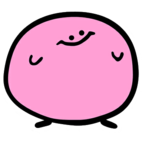Search the Community
Showing results for tags 'light'.
Found 35 results
-
I've been dealing with 15+ years of hideous sorting now that I have a house of my own and a dedicated space to build and organize my collection. I uncovered my old "weird pieces" box where I dumped stuff that I didn't know what to do with. Among many other oddities, this box had a couple handfuls of old 4.5V light bricks, optosensors, and touch sensors (08010dc01, x1161cx1, and x1167cx1, respectively. I received these from a family who had kept ahold of old Lego DACTA stuff from their job as an elementary school principal. Naturally, they were a little filthy and my young self dunked them into a soapy water bath without thinking. Now it's 15 years later and I'd like to test these pieces to make sure they work, repair them if they don't, and hopefully sell them on to somebody who'll appreciate them more than I will (if anyone is interested, DM me!). (No longer available, they've been passed on to a true 4.5V connoisseur.) I think I have a decent idea of what to expect if the parts are working, but what I don't know is how I can open any of them to perform repairs if necessary. (On the other hand, it may not even be economically viable to repair them given how little they go for online vs. the risk of shattering something). Does anybody know of safe methods to pop these open for the purposes of repair and inspection?
-
Started working on TapirTech's Arquitens cruiser. Will share occasional build updates for those interested. It's really a stunning model, and instructions can be purchased via the BrickCollective. Bricklink cost was ~$600 USD.
-
Yes! It is real lego (what else would it be ?) Yes! The build is stable and the lampshade is reinforced while allowing light to pass through Yes! It is functional. There is a battery hidden in the base, and a round switch on the side to turn on/off the LEDs. We included 2 Powered Up Lights (88005) for a total of 4 LEDs, to make sure the lamp is bright enough. Yes! You could imagine a version where extra parts are included, allowing you to customize the colors of the lampshade to match your interior and taste. Which colors do you prefer? YES! This project was designed on Stud.io and rendering with Blender You can discover more pictures and support (if you want) on LEGO ideas : LINK to support
- 2 replies
-
- lego ideas
- castor troy
-
(and 2 more)
Tagged with:
-
This year marks the 30th anniversary of Terminator 2: Judgement Day, one of the greatest action movies of all time, and the Marvel comics of the same title that were released to tie in with the movie release. To celebrate this occasion, I have created a bust of one of the iconic T-800 Endoskeletons as seen in the opening scene for this year's Nerdvember challenge. Built in the same style as official LEGO event exclusive character busts and equipped with two light bricks to light up the eyes with the press of a button on each side of the skull, this detailed display piece is designed to look authentic and make every LEGO and Terminator fan go: "I want that!" I hope you like it. I'm off now to build more MOCs. I'll be back.
-
I'm missing a place where Powered Up code can be gathered and explained so other guys can reuse it or find inspiration. I had a discussion with @Jim how that could work out in this forum. I was thinking about having something like the hall of fame for code which underwent optimizations in a dedicated thread and which was proven to work. But this might lead to several thread which are prone to be inactive. So we decided to start with a single thread to publish PU code and discuss it. If it gets to chaotic We could have two separate thread. One for discussion and help request and the other one for working and optimized code. To keep things orderly, a general structure might be helpful. So here we start with my proposal. TL;DR: Automatic brake lights based on speed reduction Description: The following code switches brakes lights on in case the speed is reduced. That works for reducing speed while driving forward and backward. When the speed reaches 0, the light are turned off. In this code I'm using PF lights controlled by the Boost color and distance sensor. But that can be replaced with PU lights. Code: Video Declaration of variables: a - Used to control the speed, is set by the slider 0 b - Speed (a) at the first point in time c - Speed (a) at the second point in time d - Speed difference between b and c Detailed walkthrough: The code block consists of three rows. The first row consists of a loop (left) and the code block to control the speed of the motor (right). Most of the code blocks in the loop are not needed. You actually just need the first block which sets constantly a value for the variable a to control the speed. The rest are widgets for testing timings. The second row is the logic to detect speed differences. To do that constantly, a loop is used again. It simply reads a, the speed at different times. You can adjust the time between the measurments according to your needs. In my case 0,08s worked well. At the end of the loop the difference is set to the variable d. The value can be something between 100 and -100. The third loop at the bottom contains the logic to turn the brake lights on or off. You will also notice the purple blocks. They are used to control the PF lights. I'll come to that in a bit. First i want to explain the logic to turn the lights off an on. There are three scenarios: Driving forwards Driving backwards Parking When you are driving forward the max value of a is 100. Lets say the speed is suddenly reduced to 50. The difference is 50. When you are driving backwards the max value for a is -100. The speed is again reduced by 50. The difference is -50. When you are parking the difference is of course 0, because it doesn't change. So i have two condition i want to check for: Am I driving backwards or forwards? Is there a speed difference? I can exclude the third check, parking, by checking values for a that are greater or smaller than 0. So, in one sentence: IF there is a speed difference AND the speed is GREATER THAN 0 OR IF there is a speed difference AND the speed is SMALLER THAN 0 then turn on the light (upper purple block at the end). But how to control PF lights with Powered UP??? That is covered for example by @kbalage here. The first purple code block on the left sets the port and the correct mode for the boost sensor. The two purple code blocks on the right side control the brightness of the PF lights. D is the port where the sensor is connected to, 3 is the channel 4 on the PF IR receiver, 5 is the red or blue port on the IR receiver, 7 switches the light to max brightness, 8 turns it off.
- 5 replies
-
- collection
- pu
-
(and 6 more)
Tagged with:
-
After a looong time, I finally finished it! This is the Thunderwasp (from Thrawn. Apologies if it does not look like it) which measures about 5/6 the length of the SSD Executor. Size comparison The bridge The underside And finally the simple interior.( Side panels openable but LDD glitched) Pls let me know if any improvements can be made!
-
[WIP] Skull Rock Lighthouse - a tropical pirates haven from sets 71722 + 71717 + 70431
Murdoch17 posted a topic in Pirate MOCs
The light house of Skull Rock was once kept lit by a order of monks, who believed the nearby skull-shaped cliff face (carved by the former native islander inhabitants) was a sign from "The Man Upstairs" that is was an evil place. The monks were later killed off in 1708 by scurvy and other diseases, leaving only one alive who went insane from the ordeal, claiming he saw ghosts of several past wrecked ships' captains. In 1710, the pirate Captain Henry Smithfield of the infamous "Yago" found skull island and skillfully managed to sail through the island coral reefs unaided except by the light and a keen sailor's intuition. He was inspired to take over operation of the light, but eventually had to maroon the mad monk on a nearby deserted island as he was too crazy even for pirates! The light is still lit only occasionally, mostly when trying to wreck merchant and pirate hunter ships onto the reefs to be plundered thereon. This island is known to the area's native islanders as Hazar-dues, or to it's pirate inhabitants and imperial captives as Skull Rock. NOTE: The name of the island is said like the word, "Hazardous" (which is quite apt for it's windswept rocky surface!) I'm taking @Faladrin lead with his similar model and one-upping it to include the entire skull rock, and a dock for pirate ships of all types! NOTES: The set conversion is mostly (98%) finished as of 1/28/21. The as-yet unbuilt lighthouse portion is on order from Bricklink as of yesterday. This new piece will replace the crane section of the dock. I've also realized that all the set 71722's features are tied together by gearing / rods, such as: - The rotating scythes on the walkway to the officer's quarters behind the eyes. - the moving "wave" walkway to the base of the waterfall. (which opens up!) - the lowering / raising of the wooden cage holding the (deceased) bluecoat Admiral. ..and all this is activated by cranking the large U-shaped handle on the left! The front clips of sets 71722 (Skull Sorcerer's Dungeons) connect to a wooden dock model (seen below). The two Ninjago set's (the other is 71717, Journey to the Skull Dungeons) will be modified to have blue parts instead of orange and trans-orange for the bases and "lava drip" parts. I plan on using these sets, plus this dock, in conjunction with my other pirate ships, seen below. Inside the lower portion of Skull rock is the pirates treasure room, with gold aplenty and a few jewels. The upper floor is for the Captain Smithfield when not at sea. Here is the lighthouse proper. The wooden crane is for offloading cargo / loot off the smaller boats after leaving the big pirate ship. The spinning lens idea is from 70431 (Lighthouse of Darkness) from the Hidden Side theme. The front clips of sets 71722 (Skull Sorcerer's Dungeons) connect to a wooden dock model. (seen farther down the page) The two Ninjago set's (the other is 71717, Journey to the Skull Dungeons) are currently being modified to have blue parts instead of orange and trans-orange for the bases and "lava drip" parts. I plan on using these sets, plus all the custom dock / lighthouse parts for my island. This building model comes apart into three modular sections: - lighthouse, lower level (this is sleeping / storage area for the crew when not at sea.) - light house, upper level (storage area for whale oil for keeping the light lit) - actual light - (rotates around, though it's usually lit for use in misguiding ships onto the nearby rocky coral reef surrounding Skull Island.) The docks model also comes apart into three modular sections: - The working wooden crane (left side, which will be implemented into the lighthouse) - The corner with cannon (behind the others) - The dock extension (right side) Here is that unlucky monk today, with his one-shot pistol on Twenty-paces Island. (I'm getting a palm tree for this island.... still have to order the parts!) The whole setup of Skull Rock so far. The Minecraft-based Seacow, as captained by Peg-Leg Stevie. Not sure what to call this type of ship, though it kinda reminds me of the Santa Maria from Columbus' first trip. The brig Yago, as seen here and captained by Henry Smithfield. The Golden Bounty pirate junk, as seen in this topic and led by Captain Soto. (picture of Joly Roger goes here) Captain Hook's Jolly Roger isn't done yet, so no picture or topic... waiting on a certain flying boy for that. The Silver Crab is not built yet, but is captained by Bob "The Sponge" Squarepants and can be found here. This is the Hell Bent, and is led by Captain Victor "Jawbone" Blucher. It can be found here. -
Hi, First and foremost, i'm French. I do my best to avoid grammatical and spelling error but some (a lot in fact) may subsist. I'm sorry for that by advance. Second, it's my first post here! Hopefully not the last. So here is my mod based on the set 21108 Ghostbusters Ecto-1 car. It's a fully custom made light mod. Key feature of this is: - NO modification of ANY Lego bricks. - NO kragle or drilling or any other funky stuff. - Everything must fit inside. - Hide the mod as much as it can be. - All should work as expected (the strobes strobe, the rotating beacon rotate, etc). The mod is made of 28 LEDs, all controlled by an Arduino board. All wire are INSIDE the car. // All images are clickable for a bigger version. Here is the exterior shots, everything is exactly like every set: The roof portion is still detachable without any hanging wire, it's also clean underneath. Nothing cheap to hide a messy mod: Everything is controlled by an Arduino Pro Mini (Not really a choice, it was the smallest Arduino board I had in home) that is hidden under a 4x2 plates: Same apply for the battery, that was what I had at the time of building. A smaller lipo can be fit so it's not a choice. Run time is... Well I don't know. It fit in the trunk of the car and it's the ideal size to be held by the window mounting point after a small change in the design. Neat! The roof is attached by a very thin wire and connectedto it via a small 45° home made adapter: To start the Arduino, there's a hidden Reed sensor which is (for who don't know) triggered by a magnet. I put a neodyme magnet in a small Lego round piece and when it's in place underneath, the controller is powered on. Yup, the Ecto-1 keyfob is a Lego piece with a magnet in it. Then the magic begin: Pictures don't do justice for the lighting sequence so here is a small video: For those of you where Youtube cry for a copyright infringement (soundtrack to match the car....), here is one that work (it was an earlier version without the embedded electronique like on these photos: If you have question, i'll be glad to answer them. Troll included.
- 79 replies
-
- 21108
- ghostbusters
- (and 4 more)
-
First of all, this is not my design. It was designed by Jack Marquez, who was so kind to also provide instructions as how to build it :-) I took the liberty of using his instructions to build the Light Cycle, build a base for it and then added light to it, as it seemed the right thing to do, to really bring Jack’s Light Cycle to life. Adding light to my LEGO creations seems to be my thing ;-) I hope you all like it :-) Edit: Im sorry, Im having alot of trouble adding pictures, and even removing this big one that I only managed to add. Im aware that I should deep link from Flickr, but Im failing to get that to work too Please bear over with me and be kind and visit my Flickr account to see the Light Cycle lit up from the inside by LED lights
-
TRON light runner hover car - MOD of BrickBrosUK alternate model of set 21314
Murdoch17 posted a topic in LEGO Licensed
I really like the two-seater TRON Legacy light runner MOD that was made by BrickBrosUK and posted on Brickset last week. I just love it's ingenuity and style while only using parts from TRON lightcycle set (number 21314). So, I made my own version and now, it even flies with a hover car modification. (AKA fold down wheels) It may be a far cry from the blue / orange bikes that was in the set, but I think with the new printed trans-red dish from the TIE micro fighter from this year's Star Wars range as tire rims, it could be even better when built in real life. The round 2x2 tiles in red are supposed to have this print. The diamond-like pieces are the car's headlights. The rear of the car while in driving mode. This vehicle has a steering wheel, something the original alternate model lacks due to part constraints. Flight mode, with the wheels turned down. This model would fit in rather nicely with my cyber punk models, although they are not set in the TRON universe. As usual, comments, questions and complaints are always welcome! -
My absence from posting new topics is because of this beast of a moc. Near finished but still lacking an exterior for the rear. imperial light cruiser by Darth Hammy, on Flickr Size comparison with two 75055s imperial light cruiser by Darth Hammy, on Flickr Pls stay tuned for the official launch!
-
This model is a modified CREATOR set called Lighthouse Point. (set number 31051) I removed the light-up brick and as such changed the top of the tower, along with tweaking the inside details and adding a custom Lighthouse keeper out of 1990's mini-figure parts. The model has modular parts out the wazoo, with a whopping 10 building sections. (their was one one more module from the set, but I removed it before taking pictures.) The set also comes with a killer whale / orca. You may have also noticed I had a bunch of trans - yellow bricks from a Classic Space build left over. They made a good replacement for the light brick. The inside features a table, lamp, and mounted instrument from the early days of sailing.... though this device measures where you are via the sun, so what is it doing on a stationary lighthouse? (The yellow chairs I added myself, along with the red soda can.) The set contains 10 modules as follows, (in no particular order): Tower top with light, building roof, building proper, small dock, exposed small rock, exposed large rock, tower foundation, two red tower modules, and a white tower module. This cute critter comes with the main model of set 31051. His flippers move, his tail flops around, and his jaw opens to swallow fish.... or unwitting swimming mini-figures! Thier is no LDD file for this build, but it shouldn't be too hard to recreate what I did, right? Comments, Questions, and Complaints welcome!
-
Hi All I am looking at making my owning lighting system for my lego sets. I have seen a number of websites that offer a pre made kit however I would like to make my own unique design and I would also like to make it with using the JST connectors. My question is what connectors does all these different sites use. I don't know if they are JST PH's or some other JST connector. I need the connector to fit in between the stub of the lego brick. Can anyone help?
-

PF Light: How to invert one of the LED's?
marook posted a topic in LEGO Technic, Mindstorms, Model Team and Scale Modeling
Hi All, I'm doing a project, and would like to inverse one of the LED's in the 8870 PF lights. Seem to remember I saw something about this on the net long ago, but can't find it anymore - best I can find, is schematics over here. So, the big question is: Is there any MOD so the one LED lights up at +1 and the other at -1 on the output? Any inout is welcome.- 3 replies
-
- powerfunctions
- light
-
(and 1 more)
Tagged with:
-
hi Guys, have a look to my creation, do you have any suggestoin on how to get it better? btw it is a lego ideas project: https://ideas.lego.com/projects/161724
-
With the recent concert tour of "A Head Full of Dreams", Coldplay's popularity has risen drastically, therefore why not create a project of a popular group. The set is a concert stage, so the builders will be able to use it for their own customs and other play features. This set will include 4 exclusive minifigures of the group: Chris Martin Jonny Buckland Guy Berryman Will Champion Additional features include: Upright Piano Electronic Keyboard Drum set 2 Guitars Amplifiers 4 Beat boxes (green, red, blue, black) microphone I invite you all to be a part of this project, support and make something incredible become true.
-
I'm taking the knowledge I learned from a class last semester and applying it to my long-term layout. The devices pictured here form the basis of a block-occupancy detector system that will be placed within my long-term layout to facilitate some autonomous functions, such as signals, automatic level crossings, and remote switching. To start with, let's have a quick look at the FPGA development board I'm using for the controller. This is the Basys 3 Artix-7 FPGA Trainer board, sold by Digilent. The Artix-7 FPGA chip used here has 33,280 logic cells divided into 5200 slices (each slice containing four 6-input LUTs and eight flip-flops). It runs off of a 5V power supply, delivered either through USB or an external power jack. There are four 2x6 'PMOD' connectors (standard spacing, thankfully), one of which also acts as an analog input. There is also a VGA connector and a full-size USB as well. In addition, there are 16 switches and five pushbuttons available, as well as 16 LEDs that can be accessed by the user. It uses the Xilinx Vivado Design Suite for programming. Next, we have the sensor I'm currently using. ...Or at the very least, something very similar to it. It's one of those fairly generic designs that's copied by everybody and sold for very little, so it doesn't really matter which one you get so long as it looks the same. This, however, is not the final sensor I'll be using - this design is extremely directional, in that it's only sensitive enough for my application when the light source is in front of the module. It turns out that the version which has a photoresistor as its light-sensitive element is much better at detecting the ambient light level, and is actually somewhat cheaper. These type of sensors will run happily on anything from 3.3-5V, and have two outputs: an analog output, which will vary its voltage from 0V up to the voltage of the supply, and a digital output, which operates in the reverse of what you'd typically expect - that is, it outputs a high signal (high being the voltage of the supply) when the light level is below the trigger point set by the potentiometer, and outputs a low signal whenever the light level is above the trigger point. There is one power LED and an LED that reflects the opposite state of the digital output. In my first picture, I have attached the VCC pin of the sensor to one of the VCC connections on the Basys 3 - pins 6 and 12 on the PMOD connectors act as 3.3V supplies, with pins 5 and 11 acting as a ground, and pins 1-4 and 7-10 acting as signal lines - and the GND pin on the sensor to one of the ground connections on the Basys 3. The digital output (DO) on the sensor is connected to one of the signal lines on that same PMOD connector, and the analog output (AO) is left unattached (if I connect AO to a ground connection, the sensor acts as if a bright light is in front of it no matter what). Next, we have to write the code that defines the behavior of the controller! FPGAs are interesting because rather than a microcontroller executing commands, the code written actually tells the FPGA to re-wire itself internally to produce hardware-only logic that provides the desired behavior (this is where the name Field-Programmable Gate Array comes from). As such, the code isn't written in C or Java, but in Verilog and other Hardware-Descriptive Languages (HDLs). The code files can be treated as individual 'blocks' of logic, and can easily be combined together to produce much more complex behaviors than we see here. This is the only Verilog module that runs the system currently: module bodsensortest(led,bodsensor); output led; // Goes to some LED on the Basys 3 input bodsensor; // Comes from AO on the sensor board assign led=!bodsensor; // Oddly enough the AO output is an inverse output - it goes LOW when the light level is above the trigger point endmodule Here I'm defining a module called 'bodsensortest', with the output 'led' and the input 'bodsensor'. Then I tell the Basys 3 to set the output 'led' to the opposite state of 'bodsensor'. In addition to building the actual logic, it's advised to write a testbench module that hooks up to your first module and allows you to simulate it before sending the code off to the board: `timescale 1ns/100ps module tb_bodsensortest; reg tbodsensor; wire tled; bodsensortest dut(tled,tbodsensor); initial begin $dumpfile("tb_bodsensortest.vcd"); $dumpvars(0,tb_bodsensortest); tbodsensor=0; #40 // Default should be sensor 'uncovered' tbodsensor=1; #40 // Sensor now 'covered' #20 $finish; // total sim time: 100ns end endmodule Here I define the units of time that I'm simulating in, the module, and inputs (reg) and outputs (wire) for the testbench file. Then I tell the system to create a .vcd (timing diagram) file, and in that file examine ALL variables within the testbench file. Then I toggle the state of tbodsensor off and on to simulate something passing over the sensor, with some delays. Finally, I add in a 20ns delay to round it to a nice number. Lastly, in order to actually make this work on the board, I have to play with a constraints file that tells the board what I/O pins to look at and what variables they correspond to: ## This file is a general .xdc for the Basys3 rev B board ## To use it in a project: ## - uncomment the lines corresponding to used pins ## - rename the used ports (in each line, after get_ports) according to the top level signal names in the project ## LEDs set_property PACKAGE_PIN U16 [get_ports {led}] set_property IOSTANDARD LVCMOS33 [get_ports {led}] ##Pmod Header JA ##Sch name = JA10 set_property PACKAGE_PIN G3 [get_ports {bodsensor}] set_property IOSTANDARD LVCMOS33 [get_ports {bodsensor}] Here I'm telling the Basys 3 that one of the LEDs on the board is the output from the first module, and the input for that module comes from one of the PMOD connections. After this, I plug these files into the Vivado software, and generate a file that's sent to the board. Because FPGAs are volatile, I also told the software to generate a configuration file that's saved in flash memory on the Basys 3 so it can automatically re-configure itself every time I turn it back on, rather than having to reprogram it with a USB. Otherwise, I would only be able to run this program until the Basys 3 was turned off! All of this makes a little LED on the board turn on and off Also, I've actually got the function backwards - I want the module to follow the backwards behavior of the sensor, as I want there to be a signal whenever a train is passing over the sensor (it makes more logical sense to me that way). However, so far I'm quite pleased with what I've accomplished as we didn't really do much with outside inputs during the class - we stuck mainly to the switches and buttons provided!
-
Hi! Take a look on strange space set 6951. I used 14 lights to light up as many bicks as it was possible. I hope you will enjoy it I also published a movie to show you special light effects
-

How to export light.dat from MLCad to LDView to POV
HoMa posted a topic in Digital LEGO: Tools, Techniques, and Projects
I am currently working myself through this great tutorial using MLcad 3.4, LDView 4.1 and POV-Ray for Windows 3.7: [Guide] Rendering LDraw models using POV-Ray http://www.eurobrick...showtopic=65876 Now I want to gain more control of the the lights, so I've added a light.dat in the source .ldr file in MLCad. In LDView this light.dat is shown and I can switch it on and off and I can play around with "replace main lights". When it comes to the POW export I do not see any difference in the .pov file which is created. It always has the three default lights and I wonder where the only one light.dat is which I have inserted in MLCad. This is the //Lights section in my .pov file: // Lights #ifndef (LDXSkipLight1) light_source { // Latitude,Longitude: 45,0,LDXRadius*2 <0*LDXRadius,-1.414214*LDXRadius,-1.414214*LDXRadius> + LDXCenter color rgb <1,1,1> } #end #ifndef (LDXSkipLight2) light_source { // Latitude,Longitude: 30,120,LDXRadius*2 <1.5*LDXRadius,-1*LDXRadius,0.866026*LDXRadius> + LDXCenter color rgb <1,1,1> } #end #ifndef (LDXSkipLight3) light_source { // Latitude,Longitude: 60,-120,LDXRadius*2 <-0.866025*LDXRadius,-1.732051*LDXRadius,0.5*LDXRadius> + LDXCenter color rgb <1,1,1> } #end Is there any option in the export settings for the pov export of LDView to overwrite the default lights and just use the light.dat from the source .ldr? Anyone any ideas? Thanks in advance, HoMa -
A small piece of chaos has always existed, a rouge element that refused to be tamed, lying hidden in the labyrinth of the inner city streets. But when the strange burning light becomes more aggressive, Alex Temnota is tasked with stopping it at all costs. But as the light's influence threatens to destroy everythinghis entire world, it becomes apparent that even the most extreme measures may not be enough. Don't believe that I've ever shared this here before. Hope you like it, and feel free to leave feedback!
-
Here is my last MOC for a TechLUG contest. I choose to reproduce a scene from the the Empire Strikes Back. Here are the pictures from the movie. It gave me the details I needed for my MOC. I looked in the picture to find some elements and I tried to reproduce them on my MOC, so you find : 1. incinerator door 2. abandonned droid 3. a half round window 4. a conveyor belt 5. a box with C3P0 parts 6. Chewbacca 7. One of the 3 hugly guys (didn't find their name...) 8. a demijohn 9. some boxes with dump... Here is what I did with that : The incinerator door is lighted by a light brick : Backside : How I made my half round window : All the parts : C&C are welcome !
-
Please forgive me if this has already been asked before, but i am working on a project that compares PF lights with a third party that I already use (lifelights.com). Now, I know that the third party lights are already brighter, but I am looking @ other characteristics. Real quick, does anyone know (more or less objectively, but per speculation) how many PF lights I can connect to one PF battery box without dimming? I want to connect 4 pairs (8 lights) to one battery box, but want to know if it will dim. I have tried it will nominal dimming....but want to see if I can get others' input, and also see if adding that many lights will too quickly drain the batteries. Thanks!!
-
Hello Eurobricks community, I would like to share my newest design that I've been working on for many months and now it is finally complete. Please take a moment to read the description and see all the photos for all the details of the set! https://ideas.lego.com/projects/100353 As train enthusiasts, I would love to hear your opinions and criticisms of my design. If you have any questions, I will be glad to provide more information.
-

Build Upons: Light up bricks
m3eu posted a topic in LEGO Technic, Mindstorms, Model Team and Scale Modeling
Hi All, As a frequent visitor of Kickstarter I came across the following campaign: Build Upons Light up bricks. https://www.kickstar...light-up-bricks I've seen more posts dealing with adding lights to their builds, and this might be usefull for some people. Perhaps this is not the best subforum to post this message. @Mod: please feel free to move this post to a more suitable place.- 7 replies
-
- Alicia Gibb
- Lunchbox Electronics
-
(and 2 more)
Tagged with: