Search the Community
Showing results for tags 'ldd'.
Found 891 results
-
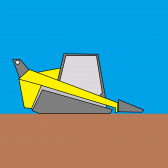
How to bend flex axles?
Aventador2004 posted a topic in Digital LEGO: Tools, Techniques, and Projects
Sorry if this has been posted before, but now do you bend flex axles in ldd? Thanks in advance! Aventador2004 -
[Digital Render] Malum (Bionicle) by Artemiy Karpinskiy, on Flickr “Once you fall into my claws, it’s all over.” — Malum This model is a birthday present to my good friend Zippy. * * * If you like what I do and you want to see me create your OC, a favorite Bionicle Character, or something else, feel free to look up my Commission Info! I also run a Patreon page, so please consider supporting!
-
I'm in the middle of learning Blender, but I stumbled upon Poliigon and was blown away. I'd really like something to aspire to once I've got a grasp on the basics, so has anyone tried applying a Poliigon texture to a Lego render of any sort?
-

[Software] 3DXML to OBJ - Converts LDD model captures to OBJ
jamesster posted a topic in Digital LEGO: Tools, Techniques, and Projects
3DVIA Printscreen can capture LEGO Digital Designer models and save them as 3DXML files. It was discontinued years ago, but can still be downloaded from the web archives (direct installer link). Not many programs can load 3DXML files, so I made a program to convert them to OBJ. It does some other helpful things too. Download The resulting models are far more optimized for realtime rendering (games, AR, etc) than exports from other LEGO building software, thanks to LDD's hidden stud/tube removal. For example, a small house model that's 50350 tris exported from LeoCAD is only 13548 tris with this method - and with some additional tricks, only 2586 tris. More info here. I've only made this to work with LDD captures, compatibility with captures from other programs is not guaranteed. It will automatically name materials and textures with their official LEGO names/IDs. Setup: 3DVIA Printscreen should be configured so "Capture of textures" is on, and "Group by textures" is off. LDD should have high-quality rendering options disabled. 3DVIA Printscreen must be launched BEFORE LDD. Usage: Save your LDD model in 3DXML to OBJ's "Models" folder. Launch 3DXML to OBJ and enter your LDD model name in the first text box, then click "Move camera". This saves a new LDD model with the camera set in the proper position for 3DXML capturing. Open the new LDD model (it will have CAM_SET in the name) and capture it to a 3DXML file with 3DVIA Printscreen. Make sure it's saved in 3DXML to OBJ's "Models" folder, like the LDD models. Enter the name of your 3DXML file into the second text box in 3DXML to OBJ. I recommend leaving "Weld duplicate vertices" enabled. Choose a new color palette if you'd like, and click "Convert". It sounds more complicated than it is. Here's a model being converted and imported into Unity: And now, the advanced features, which are mostly for LEGO Universe-style color variation, but keep reading for some geometry removal tricks too. For color variation, we need to randomly adjust the color of each brick... But, LDD often batches bricks of the same color together into one mesh. Thus, we can't do it after capturing a model. We have to have the randomized colors displayed in LDD itself. So, it's LDD modding time! Setting up color variation: Download this LIF Extractor. Extract db.lif, found at C:\Users\YOURNAMEHERE\AppData\Roaming\LEGO Company\LEGO Digital Designer Put the resulting db folder where the original db.lif file was, and rename db.lif to something else so LDD will use your extracted data instead of the original file. Inside your db folder is Materials.xml. Put a copy of it in the same folder as the 3DXML to OBJ EXE. Launch 3DXML to OBJ and click the "Advanced" button. In the "Edit Materials.xml" box, choose what changes to make. You can add color variation and also apply changes to the base color palette. Click "Edit" and it will create a new XML file. Now you'll want to update the program's own internal color definitions. Enter the name of the XML file you just created in the box below, and click "Update color definitions". Replace LDD's Materials.xml with your new version. Again, this all sounds more complicated than it is. There's a video further below showing how it's done. Adding color variation to LDD models is simple enough; in advanced mode there's an option for it in the same box where you set the camera position in your LDD model. Just choose how strong you want the variation to be. I strongly recommend converting all the materials to vertex colors for models with color variation. How you do this will depend on what software you prefer; in the video below I'm using Ultimate Unwrap 3D. There's one more advanced feature: You can keep meshes of certain colors from receiving color variation and/or being exported. This is useful for "dummy bricks" only placed in the model to trip LDD's hidden geometry removal. In 3DXML to OBJ_Data\StreamingAssets, you will find "Color Export Exclusion.txt" and "Color Variation Exclusion.txt". Add the desired color IDs here, one per line. Covering studs is obvious enough, but tubes are a bit more finicky. Original LDD model, vs export with the dummy bricks excluded: A simple brick has the entire underside present. These quickly add up to loads of polygons. Placing 1x1 round plates across the surface causes LDD to replace the underside with two triangles. Nice! There's a small handful of other parts with this effect, but 1x1 round plates are the best. In fact, even just one 1x1 round plate can trigger this so long as the rest is still covered. Covering the bottom entirely will cause LDD remove it 100%. Beware: Some bricks, like those rounded 2x2 pieces, will look like they have the same effect as 1x1 round plates, but actually don't... They still leave much of the tubes intact. This trick is how I got that house with 13548 tris down to only 2586 tris - simply by capping off the bottoms of the roof and walls. And finally, here's a video showing all of the advanced features, if the text wasn't clear enough: More tips and tricks! If 3DVIA Printscreen is causing LDD to freeze and/or not launch, see this post. If you have developer mode enabled in LDD, you can press Shift W to toggle wireframe mode. You can also turn rendering of different parts of bricks on and off. LDD's bricks come in four sections, and can be toggled as such: K: Toggles studs Shift K: Toggles bottom and inside of tubes Q: Toggles outside of brick Shift Q: Toggles bottom and inside of brick You can use this to, for example, capture a model without studs, and use that as a lower LOD. Don't have developer mode enabled? Go to the same AppData folder as db.lif and developermode=1 to preferences.ini. If you've modded LDD's decorations, or LDD has updated, you can update 3DXML to OBJ's internal texture definitions - just copy the Decorations folder from db to the same folder as 3DXML to OBJ's EXE, and click the button for it in advanced mode. (In case you're curious what this does: The program keeps a list of MD5 hashes of texture data, along side their file names/IDs. This allows the program to identify what textures are what in a 3DXML file, without actually containing any of the texture data itself.) You can add your own custom color palettes, just go to 3DXML to OBJ_Data\StreamingAssets\Custom Palettes and use the existing files as examples of how they work. If for some reason you need to, Shift R resets 3DXML to OBJ's saved preferences (resolution, most recent conversion options, etc). Replacing colors when converting a 3DXML with color variation will work... But look very strange, as it'll only affect bricks that happen to be the original color values. The ones that have been slightly lightened or darkened won't be changed. You can mod lower LODs of bricks from LU into LDD... But that'd be its own topic. -
Hello everyone! So i am seeing that a lot of bricks / colorways are missing from the LDD program - So an example would be that 1x2 bricks i cannot get the colorway or the pattern way "masonry" Anyone who can / know to fix this problem? Thanks! :) Best Regards, Mads
-

LDD "Custom" Stickers/Prints
letsgorangers posted a topic in Digital LEGO: Tools, Techniques, and Projects
I couldn't find one, so i'm looking to create a thread for "custom" lego stickers (and by custom i mean stickers on pieces other than their intended one.) I made a custom pallete of these, and thought it would be useful for others. Keep in mind, this was originally intended for personal use so some pieces may seem obsolete. But here it is anyway! If anybody else has any to share, feel free to post! LDD "Custom" Stickers Some Examples -

User Palettes for Lego Themes made with LDD
ThorsHammer9999 posted a topic in Digital LEGO: Tools, Techniques, and Projects
This is a forum for user palettes meant to help build in LDD. User Palettes must be reasonably able to help LDD users to build custom or official sets within the program. So for example you can not post a "user palette" of just one brick. Otherwise just post your lxf files and browse through to find any user palettes you may find helpful. For those unaware to install a user palette go to Computer/C:/Users/(you user name)/AppData/Roaming/Lego Company/Lego Digital Designer and add the folder "UserPalettes". Save any user palettes there and you can find them in LDD under the "Filter Bricks By Boxes" button on the lower left hand side. The button will have a picture of a Lego box on it NOTE: The AppData folder will likely be a hidden folder, to find it in your explorer browser select tools then folder options (or just options) and select the View tab scroll down the list until you see the option "Show Hidden Files, Folders, and Drives" and select it. Click on Apply and AppData should show up. -
Here is version 1 of the TIE Silencer based on all of the revealed photos and taking some design techniques used in the official Lego set primarily to use the printed pieces. It looks like the hull should primarily be dark gray but The printed hatch that comes with the lego set looks to be black... I'm still tweaking a few areas and playing around with the distribution of black and gray on the hull. Shout out to RebelBuilder, as used some great techniques on his early model based off of just one leaked photo (I kind of like his design better than the official design) Screen Shot 2017-07-26 at 23.15.23 by James Eilers, on Flickr Screen Shot 2017-07-26 at 23.15.45 by James Eilers, on Flickr Screen Shot 2017-07-26 at 23.16.00 by James Eilers, on Flickr Screen Shot 2017-07-26 at 23.15.34 by James Eilers, on Flickr Screen Shot 2017-07-26 at 23.30.36 by James Eilers, on Flickr Screen Shot 2017-07-26 at 23.31.11 by James Eilers, on Flickr
-
Hello AFOL's, i want to show you my new Moc of the Pelta-Class Frigate from Star Wars Rebels. It has Parts: 5722 Lenght: 122cm Width: 86cm Height: 27cm Building Time: 2 Days I would be happy for feedback.
- 18 replies
-
After finishing it and creating minifigures I uploaded it to LEGO Ideas which you can find here: Four-Towered Castle It contains some extra information such as piece counts. Feel free to leave a support on the LEGO Ideas site if you like it. 3D Model view here on Sketchfab: Four-Towered Castle The Full Inside view. Note that the castle is made in a "L" shaped layout. The left/West Entrance. Notice the flaps that would allow archers/crossbowmen to fire through and take cover. The inside side of the West entrance. Entrance to the hall from the courtyard/bailey. The alchemy room. With a green substance in a flask and a chandelier below the tall ceiling. The certainly need a ladder here. A tower with a wooden hoarding around it. Crossbows are stored here. The armoury. Along with the stacked sword it has a bed for a soldier here as well. View above the towers. Better view of the catapult and the winch for raising the portcullis. Inside the shack extension. The Great Hall. Turnable fire in the great hall's fireplace. Winch which you can rotate the fire and exterior of the hall. Drawbridge Outside. Gate Inside. Chest room. Stone Sigil. Walkway. Romans with a catapult & Celtic Warriors. Upper view.
- 4 replies
-
- castle
- keep
-
(and 58 more)
Tagged with:
- castle
- keep
- fort
- romans
- celts
- stronghold
- gate
- portcullis
- banner
- lego
- fortress
- sword
- lego bricks
- shield
- lego ideas
- hall
- catapult
- gatehouse
- machicolations
- throne
- medieval
- celtic
- roman
- warriors
- castle hoarding
- hoarding
- tower
- helmet
- troops
- drawbridge
- armoury
- barracks
- bricks
- italy
- bailey
- arrow loops
- battlements
- barbican
- roman empire
- celtic tribes
- cavaliere
- siege
- siege weapons
- buttress
- corbel
- dungeon
- alchemy room
- donjon
- curtain wall
- embrasures
- great hall
- merlons
- murder hole
- palisade
- ward
- yett
- ldd
- render
- lego render
- sketchfab
-
Hello from France Guys ! I'm Bricks Feeder and it's my Fourth topic on Eurobricks! :) Today, I show you my MOC of the Batmech!! It's based on the Justice Buster and the batbot of the batman Series (2004). I think It's a cool building to play and It's very compact! It has twin Red Sun knuckles for Superman! BIG EDIT (19/08/2017) The final construction has 260 pieces. The Building instructions are available for 5 € on request (Message / Mail). PDF and part list (excel files). I used LDD and Blueprint. Rebrickable : https://rebrickable.com/mocs/MOC-9391/BricksFeeder/batmech/?utm_medium=email&utm_source=approvemoc#comments My Other MOCs : ITT : [MOC] ITT (Imperial Troop Transport) from SW Rebels TIE Advanced Prototype : [MOC] TIE Advanced Prototype (aka Inquisitor's TIE) from SW Rebels A-Wing (McQuarrie / SW Rebels Design) : [MOC] A-Wing (McQuarrie / SW Rebels Design)
-
Hello from France Guys ! I'm Bricks Feeder and it's my third topic on Eurobricks! :) Today, I show you my MOC of the A-Wing using the design seen on the SW Rebels series and based on the Original A-Wing Concept of Mr. McQuarrie. I will make some pictures of my advance in the future but for the moment, I give you some videos (of my YouTube Channel) of my prototype on LDD. This MOC is based on the Jerac's A-Wing but I made a lot of change. For the moment, It's just a prototype on LDD. I tried to build a functional Landing gear. But I have to test the structure in real. I made Three version : Two A-Wing of the Phoenix Squadron (534 Bricks and 523 Bricks) and the A-Wing that Ezra used in the season 3 to go to Tatooine (523 Bricks). Although, These MOC need some stickers for the details. I take all advice if you have! :) You can see my other topics about SW : ITT : [MOC] ITT (Imperial Troop Transport) from SW Rebels TIE Advanced Prototype : [MOC] TIE Advanced Prototype (aka Inquisitor's TIE) from SW Rebels A-Wing (McQuarrie / SW Rebels Design) : [MOC] A-Wing (McQuarrie / SW Rebels Design) Batman's Batmech : [MOC] Batman's Batmech
-
Hello everyone, this is my second post here about a model that I am very proud of that I designed a while back. I present to you, Han Solo's DL-44 blaster replicated in 1:1 scale using Lego bricks. The model was blogged about on Bricknerd. Link for anyone interested is below: Link More Photos More Photos More Photos More Photos Comments and constructive criticism are appreciated as always.
-
Belisarius is a pirate boat that after a lot of journeys and adventures, in one of its trips and in its final quest for a long-lost treasure that was located in the abyss, it met a magical sea dragon. The dragon was the guard of the abyss that did not allow bad spirits to rise the surface. After a battle between the dragon and the ship not only was the dragon beaten but also it became the ship’s skeleton. All the sailors were transformed as well into it’s skeleton which also became part of the ship. So now, the ship took the role of the guard and protector until someone else had to win and take with its turn that role. The set includes florescent pieces so when you switch off the light you can see the skeleton, the mystique of the dragon and the darkness vanishes the black bricks of the ship which looks like its flying in the air. More Photos: (Submission has expired) https://ideas.lego.com/projects/d41fa54f-132a-4e85-8264-908b8133be97
-
UPDATE : 6th October 2017 The building instructions (PDF + partslist.xls) of my ITT are finally available! The rebrickable link is not valid yet (I'll do an update for that) but you can go to my website (https://bricksfeeder.wixsite.com/bricksfeeder/starwars-1). To help me a little to continue this passion, these instructions are paying (10 euros by paypal). Link to Rebrickable : https://rebrickable.com/mocs/MOC-10166/BricksFeeder/itt-imperial-troop-transport-minifigs-scale/#comments My final MOC has 1154 pieces and has light f you want. https://youtu.be/2S4VYgInwfM I hope you enjoy! :) Keep on building! ----------------------------------------------- Hello from France Guys ! I'm Bricks Feeder and it's my first topic on Eurobricks! :) I show you my third version of my MOC of the ITT (Imperial Troop Transport) seen on the SW Rebels series. This MOC has the dimensions of the mining's scale with 1174 bricks. => Almost 21cm (L) x 10,5 cm (W) x 9cm (H) I'm trying to build a "cool" Interior of the cockpit. I'll continue to work on it. I am not satisfied yet ! I'll show you my advance and if I can, the real one! If you have some ideas or constructive criticisms, share with me please! I want to upgrade my skills! :) Enjoy and have a nice day! P.S. : If you have the time... Check my You Tube Channel! ;) My previous version can be seen in this video.
-

LDD How to deal with many bricks and lag?
LegoAcklay posted a topic in Digital LEGO: Tools, Techniques, and Projects
Trying to make castle black from the show Game of Thrones starting lagging massively at 9000 bricks now I'am at 20709 bricks is there any further way to cut down the lag and maybe hide bricks but not make them loaded until necessary or to only load bricks currently seen within the viewport? Even copying parts and importing them is stressful the collision calculations bog everything down. Have a decent PC but it's almost impossible moving big chunks around. Set all the graphics to low. Is there anything that can be tweaked to tone down the collisions? Maybe some feature of the developer mode can help with this. -
Hello AFOL's, today, i want to show you my new awsome Moc of the Imperial Light Cruiser from Star Wars Rebels. It has Parts: 2908 Lenght: 92,8cm Width: 38,4cm Height: 12,8cm Building Time: 2 Days I would be happy for feedback.
-

How do you design for buildability?
NathanR posted a topic in Digital LEGO: Tools, Techniques, and Projects
I spend long periods away from home and my Lego bricks due to my work, so I end up doing a lot of design in computer with the likes of LDD, LDraw/bricksmith, and mecabricks. The problem is that none of these have any "physics" in them, I can't ever see how strong or stable the model is. So I end up spending hours agonising over the way the bricks are stacked, worrying over whether or not they will lock together solidly enough in real life. I also spend ages checking brick link and Lego bricks and pieces to make sure the pieces I use are available in the colours I choose, but that's another story. When I finally do treat myself and buy the bricks for one of my creations, they invariably fall apart. A couple of years back it was a 50 piece micro-scale particle detector that took 2 hours to get together and exploded at the slightest touch (and I do mean that literally, bits went flying all over the room!). My latest fiasco is a model of the Mercury-Redstone rocket, which I designed to go with the Lego Ideas Saturn V. It's just a stack of 2x2 round bricks with three axles inside due to it's height, yet despite my best efforts to put the axle transitions well inside bricks, the rocket easily falls apart into three neat chunks (one for each axle). So, what's the secret? When you design in computer do you care at all about how the model would behave in real life? And if you do care, do you have any tips on making sure that the model holds up well when physically built?- 8 replies
-
- design
- techniques
- (and 7 more)
-
Back in the days of the start of ldd I made a lot of models. I believe it was version 2 or 3. But now i cant open them in the latest version of ldd. Or they open empty. Is there a solution for this? Or does anyone have a old version of version 2 or 3 of ldd?
-
I got bored and wanted something quick to build, so I decided to try my hand at a Brickheadz. I'm not near my collection at the moment, so I built in LDD. I also doubt I have all the pieces necessary to actually have a physical version of the model, but who knows, maybe I'll build it physically some day. Needles to say, the subject was spurred on because I've been meaning to sit down and continue watching the series which is titled after the titular character who's likeness I tried to replicate. She fights evil by moonlight, wins love by daylight, she never runs from a real fight (), she's the one called Sailor Moon! I've actually gained some mad respect for the designers of these little things. Maybe it was my choice of subject, but Sailor Moon's hair was quite possibly the most maddening thing I've ever had to think through. I'm still not thoroughly happy with her little hair buns, but it looks a lot better than some of the earlier drafts. I'll admit that I stole the skirt design from Super-girl, but it was honestly the best solution. I'm also not entirely pleased with the bow on the front, but if this was an actual product, I feel it'd be it's own printed piece. I'll probably do Tuxedo Mask in a bit to compliment the current Sailor Moon. Thoughts and criticism are appreciated!
- 7 replies
-
- ldd
- brickheadz
-
(and 1 more)
Tagged with:
-
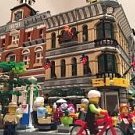
LDD: strange problem with groups
tmctiger posted a topic in Digital LEGO: Tools, Techniques, and Projects
Hi Guys, I have a somewhat strange problem using the LDD. I did some search but couldn't find something about: Occasionally I use groups to groups some bricks together. And I occasionally delete the the bricks. And I often do not delete the grouping prior to the bricks deletion. And this seems to be the problem: LDD seems to be not able to handle this correct, the result is an empty group. Of course you can delete this group afterwards, but if you do this to often you end up with a huge (infinite?) amount of empty groups you can not delete. This wouldn't be that great problem, but the LDD considers these groups and suddenly needs a huge amount of RAM (a 4000 Brick LDD, usually 450MB of RAM consumption, suddenly consumes over 1.5GB) forcing the LDD to react very slowly when opening, saving the file and importing a model to this file (up to over a minute). --> so you end up with a somewhat corrupted LDD file you can't use efficient anymore. So my questions are: 1. Did anyone of you also have this problem? 2. Is there a solution to repair this file (e.g. loading the LDD into another CAD tool which ignores the groups and then reexporting it to LDD?) I you want I can upload the file in question later this evening. Thanks in advance and BR, Guenther -
Hello AFOL's, today, i want to show you my new awsome Moc of the Imperial Interdictor Cruiser from Star Wars Rebels. It has Parts: 5163 Lenght: 99,8cm Width: 51,4cm Height: 25,5cm Building Time: 4 Days I would be happy for feedback.
-

Minecraft minifigure heads in LDD!
MatthewRC posted a topic in Digital LEGO: Tools, Techniques, and Projects
I'm not sure if anyone is aware of this, but there's Minecraft minifigure head decals in LEGO Digital Designer! Here are examples. I discovered this when I uninstalled LDD and reinstalled it earlier today. -
I came acroos the topic "Where should the next People at the ____ take place?", and I was wondering, this could be a long-running series - I hope TLG thinks it as well. Some of the ideas was a ski resort, so I made one. It is a little smaller, only 12 minifigs. Enjoy! Some features in close-up: Snow gun Girl with sledge Stuff to rent Mountain rescue Hockey player Hiker Chocolate stand Female yeti






