Search the Community
Showing results for tags 'designer'.
Found 26 results
-
Let´s start with brand new model for the LEGO Technic Challenge. A 29 cm tall figure of American astronaut with moving wrists, elbows and shoulders. The helmet is equipped with two PF lights and both arms are operated by PF M motors. The model is remote controlled and powered by rechargeable LEGO battery.
- 684 replies
-
- alternate builds
- designer
- (and 4 more)
-
modular Edna Mode designer fashion shop with 1951 Hudson Hornet - real world MOCs (finished 5/17/23)
Murdoch17 posted a topic in LEGO Town
So I built my expanded modular Pixar UP house, but the box it's going in has room for another building of 16x32 size. Instead of just making another building from scratch, I decided to transplant Edna Mode's fashion shop onto a modular standard base. You can see the results below. This model was partially inspired by the both buildings in set 10308 - Holiday Main Street from the Winter Village collection. I added a back to it, changed the color scheme around and fixed some areas. I also replaced the original toys with clothing items for sale to make it into a shop for fashion designer Edna Mode from the Incredibles film franchise. (Apparently she has branched off from superhero costumes into the regular fashion market.) The rear has a delivery entrance and a simple porch light on the first floor, while the second / third floors have the chimney flue. On the inside, the lower floor has the shop full of items for sale - from tiaras to top hats, pants to suits. Upstairs is Edna's workshop, complete with sewing machine and long folds of different-colored cloth. I also have a heater / cooker, and a bunch of drawers full of patterned cloth pieces and clothing designs. The vintage sewing machine was from free instructions seen on Rebrickable by user @Scarlet_Patronus. (The lower floor's display cases were also based on items from this talented builder.) The third floor contains Edna's office complete with vault filled with gold, a desk with two chairs, some green kryptonite in a lead-glass case, (a gift from Batman) a old-fashioned TV on a bunch of cabinets, and a Superhero phone on a printed wall piece. This fabulous 1951 Hudson Hornet was originally a @hachiroku design of a Hudson Hornet that I modified quite a bit to be Edna Mode's car. The reason for this specific design is I was struggling to come up with a good 8-wide 1950's / 60's car design for her for use with the tailor shop. Then I remembered I had this design of a blue Hudson Hornet, (extremely similar to the one in CARS) and it just clicked. The car fit the era nicely, and it was high-end enough for Mode to drive without it seeming too odd. You can find the original builder's version here. The rear of the vehicle. The roof is removable and can seat a single mini-figure. EDIT 5/17/23: third floor finished, and all-new pictures added! Thoughts? -
Hey all, I've only recently started creating my own creations after long time admiring lego but was afraid to touch it and be seen as a kiddy man lol. I've realized it's absolutely nothing to be ashamed of so here I am :) My first project was to create an island & base add-on to existing Lego Statue of Liberty set. I haven't completed my ultimate goal of this project yet, which is to create a stop motion film. I'm still getting my parts in and once done, I will begin the stop motion captures of the building from start to end. I have two ambitious projects of various sizes planned after this. Looking forward to sharing them with you all.
- 1 reply
-
- moc
- statue of liberty
-
(and 2 more)
Tagged with:
-
Hi, i'm in the process of making a new MOC. It will be a mini assault on Hoth MOC, BUT with a kinetic walking AT-AT as centre-piece. I have parts to somewhat test the walking mechanism, but I don't have enough parts to build the whole MOC, so I can't acquire good footage and test it properly. I'm asking for someone with quite an impressive lego parts collection to build my moc, test it and take some photos and most importantly a video of it. Together we can improve it and eventually put it up on Rebrickable. Any other suggestions and/or improvements are ofcourse welcome as well. I will add a render of the current state of the MOC, just so you have an idea of the finished MOC. Thanks.
-

Major Problem with LDD, part libary damaged?
Bricks-on-Rails posted a topic in Digital LEGO: Tools, Techniques, and Projects
Dear all, I´ve got a major problem with my LDD and i don´t know what happened. Today i launched the software as usual. Right after startup, when the start-screen with the latest six models appears. Some of the previews aren´t shown correctly. There are only red bricks with red exclamation marks. When i try to open one of these files LDD tells me that a bunch of parts, in some case over 200 have been removed. And that´s how the models look like, a bit like a piece of cheese, with many holes and open surfaces. The next error i´ve got is the part-libary on the left, the four last categories do not have a specific picture, they´re all the same and marked with a red question-mark. It also seems to my that the parts in the other categories are mixed and not sorted like they should be. Downloading again and reinstallation did not bring any success. I also tried to get it running with an older backup version on my external hard-drive but that wasn´t working too. What makes me wonder is that the Assets.lif file is different in size. Could the problem be here? Could the part-libary be damaged? Is there any possibility to fix that? With kind regards Martin -
Hello everyone! The first couple of AFOL Designer Sets from BrickLink have arrived to the people who pre-ordered them, so I thought it's time to make a review of my design, The LEGO® Story (which now has a set number too, BL19008). The postman gave me a classic brown box, with the BrickLink logo on it. After I opened it, I was finally able to see the beautiful, high quality box design. It has a white sleeve, with a couple of images of the four vignettes, the BrickLink logo, the 60 years anniversary logo from LEGO and a nice sticker, with "Exclusive LEGO element included" label. When you remove this white part of the box, you can see a nice backdrop photo for the model (on the inner side of the white sleeve), and of course the matte black box, with the BrickLink logo, and a nice brick pattern. The box is closed with a special shiny sticker, which includes the set number and name, and the (user)name of the AFOL who designed it. Let's open this black box! You can see here a thank you message from BrickLink and The LEGO Group, the exclusive element, the numbered bags, and the building instruction: Here is the exclusive element! - 39789pb01 The set contains 9 bigger, and several smaller bags (inside the bigger ones, for the smaller LEGO pieces), which are numbered similarly to the official LEGO set bags. A1 and A2 contains the pieces for the old workshop, B1 and B2 for the old moulding machine, C1 and C2 for the designer's office, and finally D1, D2, and D3 contains the pieces for the modern factory with the big moulding machine. The building instruction booklet is really high quality, just like the ones which you get with the bigger Creator Expert sets these days. I believe most of you have already seen the set on different sites, but here are some photos of the final model, and an official unboxing video made by BrickLink! Official unboxing video:
-
Back To The Future - Jules Verne time train (steam locomotive) - real life MOC
Murdoch17 posted a topic in LEGO Train Tech
Thrice upon a Time, in a city called Hill Valley California, there was a time machine made out of a Delorean sports car. But this is not about that device and it's many adventures, but a special steam engine that could also travel in time. It was known as... THE TIME TRAIN The Back to the Future (BTTF) Time Train "Jules Verne" has been made in real bricks, and is heavily inspired by he one Team BTTF had presented in their rejected LEGO Ideas model. In BTTF part III, the engine itself was really built, but the tender was CGI animated. The engine used in the film can be seen at Universal Studios in Orlando, Florida On the original model, parts of it would spin and the engine could be motorized via Power Functions. I removed those features to save money and make it weight less. I did add working pistons to the model, though. The tender of the time train. "Doc" Emmett Brown (left) and his wife Clara (right) with the time train front and center. EDIT 4/14/15: I removed the cab interior and changed the orange parts on the tender, along with refining the front end. Also, the gizmo no longer spins. EDIT 5/9/18: Added newer pictures, revised the text, and changed some parts of the model to fit into a 10 wide space. EDIT 5/14/18: All but two Bricklink orders are in my hands, with one coming tomorrow and the other on it's way. EDIT 5/20/18: Added real life pictures and revised the text. EDIT 5/25/18: Added revised picture showing the working pistons. The updated LDD file for the finished model is available at Bricksafe.- 17 replies
-
- jules verne
- time
- (and 10 more)
-

User Palettes for Lego Themes made with LDD
ThorsHammer9999 posted a topic in Digital LEGO: Tools, Techniques, and Projects
This is a forum for user palettes meant to help build in LDD. User Palettes must be reasonably able to help LDD users to build custom or official sets within the program. So for example you can not post a "user palette" of just one brick. Otherwise just post your lxf files and browse through to find any user palettes you may find helpful. For those unaware to install a user palette go to Computer/C:/Users/(you user name)/AppData/Roaming/Lego Company/Lego Digital Designer and add the folder "UserPalettes". Save any user palettes there and you can find them in LDD under the "Filter Bricks By Boxes" button on the lower left hand side. The button will have a picture of a Lego box on it NOTE: The AppData folder will likely be a hidden folder, to find it in your explorer browser select tools then folder options (or just options) and select the View tab scroll down the list until you see the option "Show Hidden Files, Folders, and Drives" and select it. Click on Apply and AppData should show up. -
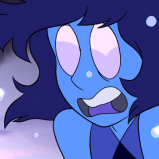
Hinge Tool Moves Entire Model Instead Of The Door/Ramp I Want To Move
Lapis Lazuli posted a topic in Digital LEGO: Tools, Techniques, and Projects
I am struggling with the hinge tool in LDD. I use technic beams, turn plates, rocker bearings, and pegs to make various types of doors and ramps. Each time I think I have the hinge tool figured out, I get different results. When it comes to a """technic beam via pegs""" type of hinge, each beam and peg can be selected for manipulation, causing circular arrows to appear. My problem is that the entire model moves most of the time instead of the part that I want to move. The starships I make are massive and LDD freezes for up to thirty seconds each time the entire damn ship moves. I have experienced this happen while manipulating pegs or beams. At first I thought that the entire model would only move if there was a red box highlight around the entire model, so then I made sure that only the piece I selected had the red box highlight. But sometimes the entire model moves while only the one piece has the red box highlight. Every instruction and video I have experienced, neglects to explain how to actually use the hinge tool, they just cover the basics like CLICK, ARROWS, DONE. I wish it was as easy as grabbing the door and moving it with the mouse cursor. While building, I often mistakenly grab bricks from the foreground, could this be what is happening when the entire model moves instead of the door? If so, the only way to prevent it from happening is to zoom way close to the arrows, but then I can not see what is going on. I am not trying to spend most of my time zooming in and out. Regarding using the arrows, which part of the arrows should be crabbed by the cursor, the arrow head, the body or can both be used. Should I move the cursor in a ring following the contour of the arrows, or should the cursor be moved up and down? It may just be me, but if I engineered a program, I would explain such things, instead of simply stating that the hinge tool is used to manipulate hinges. Yeah but how? What part must be clicked/selected? How do you use the arrows? How do you know if the door will move, or the entire model? A couple days ago, while tinkering with hinges, I noticed that the entire model was rotated horizontally by about 20 degrees. A consequence of messing with hinges that I did not notice,.. well I noticed it, but I thought that I had accidentally clicked one of the annoying, hardly visible pan arrows. I had already saved lots of work so reloading was not an option. I ended up correcting the 20 degree rotation but forgot how I did it. Though the 20 degree rotation was corrected, the ship was now moved from it's original location. This was upsetting because I had multiple free floating objects like sliding doors that were not connected to the model, which were now outside of the ship. How would I be able to fine rotate an entire selected model, instead of the limited 45 degree changes that the keyboard arrow keys provide? Or is my only option to perform a (((disappearing hinge trick)))? Regarding the hardly visible pan arrows, why were they designed to rotate the users perspective, instead of move the perspective left/right up/down? Is there any way to invert a model? Like to turn a left into a right? Without this ability, building takes more than twice as long. Is there any way to make a brick attach to a tile plate without performing the (((disappearing stud trick)))? I noticed that not even a Lego figure can be placed on a tile plate which blew me away. My floors are always tiled because as a child I knew that walking on floors with bumps everywhere would be annoying. When I watch tutorials on YT regarding LDD, their brick selector to the left has the pieces shown in a rainbow of colors which would make finding pieces easier, but mine are all red. I like all red so I know what bricks were recently placed, but I fear I am lacking something. Also when I select the decoration tool, the popup selection window has only a couple designs to choose from. My real Lego collection had at least 150 different designs for 1x2-1x3-1x4-1x6-2x2 tile plates, yet the only tile plate in LDD that has more than a couple options is the 1x2 plate, which has a couple dozen. I fear that I do not have the full inventory of parts. Is there an update or library pack that I need to install? Any way to permanently link bricks together so in the future, when one of the linked bricks is selected/moved, the other linked bricks are selected and moved with it? When I open the color pallet window, the "Legacy" colors at the bottom are cut off by the status bar so I am unable to see all of the colors. Is the color pallet moveable somehow, or must I use a larger display in order to view it all? My lap top is only 720p. I included an image. I am unable to move this ramp door at all, but sometimes the entire ship moves while the door stays put. There is nothing blocking the movement, hidden or visible. I have worked with real Lego's since I was eight so I know every Lego brick very well. I would be having so much fun if I could actually see the things I create function, instead of massive confusion and frustration. Version - 4.3.10 Brick Version - 2248.1 WIN10 -

Placing items without studs (i.e. Books)
FierceEagle posted a topic in Digital LEGO: Tools, Techniques, and Projects
Hello all! I am currently facing a probably tiny problem, I am trying to put a utensil book into a shelf, but I am absolutely incapable of taking it getting it off the ground, if I try to drag it there it just disappears into the distance. Could anyone explain how to do it properly? Cheers! -
after lego stopped build with chrome now they have closed all their digital building tools why do they keep stopping services that a lot of people use like ldd?
-
Hi guys, I'd like to create a set, a small one, for a series I invented, that is some kind of saga, now this one I thinked should be one of the smallest in the series, a set priced 14,99€ and is inspired by a real gate. In the file you will find some reference photos and a prototype, made by myself, but that lacks a lot. I tried to make it, and I did my best, but it's not already what I'm looking for. Now what I ask you guys is to think as a real lego designer, so take this model and review it, change whatever you want or even start it again from the beginning, to make it looks like a real set, but the most important is: make it cool! This is not a contest, just an help I ask you. This idea could be interesting because everyone can make a different thing, that is related with his idea of lego set. Sorry for bad english. https://www.dropbox.com/s/yoetg94jv2arrbc/set.to.rar?dl=0 hope you enjoy this
-
Hi guys, i'm here because i found an issue in some pieces present in the lego digital designer palette. Some pieces have non uniform measures and this imply that these pieces cannot be correctly mounted upside-down. Note that in the real pieces these problems don't occour. In the first image the distance between green and red pieces should have been of 1/6 of lego units, that corresponds to the distance indicated by the grey piece. But, as you can see, this distance is slightly less and this doesn't allow to create a perfect match between upper and lower pieces. In the second image the height of the red and green pieces should be the same but in LLD they differ slightly, as you can see from the small step between the upper surfaces of both red and green pieces. I don't know why LDD presents this error, but it affects a lot the techniques we can use while creating a model. If someone can help me find a solution i would be so thankful. Luca
-
Presenting my LEGO Architecture interpretation of Caerphilly Castle; a commissioned model for Cadw with Little Big Art. I’ve captured and replicated the architectural essence of Caerphilly Castle, such as the iconic leaning tower and the ruins across the landmark. The structure is designed to provide a true-to-life colour and relative scale depiction adding an extra dimension and feel of authenticity to this detailed recreation of Wales’ biggest castle! Caerphilly Castle by Adeel Zubair, on Flickr Caerphilly Castle by Adeel Zubair, on Flickr Caerphilly Castle by Adeel Zubair, on Flickr Full Gallery: https://flic.kr/s/aHskFFGgcJ Highlights: -Blogged On BBC.co.uk http://www.bbc.co.uk...-wales-37185546 -Blogged On ITV.com http://www.itv.com/n...icial-lego-set/ -Blogged On WalesOnline.co.uk http://www.walesonli...s-like-11798081 -LEGO Ideas https://ideas.lego.com/projects/150517 Feedback and criticism is much appreciated. Adeel ______________________________________________ Follow Me On... Facebook - www.facebook.com/Adeel-Zubair-208739829518301/ Flickr - www.flickr.com/people/115928480@N03/ Instagram - www.instagram.com/adeel_zubair Deviantart - www.adeelzubair.deviantart.com Twitter - www.twitter.com/Webhead_Studios Youtube - www.youtube.com/user/WebheadStudios
-
Well, I've done something very risky, with a very huge potential reward! I've officially applied to the LEGO Company as a product designer! They were advertising on their jobs page and considering this is my dream job, I submitted my resume and work samples as fast as possible! Here's what I decided to show them: Considering my 15 years of building experience, I hope I have a chance! What are your thoughts? Does EB have special tags for LEGO employees?
-
Revotain Bat Girl Side View: Weapons: Credit: Leg Design: Alieraah Head/Hood: DawnofNSSD (NSFW)
-

Bricks not genuinely available in colors displayed in LDD?
Newoaf posted a topic in Digital LEGO: Tools, Techniques, and Projects
Hi, I have been working on making a large Galactus figure in LDD, intending on buying the pieces necessary and building it in real life once I have finished. I completed the head (I'm building it in sections) and went on Bricklink to check the general prices of the bricks I need. For some reason, though, there is one piece: (Inverted Roof Tile Corner in Dark Purple or Medium Lilac) that was not available on Bricklink, and I have not been able to find anywhere. This kind of screwed me up, because I assumed if it was available in that color in LDD, it would be available in real life. Now I have to figure out a way to bypass this issue when I actually build the figure. Any one else run into a problem like this? -

Future of LDD: Next Lego Digital Designer Update?
minchellabrick posted a topic in Digital LEGO: Tools, Techniques, and Projects
Dose Anybody know when the next LDD update is out? -
I found this part in LDD and it doesn't appear to be in Bricklink's inventory. Has it been released or would it be a summer part that was added prematurely http://www.brickshel...leased_part.png
-

LEGO Commissions - Insights & Suggestions Required
Adeel Zubair posted a topic in Buy, Sell, Trade and Finds
I started a small number of freelance commissions last year and I appreciate the idea and would like to pursue the concept further. It would improve my creativity, working in a constrained time frame, collaborating with others and building a portfolio of designs towards my main ambition of becoming a product designer. I'm currently struggling on what is a reasonable rate for each commission. I was thinking of 0.50p / 0.75p per LEGO element (postage NOT included in quoted price.) The price will cover the labour and time in designing the concept and service; additionally the cost of the LEGO elements themselves. NB: I'm not taking any commissions yet; these are just early concepts. My LEGO Creations: https://www.flickr.c...157645785522606 Insights and suggestions would be appreciated, Adeel -

VIDEO: Interview with DUPLO Designer Nadine Lee
Zusammengebaut posted a topic in General LEGO Discussion
Hello, I have a small child - so it was great talking with LEGO DUPLO Designer Nadine Lee in Billund about all the new products. Best wishes Andres -

VIDEO: LEGO Star Wars Poe's X-Wing Fighter: Presented by Designer
Zusammengebaut posted a topic in LEGO Star Wars
Hello, in Frankfurt at the Force Friday Event the new Lego Star Wars Poe's X-Wing Fighter has been presented by Jens Kronvold Frederiksen, Lego Star Wars Design Director. Video in English: Right here, you can find the images. May the force be with you Andres -
Hi, I have been looking at gameplay of the Lego Worlds game for PC on the web and wondered if it was possible to export vehicles/other models to lxf / lxfml files. I decided to try to build some models, starting with vehicles first, I have also noticed that some models are actually from official sets. So I opned those in LDD and checked the accuracy compared to in lego worlds, and it matched 100% Other (2 or 3) vehicles are partially based on existing sets I then decided it would be cool & useful to actually purchase Lego Worlds. The game is excellant however. you can only export basic bricks to a lxfml file currently (this is also the same story with imprting from LDD to the game). Assumably more brick support will be added in later versions of the game. Never the less, Here is the collection of models in the current progress http://bricksafe.com...ipe/lego-worlds Heres some examples of cood models: More to come shortly! Regards, Snipe
-
Leaving from Kings Cross' Platform 9 & 3/4 to Hogsmeade Station at exactly 9 AM, this train carries students (and sometimes faculty) to and from Hogwarts' School of Witchcraft & Wizardry in the Harry Potter series of books and movies. NOTE: Students leaving school (for reasons including Christmas vacation or expulsion) are subject to leaving on the Hogwarts express. The Express is made up of four corridor coaches though sometimes a special fifth coach is attached with an open floor plan. The train is supplied with all kinds of goodies and sweets, from Bertie Botts Every Flavor Beans to Chocolate Frogs. The locomotive is a 4-6-0 (that means 4 leading, 6 driving, 0 trailing) Hall class steam engine built by the Great Western Railway and later used by Hogwarts Railways. It is named Hogwarts Castle and numbered 5972, which is something of an irony as the Hall class is closely related to the Castle class of steam engines, so "It's the Hall that thinks it's a Castle". Four BR Mark 1 coaches painted in Hogwarts Railways colors. The coaches include two corridor coaches, one corridor guard's coach, and a baggage coach. The end car is not accurate the the films, but it is what I prefer compared to the alternative: a gangway leading nowhere with no red light on the end. This locomotive is a heavily modified version of LDDModelmaker's Black 5 model with some parts from set 79111, Constitution Train Chase. The numbers 5 9 7 2 go on the sides of the tender... it's not prototypical, I know, but it works well enough. The tender features a three wheeled bogie design modified from the one in Anthony Sava's famed ALCO MRS-1. The middle axle moves side to side, as to allow going through switches and curves without issue. The sideways stripes are also a Sava inspired feature, and are derived from his American 4-6-0. Hogsmeade Station (Version 1) This station is the terminus for the Hogwarts Express on it's school-ward journey. The platform is four tracks long, with the possibility of adding more sections due to the modular design. Their are two end-caps, two platforms and one station structure. Four benches are also included on the platform sections. This part is supposed to be on the tan 1x4 sign out front ( http://www.bricklink...asp?P=2431pb022 ) but LDD doesn't have the print. The inside features a ticket desk, and post box on the lower floor, while the upper floor features a station masters office space with a desk on the right side, and a switch / signal machine on the left. Two fireplaces (one per floor) keep the building nice and cozy during those cold winter days. These models are grouped separately in the LDD file: 2 Platform end-caps 1 Platform, left 1 Platform, right 1 Station, ground level 1 Station, second floor, 1 station roof Here is the street side. Notes: This model is based off of the building in set 10132, Hogwarts Express, from 2004. (motorized edition) The LEGO Digital Designer files for the Hogwarts Express train cars, Hogwarts Castle locomotive, & Hogsmeade station are available here: Hogwarts Express train coaches: http://www.mocpages....1426728491m.lxf Hogwarts Castle 5972 steam locomotive: http://www.mocpages....1426728306m.lxf Hogsmeade Station: http://www.mocpages....1412793766m.lxf Thank you for reading. Comments, questions, and complaints are welcome here!
-

Nathanaël Kuipers 2014 Supercar
Paul Boratko posted a topic in LEGO Technic, Mindstorms, Model Team and Scale Modeling
Here is an early prototype concept from Nathanaël for a new supercar... The gearbox placement is vertical behind the mid mounted engine, which is pretty unique and it works off of a slick linkage system... This will defintiely be progress to keep an eye on... More information HERE






