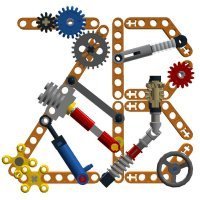Search the Community
Showing results for tags 'LDD'.
Found 891 results
-
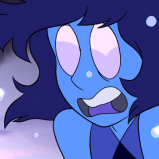
Hinge Tool Moves Entire Model Instead Of The Door/Ramp I Want To Move
Lapis Lazuli posted a topic in Digital LEGO: Tools, Techniques, and Projects
I am struggling with the hinge tool in LDD. I use technic beams, turn plates, rocker bearings, and pegs to make various types of doors and ramps. Each time I think I have the hinge tool figured out, I get different results. When it comes to a """technic beam via pegs""" type of hinge, each beam and peg can be selected for manipulation, causing circular arrows to appear. My problem is that the entire model moves most of the time instead of the part that I want to move. The starships I make are massive and LDD freezes for up to thirty seconds each time the entire damn ship moves. I have experienced this happen while manipulating pegs or beams. At first I thought that the entire model would only move if there was a red box highlight around the entire model, so then I made sure that only the piece I selected had the red box highlight. But sometimes the entire model moves while only the one piece has the red box highlight. Every instruction and video I have experienced, neglects to explain how to actually use the hinge tool, they just cover the basics like CLICK, ARROWS, DONE. I wish it was as easy as grabbing the door and moving it with the mouse cursor. While building, I often mistakenly grab bricks from the foreground, could this be what is happening when the entire model moves instead of the door? If so, the only way to prevent it from happening is to zoom way close to the arrows, but then I can not see what is going on. I am not trying to spend most of my time zooming in and out. Regarding using the arrows, which part of the arrows should be crabbed by the cursor, the arrow head, the body or can both be used. Should I move the cursor in a ring following the contour of the arrows, or should the cursor be moved up and down? It may just be me, but if I engineered a program, I would explain such things, instead of simply stating that the hinge tool is used to manipulate hinges. Yeah but how? What part must be clicked/selected? How do you use the arrows? How do you know if the door will move, or the entire model? A couple days ago, while tinkering with hinges, I noticed that the entire model was rotated horizontally by about 20 degrees. A consequence of messing with hinges that I did not notice,.. well I noticed it, but I thought that I had accidentally clicked one of the annoying, hardly visible pan arrows. I had already saved lots of work so reloading was not an option. I ended up correcting the 20 degree rotation but forgot how I did it. Though the 20 degree rotation was corrected, the ship was now moved from it's original location. This was upsetting because I had multiple free floating objects like sliding doors that were not connected to the model, which were now outside of the ship. How would I be able to fine rotate an entire selected model, instead of the limited 45 degree changes that the keyboard arrow keys provide? Or is my only option to perform a (((disappearing hinge trick)))? Regarding the hardly visible pan arrows, why were they designed to rotate the users perspective, instead of move the perspective left/right up/down? Is there any way to invert a model? Like to turn a left into a right? Without this ability, building takes more than twice as long. Is there any way to make a brick attach to a tile plate without performing the (((disappearing stud trick)))? I noticed that not even a Lego figure can be placed on a tile plate which blew me away. My floors are always tiled because as a child I knew that walking on floors with bumps everywhere would be annoying. When I watch tutorials on YT regarding LDD, their brick selector to the left has the pieces shown in a rainbow of colors which would make finding pieces easier, but mine are all red. I like all red so I know what bricks were recently placed, but I fear I am lacking something. Also when I select the decoration tool, the popup selection window has only a couple designs to choose from. My real Lego collection had at least 150 different designs for 1x2-1x3-1x4-1x6-2x2 tile plates, yet the only tile plate in LDD that has more than a couple options is the 1x2 plate, which has a couple dozen. I fear that I do not have the full inventory of parts. Is there an update or library pack that I need to install? Any way to permanently link bricks together so in the future, when one of the linked bricks is selected/moved, the other linked bricks are selected and moved with it? When I open the color pallet window, the "Legacy" colors at the bottom are cut off by the status bar so I am unable to see all of the colors. Is the color pallet moveable somehow, or must I use a larger display in order to view it all? My lap top is only 720p. I included an image. I am unable to move this ramp door at all, but sometimes the entire ship moves while the door stays put. There is nothing blocking the movement, hidden or visible. I have worked with real Lego's since I was eight so I know every Lego brick very well. I would be having so much fun if I could actually see the things I create function, instead of massive confusion and frustration. Version - 4.3.10 Brick Version - 2248.1 WIN10 -
From (another) rib of Blueprint, another program was born! I hereby offer you: BrickyFab upload your LDD models to Sketchfab. How it works: Just open the program, load an LDD model , enter your Sketchfab API, add some descriptions and tags and click Upload. Features: Single click interface, remembers your key and tags. Share your models around with Sketchfab fine embedded visualizer (works in Facebook too!) etc Requirements: Java8 (revision 8u40 or better) A Sketchfab account Lego Digital Designer Disclaimer: Use at your own risk, i decline any responsability for anything that may happen to you using the program. Donation: Should you like the program and you feel like, you can donate any amount of money here: https://www.paypal.me/msx80 thanks in advance! Download: Download the latest version here! Screenshot: See some 3d models here! Changelog: 0001: first release!
-

Problems with LDD UI on Windows 10
UrielC posted a topic in Digital LEGO: Tools, Techniques, and Projects
Hi, I have a weird problem after I installed LDD 4.3.10 in a new Lenovo T470s laptop running Windows 10 Creator's update. LDD will run without any kinds of crash, and display the models just right and with full performance, but the UI is lacking the blue toolbar on the top (the one with the Open and Save buttons). It just shows a blue thick line instead. I have an old Lenovo laptop running the same resolution than this new one, and everything looks fine there. It is also running Windows 10 Creator's update. Just to be sure, I uninstalled LDD and reinstalled using the same file that I downloaded on the new laptop. And everything still looks fine. I also checked which drivers I got installed, and I got all latest Lenovo recommended updates, including graphics drivers. There is an additional problem also. The mouse cursor seems to have an offset. I mean, when you try to press on a UI button or checkbox, then the button gets highlighted only when the mouse is slightly below the button. This is really weird. Did someone encounter this problem already? -

MOC - LDD - Neo-Classic Space Mars botanical research center
zazavolley posted a topic in LEGO Sci-Fi
Hi folks! Year 2090. The colonization of the planet Mars is a reality. To develop an autosufficent civilization is important to find a solution to recreate the flora in the planet. So, here it is the botanical research center. It consist in a laboratory, four greenhouses (temperate forest, tropical forest, crops and fruit plants), a control room, a meeting room and some services. Each minifig colour represent its division: - green: laboratory; - blue: supervisor; - red: forests greenhouses; - yellow: crops; - black: fruit plants greenhouse; - white: technics; - grey: director. The model it is not a 100% neo classic space theme, I've changed some colour scheme due to the lack of yellow trasparent pieces; also, we're in Mars not on the moon! ;) P.s. the spherical classic space logo is a recreation of ones that I found on google. I've just changed the colour and added a plant, to represent the research division. Here you can find the LDD file:http://www.bricksafe.com/pages/zazavolley/neo-classic-space/botanical-research-center- 2 replies
-
- bluerender
- ldd
-
(and 2 more)
Tagged with:
-
I tried to learn use the ldd with an instruction, but I found it seems ldd does not allow me to fit these 2 parts. Can someone tell me how to?
-
"Don't Ask Me Who I Am. You Say-" -Qlenasy ---- Born from the Lunar domain, she rarely leaving her residents, however she often gaze upon the distance at the Dusk Shore. Despite being a maiden, she's the Branch Chief of the Lunar Empire. If the Empress decease without a child, Qlenasy will take the throne. Qlenasy have 4 type of emotion she can swap to; ---- Neutral = Balanced, Intelligent, Cautious Her vanilla state. Despite the lack of expression in this form, she can still use small portion of her other 3 facial power in this form. ---- Alluring = Happy, Loving, Cheerful Despite her bright face, she can still pose a treat in this form. The Jantukum Flower is an exclusive plant found only in the Lunar Valley, but it can also act like a bomb by fluorously combusting. ---- Psychotic = Demonic, Sinister, Deviant While shes not psychopathic in this form, it's know to be the most dangerous from all 4 forms. A cut from the Schizo Blade open up a gap of fear throughout the target membrane. ---- Sorrowful = Enraged, Depressed, Reckless With blood pouring through her eyes, this isn't just most unhealthy form to face against, but also painful to battle against. The Dual Grim Flail-Blade create vase energy which can duplicate itself in combat. ---- Etc:
-

LDD: Question about minfig leg parts
The Mugbearer posted a topic in Digital LEGO: Tools, Techniques, and Projects
So my question is, since when do we have two different minifig leg parts with separate functionality? I never actually noticed until now... -
On May 7, 1961, astronaut Alan Shepard became then first American in space. Flying the Mercury capsule "Freedom 7", he reached an altitude of 187.5km on his 15 minute sub-orbital flight. This particular model is in scale with the recent Lego Ideas 21309 Saturn V/Apollo rocket. I’ve taken the scale from the Apollo command module, assuming 1 stud = 1m. Sadly, at this small size (just 2 studs across), it isn't possible to recreate the United States logo down the side of the rocket, or the distinctive black-and-white stripes in the aft section. If anyone has advice on getting custom prints done, I'd certainly be interested. I was nearly going to use the traditional Lego rocket fin for the tail of the ship, but I decided to try and recreate the black and white patterning on the engine block using some robot arms: I'm a little concerned about my use of a 3.18mm bar in the technic axle holes to hold the base of the rocket together, as it's an unusual technique that (I think) may be damaging to the 2x2 round bricks and plates. That said, it has been used in a few Lego sets so I'm confident it is at least "legal". The model features a display stand, based on the actual launchpad of the Mercury-Redstone: The Mercury-Redstone comes with a separate Mercury capsule on its own display stand - this version includes a 1x1 round plate on the base to represent the retro-rocket pack. This was a small engine that fired to bring Freedom 7 down to Earth on a good trajectory, but unfortunately there isn't the space to include it on the rocket stack. The Mercury capsule was topped by a 4.8m red escape tower, which would propel the capsule up and away from an exploding booster. While never used on manned flights (fortunately), it saw incredibly frequent use during the early testing of rockets! A nanofigure astronaut is included for scale… and yes, Mercury really was that tiny!! This is a digital MOC and hasn't been tested in real life. An older version has appeared on mecabricks, but this one has been updated to use parts that actually exist. Comments and criticism are always appreciated!
- 7 replies
-
- space
- lego digital designer
-
(and 5 more)
Tagged with:
-
On February 20th 1960, U.S astronaut John Glenn became the first American to orbit the Earth. Piloiting the Mercury capsule “Friendship 7”, launched atop a newly up-rated Atlas rocket, he successfully made three orbits of the Earth. The mission suffered various glitches, including thruster issues and a possible loose heat shield (which could have been fatal), but was essentially a complete success and paved the way for future American space exploration. (Base image from Wikipedia) This particular model is in scale with the recent Lego Ideas 21309 Saturn V/Apollo rocket. I’ve taken the scale from the Apollo command module, assuming 1 stud = 1m. The Atlas rocket was a 1.5 stage rocket. Unlike the Saturn V, which dropped complete assemblies of fuel-tanks and engines, the Atlas rocket jettisoned it’s two outer engines on the way to orbit. This is possible on the model: The Mercury-Atlas comes with a separate Mercury capsule on its own display stand - this version includes a 1x1 round plate on the base to represent the retro-rocket pack. This was used to de-orbit and return Friendship 7 to Earth, but unfortunately there isn't the space to include it on the rocket stack. The Mercury capsule is topped by a 4.8m red escape tower, which would propel the capsule up and away from an exploding booster. While never used on manned flights (fortunately), it saw incredibly frequent use during the Atlas rocket's early testing! A nanofigure astronaut is included for scale… and yes, Mercury really was that tiny!! This is a digital MOC and hasn't been tested in real life. Comments and criticism is always appreciated - I would also welcome advice on how to build a suitable display stand. There’s no way the rocket can stand on its engines, and not many connection points left near the base!
-
Hi everyone. I took some time to show you guys how to enable LDD's developer mode and all the tings it can do. Here are a just a few examples of the things you can do in dev. mode: You can render bricks in wireframe: You can use the various rendering modes to show the collision objects of the bricks and color them in some trippy colors: And the best thing of all, you can DISABLE COLLISIONS in order to place bricks in almost any manner: I made a short video on how to unlock LDD developer mode and all the other things you can do with it here: I hope you guys find this info useful and save yourself a lot of work when LDD's collisions give you a headache
-

Is this connection actually possible?
NathanR posted a topic in Digital LEGO: Tools, Techniques, and Projects
Hi, hope this is the right place to ask this question. I'm trying to build a small cone-shaped structure that changes diameter from 5 studs down to 2 studs with a height of only 6 plates. Stacking 6942 "lamp shade" on top of 15395 "dome 2x2 inverted with one stud" looks like it should fit, but LDD refuses to allow this connection. I even tried adding 1x1 plates as a scaffold. An exploded view of the assembly is this: I don't own either of these parts, so could someone tell me - is this really an impossible connection, or can it be done in real life?- 14 replies
-
- ldd
- connection
-
(and 1 more)
Tagged with:
-
[Digital Render] Makuta Teridax by Artemiy Karpinskiy, on Flickr "Little Toa, you have not yet begun to see even the barest outlines of my plans. I have schemes within schemes that would boggle your feeble mind. You may counter one, but there are a thousand more of which you know nothing. Even my … setbacks … are planned for, and so I shall win in the end.“ — Makuta Teridax to Toa Metru Vakama, Time Trap * * * If you like what I do and you want to see me create your OC, a favorite Bionicle Character, or something else, feel free to look up my Commission Info! I also now have a Patreon page, so please consider supporting!
-
I have put together a compilation of different Imperial Kyber crystal container designs I have come across. All except the Lego version can hold crystals. Inthert's can hold the 30153 crystal and all of the others can hold a 1x1 cylinder with a flat round tile on top to mimic the internal cylindrical containers seen spilling out in Rogue One. The two designs to the right are my own with a shorter version below. It is interesting to see all of the variations on a small item like this. I think Markus19840420's is actually my favorite. What are everyone's thoughts? Kyber-Containers by James Eilers wolf.leews-無 (Flickr) markus19840420 (Flickr) Inthert (flickr) / Inthert (Instagram post of of Kyber Container) Here is the LDD File.
-

[MOC][WIP][LDD] Minifig Scale Clone Wars BTL-B Y-Wing Starfighter
IcarusBuilds posted a topic in LEGO Star Wars
Hey everyone, So I recently started re-watching Clone Wars since I finally got it on BluRay, and thought I'd take a stab at some of the ships since Clone Wars was the first series I started making MOCs for. (One day I may show my earlier stuff once I update it all.) I had forgotten how neat the Republic Y-Wing was, and thought I'd tackle that. I had planned to show this off as real bricks but it's going to cost a bit more than I had originally anticipated, so here is the LDD version for now. Anakin's BTL-B Y-Wing Starfighter (1) by IcarusBuilds, on Flickr Version with landing gear, there is unfortunately no room to fold it in, so it has to be removed and bricks placed over the holes. Anakin's BTL-B Y-Wing Starfighter (2) by IcarusBuilds, on Flickr They had the design drawings available on the Star Wars website, so I used those to get my design as close as I could scale wise. Anakin's BTL-B Y-Wing Starfighter - Full (1) by IcarusBuilds, on Flickr And then a collection of the different colours seen in the show. BTL-B Y-Wing Starfighter - All Colours (1) by IcarusBuilds, on Flickr BTL-B Y-Wing Starfighter - All Colours (2) by IcarusBuilds, on Flickr BTL-B Y-Wing Starfighter - All Colours (3) by IcarusBuilds, on Flickr As a side note, there is enough room to fit Anakin and Ahsoka in the cockpit, I tried to fit a clone, but the helmet is just way to big to fit under the canopy. Also I am aware that these do contain some pieces that do not currently come in the shown colours. Anyways, let me know what you think, and enjoy. -
What if LDD would have modern graphics engine? With MSAA, real shadow, physical based renderer... Take a look what is possible [1080p, 60Hz]:
-
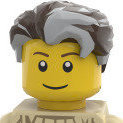
Matching LDD decorations with LDraw patterns
SylvainLS posted a topic in Digital LEGO: Tools, Techniques, and Projects
Hi all, has anyone ever compiled a matching table between LDD decorations and LDraw patterned bricks (or stickers)? (Something like 95551 = 3005pf0.dat) There’re about 2000 decorations in LDD and it’s highly disrespectful to redo the gruesome work someone has already done -

Invisible models with LDD brick Outlines
Ubenmaat posted a topic in Digital LEGO: Tools, Techniques, and Projects
Hello All, I'm new to LDD, and when I select "brick outlines" under preferences, and restart LDD as prompted, when I restart all the models are invisible. It will load them, and let me select bricks, but I can't see them. Any assistance is appreciated. Many thanks.- 2 replies
-
- ldd
- digital designer
-
(and 1 more)
Tagged with:
-

LDD/RC/PF VW T1 Camper Van(VW T1 BUS) 10 wide
moonein posted a topic in LEGO Technic, Mindstorms, Model Team and Scale Modeling
New LEGO/ Lego MOC, VW T1 BUS (VW Camper Van) Is still 10 grain width, the new version is not based on the past version of the upgrade, I refer to a large number of original drawings and objects, re design details, body length, internal structure, and customized manual spraying (silver effect) parts. The new version of the T1 will be a series of my design, I will be based on this chassis for a variety of T1 modified car design (such as: pickups, SUVs, racing cars, trailers and so on, of course, will also consider the static model). T1 is a classic, multi-purpose models, it is worth pondering, I hope there will be more based on the design of the personal style of the modified car appears, I will always maintain this series of drawings sharing. The current version is 1.1, the design will be updated at any time, with the design of the trailer will be released, welcome to communicate with me through MocPages, Sina (Weibo) and other social platforms. http://weibo.com/moonein http://www.moc-pages.com/moc.php/438905 https://rebrickable.com/mocs/MOC-8059/moonein/rcpf-vw-t1-camper-vanvw-t1-bus-10-wide/ -

[MOC] TIE Advanced Prototype (aka Inquisitor's TIE) from SW Rebels
Bricks Feeder posted a topic in LEGO Star Wars
Hello from France Guys ! I'm Bricks Feeder and it's my first topic on Eurobricks! :) I show you my MOC of the TIE Advanced Prototype (aka The Sith Inquisitor's TIE) seen on the SW Rebels series. I will make some pictures of my advance in the future but for the moment, I give you some videos (of my YouTube Channel) of my prototype on LDD. This MOC is based on the original LEGO set 75082. The "wings" were directly inspired by this forum on Eurobricks (http://www.eurobricks.com/forum/index...). I'm trying to build a "cool" Interior of the cockpit. For that point, I'm inspired by the awesome TIE Fighters short film. I'm trying to be "accurate" but it's difficult when you found pictures of a subject with different "shapes" or variations of shape between them. So I based my model on the first appearance of this fighter in the Rebels Show... I made a second version with some upgrades of the articulations of the "wings" to get it stronger. Moreover, I change all the back! I'll continue to work on it. I am not satisfied yet ! I'll show you my advance and if I can, the real one! If you have some ideas or constructive criticisms, share with me please! I want to upgrade my skills! :) Enjoy and have a nice day! P.S. : If you have the time... Check my You Tube Channel! ;) -

Lxf to ldr - Chain is not converting
atanas1223 posted a topic in Digital LEGO: Tools, Techniques, and Projects
I am converting a lego model to an .ldr file. However, the chain link models are not converted/present in the export! Is there a way to export the chain models too? Otherwise how can I get their models into my .ldr file? I've created an animation here: -
Grids M6 and M7 (general map). Ldd build. After knowing that the Spriznulo Navy failed the trials with 2 drones on grids L6, L7, M6, M7, the 4th flotilla of the Erotema Submarine Force departed from her main naval base in an attempt to recover such valuable technology and return it to the legitimate owner. ES 411 (Erotema submarine 411) is underway to grids M6 and M7 in silent running in case the passive sonar array can detect any distress signal or abnormal noise coming from the lost drones. According to the Strategic Electronic Warfare Units, there is evidence of an unknown radar signal first detected on grid L6 that followed a path to grids M6 and M7 before disappearing from the radar screens. As Spriznulo is an allied, it is vital that the COAC finds the drones before any RON nation do. Secret orders, known as Letters of Last Resort (yes, I have copied the name from the Royal Navy), are to be executed by the Submarine Fleet Captains in case there is no time or possibility to report to the Erotema Navy High Command. Will our submarine find anything apart from old cannons, chests, masts or sealife? DIVERS OK by green helmet spanish AFOL, en Flickr ES 411 belongs to a series of midget submarines, which have inspired the larger classes still on trials, but soon ready for a conflict that the COAC didn´t start. Enjoy!
-
[Render] Prawn Suit (Subnautica) by Artemiy Karpinskiy, on Flickr The P.R.A.W.N. Suit (Pressure Re-Active Waterproof Nanosuit) (Mk.III) is a powered suit of armor, designed for use in both the deep-sea and space - capable of affording protection to a pilot whilst maintaining maximum dexterity with hydraulic limbs and a reinforced canopy. It is however not directly worn - rather it is a large frame that can be piloted in a seated position. Unlike the other vehicles in Subnautica, the Prawn Suit walks along the ocean floor, only using thrusters to move vertically. Reference image: 1 More shots: 1 2 3 * * * If you like what I do and you want to see me create your OC, a favorite Bionicle Character, or something else, feel free to look up my Commission Info! I also now have a Patreon page, so please consider supporting!
-

LEGO Dimensions MOCs: Nexo Knights
ShadowWolfHount posted a topic in LEGO Action and Adventure Themes
So months back I made a fan concept of Nexo Knights, because after seeing that LEGO Dimensions have like 20 licensed theme, while there are only 4 of LEGO's original theme. My idea with Nexo Knight Exclusive ability would be an updated version of the Chi ability (the ability can be used on Chima's altar sense the Knights would be having the same thing). But the update part is depending on the Nexo Knight you have, will unlock 1 out of *insert number of how many packs of NK would have here* Nexo Power from either taking out a large group of enemies, invulnerability, turning the enemies into chickens, etc. Besides just the super strength ability. The concept isn't fully done, I'm trying to think of how Axl would fit in, because his big torso doesn't make it easy. For Clay I don't know if he would be in a level, fun or team pack with Jestro. But here what I have so far: Nexo Dimensions Gateway I wanted the gateway to have 5 of the Knights shield, along with ministatue Merlok next to one of the shield. I was thinking of having all 5 of the knights weapons as well, but I decided to go with the two swords on the side. Maybe there would be a few books and weapons next to the gateway like with the stuff on The A-Team and Gremlins Gateway. Robin Fun Pack The minifigure for the first pack was a choice between Robin, Ava, some random bot, or King Halbert. For giving the pack more ability, I went with Robin of having the ability to transform into Ultimate mode of having target and blowing up silver bricks. As for the model, I thought Merlok having a robotic body rather then a minifigure would be a good idea and fitting. Obviously the first model would be a playable character, with using the Nexo Power and could be the 3nd character to have the Relic Detector (along with that he would act the same as with the books from the TV show). With the 2nd model I though of instead of just the Nexo Power being solely to Nexo Knight characters, the 2nd model could have the ability to give none-Nexo Knights character a sword and shield for the Nexo Power ability. As for the 3rd model I didn't know what it could be, besides from it being a flying vehicle, sadly it isn't the best. I'm mostly disappointed with the front that look like a face. Robin Ability - Fix-It, Mini Access, Transformer (into Ultimate), Blowup Silver Bricks (in his Ultimate), Target (in his Ultimate) Merlok's Robot (treated as a character) - Laser Deflector, Relic Detector, X-Ray Vision, Nexo Power. Weapons Storage (gadget) - Nexo Power (give none Nexo Character the ability to use Nexo Power) Robin's Drone - Flight, Cargo Hook, Flight Dock, Laser Lace Fun Pack I pretty much threw Lance into a fun pack, thinking of having Clay and Axle into different packs, I picked Illumination as the ability that he has from the other Knights, with using his phone of pretty much taking selfies to light the place up. For the models were a pain after making the 1st model that is based off Excalibur Batman's model, Bionic Steed. Lance Ability - Acrobat, Laser Deflector, Illumination (using his phone) Mecha House - Super Jump, Special Attack (Model 2 not named yet) - Flight, Cargo Hook, Flight Dock, Tow Bar The Handsome Man Flying Thing - Flight, Cargo Hook, Flight Dock, Laser Macy and Arron Team Pack I just thought that Macy and Aaron fits together in a team pack out of the other knights. But for the models, I am happy with Arron models with trying my best to have the 2nd model somewhat like the 2017 Arron's Rock Climber while the 1st model is based on the Aero Striker. However beside from the 1st model, I am not happy with the chains, that are just very odd looking. As for Macy model, only the first model is based on the set, Thunder Mace. While the other 2 models aren't my best and I may make a new version of these three models. Macy Ability - Acrobat, Laser Deflector, (maybe Stealth with wearing a dress) Aaron Ability - Flight, Laser Deflector, Target, Grind Rails Thunder Mace - Speed, Laser. Mace Assault - Tow Bar, Laser Macy's Jet - Flight, Cargo Hook, Flight Dock, Speed Aero Striker - Flight, Target Rock Climber - Tow Bar Flying Pod- Flight, Cargo Hook, Flight Dock- 1 reply
-
- nexo knights
- dimensions
-
(and 2 more)
Tagged with:
-
Hey everyone, Was just browsing the board and noticed @Forresto asking about Rebels style Tie Fighters, so I pulled up the ones I designed a little while back that I hadn't posted yet. I haven't had time to build them in real bricks yet, but once I get some free time I'll probably give it a go. First up in the Standard Rebels Tie Fighter; I combined multiple techniques from different builders from here and on Flickr to get the ball as round as possible, I can't remember who right now, but if I remember I will try to add names. Changing the wing size from the standard was a bit of a pain but this seams to hold together. Next is my version of the Inquisitor's Tie Advanced Prototype; The wings were also a pain to build on this one, I tried to keep them as thin as possible, which unfortunately means they aren't the strongest design, but they will work for now. Hope you all enjoy, I realise tie fighters are a dime a dozen, but I tried to go in a different direction with my design to better fit the Rebels aesthetic.
-
Keen to the scent, the hunt is my muse A means to an end this path that I choose Lost and aloof are the loves of my past Wake the White Wolf! Remembrance at last. Miracle of Sound — Wake The White Wolf [Render] Geralt of Rivia by Artemiy Karpinskiy, on Flickr * * * If you like what I do and you want to see me create your OC, a favorite Bionicle Character, or something else, feel free to look up my Commission Info! I also now have a Patreon page, so please consider supporting!
-
- lego
- legodigitaldesigner
-
(and 6 more)
Tagged with: