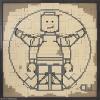Search the Community
Showing results for tags 'camera'.
Found 19 results
-
.thumb.gif.ad7c8d88b264ee812194946c07404504.gif)
What camera do you use to film your videos?
mocbuild101 posted a topic in LEGO Technic, Mindstorms, Model Team and Scale Modeling
I am looking for a descent mid-range camera (at least 1080p) to replace my smartphone's camera, and I'd like to know what you have/are using. So my question is simple: What camera do you use to film your videos of your MOCs? If you use more than one, please list all of them, or if you have upgraded to a higher-end camera, please list both your new one and your old one(s).- 57 replies
-

[LEGO IDEAS] King Kong 🦍 Wall 🚪 and Skull Island 🗺️ (Updated)
MasterStud posted a topic in Special LEGO Themes
Project Link: Support for free using the LEGO Ideas website to help get this project to 10,000 in hopes that it becomes a LEGO Ideas set! Make LEGO King Kong Happen! https://ideas.lego.com/projects/4f6b80c5-6ce4-4f80-9688-a1762e28b187 Shorter url version: http://www.tinyurl.com/Konglego King Kong Two-Legged Lizard + References Dragon Dinosaur + References Trex + References Spider + References Display all figures and creatures at front If you like the set it is also available on LEGO ideas to support for the chance of it becoming an official set! link if interested: https://ideas.lego.com/projects/4f6b80c5-6ce4-4f80-9688-a1762e28b187 The Log Posed The Trex Spider from the Ravine Two-Legged Lizard attacks John Side of Wall The Cave The Natives The Gong Ann on tree Back of Spider Dragon looking Dinosaur (Son of Kong) https://ideas.lego.com/projects/4f6b80c5-6ce4-4f80-9688-a1762e28b187- 6 replies
-
- teeth
- sharp
-
(and 85 more)
Tagged with:
- teeth
- sharp
- tail
- webs
- spider webs
- gold
- golden
- relic
- deteriorating
- plate techniques
- old
- wooden ladder
- cracks
- oak tree
- ladder
- palm tree
- skulls
- bark
- entrance
- moss
- dinosaur
- dragon
- platform
- altar
- dinos
- crab
- crab monster
- claws
- spider
- spider pit
- pseudoscorpion
- ravine
- vines
- decals
- custom decals
- captain
- textures
- figures
- minifigure
- camera crew
- camera
- wooden door
- doorway
- gate
- king kong 1933
- king of kings 1927 king solomons temple design
- treasure
- roman pillars
- pillars
- hut
- statue
- two legged
- egs
- two-legged
- chief
- lizard
- capt. englehorn
- native chief
- carl denham
- ann
- ann darrow
- john driscoll
- monkey
- ship crew
- crew
- ape
- natives
- islanders
- gong
- ancient
- temple
- architecture
- wall
- jungle
- trees
- green
- gorilla
- shrubbery
- king
- island
- trex
- king kong
- skull island
- jaw
- scary
- monstrous
- creatures
-
I find myself in a weird position at the moment that I'm forced to stay away from work and uni, something to do with the country being in lockdown due to Covid_19. What better a time to neglect what I should be doing and build Lego? Been a while! Here's a quick 1:1 scale Lego OM-1, for some contest where only 1 colour is allowed (the lens element is dark trans smoke or whatever that's called). For fun, the photo was taken with an OM lens. If I had time to wait for my brother to develop the film, woulda done it with the actual camera... Enjoy! David
-
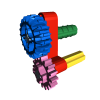
[MOC] Lego ~Technic Camera boat | filming from the surface
896gerard posted a topic in LEGO Technic, Mindstorms, Model Team and Scale Modeling
Once in a while, every Technic builder wants to build a Lego boat. I was no exception, but there's a lots of boats being built: how to make an original boat then? I decided to not design a good-looking boat, but to make it a tool for filming. This choice asks for a boat that can be quickly placed into its filming position, which means it should be fast and agile. It should also have enough remote control range to film on big water areas. The 1980's Power Functions remote is thus completely out of the question: responds very slow and outside, there's 2 metres of range. We all must thank S-brick for existing. S-brick (or alternatives) makes this boat possible: without sufficient range, there cannot be a camera boat. Many boats have a keel and a rotating propeller at the back. A submerged plane behind the propeller acts as a rudder. Sadly, a rudder becomes less efffective at lower boat speeds and the boat reacts slowly to it: turning the rudder does not mean turning the boat, it first needs speed (and thus space!) to turn. In Dutch ditches (where I wanted to test the boat), there is not a lot of space available for maneuvering. Having a a slow-responding boat with a rudder there means the boat being into the reed all the time. I therefore eliminated the rudder and mounted the propeller on a hinge. Any hinging of the propeller system at any propeller speed the boat causes immediate turning, which is a nice direct response on the steering input. Good theory, but when a single rotating propeller is mounted on the rear, the boat will rotate along its Z-axis. I'm not sure why this happens. It may happen due to the gyroscopic effect of the propeller or due to the Lego propellers not being made for water propulsion, but anyway I had to deal with it. A second propeller placed next to the first propeller that rotates in the opposite direction seems to to the trick. However, when you mount this system on a single hinge, the (larger) system swings out quite far and easiliy hits reed in the typical tight Dutch waters I tested it in. Also, in windy waters, having a single propeller at the rear means the steering is countersteering all the time just to sail straight on! To deal with the problem, I mounted 1 propeller at the front of the boat and one steered propeller at the rear. This means the boat always tracks straight (even when the wind comes in from any side) and that the propellers can be mounted close to the boat, reducing its draft. The boat is made from 2 boat hulls to create a stable camera platform. This concept worked, it gave a lot of control. I decided to use a race buggy motor as it provides a lot of RPM at low torque, excactly what a boat needs. As no additional parts (for looking nice etc) were added, the boat was light, controllable, fast and really fun to use. The steering is a quite unusual setup (for me). It contains a rack with a 24t gear, a PF Servo motor and a ball link system. This setup had the power and speed that was needed for the steering to be quick. The video The GoPro is mounted upside down under the boat. The high speed axle to the front propeller is also visible. For water level footage, the GoPro is mounted starboard-side of the boat. As the boat only weighs 831 grams, this effects the balance a bit.. Sometimes, I used a rearward-facing camera, mounted in a Lego frame and adjustable by a large linear actuator. The same camera, facing to the front. Due to the size of the boat, there are weight restrictions. The boat wouldn't sink with a mounted DSLR camera, but it would not be stable enough when the wind increases. The Sbrick and PF battery box are mounted on the left side to keep a low center of gravity and to restore the balance (the servo is not in the middle). The boat packs some power, which is visible from the wake in the water. Thanks to S-brick the boat never went out of range so it was also a really nice toy. It might have been faster with BuWizz though, but that question might be answered later. I think this boat really makes a case for the race buggy motor. It has good RPM and power for its size and in the water it never runs out of torque (a problem that can occur on land.. ). Hopefully someday somehow it will be made compatible to Powered Up, otherwise this hero will disappear in the shady realms of the past. -

What Camera, Lenses and Capture/Editing Softwares do you use? (Stop Motion Discussion)
Wifey Blocks posted a topic in Brick Flicks & Comics
Good day! I would like to start a topic about the CAMERA MODELS, LENSES and SOFTWARES do you use for your brickfilm projects. I would like to learn from everyone here and hope to share some knowledge. I hope this topic can also continuously contribute helpful information and learning advancements about brickfilms for everyone. CAMERA: Smartphone Camera LENS: N/A CAPTURE SOFTWARE: Osnap! EDITING SOFTWARES: I-Movie, Lightworks I will post my upgrades in the near future. Thank you for sharing! :)- 11 replies
-
Hi everyone, just wondering if the Brick, Modified 1 x 2 x 2/3 with Studs on Sides (4595) front lens piece is able to connect to studs? Thanks
-
Whether we like to admit it or not, our photo gear does make a difference in our work. Not only can better gear produce better results, but having the right equipment can make the whole process more enjoyable. After all, we want to make comics and films, not mess around with our camera trying to get it to do things it was never intended to do. With this in mind, you may realize you need to upgrade your camera. You may have questions about features to look for, what all the numbers mean, and how much do you really have to spend? The goal of this tutorial is to take some of the mystery out of choosing a camera. I will be focusing on features needed for getting clean photos specifically to be used in creating films and comics, however, you should end up with a camera that is good for "normal" use like vacations and such as well. What Kinds of Cameras are there? There are quite a few different types of cameras available. Most likely anyone reading this has at least one of these and I'm willing to bet most of us have more than one. Before we talk about what to look for in a camera, I'm going to explain the different types and you'll see why the rest of this article will not be focused on the first three in this list. What does that leave us with? Well, now we have "Compact", "Advanced Compact" and "dSLR". In all honesty, if you can't afford at least a "Compact" camera, you should really start a plan to save the money for one. Anything lower than that will just mean you have to work harder and will most likely never get to the quality of photos that you want. It's a harsh reality, but sometimes we must spend money on the gear. Let's have a look at price ranges, they vary quite a bit depending on brand and features. It's going to be up to you to decide what features and price you are willing to handle. I'll be covering the most important features after this. I'm covering price first because if you don't decide on at least a price range first, you may get stuck in trying to get the "best" and end up not buying anything at all. I do want to make one thing very clear: Do Not Buy Based on Brand . No brand is worth your loyalty, you need to pick a camera with the features, feel, and price point for YOU not because your friends use Canon or you use to have a Sony or you heard Nikon is the best from Ashton Kutcher. Let's Talk Features Photographing for either Brick Flicks or Comics all comes down to taking still images of LEGO scenes. Luckily that means we don't have to consider different features for each thing. Right, so there are a lot of features of modern digital cameras. I'm going to create this list with the "Most Important" features for our purposes at the top, moving down to the "Least Important". I will not cover every possible feature of a camera because, honestly, most features that are hyped by advertisers do not matter at all for what we are doing here. When considering cameras, you can find most of these feature details for the camera on Digital Photography Review as well as staff and user reviews, sample photos, and lots of comments. Flash Control Number One, you need to be able to turn off the flash. A bare flash with LEGO elements always results in sub-par photos. Having a "hot shoe" is also very helpful for adding an external flash and for other uses such as holding "flags" and "reflectors". Macro Mode Unless you really enjoy cropping photos, you'll want to get close to your figures. Take a look at the "minimum focus distance" in the features list for the camera you are considering. The smaller the better, I would stay away from anything over 10 inches though. Manual Mode Most of these types of cameras will have a manual mode of some sort, but not all are created equal. If the controls for manual aperture and shutter are buried in menus, stay away from the camera. You will have nothing but frustrations with these, it's much better if you can find a camera with these controls on a dial or a combination of dials. One of the other things to look for is true manual control for ISO, which should always be set at it's lowest setting but auto mode likes to set it high). Being able to control the aperture and shutter and ISO manually is also very important for getting a consistent image and avoiding "blinkies" when editing your images together in an animation. Manual Focus This can be handled a few different ways. With anything under dSLR, it is unlikely you'll get a true manual focus (like manual on the lens or even choosing a very precise focus point). However, some advanced compact cameras do have the ability to choose a focus point. This is very useful because (as discussed in the Depth of Field lesson) sometimes we want to give focus to only one item in the scene and we don't want to always have that object in the dead center of the frame or the "closest" to the camera. When looking up specs for the camera, look for keywords like "Manual Focus", "Multipoint Focus", and "Selective single-point" (the last one is the very best). Filter Compatibility With a dSLR, you'll be able to put filters right on the lens. This can be very useful for in-camera effects (like using a star filter) and for corrections (such as Circular Polarizer). The more you can do in-camera, the less you have to fight with in editing. For compact and advanced compact cameras, the manual and tech specs should tell you if it is possible to use filters - usually this will require an adapter collar (sometimes even included with the camera). Megapixels This is dangerous ground. It's a huge selling point for many cameras, touting more and more MP. The thing is that the size of the sensor isn't getting any bigger, so they are cramming more and more pixels on the same size sensor. What does this mean to you? It means that the more pixels that are packed on that tiny sensor, the more likely you are to get "noise" or "grain" in your images. When looking at the reviews for the camera you are considering, take a close look at the "High ISO" and "ISO" performance, there are usually 100% crop images in this section of the review. The thing you want to understand about noise in your images is that it makes it difficult, if not impossible, to get a clean background removal. So if you want to drop in a digital background, something like that, you'll need to start with the cleanest photo possible. Another thing to consider with MP is that for this type of work you don't really need more than 8MP. For the most part, we are only displaying these things online and even then they are cropped down to no more than 1MP in actual use (not always, but usually). Even if you were printing a page of your comic, you are still looking at each image in the page being very small relatively speaking. Tripod Mount The ability to mount your camera on a tripod is extremely helpful, especially in the case of animations. I'd say most of the cameras in this range will have a tripod mount, but if it comes down to one that does and one that doesn't, pick the one that does even if it costs a bit more. Well that about covers the features that are important for our purposes. It will take some research to find the right camera, but if you take the time to do it right you will be much happier. The more work you can get done in camera the better. I'd rather spend 30 minutes setting up a shot and 5 minutes in post to crop it than spend 5 minutes setting up a shot and 2 hours in post fixing it, but that does take a camera with certain minimum of features.
- 1 reply
-
- beginner
- what to buy
- (and 4 more)
-
Hi everyone It has been a little while since I have posted anything, but I wanted to share my latest model with you. GoPro HERO Session Camera Dolly and Panning Rig This model is a dual purpose dolly and panning rig for a GoPro HERO Session camera. It uses a single chain to control both the linear movement of the camera (dolly) and/or the rotational movement of the camera (panning). My YouTube video explains how this works in detail: Please let me know what you think. PS. For other models that I haven't posted on Eurobricks, please check out my YouTube channel (https://www.youtube.com/user/slfroden). Thanks
-
Hello, I apologize if this isn't the place. I was thinking about posting to already established threads in the sticky but many of those haven't been posted in since 2013-2014 and I would assume some of the information would be outdated. I thought I would be able to use my Galaxy S6 phone to take decent photos but it's simply not working out. I can only focus on one small area at a time and the zoom is simply terrible so I am in need of a real camera. I'd like to spend less than $300 but all I care about is taking really good photos. I have decent experience with Photoshop and other tools but I would prefer to have my photos looking great and then added to with post rather than taking alright photos and making them adequate. One thing that's important is focus for me, I'd like to have everything in focus, or certain areas, or pretty decent zoom-ins. Has anybody made comics with LEGO and achieved good results? I have lights, decent backdrop setup, etc but all I'm missing is the camera. Thanks for the help in advance.
-
I have been making Brickfilms off and on for 7 years now, and I have tried a couple of software and cameras. Right now I have 2 cameras. 1 full-HD DV Camera and one Logitech web camera. The software I use is iStopmotion for recording and iMovie for editing. (Mac OS X) Now when I am looking forward for a couple of weeks free in the summer I want to spend some time making more Brickfilms and I thought about taking it to the next level. I read about this camera http://www.amazon.com/Lego-Stop-Animation-Video-Camera/dp/B002L6IA08 It has some pros and some cons though. It can be placed on studs e.g. on a baseplate and has a macro lens, which I think could be great fun and it is not too expensive. BUT it has no HD resolution... Does someone have experience with this camera and can confirm my thoughts? And do you got ideas for other solutions? I am most interested in a micro lens-solution. If I just had the camera, I could build something with bricks to keep it stable and attached to the baseplate.
- 2 replies
-
- brickfilm
- stop motion
-
(and 1 more)
Tagged with:
-

[Moc] Iphone 5 holder MK2
Block_Smarts Lego Technic posted a topic in LEGO Technic, Mindstorms, Model Team and Scale Modeling
(FOR IPHONE 5) Hi! I wanted to share my Iphone holder with you! To the parts to build it are pretty cheap, they are around 5$-10$. Rebrickable has the LDVeiw file and instructions. CLICK HERE TO GET IT! If you get the LDVeiw file (I recommend you do after the instructions ) You will notice that the colors are weird. The red axles are where you can put the wheels on to make it mobile. The blue lift-arms are where you can extend it for bigger phones, like a Samsung Galaxy. You can also build a spacer to put in for IPhones under 5. Taking out the yellow pins from the bottom will let the spacers lose, then the stand will be wobbly. -
Hi there, I'm new, and this is my first robot on this forum! So today, I'll be showing you the EV3 Camera Bot! This robot is controlled by remote, and it can move by wheels, and even press the trigger by remote! It IS actually a pretty practical robot, as it can get into places where humans can't squeeze in, such as under a bed. Anyway, just check out the video below!
- 26 replies
-
- ev3
- mindstorms
-
(and 3 more)
Tagged with:
-
Hi All, Wanted to use my Contour cameras filming the running train, so had to MOC up a quick camera rig wagon. Here is a bit of pictures for inspiration.. The wagon itself.. LEGO Train Camera Rig wagon 3 by Marook, on Flickr Camera mounted, behind other wagon: LEGO Train Camera Rig wagon 6 by Marook, on Flickr Now, maybe it should be modded to house a camera crew.. ;-) It might need some ballast, as it easily tips over if the train runs too fast in curves.. ;-) And watch out for bridges and tunnels.. ! Video:
-
Hi everyone, I was wondering if anyone could recommend a good camera for taking pictures of LEGO. I've never had a digital camera before so I know nothing about them.
-
Hope this is the right forum for this topic, mods please move this if necessary. I wanted to try brickfilming, but the camera I have doesn't really make the cut. I have a fujifilm ax560, which is 16 megapixels and has a great macro mode, but no remote shutters are compatable. which means it can only take pictures by the button on top. Which is fine for everyday use, but when you press the button, it moves slightly which makes for a shaky film. so my question is, what's a good brickfilm camera (preferably that can be used with a remote shutter of some kind) in the $100-200 price range? Any ideas?
-
ok, so I wanted to try my hand at brickfilms, so I grabbed my camera, and took a few pictures. and shots with the whole figure in the frame come out pretty good. but when I tried to take a close up, they became fuzzy. the camera I'm using is a fujifilm ax560. I have tinkered with the settings, (it's in "text" mode in these pictures.) but can't seem to get it focused. (it is kind of old now though.) are there any tips on how to fix this? if not, are there any recommended cameras for brickfilms? preferably something in the $100-200 price range?
-
Hi, I'm planning to buy a digital camera. I want to make sharp pictures of objects from close range, e.g. sharp pictures of minifigs and their body printing. My problem is that I have no idea what features/qualities of the camera are important to reach that goal. If someone could give me a short introduction ("In order reach the desired goal, the camera needs to have the features a,b with a parameter value of x,y")that would be very nice. Maybe experienced users can tell us what cameras they use and give examples of the qualities of the respective pictures.
-
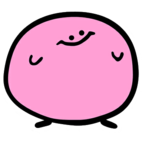
Pan/Tilt Mount For a Small Camera
Phoxtane posted a topic in LEGO Technic, Mindstorms, Model Team and Scale Modeling
Edit 7/15/2015: I've updated the file download link because that Dropbox link is long dead. It's now hosted on Bricksafe.com. I bought myself a GoPro camera recently in order to gain full HD capabilities for my YouTube channel. At some point I want to mount it on a vehicle, so I spent some time today building a pan/tilt mount for it. In theory, this setup should be able to rotate 360 degrees and tilt about 30 degrees off horizontal both up and down. While it's nice to finally finish a project that I started, it has some flaws which are beyond me to solve at the moment: - The tilting action has a lot of backlash. - The rotation action will make the platform tilt, as the drive shaft for the tilting action passes through the center of the turntable. This will cause it to lock up and skip gears after about a half-rotation. The LDD file [from Dropbox Bricksafe]: http://bricksafe.com/pages/Phoxtane/digital-model-files Due to LDD being... special, the model itself is at a weird angle, and the worm gears aren't in place. On the right-hand model they've been colored to show which axle they should go on. The left-hand model is a cutaway to show only the drivetrain. Comments, criticism, and whatnot is all appreciated! -
Brickworld 2012 FPS: A View From the Front of the Train (and sde)
CarrollFilms posted a topic in LEGO Train Tech
WARNING: THIS IS A 15 MINUTE LONG VIDEO. Just a heads up. Skip the first minute to get to the trains part, each train runs for about a minute or two then it switches to a different one. http://www.youtube.com/watch?v=IriDOWKT7N8 I filmed this last summer and thought I might as well share the adventures of my camera. Hopefully I will have photos showing the cradle that was used for filming this rather soon.