Search the Community
Showing results for tags 'ldd'.
Found 891 results
-
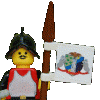
LDD, Unable to open file; parsing error
L-space posted a topic in Digital LEGO: Tools, Techniques, and Projects
Hi guys, my son has been working for a week in LDD on his MOC and suddenly the file won't open "parsing error". I have tried this: But it doesn't do the job for us. Can somebody please lend a hand, thanks. file; http://www.brickshelf.com/gallery/L-space/ldd/60130gevangeniseiland.lxf -

LDD question - website for LEGO elements?
BubbaFit45531 posted a topic in Digital LEGO: Tools, Techniques, and Projects
I tried this Lego Digital Designer software for the first time, and man, it's awesome! Granted, I only used it to recreate 3 simple things I built by bricks first. I'm really impressed by the ability to generate HTML instructions that look like official instructions with images of bricks used in the corner, then assembly, as well as parts list. Now with a PDF of the instructions, I don't have to worry about taking apart the construction and forgetting how I put it together. I'm looking forward to making something mini figure scale big using parts I don't have, then ordering them from Lego's website. Is there a website or a way in the software to look at every Lego element there is? -
A couple of years ago I was asked to build a couple of wedding cake toppers in Legoland scale (1:20). Here are the LDD building instructions in case you want to build your own: Instructions for the bride: http://www.brickshelf.com/gallery/gtahelper/Events/caketoppers/bride.lxf Instructions for the groom: http://www.brickshelf.com/gallery/gtahelper/Events/caketoppers/groom.lxf (Yay for 10 years at Eurobricks :) )
-

How Stud.io import LDD models
Jarema posted a topic in Digital LEGO: Tools, Techniques, and Projects
I use Stud.io Open Beta v1.0 (21) with LEGO Digital Designer 4.3.10. This digital model is under Creative Commons license. Did Stuid.io use out-of-date ldraw.xml or I should wait to next release ?!! FIRST IMAGE Import into Stud.io as LDD model. SECOND IMAGE Import into Stud.io model after export from LDD using updated ldraw.xml as LDraw model. -

BlueRender rendering translucent pieces too dark.
Logan McOwen posted a topic in Digital LEGO: Tools, Techniques, and Projects
I use BlueRender 0003 (later versions add a horrible grain effect to metallic pieces, so I've foregone them) and I am getting pretty sick and tired of how awfully it handles translucent colours. It makes them dark and fairly indiscernible. This internet consipirator-esque infographic shows what I mean. What can I alter in the scene file to rectify this? -
while trying to learn the program, i found out that it was impossible to connect the gears and to make them work together but at some point, i managed to make the gears interact with each other and work together. the problem is that i'm unable to find out how. can someone explain this to me please? here is the ldd file https://ufile.io/274561
-
Early this December, I went to an indoor aquatic centre called 'Bayswater Waves' in Western Australia. And the main attraction is a big pool with 'active' waves at the deep end provided by means of centrifugal blowers and oscillating butterfly valves, hence the name above!
-
This my own custom creation I've built in LDD. Called Court Lane, its based off of a typical European football stadium. It holds ~300 proud fans, and includes a scoreboard, a tunnel, and a small locker room. Additional pieces are being shipped currently, so this should be built by early 2017. -Snugboat
-
Hello again all. I am trying to see if I can get something going for a potential LEGO Architecture set dedicated to the City of Philadelphia. As such, here is what I have for now: a micro build of City Hall. Some photos for reference: Brief History: Constructed from 1871 to 1901, $24 million. Houses 700 rooms, including the Mayor's office and chambers for criminal justice and municipal judges. The building is topped off by 37 ft, 27-ton bronze statue of William Penn, founder of the City of Philadelphia. All four sides of the tower feature clocks that are 26 ft in diameter. As for the LEGO model, I've posted one in light yellow and the other in phosphorescent white. Any comments/suggestions are welcome.
-
Hi all, I'm mainly a train guy, but I have a mild interest in architecture and an opinion on what I want in building design. This year I decided that I would build a house for our LUG's annual Christmas show, and of course it took me basically the whole year to design and build something I liked. I actually started with three design "concepts" that I felt were worth trying to implement: "open" house, "indoor-outdoor" house, and "workshop" house (this one). I won't say much about the former two since I may still want to build them in the future, but workshop eventually won because I had more issues shrinking the other two (more on that in a bit). The concept behind the workshop house is simple: the bottom floor is entirely workspace and the second floor is entirely living space. That's it. I build scale models for my trains, so I originally intended to make a scale model for this house, but it very quickly became apparent that a scale model would be really, really big, even after I reduced the scope (fewer rooms) of the design. It was only on the third revision that I finally decided to make it more of an "architectural concept" than a scale model, and tried to design it with the same level of fidelity as say a Creator or Modular building. And that's the one I actually built. In this design I also tried to manifest some themes I'm indirectly interested in exploring: the contrast between old and new, open floorplans, and the inclusion/intrusion of nature. For example, the workshop section of the house is built to suggest brick, something very heavy, while the top is designed to look more modern, something more light. The kitchen/dining room/living room are all in the same space, and the only private sections are a bathroom and bedroom. Finally the workshop has wide sliding doors on both ends such that it can essentially be transformed into an outdoor space. Finally, because I was looking at Creator sets for inspiration, the house also folds open down the center. I'm not sure how much play value there is in a thing like this, but at least you can see inside. Looking at the furnishings I can elaborate what I meant when I said "architectural concept" vs "scale model": in this house there isn't explicitly all the things you would need to make it livable, which is what allows to not be huge. There isn't like a shower or a kitchen sink or a refrigerator, rather there is a suggestion that there is a bathroom and a kitchen in their respective locations. Most of the furniture is stolen from official sets. I'm really not into furniture as much as the building-level idea. Those doors aren't really supposed to be clear, but I couldn't find anything opaque, and I wanted viewers to be able to look into the rooms. Finally there is a laundry room on the roof and an opening thing that was supposed to be a skylight (you can see it in the LDD model), but the old skylight piece turned out to be very hard to get. I think that's everything I have to add; there is of course a full gallery if it ever gets moderated, and if you are in the SF Bay Area you can see the house for yourself at the BayLUG Christmas display.
- 1 reply
-
- furnitureisoverrated
- architectural concept
-
(and 7 more)
Tagged with:
-
Greetings, fellow brick lovers! I'm happy to present you my new project - the legendary Lamborghini Miura SV. I couldn't leave this masterpiece of car engineering without attention it deserves and built it with Lego. Revolutionary and innovative, Miura was basically the first supercar ever produced, setting the standart for sport vehicles up to now. Mid-engined light vehicle with two-seat layout - sounds familiar, right? Named after Ganadería Miura, the Spanish fighting bull ranch (as well as most of the other Lamborghini cars' names having been associated with bulls), this little devil, equipped with V12 engine, was extremely light, with the weight not exceeding 1300kg. The shapes of the car are not edgy compared to its successor Countach, and this has made the process quite hard for me, as the target was not only to copy the exterior, but also to make the openable parts exactly like in the original. This 1243 parts' model features: openable doors, front and rear part fully built interior and a V12 engine replica spare wheel in the front part and a tool box behind the engine :) modular system for easier building process Thank you and have a great day!
- 6 replies
-
- lamborghini
- ldd
-
(and 3 more)
Tagged with:
-
So today I've been working on an MOC of the Imperial TIE Defender, and I'm nearly finished, but I plan to bricklink this model and build it in real life after the digital render is complete. Right now this is about 835 pieces, but I'm asking the community for help as to how I might potentially stabilize the wing connections. As they are right now, each of the six wings are attached to the middle plate by some clips which are in turn held in their upright position by a series of inverted 1x2 curved slopes. There's no chance of this thing standing on its own if I were to build it with the current design. Despite this, each of the three central plates are securely held to the rotating axis by means of technic pins. So other than what I mentioned does anyone else have any comments or ideas on how I can improve this? Thanks!
- 4 replies
-
- imperial
- tie defender
-
(and 3 more)
Tagged with:
-
Greetings Folks, Another year passed, so it is time for my usual advent calendars! (I always hope that there are fans waiting for it every year ). This time, meet some people in LEGO City, which is full of policemen, fireman, and construction workers…But I hope I can make a twist in their appearance, and introduce a few that couldn’t been seen before. Expect a new minifig or a small build for them in the following days, starting on 1st December. P.S.: Enjoy my other two Advent calendars also Batman Advent Calendar Medieval Market Advent Calendar
-
Merry Christmas! When snow is covering the towers and rooftops, you smell the scent of cinnamon and ginger and hear the jingles in the distance, you know that it is a special time of the year… In this medieval town, the people are busy preparing for Christmas Eve, gather together in the town square, and waiting for the man with a white beard. Enjoy the 24 days of waiting as the story unfolds, starting on 1st December! P.S.: Enjoy my other two Advent calendars also Batman Advent Calendar City Advent Calendar
-
I am Batman! This is my advent calendar, and you will love it! You all know that I have many ESSENTIAL suits, so meet 24 of them in the following days until Christmas Eve. Before that get this straight: Batman ALWAYS wears his mask, he ALWAYS wears gloves, and he has many suits to blend in the crowd in many wonderful LEGO areas So let start on 1st December, cheers! P.S.: Enjoy my other two Advent calendars also City Advent Calendar Medieval Market Advent Calendar
-

42061 Telehandler 2017 replica LDD
shimon posted a topic in LEGO Technic, Mindstorms, Model Team and Scale Modeling
Hi, I was bored so i decided to try reverse engineer the upcoming 2017 telehandler (42061). I filled dark areas with parts according to my sense of logic. https://drive.google.com/open?id=0ByDobrCn2djYTWo5U2xEUWZyZTg -

Create PDF from LDD Build Guide
Jarema posted a topic in Digital LEGO: Tools, Techniques, and Projects
Can someone point me to topic or software, that can generate cute PDF when LDD finished generating HTML building guide activated by shortcut CTRL+H. -

import parts that doesnt exist in LDD
mayaguy posted a topic in Digital LEGO: Tools, Techniques, and Projects
I bought some physical bricks and am currently modeling in LDD to export as .ldr to .obj for later use in animation in Maya. There are some parts that came out recently that doesn't exist in LDD (example: 4529239) so I contacted LEGO support and got this response: "I do apologize but out LDD program does not include every part. There are several parts that are not included and because we are no longer updating or supporting this game, we do not anticipate that we will be adding any more. I'm very sorry for the inconvenience this causes." Is there any way to import those parts into LDD? -
My computer used to run the program quite well but it suddenly started with safe mode and time after its response got too slow wich is a problem when you need to place a brick in a very specific position or clip something in a narrow space, its very annoying that the responce time is about 1 sec, please help.
-

MOC- Star Wars Midi Scale Eclipse-Class Star Dreadnought Project
Iperial_Fleet_Commander posted a topic in LEGO Star Wars
I was inspired by Palleon and ScottishDave's Midi scale super star destroyer "Executor" (That and my fascination with the old EU) to make a Eclipse Class Star Dreadnought to scale with it. But first some background on it. In circa 10 ABY, the Emperor was reborn into a clone body. he went to Kuat, and commanded the first and only Eclipse Class Star Dreadnought. It was 17.5 kilometers and had 6 engines. It could fire an axial superlaser, similar to the one located on the death star. It had 10 gravity well projectors, and 500 turbolasers, as well as a complement of 600 TIE interceptors and 96 TIE bombers. Now for the calculations. The midi-scale super star destroyer is 70 studs long, 19 kilometers/70= 271 meters for every stud. the Eclipse is 17.5 kilometers/271=64 studs. so now we know how long it needs to be. I will be making it in LDD and will post pictures on this thread. -
A display stand for model 75135 Obi-wan's jedi interceptor. Link to my Digital Designer page where you can download the .LXF file. http://ldd.us.lego.com/en-us/gallery/515bcc34-4643-4a46-9218-23577e970c17
-
- 75135
- display stand
-
(and 3 more)
Tagged with:
-
LDD Hinge Align tool issue
OneGoodBrick posted a topic in Digital LEGO: Tools, Techniques, and Projects
Version: PC-4_3_10 Issue: Can't make second selection. Scenario: I have my bricks laid out in the designer and I'm ready to create a hinge, I press (Shift+H) to engage the hinge align tool. Next I point my cursor at the first hinge point. The display shows a set of green arrows indicating the selection point. I click and the program locks in the first point. Next I'm ready to select the second point to which the first point should lock. Here is where the issue arises. I don't know how to select the next point. If there are any LDD users out there who can offer explicit instructions on how to do this, please reply. Thank you in advance.- 7 replies
-
- ldd
- hinge align
-
(and 3 more)
Tagged with:
-

Trouble Uploading LDD File To Bricklink Wanted List
legoboy3998 posted a topic in Digital LEGO: Tools, Techniques, and Projects
I tried to Upload the following model to my Bricklink Wanted List. I got an error message that briefly appeared on the screen before disappearing. The message read something to the effect, "the file could not be uploaded because one ore more parts are invalid or do not exist in the Bricklink library". My problem is Bricklink gives no indication what parts are good and which are "invalid", so I have no idea how to correct the file so I can upload it and order the parts. Does anyone know how I can find out which parts are "invalid" without having to upload each part individually? http://www.brickshelf.com/gallery/legoboy3998/WSOR/trip.lxf Thanks in advance for any ideas or suggestions, Sal WFB WI- 2 replies
-
- ldd
- lego digital designer
-
(and 3 more)
Tagged with:
-

Using Book Part (33009) in LDD
DaveDude68 posted a topic in Digital LEGO: Tools, Techniques, and Projects
LDD has the Book Part (33009). However, I can't seem to place it within my model where I want it to go. All I can do with this part is place it on the base level of the model. I was hoping to either have a mini-fig hold the book, or place the book on a stand. Any tips on how to work with this part in LDD? I am using the Mac OSX version of LDD. Customer Support recommended that I use F1 to bring up building tips - however this keystroke doesn't seem to work - is it a Windows keystroke? Thx. Dave -
Hello, I was trying to import my LDD file to 3DS max, but everytime when I render the object I get this. Can someone help me to get this right? Greetings, Tom
- 4 replies
-
- lego digital designer
- 3ds max
- (and 7 more)








