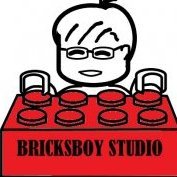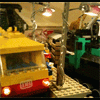Search the Community
Showing results for tags 'tutorial'.
Found 95 results
-
[bloggedcp][/bloggedcp] Hi all, this is my first post here so I hope some of you will find this useful. I have been interested in lego pirates in particular since I got my first set almost 20 years ago. The problem is that as the sets age, the sails become tattered and worn, and can be quite difficult to find. I've been searching for a while now for a reliable technique for reproducing lego sails in as authentic a way as possible, but with little success (maybe I've just been looking wrong?) Anyhow, I've been working on my own technique, and decided I would share it for those who, like me, have been searching for a way to make authentic looking lego sails that are nearly indistinguishable from the originals. The sails I've been working on are those of the Skull's Eye Schooner, the number one ship on my, and half the planet's, wanted list. The problem everyone has when it comes to reproducing sails is trying to work out the material that lego uses. It has a relatively unique stiffness for a cloth that is relatively thin; this is not because a special material has been used, but because a standard linen cloth has been prepared with a sizing/priming agent. What I have done is primed regular calico cloth with a watered down acrylic gesso. When dried, it is a very good likeness of lego's cloth, and is stiff enough to be fed into an inkjet printer. Here's the gesso I used: gesso is used by artists to prime canvases for painting and can be purchased from any art/craft supply store, this jar cost me $10 and will probably make a few dozen sails. They can come coloured, I've chosen white as the base colour of the skull's eye schooner is white, but acrylic paint can be added to make different base colours, such as the tan coloured imperial flagship's sails. Again, just plain calico, very cheap I've cut it slightly larger than A4 here You want to water the gesso down roughly 1 part gesso to 3 parts water, this will help the gesso to soak into the calico. Give it two coats on each side then hang it up to dry. Once dry, I trimmed it down to A4 size. Next up, I got the 1:1 scans from the sails library here: http://www.eurobrick...showtopic=10076 , traced them in photoshop and recoloured them to improve the saturation once printed. As the scans were 1:1, no resizing was needed before printing. I just fed the canvas into the printer carefully and printed at high quality settings. Once the sail is printed it's just a matter of cutting them out: And here's the final result: And here's an armada flagship sail I made I hope someone finds this useful. I will upload my tracings later for anyone who's interested
- 56 replies
-
What happens if you mix LEGO, black Delrin and some 0-gauge railroading stuff? Well, with the right tools you can make custom power pickups (no LEGO modification necessary). Here's how: Custom power pickup (parts) by alainneke, on Flickr From top left to right bottom: steel 0-gauge wheel, custom made insulated flanged bushing (which fits the steel wheel to a standard 2mm LEGO train axle), ball contact (rubs against backside of the wheel), spring (pushes the ball contact against the wheel), custom made flanged bushing (holds both the ball contact and spring and fits in a Technic hole), Technic brick, miniature connector. The steel wheel is manufactured by NWSL, the ball contacts come from a German website specialised in 0-gauge stuff and the connector is a standard Marklin connector cutted in half. The bushings are machined from an 8mm rod of Delrin on a mini-lathe (for the curious, a picture is in my photostream) and made to be a friction-fit to the wheel and Technic brick. Custom power pickup (partial assembled) by alainneke, on Flickr Putting these parts together, you get a train axle with steel wheels (both insulated from the axle) and a spring-loaded ball contact. Custom power pickup assembly by alainneke, on Flickr Combining these two, add a wheel holder and voila: a custom power pickup. Custom power pickup bogie by alainneke, on Flickr After soldering on some wires, I've fitted the pickups to one of the bogies of my Emerald Night tender. Emerald Night tender with steel weels by alainneke, on Flickr The diameter of the 0-gauge wheels is the same as the standard LEGO train wheels, but the flange is a lot smaller. This gives a nice clickety-clack on the turnouts, but can also lead to derailments. It turns out that the manufacturer of the steel wheels also makes 'pizza cutter' style wheels, and these have already been ordered... Emerald Night tender with steel wheels by alainneke, on Flickr The wires can be connected to the LiPo battery, a DCC chip, a PF motor, lights, ... The pickups actually work better than the ones on the original 9V motor: the wheels make contact with the railhead using the tread instead of just a little part of the flange. Please comment!
-
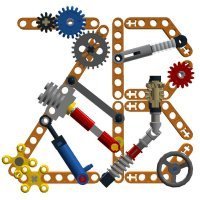
Offroad Vehicle Design bible
Zerobricks posted a topic in LEGO Technic, Mindstorms, Model Team and Scale Modeling
I started this project because I wanted to share my experiences building various offroad models over the last decade. This topic is meant to guide the builders with comparisments, suggestion and best building practices, It is however not a place to find already finished and perfected designs - that's up to you. Various aspects of the design of the vehicles will be split into several subgroups and explained in details. 1. Number of wheels First thing we need to know is how many wheels our design will have. Most common setups are as following: 4x4 Setup Advantages: 1. The simplest and most widely setup 2. Having only 4 wheels means lower weight and higher performance 3. Higher manoeuverability 4. Simple suspension and driveline design Disadvantages: 1. With only 4 wheels the suspension has to be designed to be as flexible as possible to get the most out of the wheels 2. In a case of a mechanical failure of a single wheel, the whole model's performance is greatly affected 6x6 Setup with double rear axles Advantages: 1. Two rear axle provide more traction area, especially when going uphill 2. Usually 6x6 vehicles are longer than 4x4 and therefore less likely to tip over 3. Since the front and second axle are usually closer than in 4x4 setup, there is less ground clearance needed between them 4. Greater redundancy in a case of a mechanical failure Disadvantages: 1. Lower manoeuverability due to a longer wheelbase even with rear wheel steering 2. More complex driveline and suspension design is required 8x8 or more wheels setup Advantages: 1. Having 8 or more allows for much greater traction area 2. Ability to drive over ditches 3. Because wheels are usually much closer there is much less chances of getting stuck on top of an obstacle 4. Excellent redundancy in a case of a mechanical failure 5. Better weight distribution 6. Less suspension travel required per each wheel as with 4x4 or 6x6 and hence better stability Disadvantages: 1. Lower manoeuverability even with rear wheel steering 2. Powering 8 or more requires a very complex driveline 3. Depending on a driveline, combined torque required for powering all 8 wheels can destroy gears if a single wheel gets stuck 2. Type of wheels and tyres Now that we decided on how many wheels we want for our offroad beast, we have to look into what type of tyres and wheels we want to use. I will hereby cover only the bigger types of tyres and wheels. 1. 94.8x44R Advantages: 1. Low weight 2. Good thread design 3. Low rolling resistance Disadvantages: 1. Low traction, these tyres are prone to slip on the rim at high loads 2. Due to its rounded shape the tyres tend to slide off obstacles when crawling over them 2. 94.3x38R Advantages: 1. Low weight 2. Medium traction 3. Low rolling resistance 4. Realistic design and proportions Disadvantages: 1. Shallow thread pattern 2. These tyres are very hard and don't adjust to the terrain 3. 107x44R Advantages: 1. Low weight 2. Medium traction 3. Very deep thread 4. Currently largest tyres by diameter Disadvantages: 1. High rolling restistance and vibrations due to the thread pattern 2. These tyres are a bit hard and don't adjust to the terrain 4. Power Puller tyres Advantages: 1. High traction 2. Good thread 3. Largest Lego tyres ever produced 4. Deep wheel offset Disadvantages: 1. High weight 2. Hard to use, they require complex hub assemblies 3. Very rare and expensive 5. Outdoor challenger wheels Advantages: 1. Very high traction 2. Very good thread pattern 3. Deep wheel offset 4. Over 7 studs of space inside the wheel Disadvantages: 1. High weight 2. Hard to attach to the standard axles 3. They require a lot of torque to use them at their full potential. 6. Tumbler wheels Advantages: 1. Low weight 2. High traction 3. Very flexible Disadvantages: 1. Low thread pattern 2. Small size 3. Expensive For the 94.8x44R. 94.3x38R and 107x44R tyres we have a choice of two wheels: 1. Racing wheel large Advantages: 1. Good mounting option with axlehole and pinhole 2. Available in multiple colours 3. Cheap Disadvantages: 1. No inside wheel offset means steering pivot point can't be placed inside the wheel. 1. Futuristic wheel Advantages: 1. Deep wheel offset allows us to place steering pivot point inside or closer to the wheel than racing wheel large 2. Slightly larger wheel size stops the 94.8x44R tyre from slipping on the rim Disadvantages: 1. Limited mounting options, with only one axlehole 2. Hard to find 3. Hubs Now that we have our wheels and tyres we need a way to mount and power them. Here are the most common currently available options: 1. New standard ungeared CV hubs These hubs are usually driven by the CV joint counterpart which pops inside Advantages: 1. Low steering pivot offset - usually at the edge of the tyre: 2. Firm wheel mounting 3. Readily available, easy to use and to build on. Disadvantages: 1. Low operating angle - the CV joint can operate to a maximum of about 30 degrees, which limits steering angle. 2. Very low torque transfer - the CV joints are prone to deforming and popping out even with low torque applies to them 3. Low ground clearance 2. Old ungeared CV hubs Advantages: 1. Low steering pivot offset - usually at the edge of the tyre 2. Firm wheel mounting 3. Better ground clearance than newer hubs Disadvantages: 1. Very low operating angle - the CV joint can operate to a maximum of about 25 degrees, which limits steering angle. 2. Very low torque transfer - the CV joints are prone to deforming and popping out even with low torque applies to them 3. Hard to find and expensive 4. No other mounting points than 4 ball joints 3. Built cardan ungeared hubs Example of a hub using a cardan joint to directly transfer the power to the wheel Advantages: 1. Low steering pivot offset - usually at the edge of the tyre 2. Easy to build 3. Can transfer higher torque than a CV joint 4. Higher steering angle Disadvantages: 1. Mounting relies only on the axle and is not as firm as standard hubs 2. Not capable of transferring high torque to the wheels 3. Low ground clearance 4. Standard portal hubs Advantages: 1. Easy to use and to build on. 2. Can transfer very high torque to the wheels when using 8z and 24Z gear combination 3. High steering angle 4. High ground clearance 5. Firm wheel mounting Disadvantages: 1. Very high steering pivot offset - requires stronger steering mechanisms and more fender space for wheel to swing 5. Built portal hubs Advantages: 1. Easy to build. 2. Can transfer very high torque to the wheels when using 8z and 24Z gear combination 3. High steering angle 4. Higher ground clearance than standard portal hubs 5. Low steering pivot offset when using futuristic wheels Disadvantages: 1. Wheels are mounted and held only by one axle, not as firm as standard hubs 2. Hub relies on friction of the components to keep it together, which can slide apart after prolonged use 6. Built planetary hub Advantages: 1. Highest gear ratio of all other hubs, 1:4 2. Firm wheel mounting when using futuristic of power puller wheels 3. High steering angle 4. Lower steering offset than standard portal hubs Disadvantages: 1. Requires old turntable, futuristic or power puller wheels for best results - all are hard to find 2. High number of moving gears 3. Least efficient due to the high friction caused by the large surface contact area and number of moving gears 4. Suspension Suspension is the mechanism that will keep our model's wheels in contact to the ground and will be supporting most of its weight. Most of the designs cover 4x4's Following factors determine the type of suspension system we will use: 1. Weight of the model - The heavier the model, the stronger the suspension components have to be 2. Speed - Faster models require more responsive suspension systems with low unsprung weight 3. Flexibility - The higher the obstacles you want to climb over the more flex and/or wheel travel suspension has to provide 1. No suspension I have yet to see and offroad vehicle without any type of suspension (except for maybe 42070, 42081 and 42082), but I will list my opinion regardless: Advantages: 1. Simple design - having no suspension simplifies our design...and that's about it Disadvantages: 1. No flex over terrain means, there are only 3 wheels at once touching the ground 2. Low stability 3. Poor weight distribution 4. No shock absorption at high speeds 2. Pendular suspension This is the simplest suspension you can put on your vehicle. It basically means one or more of your axles are free to swing about. When using this suspension I suggest using the small turntable where drive axle enters the axle. This will keep the drive axle from carrying the weight of the model, which causes unnecessary friction. 42030 is a typical example of this suspension system. Advantages: 1. Simple, robust design 2. Using this suspension on both axles can give the model very high flexibility 3. If there are no springs used, the model can have perfect weight distribution on left and right wheel Disadvantages: 1. Large unsprung weight, poor responsivness at high speeds 2. No shock absorption means this suspension is not suitable for high speeds 2. When using on one axle, the stability of the whole model relies on the unsuspended axle. 3. When using pendular suspension on both axles springs or a transfer mechanism are required to keep the model upright 3. Single torque tube suspension This suspension became available with the release of the 8110 Unimog. Best examples of this suspension are 8110, 9398 and 41999. It is the simplest suspension which also allows for vertical suspension movement. Advantages: 1. Simple, robust design 2. Universal joints can be placed inside the ball joint, allowing power to be transferred to the axle 3. Easy to implement Disadvantages: 1. Large unsprung weight, poor responsivness at high speeds 2. Axle requires a some kind of a linkage system to keep it cenetred (panhard or parallel links as seen above). 3. Using this suspension on the front axle usually results in negative caster angle which causes higher rolling resistance 4. When used on rear drive axle, the suspension has the tendency to cause oscillate, especially with soft suspension and high power 4. Hard to connect springs to the chassis 4. Double torque tube suspension This is an evolution of the single torque tube suspension, which uses two ball joints to drive each wheel side respectively. It is my own original idea. Advantages: 1. Simple, robust design 2. Universal joints can be placed inside the ball joint, allowing power to be transferred to the axle 3. Easy to implement 4. Self-cenetring, since axles are connected in the center there is no need for linkages to center it 5. Can carry power to each wheel side independently 6. Drive torque compensation Disadvantages: 1. Large unsprung weight, poor responsivness at high speeds 2. Using this suspension on the front axle usually results in negative caster angle which causes higher rolling resistance 3. When used on rear drive axle, the suspension has the tendency to cause oscillate, especially with soft suspension and high power 4. Hard to connect springs to the chassis 5. Parallel floating axle This suspension uses linkages which keep the axle parallel to the chassis of the model. For best functionality and reliability the lengths of all links and that of the double cardan joint should be equal. Also all the linkages and drive axles should be parallel. Advantages: 1. Keeping the axle parallel to the chassis reduces the oscillations effect 2. Better responsivness compared to the torque tubes 3. Neutral caster angle when used on front axles. 4. Self cenetring when using A arm as upper link or 4 link setup 5. Can be configured to carry power to each wheel side independently 6. If configured to carry power to each wheel side independently the drive torque can be compensated. 7. Easy to connect spring to the chassis Disadvantages: 1. High unsprung weight, less responsive at high speeds 2. Increased mechanical complexity, double cardan joints required to carry the power to the axle 6. Half axle independent suspension This is the simplest independent suspension you can build. Best example of such suspension are Tatra and Pinzgauer trucks. Advantages: 1. Independent suspension with low unspring weight, suitable for high speed 2. Robust design with low number of moving parts 3. Easy to connect spring to the chassis Disadvantages: 1. Changes of the caster angle as the wheels travel up and down 2. Hard to implement a drive system that does not carry the weight of the vehicle 3. Hard to implement steering system 4. Wheels tend to drag sideways on the ground when suspension travels up and down, reducing efficiency 7. Trailing arm parallel independent suspension Personally I have not used this suspension yet, but I did use a normal trailing arm suspension which does not keep the hubs parallel. Normal trailing arm suspension which does not keep the hubs parallel acts similarly to torque tube suspension. For the prallel version of the trailing suspension I imagine the following: Advantages: 1. Independent suspension with low unspring weight, suitable for high speed 2. Robust design with low number of moving parts 3. Long links allow for high suspension travel 4. Very easy to connect spring to the chassis 5. Can be configured to carry power to each wheel side independently Disadvantages: 1. Hard to keep the wheels from sagging under the weight of the model. 2. Difficult to transfer power to the wheels 8. Double wishbone suspension This suspension uses two A-shaped arms to keep the wheel hubs in place. As of late it's my favourite suspension system due to: Advantages: 1. Independent suspension with low unspring weight, suitable for high speed 2. Very customizable design with lots of adjustable characteristics (suspension arm lengths, caster angle, camber angle, steering geometries) 3. When build correctly it is far more robust than live axle suspension 4. Increased ground clearance compared to live axle suspension, especially when used with portal hubs 5. Can be configured to carry power to each wheel side independently 6. Extremely easy mounting of springs 7. Very stable compared to live axles 8. Frame holding the suspension can be part of the chassis, therebye lowering the center of gravity Disadvantages: 1. More moving parts as live axle suspension, increased mechanical complexity 2. Limited wheel travel - Lego wishbones allow a max. of around 25 degrees of suspension angle 9. Multi-link suspension To be updated when I build my first multi-link offroad suspension. I can assume the following characteristics: 1. Independent suspension with low unspuing weight, suitable for high speed 2. Extremely customizable design with lots of adjustable charactersitics (suspension arm lengths, caster angle, camber angle, steering geometries, virtual pivot point) 3. Large steering pivot point compensation 4. Increased ground clearance compared to live axle suspension, especially when used with portal hubs 5. Can be configured to carry power to each wheel side independently 6. Very stable compared to live axles 7. Frame holding the suspension can be part of the chassis, thereby lowering the center of gravity Disadvantages: 1. Very high amount of moving parts, increased mechanical complexity 2. Limited wheel travel - Lego wishbones allow a max. of around 25 degrees of suspension angle 3. Hard to connect springs to the chassis 10. Spring types Listed below are the most common types of springs available: 6.5L Soft shock absorber Advantages: 1. Small, easy to implement Disadvantages: 1. One stud of suspension travel 2. Low spring rate, can't support heavy models 6.5L Hard shock absorber 1. Small, easy to implement 2. High spring rate, can support heavy models Disadvantages: 1. One stud of suspension travel 9L soft shock absorber When using 9L shock absorbers I suggest you do not use the default offset upper attachment point, but use an in-line attachment point instead. This will reduce the friction and allow for better high speed performance Example: Advantages: 1. Two studs of suspension travel 2. More attachment possibilities than 6.5 L shock absorber Disadvantages: 1. Default attachment points create friction 2. Low spring rate, can't support heavy models 9L hard shock absorber Advantages: 1. Two studs of suspension travel 2. More attachment possibilities than 6.5 L shock absorber 3. High spring rate, can support heavy models Disadvantages: 1. Default attachment points create friction 2. Rare and expensive 11. Attaching springs to live axles If we start with basics, the first things we have to check is how position of springs affects suspension of live axles. The closer you place the springs together, the more flex the suspension will have, but it will also be less stable: I suggest you to keep springs at a distance of around 1/2 of the total model width. When placing springs you should keep them in-line with the wheel bearing in order to reduce friction. First example of bad spring placements: And example of good spring placement: When using multiple springs make sure to place them symmetrically centrred to the wheel hub: When attaching springs to torque tube suspension, you have to allow springs to tilt in two planes: You can also attach the springs to the suspension links to increase suspension travel. This technique is especially common on Trophy Trucks: 12. Attaching springs to independent suspension Independent suspension allows for much more flexible spring placement. Generally the closer you attach the spring to the main suspension arm pivot, the higher spring travel you get, but lower suspension force. Examples going from the hardest suspension with low travel to the softest with high travel: You can also attach springs inside the suspension arms: Or horizontally: As with the live axles make sure springs are in the center of the wishbones. Example of good placements: And an example of bad spring placement, which causes excessive friction and suspension binding: 5. Steering Steering is the system which allows our model to change direction. Generally there are two types of steering system used: 1. Skid steering Advantages: 1. Very simple to implement and control with two separate motors for left and right sided wheels. 2. Does not require a dedicated steering motor Disadvantages: 1. Not efficient, since wheels have to skid to steer 2. Power had to be reduced or even reversed in order to steer. 3. Not very accurate 4. Not very effective offroad 2. Classical steering with steerable wheels Advantages: 1. Efficient, with minimum loss of speed 2. Accurate 3. Does not reduce the power of the drive motors 4. Can be used in front, rear or all axles for tight steering radius or crab steering 5. Effective offroad Disadvantages: 1. Requires more complex hub assemblies 2. For best steering accuracy you need a dedicated servo motor. Examples of a simple classical steering system for live axles 1. Parallel steering system for live axles Here both hubs are always parallel. Position of the steering in the front or rear rack has no affect on the steering. Advantages: 1. Very simple and robust 2. Easy to build Disadvantages: 1. No Ackermann steering geometry 2. Steering rack moves inwards as it steers, requiring more space. 2. Ackermann steering system for live axles This system allows the hubs to steer at different rates. The steering arms are offset inside so they form a virtual steering point where at the point where lines meet. Advantages: 1. Better steering performance Disadvantages: 1. More complex assembly 2. Steering rack moves inwards as it steers, requiring more space. 3. Steering system with diagonal linkages This system acts similar as Ackermann steering system by using diagonal steering links. Advantages: 1. Better steering performance 2. Steering rack only has to move in one direction without sideways movements 3. Can be configured to be used in front or the rear of the axle. Disadvantages: 1. More complex assembly 4. Simple steering system for independent suspension 1. Very simple and robust 2. Easy to build 3. Can be even more robust when using double steering racks and links 4. Steering rack only has to move in one direction without sideways movements Disadvantages: 1. No Ackermann steering geometry 5. Ackermann steering system for independent suspension Advantages: 1. Better steering performance 2. Steering rack only has to move in one direction without sideways movements Disadvantages: 1. More complex assembly, less robust. 3. General steering tips 1. When using independent suspension always make sure your links are paralel to the suspension arms, otherwise you may end up with wheels which are not parallel and are causing excessive friction: 2. When using standard portal hubs make sure your steering system is robust enough to deal with the forces generated by wheel driving into obstacles. 3. If possible use servo motors which allow for high steering precision and return to center. They are especially useful at high speed models. 4. Most efficient way to steer the wheels is using the steering racks. 5. Build axles in such way they have positive caster angle, example for direction of travel from right to left. This will self-center your wheels and reduce rolling resistance. 6. Drivelines Drivelines are the responsible for transferring the power from the motors to the wheels. There are various drivelines you can build, here I listed few with their characteristics: Driveline types 1. Permanent 4x4 Advantages: 1. Simple, centralized, low mechanical complexity 2. Wheels are always powered, great offroad performance 3. Light weight Disadvantages: 1. Poor steering radius 2. Tyres have to skid when steering, lowering efficiency of the model 2. 4x4 with open differentials Typical example of this driveline is 42070 Advantages: 1. Differentials allow the wheels to so spin at different rates when steering 2. Very efficient since wheels don't have to skid when steering Disadvantages: 1. If one wheel loses traction, all the power is transfereed to it, poor offroad performance 3. 4x4 with lockable differentials Advantages: 1. Differentials allow the wheels to so spin at different rates when steering 2. Very efficient since wheels don't have to skid when steering 3. All differentials can be locked, so wheels are powered for great offroad performance Disadvantages: 1. Higher mechanical complexity 2. Dedicated motor is required to actuate differential locks, higher weight 4. Axle mounted motors Typical example of this driveline are 9398 and 41999. Advantages: 1. Differentials allow the wheels to so spin at different rates when steering 2. Very efficient since wheels don't have to skid when steering 3. If one wheel gets off the ground the second axle can still pull/push the model. Disadvantages: 1. Higher mechanical complexity 2. Usually the rear axle motor is more loaded than the front, especially when climbing uphill, the motors can't "help" each other. 3. Worse offroad performance than permanent 4x4 5. H drive: This is my favourite driveline due to the following reasons: Advantages: 1. Motors allow the wheels to so spin at different rates when steering 2. Model can skid steer 3. Very efficient since wheels don't have to skid when steering normally 4. Having 2 drivelines allows you to carry more torque to the wheels 5. Redundancy, even if one drive fails the model can still move 6. Wheels are always powered, great offroad performance Disadvantages: 1. Higher mechanical complexity 2. Slightly higher weight 6. Wheel motor drive Each motor powers a wheel independently. Advantages: 1. Motors allow the wheels to so spin at different rates when steering 2. Model can skid steer 3. Very efficient since wheels don't have to skid when steering normally 4. Redundancy, even if one or more motors fails the model can still move 6. Lower mechanical complexity Disadvantages: 1. Motors can't "help" each other 2. Higher weight due to a higher motor count Transferring power axially When transferring power via axles, you can reduce the flex by using connectors instead of simple "bare" axle: Use axles with stops to prevent them from sliding out of gears: Where possible always brace tooth gears from both sides: Transferring power at an angle Where pairs of U joints are used, make sure to align them to eliminate vibrations: Brick built CV joint which can transfer high torque at over 30 degrees angle Brick built cardan joint which can transfer extremely high torque up to 15 degrees angle Brick built flexible drive which can transfer medium high torque, extract and retract, suitable for low angles Transferring power perpendicularly The following perpendicular gearboxes are the best suitable for transferring high torque Avoid knob and worm gears, because they waste energy Gearboxes In my models I generally use the following gearboxes: 1:3 differential gearbox Advantages: 1. Very high gear ratio between low and high gear, 1:3 2. Capable of transferring high torque 3. Very efficient since only 2 gears are used at any time Disadvantages: 1. Takes a lot of space 2. This gearbox requires a good housing to brace the gears properly Compact two speed gearbox Advantages: 1. High gear ratio between low and high gear, 1:2,77 2. Capable of transferring high torque 3. Very efficient since only 2 gears are used at any time 4. Very compact design Disadvantages: 1. Requires two of the rare 20 tooth clutch gears 2. More complex shifter assembly. Diagonal gearbox Advantages: 1. High number of gears 2. High gear ratio possible, over 4:1 2. Capable of transferring high torque 3. Very efficient since only 2 gears are used at any time Disadvantages: 1. Takes a lot of space 2. Input and output axles are not parallel. 3. A complex shifting assembly is required for sequential operation. Driveline effect on suspension Transferring torque on the wheels can affect the suspension, especially when live axles are used. The following photo shows how the torque causes one side of the axle to push down and the other to lift up: In order to minimize this effect I suggest the following: 1. Make sure to have most if not all the downgearing inside the axles, so you do not need high torque going to the axles. 2. Make sure your models have a low center of gravity 3. You can eliminate this effect by using two counte rotating axles which cancel each other's torque, example below: 7. Motors and control Following are the most common types of motors used for Lego models. You can find more info here: http://www.philohome.com/motors/motorcomp.htm My personal favourites are L and RC motors due to the balanced output speed to torque ration and great mounting options. 1. PF-M Advantages: 1. High speed output 2. Smallest available motor 3. Cheap and available Disadvantages: 1. Low torque 2. Poor mounting options 2. PF-L Advantages: 1. High speed output 2. High torque 3. Cheap and available 4. Great mounting options Disadvantages: 1. Odd shape 3. PF-XL Advantages: 1. Very high torque 3. Cheap and available 4. Good mounting options Disadvantages: 1. Slow speed output 2. Large form factor 4. PF-Servo Advantages: 1. Very high torque 2. Very precise output with 15 positions 3. Good mounting options Disadvantages: 1. Slow speed output 2. Output axle can move a max of 180 degrees 3. Large form factor 4. Hard to find 5. 9V-RC motor Advantages: 1. Most oowerful Lego motor 2. Very high speed output 3. Good mounting options 4. Two output axles with different gearing ratios 5. Drive axles can pass through the motor Disadvantages: 1. Low output torque 2. Low efficiency 3. Power hungry 4. Odd form factor 5. Hard to find and expensive Power options 1. PF - AA battery box Advantages: 1. High capacity 2. Good mounting options 3. Works with rechargeable batteries, but with lower performance 4. Cheap and easy to find Disadvantages: 1. 750mA current limit - not enough to fully power RC motor 2. Heavy 3. Has to be removed and opened to replace batteries 4. Wasteful 5. Odd form factor 2. PF - LiPo battery box Advantages: 1. Small form factor 2. Light weight 3. Easy to recharge Disadvantages: 1. 750mA current limit - not enough to fully power RC motor 2. Low capacity 3. Studded design 4. Expensive and hard to find 3. RC control unit Advantages: 1. No current limit - can power 2RC motors at once 2. 3 Power levels 3. Has integrated steering output with 7 positions 4. Good mounting options 5. Easy battery replacement 6. Radio based control Disadvantages: 1. Poor quality, prone to breaking 2. Limited angle (45 degrees) and torque from the steering output 3. Has to be removed and opened to replace batteries 4. Very large form factor 5. Expensive and hard to find 6. Heavy 7. Required dedicated antennas and remote Control options 1. PF receiver and controller Advantages: 1. Receiver is easy to integrate into the model 2. Controllers have physical feedback 3. Cheap and easy to find Disadvantages: 1. IR based, low range, useless outside 2. Lack of PWM motor control, unless using train controller which is awkward to use 3. Odd form factor for use with steering 2. RC control unit See above 3. Third party options such as BuWizz and Sbrick Advantages: 1. Smaller form factors, easy to integrate into model 2. More outputs than PF system 3. Smooth control of motors 4. High range thanks to Bluetooth control 5. Higher power available with BuWizz 6. Customizable profiles Disadvantages: 1. Smart device is required 2. No physical feedback 3. Sbrick is limited by PF battery box 4. Price 8. Chassis Chasis is the backbone of your model which olds everything together. For chassis I suggest you to use the following components in order to make it strong and robust enough to deal with the stresses involved when crawling or driving at high speed: Some flex in the chassis might be a good thing to improve offroad capability, but only if id does not affect the driveline and cause friction on the drive axles. Remeember to use diagonal support, since triangles are the strongest shapes. You can also use panels and motors as structural support. Interlocking your chassis will keep it from slipping apart. For good examples of chassis designs I suggest you check the instructions for 9398 and 42083.- 35 replies
-
- power functions
- cv
- (and 16 more)
-
My apologies if there's a tutorial on the recent updates to the Powered Up app somewhere - I haven't been able to find one. Having spent a couple of days playing with recent updates to the app, here's some stuff I figured out so far. I'm sure somebody can contribute with more: how to create custom control profiles with drive & steering motors (also works for the C+ Servo motor) how to set up joysticks, end-to-end buttons, sliders and how to enable controlling motors by tilting your device how to set up display of a motor's speed or position
- 8 replies
-
- powered up
- tutorial
-
(and 1 more)
Tagged with:
-

[DIGITAL] TUTORIAL: How to make custom digital sails for Studio.io
Marooned Marin posted a topic in Pirate MOCs
I could not stand idea of using plates or tiles to simulate sails inside digital design of my ships, so I went on and figured out how to make your custom digital sails in 3D and import them into Studio.io which I use for digital design of my MOCs. I will demonstrate step by step process of main sail of my little MOC – Warty Crab. Let’s go! 1. DESIGNING 3D SAILS IN CAD 1.1 We start by opening our CAD software (for this demonstration I used SolidWorks) and in ‘Front-plane’ we draw arch with dimensions as shown on picture 1.2 Next, we use ‘Extrude’ feature to create third dimension. Length 105 millimeters. Be sure to use mid-plane option. Important: check ‘thin-feature’ value 1mm. This makes part solid instead of being only surface. 1.3 Next, we choose ‘Right-plane’ where we draw two circles with dimensions as picture shows. 1.4 We use feature ‘Extrude-Cut’ to cut-out the top and bottom of the sail 1.5 We repeat the process for left and right side – in new sketch we draw two new circles as picture shows. 1.6 Click on ‘Extrude-Cut’ and off they go, both sides 1.7 We need to smooth out sharp edges with feature ‘Fillet’ radius 6mm. We choose sharp edge one by one all around 1.8 We repeat the same for other sharp edges using ‘Fillet’ 3mm. 1.9 Last thing we need to make holes for hanging our sails. In ‘Right-plane’ we draw four holes as picture shows 1.10 Click on ‘Extrude-Cut’ 2. EXPORT TO STL FORMAT 2.1 Click on ‘File’ -> ‘Save-As’ -> and under type we choose ‘STL’ but before saving we must click OPTIONS. This is most important part of the process. 2.2 Inside the options we check ‘ASCII’ ‘millimeters’. If we stay in ‘Binary’ the process won’t work! Ye be warned. Also, we check ‘Coarse’ resolution on purpose. Fine resolution will make file too big for conversion and very hard for Partdesigner to open later on. 2.3 Click on ‘Save to Desktop’ in this demonstration example 3. CONVERSION OF STL TO DAT Partdesigner (the accompanying software of Studio.io) is not able to open STL format, but is able to open DAT format, so next order of business is to convert STL to DAT using one small but crucial script. 3.1 We visit website https://github.com/HazenBabcock/stl-to-dat 3.2 Click on ‘CODE’ on the right side of screen and we choose ‘Download as ZIP’ 3.3 We extract the content of ZIP file on Desktop (it says THIS IS MY DESKTOP) and we copy our STL file inside the same folder 3.4 Inside the folder we drag and drop STL file over icon stlToDat.py as picture shows 3.5 The script will come alive and in one or two second, using the black screen, it will convert the file to DAT. How do we know we succeeded? Inside the same folder a DAT file will appear with some amount of size in kb. Be warned: if created DAT file has zero 0 kb something went wrong (this can happen). If you try to convert too big file the process can take several minutes, but I don’t recommend this since it will be impossible for Partdesigner to manage large files. 4. PARTDESIGNER 4.1 We launch Partdesigner and we click ‘IMPORT’ on the right side 4.2 In new window we chose ‘3D-objects’ and we click ‘Choose a file’ 4.3 We go on Desktop (in this example), inside the folder of little conversion program, and choose our DAT file. Click ‘Open’. 4.4 In preview window we can sometimes see the 3D part. This time no. Never mind, click ‘INSERT’ 4.5 We have our sail successfully opened, but before exporting it to Studio, we can make in red/white colors. We choose ‘Insert’ -> ‘Image’ 4.6 From Desktop we choose RedWhite.PNG pattern picture (image must be in PNG format), and we click ‘Open’ 4.7 Inside Partdesigner we place and position the image the best way we can, and when we are happy we click on check mark. Be patient for few seconds until image appears glued to the surface of new custom part. 4.8 Finally, we can click ‘Export to Studio’ and we rename the part as we please. 5. STUDIO.IO 5.1 We launch the Studio.io and inside we choose ‘Custom Parts’ in left menu 5.2 We find our new sail and we drag and drop it on working surface which the whole process ends. The same process I used when I made custom ropes for ‘rigging’. So now you know how it’s done. I hope it helps. Now go and create! :) THE END -
I needed to make the final sails for HMS BIRCH so I thought this would be a good opportunity to show my method for sail making. I based this technique on tutorials from this forum as well as some model ship forums along with some of my own intuition and experimentation. This tutorial is for making fairly realistic sails. If you are trying to make sails in the style of official Lego sails, I recommend you check out this topic on reproducing Lego sails from which I took inspiration. To start, make paper templates of the sails you want to make. Then trace them onto your fabric. I'm using calico because it has a natural color, it's thin and is pretty inexpensive. Next, cut out your sails being sure to leave at least half an inch around the edges. This border will allow you to hem the edges later but you want to leave more than your intended hem to account for the fraying of the fabric. Then, using a pencil and a ruler, draw lines to mark where you will sew a stitch to represent the seam between panels of sailcloth. In historical ships, panels were usually between 18 and 42 inches wide depending on what country they were made in the type of sail. I spaced my seams at 3/4 inch for square sails and 1/2 inch for triangular sails. Here is a great reference on sails. Now you can sew the fake seams. The pencil lines make it much easier to sew a straight line and it is very obvious on the final product if your lines aren't parallel. I'm no seamstress but I understand that you should backstitch at the ends of the stitch to prevent it from unraveling. I usually go 1/4 inch past the edge of the sail for this. Now we apply art gesso to slightly stiffen the fabric and prevent further fraying. I applied a mixture of one part gesso to 3 parts water to both sides using a cheap paintbrush. Then hang them up to dry for a few hours. I usually hang them outside but it was cold and rainy. I usually iron the sails briefly to make sure they are flat before proceeding. Then, mark a line 1/4 inch from the edge of the final sail and cut it out. This will be our hemmed edge. Fold over the edge using a ruler. This is your last opportunity to make sure the line is straight. I've noticed that tracing on a flexible fabric can lead to lines that are slightly curved but I don't sweat it because I know I can fix it here. Finally, sew your hem. You can also glue or sew in some string to use as attachment points for your sheets and halyards to make attaching your sails to your ship easier later. And you've done it! Your ships will be the fastest on the seas! Please let me know if you have any questions or if anything is unclear. This is my first time trying to make a tutorial so I hope you find it useful.
-
I don’t know about you but when I think GoH, I think castle, I think great LEGO builds, and I think stories. Because what separates this forum from the history forum is the fun we all have telling our own unique stories in a shared world. Our builds tell stories all on their own. And some of the most powerful stories don’t need words. But there are definitely times when we want to know what the characters said, what they thought, what came before and what came after. So the question is: how do I say that without boring myself and boring my reader? It’s a lot like photography: you’ve built a great MOC but if you can’t take a good picture we can’t see it. So similarly, you’ve built a great scene but if you can’t explain the before and after we don’t know what we’re looking at. But somehow there’ve been lots of photography tutorials, but precious little about writing your LEGO creation’s story. This is an attempt to drop a few bricks into that gap. It’s been a long time now since I volunteered to do this, I know. So I guess it’d better be good. Anyway, as an introduction to why I volunteered to write about writing: I’m not a bestselling author yet, but you might want to get my autograph anyway if you have a chance, because when my books start hitting shelves… No seriously, I love to write, so what could be better than writing about writing? I’ve divided this guide into three sections. Story: brainstorming, structure, and character Style: writing beautifully Grammar: writing well I. Brainstorming Brainstorming is a lot like sacking a castle. You want the treasure and they’ve hid it. So you grab ahold of a scullion’s collar and you brandish your spear an inch from his nose and you scream: “Where did you put the silverware??” In other words, ask your brain questions. Who is this story about? What are they doing? Why are they doing it? Find out what it is you don’t know and ask questions about that. Where did Queen Ylspeth’s strange counselor come from? Why is he here? What does he tell her? (Or was it a she? I’ve forgotten…) If you’ve already built something, or already know what you’re going to build, that’s a great springboard. If I’m building a castle I’ll ask questions like, “How long has this been here? Who lives in it? What tempts him to leave? What makes him stay?” This is a great dialogue to have with yourself while you’re building. All those little details that make your build come to life can make your story come to life too. Just keep asking yourself why they’re there. Then take those questions and use them as background for your story. Once you’ve found out the answer, hold it out like a carrot on a stick for your (hopefully vegan) reader. This is a step you can come back to again and again. When you’re stuck don’t stare at a blank paper, but write down questions and answers. Act like it’s someone else’s story and you’re trying to squeeze it out of them. Questions will have you using writers’ block as a diving board. II. Structure The amount of structure you need depends on how long your story is. Obviously you don’t need three stories of scaffolding to build a mud hut. So if it’s just about one build, pick one subject, stick with one or two characters, and make it fun. But if you’re carrying across multiple builds, writing a whole tale in fact, an outline could help keep you from getting stuck. Especially if you pick some scenes you really are looking forward to and put them toward the end. Otherwise, when you have to get inspired both for the next build and for the next piece of your story, chances are it’ll just peter out. An outline of a story is basically a timeline. First the Queen came to power, then she celebrated, then there was some discontent and rebellion, then – you get the picture. If it’s a mystery then you may want to move some scenes out of chronological order, and an outline will really help you keep track of that. So sit down and write an outline the same way you’d write a to-do list for your day. An outline can help you build suspense. Like the carrot on the stick we mentioned above. When you know what’s coming you can kinda wink at your reader every now and then. Plus, you can hint at themes and motifs from the end of your story at the beginning. However, while there’s lots to be said for an outline, in an RPG setting where you’re going to want your story to be flexible and accommodate other people’s stories and the challenges, deciding to just go build by build – building whatever inspires you and fitting it into a story later – can work better. In fact, if you are going to use an outline, I suggest keeping the story arc tight and short so you don’t get burned out or distracted before it ends. III. Characters In an RPG like this, the odds are most people won’t remember the details of what happened in your last story. But if you create a great character, they’ll remember that character and it will make them want to read your next story. Full disclosure: back when I wrote GoH stories I didn’t really think about that. My characters were pretty boring and unlively. I did better in BoBS. So how do you create a great character? Again, you have an advantage as a LEGO builder. You can build your character and then look at him/her. What is he wearing? What kind of facial expression is his norm? This can help you get started. Get to know your character by placing him in dangerous or awkward situations. Make him sweat. Readers will enjoy this too. Take inspiration from people you enjoy being around in real life. Most likely, your main goal with a story like this is to have a good time, so a friendly, quirky, funny character is probably going to be a bigger hit than a super complex, struggling character who needs a whole novel in order to properly develop himself. My advice is: resist the temptation to start with your character in his or her everyday life. That’s really tough to pull off. Only once you’ve gotten to know his extremes are you ready to figure out what he acts like every day and still make it interesting. And don’t forget that awkward is just as good a way to test your character development as danger. The bonus for awkward is, you can incorporate that into the most generic of builds! IV. Style Variety is the spice of life. Here are the rules on variety: Don’t use the same key word twice in two lines of text. Don’t start two sentences in a row with the same word. Don’t use the same sentence structure twice in a row. (Unfortunately it started to rain. Angrily the baker threw out his soggy bread.) Don’t use a person’s name twice in a row. Don’t use pronouns more than three times in a row. Don’t start two paragraphs in a row with the same word. Remember those rules. Know them. Internalize them. Follow them. Then when they become a part of yourself, break them. But don’t ever, ever, break the rules without knowing it! Variety in word use comes from a wide vocabulary. So read! Look up words you don’t know and try to get a feel for them. If you’ve used the same word twice, take the time to look up synonyms. Sentence structure is another, often overlooked, place where variety is essential. Most sentences start with the subject. White colored pencils are a gimmick. A notebook is a tablet whose battery never dies. I’m always surprised when I open a can of evaporated milk and there’s actually something inside. So change it up. Start with a preposition. Underneath the table, he shivered with fright. Start with a participle (that’s a verb that ends in -ing). Slashing furiously, she destroyed the piñata. Start with a clause. When it started snowing, Alaric realized that today wasn’t the best day for a smoothie. Vary the way you end your sentences, too. And the middle. Pay attention to where your commas are going. They shouldn’t always be in the same place. The goal is to create a mental picture. As a builder, you have the advantage of already presenting your reader with a visual image, but that doesn’t mean you can’t use some description in your writing. And the whole point of a picture is that it’s a riot of color and shape. It’s not uniform. It’s varied. Other stylistic techniques include parallelism, alliteration, similes, metaphors, questions, and quotations. Let’s take those in order. When the lightning flashed and the thunder rumbled, he knew it was time to take shelter. Parallelism is huge and awesome. You can parallel anything from a word to a sentence to a paragraph to an entire chapter. And a good triple is like a grand slam. He looked at her as if she were a hat rack. That’s a simile – a comparison. Try to avoid cliché’s, but good similes are powerful. This paperwork was a hurdle he couldn’t jump. This one’s a metaphor – a simile that doesn’t explain itself. No “like” or “as if.” Why was the floor stained red? Questions make your writing more personal. Get your reader involved! “Cry havoc, and let slip the dogs of war!” Quotations are a chance to show off your Shakespeare. Again, we’re trying to create a picture in the reader’s mind. When was the last time you got a mental picture out of a textbook? So don’t write like a textbook. Write like a symphony. V. Grammar Bet I know what you’re all thinking: “Oh look, she saved the best for last!” Don’t worry, I’m just going to run over a few common errors to look out for. By no means an exhaustive list! They’re, their, there. The terrible triplets. They’re is they are. Read it like that when you proofread and you’ll never get it wrong. Their is possessive. Their book, their pen, their funeral. There is location. Your vs. you’re. Again, read you’re like you are and you won’t get it wrong. The boys’, the boy’s… where exactly does that ‘postrophe go? Think of it without the apostrophe. Does the toy belong to the boys or the boy? If it belongs to the boy, then it’s the boy’s. If it belongs to the boys then it’s the boys’. Me and I. Lord Gideon and I are going shopping in Barqa. Lord Gideon and me are going shopping in Barqa. Which is it? Get rid of Lord Gideon and you’ll see. I am going shopping in Barqa, or me am going shopping in Barqa? Oh, duh… How about this: De Gothia met Lord Gideon and I while we were shopping in Barqa, or De Gothia met Lord Gideon and me while we were shopping in Barqa? Try getting rid of Lord Gideon again. Here’s a tricky one: Barqa is a place where Lord Gideon and I like to go shopping, or Barqa is a place where Lord Gideon and me like to go shopping? Note that the pronoun (I, me) always goes after the name(s). Two, too, to. The number two has a w, too has too many o’s, and to… well, it’s short, sweet, and to the point. Affect vs. effect. The effects of the Black Spire’s demise affected me. Its vs. it’s. Read it’s as it is, a contraction. Its is possessive. A possessive without an apostrophe. No wonder it’s confusing. Peak and peek vs. pique. Peak is a jutting rock or mountain top, peek is when you stick your head out from around the peak to catch sight of someone, and pique is the disgruntled feeling you get because the person you expected to peek around the peak didn’t do it. Who, whom, whose, and who’s. Okay, deep breath. Who is about he or she. Whom is about him or her. Who was messing with my LEGO? She was. Whom should I attack for destroying my MOC? I should attack her. (But sometimes whom just sounds wrong, even though it may be grammatically correct. Those are the moments you have to pick… will you be a scientist or an artist?) Whose and who’s is the contraction thing again. Who’s = who is. Whose is possessive. “Whose was this MOC?” she asked. “Who’s the one who needs a taste of my blade?” I retorted. Alot. Which is not a word, even though it gets used a lot. Than vs. then. Than is a comparison. A sauna is better than living on the sun. Because if you lived on the sun, then you would burn up. Should of should’ve been should have. Complement vs. compliment. I was going to say that you could compliment someone regarding their ability to complement you but then I realized that you could kind of do that either way. But a compliment is something you say and complement is something you do, or something you put on a hot dog. Farther vs. further. Farther is strictly referring to distance. Otherwise, use further. The dangling -ing. Running full speed, the table broke in pieces when Sally made impact. Last I heard, tables couldn’t run despite their four legs. Just remember this: the thing right after the comma must be the subject, i.e. the person doing the -inging. Except vs. accept. Except is about taking something out. Accept is about bringing it in. Breath vs. breathe. When you breathe you take a breath. Run-on sentences. Some people just keep writing, no periods, there really should be periods, new sentences should be starting, you can’t just join two sentences with a comma, it’s not proper gwammar. Fragments. An incomplete sentence. A sentence without a verb. All fragments. Fragments are not bad, they’re stylistic. But only when they’re intentional. It’s the difference between accidentally forgetting to stick two bricks completely together and purposefully leaving a crack between them. There are more, but I’ll stop with this: by far the most common error is not proofreading. So please, proofread. I mean seriously now, if you’re not willing to read your own story over, who do you expect to read it? (Whom do you expect to read it? Nah, sorry, artist here…) So there you have it – five writing tools to hang in your arsenal next to those photography tips and SNOT techniques. Hopefully they were helpful or at least entertaining. If you’ve got some expertise in this area by all means share it! This is far from the writing guide to end all writing guides – it’s more like the writing guide to begin ‘em. And a shout out to those of you who’ve been writing GoH stories for years, you’ve given the guilds the restful feel of an old library. There’s so much here and it’s a pleasure just to look around. Keep telling those brick inspired stories!
-
The automatic sliding door is part of my 7-Eleven building. I also prepared the step-by-step instruction in my video, in case you want to build one. More MOC on my homepage: https://www.bricksboy.com/moc
- 3 replies
-
- tutorial
- sliding door
-
(and 2 more)
Tagged with:
-
I had a whole stack of broken 12v light bricks where the bulb had gone. In particular they don't last that long when set in lamp posts. Sick of buying more so needed a way of replacing the bulb with a longer lasting LED. The first difficultly was finding the right LED with a built in resistor so they can run straight off the 12v power supply. I hadn't found 3mm white/clear LEDs before, just coloured ones, but found a supplier here for what I needed. These should also work fine for 9v. Then the other tricky bit was to open up the light brick without breaking it. This wasn't as difficult as I first thought, so here is the guide - no soldering and no glue! The tools used (almost common household items!) excluding the light brick and LED are : 1. A micro-screwdriver. 2. A bent curtain hook. 3. Some sharp nail scissors. Step 1. Using the screwdriver scrape off the plastic tab that helps hold into place the inner part of the light brick : Step 2. Using the holes for the plug as an anchor lever out the inner part of the light brick with the sharp end of the bent curtain hook until you can get under it : Step 3. If the inner part is still not loose rotate the other end of the curtain hook in the space made at the bottom : Step 4. Take out the inner part : Step 5. Use the micro srewdriver to remove the old bulb and contacts until the inner part is clear : Step 6. Throw away the old bulb and wiring and Insert the LED : Step 7. Bend the LED wires around the light brick making sure the LED is centred : Step 8. With the screwdriver continue to bend the LED wires into the plug contact holes : Step 9. Re-insert the metal contacts. This may take some force, but it will be this additional friction which means the removal of the plastic tab earlier doesn't matter : Step 10. Trim off the excess LED wires with the scissors : Step 11. Re-join the central part of the light brick with the cover (remember which way is up!) : Complete! Remember as it's an LED it won't work plugged in either way to the power supply, but that doesn't bother me in the slightest as you just turn the plug around / swap the pins if it doesn't work For train lights where the power will be reversed when you reverse the train I can recommend Janco's light bricks which are superb
-
LEGO MOC Tutorial#28 Claw Machine / Crane Game, クレーンゲーム, 娃娃機 Claw machine It is a popular game machine in Asia. So I build one for my Lego town too. The claw is movable. If you are interested to build one, I posted the building instruction in my video: More MOC on my homepage: https://www.bricksboy.com/moc
-
- moc
- claw machine
-
(and 2 more)
Tagged with:
-
Flickr seems to change so often that it's hard to keep up with all of its functions. There have been a number of questions about deeplinking from Flickr recently, so I hope people find this short tutorial helpful. I have included TWO ways of sharing pictures from Flickr in this tutorial; using the "Share" button and through the "Download" button. Embedding pictures using the "Share button. Embedding pictures using the "Download" button. Feel free to post questions about Flickr here and anyone can answer them. For any other questions, ie anything not relating to flickr, please check the FAQ tab in the upper right of the forum, or post in the HELP! ! ! topic here in Forum Information and Help.
-
Happy Easter everyone. I know, a week to early but here is my Quickbuild Easter Bunny Tutorial. Enjoy!
-
As a follow up to my earlier MOC SNOT-edge base tutorial, I thought I’d show these phases of building out ground terrain complexity. In this case I’m building a path through some sandy grass Starting with a dark tan plate blank slate! First up I added some olive green 1x2 plates to the surface. I covered up any visible joints between the underlying dark tan plates with the olive green. Also tried to create some random-looking patterns of connected green plates to represent vegetation. I put more of the olive green plates toward the front of the base since that would be closer to the camera. Also added some 1x2 dark tan tiles near the edge of the base to help ease into the second layer of plates. Left some blank studs nearest to the edge of the base to make that relief rise even more gradual. Next up I added some 2x2 dark tan tiles to the middle to represent walked-on areas of ground, and then scattered 1x2 and 4x8 dark tan tiles to start filling in large areas of ground. I tried to leave little 1x1 holes in the ground covering. Next up I dropped some 1x2 light bley plates into the ground to represent some rocks Next up was some 1x2 medium nougat plates Then I started to fill in those empty 1x1 holes with dark bley plates, coral plates, and dark tan tiles. The tiles help make the ground look more walked on, and the coral was meant to add some color! Finally, I added some round plates and tiles to the path area of the MOC. These were meant to represent pebbles on the path. The finished product. A lot of it ended up getting covered up with figs/tents. I was glad for the pops of coral color, as the whole thing looks a bit dark tan heavy! The dark tan helps the white of the tents pop more. For a future rendition, making the sunken road a different color (regular tan?) would have added some nice contrast. Anyway, hopefully this was helpful for someone starting out with building ground complexity!
-
Hello there, today I show you how to build a LEGO remote control. Enjoy the video.
-
I got started on a new pirate/imperial MOC yesterday evening and thought I’d make a little tutorial as I went about how to make a SNOT (Studs Not On Top) base. This is how far I got in about 90 minutes, will post again when I make more progress. First off, credits to @Ayrlego for showing me how to make this sort of base originally with his Watermill WIP thread. ------------------- STEPS: 1. Make the shape of the base with plates. You want to end up with a 2-layer thick shape made of plates. I think it looks most natural if you only ever shift the edge border by 1 stud at a time ------------------- 2. Once you have a 2-layer plate, add a layer of bricks on top, but leave a 1 stud empty space around the edge. That’s where SNOT bricks are going to go ------------------- 3. Place SNOT bricks around the outside. On the corners, use SNOT bricks with 2 studs on adjacent sides. If you need to buy SNOT bricks in bulk, yellow ones are pretty cheap on BrickLink. When done, you’ll have a base that is 5 plates tall (2 plates + 1 brick). That 5-plate height is important, because 5 plate height is exactly the height of a 2x plate on its side ------------------- 4. Attach 1x and 2x plates to the SNOT sides. You’ll need to build up the sides with more plates to make the border transitions smoother. ------------------- 5. Place plates on top of the base, covering the SNOT bricks. This will start the visible part of your building base and also make the SNOT bricks secure. ------------------- That’s as far as I got in one 90-min sitting! I love that this SNOT base is super sturdy, which comes in handy when I'm moving it back and forth from my building area to a kid-proof storage area. I also love that imagination is the only limit when it comes to shape! Hopefully this little tutorial helps others get started with it.
-
Hello, today I present you a new Tutorial video of a magic LEGO cube. It´s no Rubrix but still fun to try and to build. Enjoy the video. Cheers
- 1 reply
-
- youtube
- magic cube
-
(and 2 more)
Tagged with:
-
Hello there, I am Brick new World from germany and I am currently building a small LEGO town on my Channel on Youtube. There i also make small Tutorials of different stuff I build, like furniture, a Spaceballs Mr. Coffee.... The twist on my LEGO City is it´s Retro 80´s style. I use many of the early 80´s LEGO sets to build its core. So far I am 14 Episodes in of my City building and there are more to come. I try to make 3-5 new different LEGO Videos every week. You can find my Channel here: https://www.youtube.com/channel/UCQR98QsKrUh5VQ58rE1Z--Q Cheers Brick new World
-
Hello there, today i have build a LEGO chocolate bar. Enjoy the tutorial!
-
Hello there, this is a short and easy tutorial on how to build your own Mr. Coffee
-
Old Grandfather´s clock - Tutorial
Brick New World posted a topic in LEGO Technic, Mindstorms, Model Team and Scale Modeling
Hello, this time i present you a nice tutorial video of how to build a grandfather clock. Enjoy -
Old 1980´s TV - Tutorial
Brick New World posted a topic in LEGO Technic, Mindstorms, Model Team and Scale Modeling
Hi all, here is a short Video of how to build a LEGO Television. Enjoy!- 2 replies
-
- youtube
- quick build
-
(and 1 more)
Tagged with:
-
Tutorial https://www.flickr.c...../<br /><br />
- 25 replies
-
- custom hull
- ldd
-
(and 1 more)
Tagged with:
-
I have gone througth the tutorial and seen several very noce things. However, I'd like to know how this door can be articulated. I don't know the right part "handle" and on what thing it can go. Thanks
-
Hi, a few weeks ago I started a tutorial series on youtube. It's about how to program the lego powered up hardware with the Powered Up App (Lego Boost, lego Control+ and the wedo 2.0 sensors are part of the powered up hardware). The complete tutorial is 100% free. So far most of the stuff is pretty basic but it will get much, much, much more complicated later. I promise that ;) (People that saw the german version of the tutorial might know that already) There will be a new part each wednesday.
- 4 replies
-
- powered up
- programming
-
(and 6 more)
Tagged with:




.thumb.png.9e4550e6d7606030f9d13d7d604b4ec6.png)