Search the Community
Showing results for tags 'mindstorms'.
Found 225 results
-

Data Loss + Power Functions vs. Expansion Set
DamonMM2000 posted a topic in LEGO Technic, Mindstorms, Model Team and Scale Modeling
Hey guys, I have an update on the data loss I experienced recently. I have lost all my youtube video file archives, several important frames for my upcoming stop-motion animation, all documents of my book I’ve been working on, all videos for a Technic set review, a lot of pictures, and countless more. The bad news being said, I do have some good news (though not outweighing the bad). I am at a fork in the road considering my LEGO collection, and I really need your advice! The 45560 Lego® Mindstorms® Ev3 Expansion Set comes with 853 pieces (i.e. beams, pins, wheels and tires, gears and steering racks, panels, speciality parts). As for the other option, for $96 I can get two IR Receivers (V1), two XL Motors, one PF IR Remote-Control, and onePF Servo Motor. The spare parts included are as follows: four 3 Snap Gearbloks (Element ID: 4610378 / Design ID: 92909), two Cardan Cups with Cross Axle 2M (Element ID: 4610374 / Design ID: 92906), two 16z Gears (Element ID: 4640536 / Design ID: 94925), and six Slide Shoe Round 2×2 (Element ID: 4278412 / Design ID: 54196). Share your experiences, has anything similar ever happened to you guys? Also, which do you suggest I get? Thank you!- 6 replies
-
- lego
- mindstorms
-
(and 2 more)
Tagged with:
-

[REVIEW] Lego Mindstorms Ev3 SENTIN3L by Daniele Benedettelli
DamonMM2000 posted a topic in LEGO Technic, Mindstorms, Model Team and Scale Modeling
This is an unofficial review of Daniele Benedettelli's SENTIN3L from his book THE LEGO® MINDSTORMS® EV3 LABORATORY. It serves as a guard/patrol type robot and features 2 Large Motors, 1 Medium Motor, 1 Color Sensor, 1 InfraRed Sensor, and 1 Touch Sensor. These function for synchronized front legs, synchronized laser arms for blasting/shooting, autonomous behavior, color-programming, and more. Also featuring the COLOR CUB3! Since the stickers aren't specific in the book, I added them in the most aesthetic design I could. Please let me know your thoughts on my review style; I gladly accept any advice and suggestions for improvement!- 1 reply
-
- lego
- mindstorms
-
(and 6 more)
Tagged with:
-

[EV3] Mindstorms EV3 Software (Education vs. Home)
BrickDaddy posted a topic in LEGO Technic, Mindstorms, Model Team and Scale Modeling
Hi All, I want to share some information regarding the LEGO Mindstorms EV3 Software here. The software is available as a 120.-€ education version and as a free "home" version. When I bought the education version, I faced some issues and made some experiences which might be worth to be shared as I couldn't find the information in the www, yet: The 2 software versions are based on the same core software. The education version is enhanced with "data logging" functionality and more than 50 "training" sessions for the programming elements, sensors, etc.. One who is interested in learning to program and a starter (like my 9 yrs. old son) has a real benefit with the education version and I can say that the additional content is worth to spend some money for it. The home version is provided as download in all available languages while the education version is being sold in "market specific" language bundles. I couldn't find any official information about that, but when I bought my software in the Netherlands I got a BENELUX version key which allows me to download the software only in the languages "english", "dutch" and "french". This is somehow strange as "german" is an official language in parts of the BENELUX countries ... Unfortunately, one does not see this "limitation" as the EV3 education software has the same LEGO part number (2000045) in all countries and the available languages can only be seen after the activation / registration of the software. The LEGO EV3 education software is shipped as an activation key which allow to download language specific installation files from the lego education website. After the activation, the LEGO EV3 education software is registered to the user account and cannot be removed any more, which implies that it cannot be resold. Note: Reselling is also excluded in the license agreement. An interesting discussion if this is compatible with the European copyright laws as they generally allow reselling of "used" software. The bricks firmware is also available in a "home" and an "education" version. The education version is enhanced with a "online data logging functionality" which allows to remotely monitor (via Bluetooth/USB/WLAN) the sensor values on a computer. The source code of the firmware home version has been released by LEGO and is available via https://github.com/m...ards/ev3sources. So, that's it for now. If someone has specific questions regarding the software versions, I will be happy to provide an answer, if possible. Cheers, BrickDaddy- 9 replies
-
- Mindstorms
- Software
- (and 5 more)
-

Fully automated Layout
World_Of_Brick_ posted a topic in LEGO Technic, Mindstorms, Model Team and Scale Modeling
Hello, I am woking on plans for a Lego layout of the majority of the Magic Kingdom, in Walt Disney World Florida. I am planning on using the Philips Hue System for lighting so that I can have daytime/nighttime/morning/evening. I also am going to include LifeLites for the lighting of the street and in buildings. A few of the rides will be able to run as well, including the Walt Disney World Railroad which runs around the park. Lastly I am also going to include sounds into different areas of the park to add to the realism. Is there a program where I can make all these systems automated so that by the push of a button or two the entire layout comes to life?- 4 replies
-
- layout
- automation
-
(and 4 more)
Tagged with:
-

[EV3] Lego Mindstorms DragRac3r
DamonMM2000 posted a topic in LEGO Technic, Mindstorms, Model Team and Scale Modeling
https://damonmm2000.files.wordpress.com/2015/04/dragrac3r.png https://damonmm2000.files.wordpress.com/2015/04/img_0636.jpg Hey everyone! I'm glad to present my newest project, DragRac3r! DragRac3r is a really fast dragster with a 3:1 gear ratio powered by two Ev3 Large Motors. The rear tires are compounded for wide, thick rubber. An Infrared Sensor acts as the driver and allows remote-control of the model. Details such as the steering wheel and hands are included. It has massive exhaust pipes and uses unique building techniques (check out the engine bay's angled panels). It has realistic looks and has an aerodynamic exterior. Other details include cooling fins and more. It can also drift via skid steering! Oh, and did I mention custom stickers?- 2 replies
-
- mindstorms
- ev3
-
(and 6 more)
Tagged with:
-

[EV3] Chopp3Rod - Motorized Hot Rod Convertible
DamonMM2000 posted a topic in LEGO Technic, Mindstorms, Model Team and Scale Modeling
I went retro this time around and decided to build something as big as I could without compromising the look. Chopp3Rod is the result of many hours of work, sporting both an attractive interior and exterior. The wheels are driven by independent direct drive via two Large Motors. A complex program allows the drivetrain to mimic a differential since a real differential was not used. Therefore it has an electronic differential! It sports many details, including a V12 engine, transparent lights, a Color Sensor headlight, comfy seats, clear quarter-panel windows, side exhaust, curvy wheel arches, rear tonneau cover, custom wheel hubs, and more! I am really happy with this model and how it turned out.- 3 replies
-
- mindstorms
- ev3
-
(and 6 more)
Tagged with:
-
Hello everyone, I am DamonMM2000, and I mainly build LEGO MINDSTORMS robots! I also build Technic creations with Power Functions too. I am excited to join the Eurobricks forum and look forward to meeting you guys I currently have the highest MindScore at the official Mindstorms Gallery and have had three of my robots featured on the official Mindstorms website. If you would like to know more about me or check out my work, please visit: Feature site Mindstorms and Technic: MindTechnic blog My blog: DamonMM2000 custom Mindstorms creations My Mindstorms Community profile: DamonMM2000 (MindScore: 29000+) My YouTube channel: DamonMM2000's LEGO Mindstorms Robots New Community and gallery website: MindTechnicLOG
- 9 replies
-
- damonmm2000
- mindstorms
-
(and 5 more)
Tagged with:
-

AWD MiniKart with 4 Wheel Drive
DamonMM2000 posted a topic in LEGO Technic, Mindstorms, Model Team and Scale Modeling
AWD MiniKart is my latest creation using three differentials. This is my first attempt at building an All-Wheel-Drive drivetrain, but it was worthwhile the effort. I wouldn't say this is a huge success, but it works well on perfectly smooth terrain. I do have a few ideas for a 4x4 vehicle now ;) It uses two Large Motors to drive the center differential which distribute the power to all four wheels, and the Medium Motor steers the Rack and Pinion setup. I also built a custom base stand for some video purposes; it's not hard to build and has good usages. Any more information you would like will be happily answered. Until NXT time… DamonMM2000 Please click to watch a detailed video on AWD MiniKart!- 2 replies
-
- lego
- Mindstorms
-
(and 7 more)
Tagged with:
-

Mindstorms Motorized Ev3 Rear Wheel Drive Monster Truck
DamonMM2000 posted a topic in LEGO Technic, Mindstorms, Model Team and Scale Modeling
A LEGO® MINDSTORMS® Ev3 2WD/RWD rock crawler inspired trial truck with live axle suspension, 80 N.cm torque thanks to the special adder mechanism, and more. Built for off-road yet also for speed racing 74 feet in 26.49 seconds (2 mph). For the video please click here: PS-Could someone show me how to embed YouTube videos? Thank you!- 4 replies
-
- mindstorms
- technic
- (and 6 more)
-

NXT Artificial Intelligence
nerdsforprez posted a topic in LEGO Technic, Mindstorms, Model Team and Scale Modeling
Interesting article on LEGO NXT Mindstorms. CNN News.... good publicity for LEGO!! http://www.cnn.com/2015/01/21/tech/mci-lego-worm/index.html- 1 reply
-
- Mindstorms
- news
-
(and 3 more)
Tagged with:
-

[HELP] Wedo Online Resources
pcfw posted a topic in LEGO Technic, Mindstorms, Model Team and Scale Modeling
Sigh, Rebrick.LEGO.com has Mindstorms, Technic and even DUPLO!!!! but Wedo is nowhere to be found. Wedo feels like a neglected poor cousin Anyone knows where there is a home for Wedo? Regarding tags, my son taught me #Mindstorms and #Technic Is that the way to add Topics Tags here?- 6 replies
-
- Mindstorms
- Technic
-
(and 1 more)
Tagged with:
-

Mindstorms NXT Bluetooth
sjim posted a topic in LEGO Technic, Mindstorms, Model Team and Scale Modeling
I am trying to make my Mindstorms NXT communicate with an Arduino board. The final project will be a warehouse robot that checks the colour of the contents on a pallet and stores it on a shelf. You can then order a number of pallets in different colours and the robot will get the order on a first-in-first-out basis. The inventory will be kept on the Arduino board along with the ordering interface and the Mindstorms will do the colour checking. New pallet operation: (NXT) Senses the pallet (NXT) Checks colour (NXT -> Arduino) Notifies the Arduino of a new arrival and its colour (Arduino) Finds a suitable location (Arduino -> NXT) Notifies the NXT of column and row (NXT) Puts the pallet in place (NXT -> Arduino) Sends an ok message (Arduino) Updates inventory Order operation: (Arduino) User creates order (Arduino) Checks which pallets to use (Arduino -> NXT) Requests NXT to get pallet (NXT) Delivers pallet (NXT -> Arduino) Sends ok message Step 3-5 is repeated for every pallet in the order (Arduino) Updates inventory What I can do at the moment: Connect the two manually Send single characters from the NXT to the Arduino What I would need input on: Sending information from the Arduino to the NXT At the moment the two units seems out of sync in some ways. The information sent from the NXT to the Arduino is sometimes picked up and sometimes not. I an guessing this has something to do with the Wait block and the delay() function. I am using the blocks for sending and receiving messages on the NXT and I am using Serial.write() and Serial.read() on the Arduino. The bluetooth module is an HC-06 ( http://www.kjell.com/sortiment/el/elektronik/mikrokontroller/arduino/bluetooth-transceiver-p87942 ) and I am using an Arduino Uno. I have found some information when searching, but many are specific to an alternative NXT language.-
- mindstorms
- nxt
-
(and 1 more)
Tagged with:
-

detachable 3S-Ropeway with 16 motors (Version 2.0)
Elias Iten posted a topic in LEGO Technic, Mindstorms, Model Team and Scale Modeling
While skiing I had the idea to reproduce an entire detachable ropeway just with LEGO-Technic-Bricks. After 400 hours of developing, testing and programming the model was built from scratch without any construction plans. This ropeway is an improved version of my first ropeway 2 years ago ;) This model-ropeway works just as its real brother. The eight gondolas are detached in the stations and slowed down to let passengers board easily. But not just the cable-clamp-mechanism is realized like in real ropeways but also the rope tensioner. This mechanism keeps the haul-rope always tensioned by the information of the sensors. Other sensors supervise the distance between the gondolas and adjust it when needed by slowing down a specific motor. Also the haul-rope is monitored by sensors. If the rope falls out of a deflection pulley the whole system performs an emergency-stop. The entire model and even the whole control system with sensors and processors consists of usual LEGO-parts and is driven by 16 motors in total. Along with about 300 gears and 1‘000 chain-links, 10'000 parts were needed. Pictures of the building process can be found on Facebook Next year I plan to build an intermediate station with another 6’000 parts. The whole ropeway-model then will be powered by 30 motors, 4 Mindstorms-Computers, 15meters of technic-chain-links and about 500 gears.- 45 replies
-
- detachable
- ropeway
-
(and 8 more)
Tagged with:
-
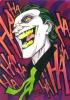
Genius kid and his life changing Lego discovery.
The Joker1 posted a topic in General LEGO Discussion
Hey guys, stumbled upon this today, really great work from this kid with an amazing creation, good on him. http://www.theladbible.com/articles/this-13-year-old-will-be-set-for-life-after-making-an-incredible-discovery-with-lego -

Spybotics CD and Instructions
pmichiel posted a topic in LEGO Technic, Mindstorms, Model Team and Scale Modeling
Hi, I know these sets are old... but they're still great fun. I have a set but am missing the original software CD-ROM for it. Does anyone have one (extra) lying around? (I'm not allowed to post in the Buy/Sell/Trade forum yet...) Thanks --Michiel- 21 replies
-

[HELP] LEGO MINDSTORMS robots to build
NXT45 posted a topic in LEGO Technic, Mindstorms, Model Team and Scale Modeling
Hello lego fans I am teaching lego mindstorms to 8 people and have 3 NXT's and wanted to know what simple robots they could build. I am teaching a 4 week course and thinking of going through 1 sensor / week. (US, touch, color. 4th week TBD) I have only 1 hour for them to build and program the robot so it has to be an easy build but with all of the sensors. (4 people /course and 2 hours a day for a total of 8 people.) [EDIT] These kids are aged 7-12. Thanks! William "NXT45"- 4 replies
-
- LEGO
- Mindstorms
-
(and 3 more)
Tagged with:
-

How would you detect poles with a Lego NXT?
Crackass posted a topic in LEGO Technic, Mindstorms, Model Team and Scale Modeling
So basically I am doing the sumobot challenge where you have to build a robot that has a max length and width of 20 cm each. The arena of the competition is a hexagon with white borders and has 6 poles. The rules and everything is online and is pretty self-explanatory and we are also allowed to have 1 extra sensor than what is in a standard nxt set which is 1 of every sensor in case you were wondering (so we could have 2 light sensors instead of 1). I was wondering how we would detect the poles and and avoid them without interfering with the actual pushing off other people (so not as simple as a touch sensor in the front since other bots would push that too. Someone told me there is multiple ways to do it. I don't really know any efficient ones. Any ideas? Sorry if I posted in the wrong area I am new. -

Controlling Power functions elements from Mindstorm EV3
darksheep posted a topic in LEGO Technic, Mindstorms, Model Team and Scale Modeling
Hi I have an EV3 and I was wondering how people control power functions motors and lights from the EV3. I have done some searching and found the following solutions , I was hoping some one might have tried these products and could give me some feed back . If you have any other method of doing this let me know. mindsensors PF Motor controller for NXT or EV3 (PFMate) GlideWheel PF and RCX Motor controller for NXT or EV3 hitechnic NXT IRLink Sensor- 3 replies
-
- Mindstorms
- powerfunctions
-
(and 1 more)
Tagged with:
-

Mindstorms Offroader
anton1678 posted a topic in LEGO Technic, Mindstorms, Model Team and Scale Modeling
A while ago I made the 8110 Unimog, and it has an awesome base for cars. I made a few modifications to make it better for power functions, and stripped it down so it drove faster. I was mainly doing Mindstorms back then, and I knew that to get anywhere, you have to start by making your models look good. I'm really terrible at that but this time I managed. I put a lot of cool features in there, tow cable, lights, antennae, wing mirrors, steering wheel, etc. I made a 'few' pictures, and now that I got a Brickshelf account I started putting stuff on there. I rediscovered this model, and now I feel is the time to finally post the pictures. Edit: Jim said my images are too big , here are the ones Some of them were vertical and I forgot to rotate, so they got squashed It's 1024x768 now, every image- 6 replies
-
- mindstorms
- anton1678
-
(and 2 more)
Tagged with:
-

Mindstorms EV3 for various automation
jonha134 posted a topic in LEGO Technic, Mindstorms, Model Team and Scale Modeling
Hello folks! I have had various "automation"-ideas for Mindstorms (EV3). But it always comes down to the "always on" issue. I have not yet invested in Mindstorms due to this. It basically boils down to the following questions: 1. Is there any problems with having the charger attached to the intelligent brick for extended periods of time (always)? 2. Is there any way to prevent the intelligent brick from automatically shutting down due to inactivity? 3. Would it be possible to automatically initiate a sequence of actions when a paired bluetooth device comes within range (i.e. a motor starts spinning when my phone enters the room)? I am obviously a newbie when it comes to Mindstorms :-) Best regards, Jonas- 3 replies
-
- automation
- ev3
-
(and 1 more)
Tagged with:
-

Programming with colour
Kriplus posted a topic in LEGO Technic, Mindstorms, Model Team and Scale Modeling
I don't write that often in here, but I simply had to share this model. A friend and I have worked on how to introduce kids to programming from a very early age and this is our first project: As said this is our first project in this direction and we are already tinkering with the next project, as this model have quit a few problems. The steering is not precis enough, red balls are often registered as yellow and you need two NXT models to build it! The idea with the next model is that the students should put QR stickers on a paper. We then use a smartphone to register the QR codes. The smartphone then tell the robot how to drive based on the QR codes. The only problem is that we haven't tried to combine smartphones and mindstorms yet. Does any one here have any idea what program to use, how to start working on it or another place we might be able to find some startup help? Part of the model builds on Robin Newmans ball sorter, found at: http://r.newman.ch/lego/ The program can be downloaded at: https://www.mediafire.com/?9h6bb8pggw6ymhm -

[HELP] Line Following with Four Different Controllers
technicgear posted a topic in LEGO Technic, Mindstorms, Model Team and Scale Modeling
I recorded this video as part of the tutorial I wrote about line following at http://thetechnicgea...ing-mindstorms/ I find it quite interesting the different behavior of the tuned and untuned PID Controller. This weekend I have tried building a robot with bigger wheels ( the one from 42007 Motorbike ) and it missed the line quite easily... because a little correction moved the robot too much but too small Kp make the robot lose the line easily. Any ideas about what can I do?- 3 replies
-
- mindstorms
- line following
-
(and 1 more)
Tagged with:
-

CubeStormer 3 Breaks record
pluto7443 posted a topic in LEGO Technic, Mindstorms, Model Team and Scale Modeling
So plenty of you probably have heard of the Cubestormer II robot that could solve a Rubik's cube in 5 seconds. Well, here's a new version, using the EV3 and a Samsung Galaxy S4, which managed to solve a cube for a record time of 3.253 seconds. And just to be clear, it isn't mine. :P I was just sharing the video,- 13 replies
-
- mindstorms
- cube
-
(and 1 more)
Tagged with:
-

NXT-assisted Embroidery Machine
Legoism posted a topic in LEGO Technic, Mindstorms, Model Team and Scale Modeling
Not at all pure LEGO, but after a while I gave up trying to emulate a real sewing machine mechanism, and just went "embellishing" a real machine. Therefore, this is more of an "NXT-assisted" embroidery, than a pure solution. It's still a rather rough prototype, but it has proven the concept as worth the R&D. The X-Y fabric movements are simple - I've had much more trouble motorizing the handwheel (absolutely no grip, and occasionally huge torque required). Needle movements are imported from a program EmbroiderModder. Finally, some embroidered Classic Space, Technic and NXT logos for my bags and blank baseball caps :). A bit of extra text is here, and a YouTube video . Result that came out of the prototype after about 30 minutes of work... (the rusty old look is intentional - it can be avoided by using top and bottom threads of identical colours, rather than white & brown).- 4 replies
-
- embroidery
- mindstorms
-
(and 1 more)
Tagged with:
