Search the Community
Showing results for tags 'TUTORIAL'.
Found 95 results
-
I did some research and posted results at bricklink. Details at http://www.bricklink...e.asp?ID=685097 In case dropbox passed bandwidth limit, here is more robust link for picture. https://secure.flick...tream/lightbox/ (EDIT added, edited from original post at bricklink.) Interesting. I heard of certain acrylic liquids that can fix some parts condition like scratches and such. I also decided to buy fairly worn parts from seller to fix to fix it up see if I can get it to great condition as possible. The windows was in decent but worn condition, at "raw" one is decent condition and other 2 had been bit discolored and somewhat "sandpapered" as you can see effect on paper behind it. There is also couple heavier than fixable scratches. After I used metal polish, then removed as much polish as I can and cleaned it, condition of parts was much improved. there was lot of micro-scratches after it but usable condition. Lot of discolor went away and pretty lot of "sandpapered" look went away too. Light reflection is worse I could get it to show up. (I wish I took better picture of that as by time I thought of it, I already dropped it into next step) (added: polish is really only necessary if there is deeper scratches than just "cloudy". It does remove ingrained stains very well, however. Do clean first so you can see if it needs polish or not.) The plate was in decent but well used condition, but I cannot polish it due to number of studs and difficulty on wiping polish off afterwards. Brasso probably will do better as it's more cleanable. After I left windows and plate in floor polish solution for couple minutes and dried it in few steps (very carefully as dust or fingerprint could mar it!) on wax baking paper. When it was dry enough (around 3 minutes) I got paper and dropped parts on it from inches off to shake off droplets. After 10 minutes I flipped it to other side and let it dry for other 10 minutes. Novus is recommended by other people but I used pledge floor polish which is also acrylic liquid. As you can see, results is pretty decent. You can see quite a bit of micro-scratches and few remaining deeper scratches. However, this liquid has altered refraction so it is not really visible when held in room without light refection or held up with light shining though it to your eyes. This is small improvement after metal polish. Notes on this: 1: If I ever decided to sell those (yeah right!) or any other parts done like this, I would disclose it. 2: Floor polish step is easy to make mistakes on. If there is dirt, it will be under very thin coating so it cannot be removed without metal polishing all way down again. Very good cleaning first is highly recommended! You can only touch parts of part drying in this coating where you don't care what those parts looks like. I used sides of windows and plate. (Added: if you want to see original, see reply #17)
-
[pid][/pid] This tutorial has been sitting on my computer for ages and I only now decided to finish it and along with another project, end my micro-dark age. It’s about a piece of equipment almost as important as the ship itself: the European cannon. Please notice that while I do know a good deal about Asian Cannon and early Asian rockets I will not cover them in this tutorial! PART I – basics, material and history Cannon (from lat. Canna - “reed”) are projectile-launching weapons that were first used in the Far East and came into use in Europe during the High Middle Ages. It was the first gunpowder weapon on battlefields to be used at a large scale with effectiveness above that of a psychological impact. Although Cannon greatly varied over time and purpose in shape, composition, material, carriage and performance they still shared very distinctive features over hundreds of years. Cannon are always tubes made of metal that are mounted on a carriage (“Lafette”) and are almost always loaded via the muzzle. A gunpowder charge will be embedded between the thickest part of the cannon (the reinforce) and a cannonball. It is ignited by a fuse or a mechanism that is accessible via a small vent. The standard projectiles of cannon first were made out of stone, later metal. It quickly became common to classify cannon according to the type of projectile they could fire rather than the appearance of the actual cannon itself. A 12 pounder (a cannon capable of firing cannonballs that weighed 12 pounds) could look completely different in comparison to another 12 pounder just because one of them was being used on a ship and the other one on the field. Cannon came into use in Europe around the late 13th and early 14th century. The first major war to feature effective Cannon made of iron was the Hundred Year War. Most cannon, however, were being made from bronze at the time as this was a much more durable and reliable metal. With the propagation of improved cast iron (especially in England) in the late 15th century the European cannon got yet another material improvement and by the late 18th century almost all cannon were made from cast iron. European vessels were being equipped with cannon from at least 1330. However, designated battleships with sails came not into use until the early 16th century when the English Navy started constructing men-of-war specifically built for carrying large amounts of cannon. The first recorded purposely built gun deck was built around 1500. Until this time it was much more common to refit merchant ships like carracks, cogs, galleys and caravels into war ships if the need arose. Around the middle of the 16th century most European armies began standardizing their cannon size according to the aforementioned weight of the projectiles. Improvements in the gunpowder used and the quality of the structure of the bore allowed for smaller cannon that were actually mobile and allowed for much quicker advancing armies that could still fire over great distances. This development of siege possibilities also greatly changed the methods employed to construct fortifications (see the development of fortifications in this tutorial). While details such as transportation (limbers), aiming (trunnions) or better projectiles (cast iron projectiles) continued to increase the effectiveness of cannon they remained largely the same during the next few hundred years with the only notable exception being the mortar – a cannon designed to fire projectiles over large distances and send them across fortifications. Major change to the cannon was brought by the massive development of men-of-war in the 18th and the 19th century. The introduction of the carronade in the late 18th century supported quicker and more manoeuvrable ships: smaller, lighter Cannon being able to deliver 32 pound ordnance on short range that was able to virtually pulverize the hull of an enemy ship. Gunlocks drastically improved the speed, safety and accuracy of quickly loaded, hot cannon. In addition to improved accuracy and firing rates, new ordnance types (shrapnel shots and reliable explosive shots) brought new elements into field- and sea battle. The introduction of steel-Cannon in the mid-19th century made way for the demise of the classic cannon: although still being used until the early 20th century the cannon would eventually be replaced by steel-made field artillery and recoilless guns. PART II types and calibres This part of the tutorial will focus on cannon that were in use after the ordnance classification system had been well established. While a lot of basic cannon types will be described keep in mind that there have been well over 70 types of cannon in Europe alone and hundreds of specialized cannon series. Sakers - 4–7 pounders Sakers were relatively light cannon used en masse during the 16th century. Made from bronze they were designed for long range attacks against moving armies or fortifications. The early models still used stone ammunition but all later versions used the more modern iron ammunition. Sakers were very heavy and relied on a stable and heavy carriage due to the immense recoil the large gunpowder charge caused – thus they were used from fixed positions and were not moved during a battle. Culverins – 14-20 pounders Also used on sailing ships (merchant ships, men of war) Culverins were used from the middle to late 15th century until the early 17th century. They were made from bronze and featured a very long and thin bore (up to 5 meters) that could fire very different types of cannon balls. It was one of the first cannon to be successfully mass-produced and was able to fire cannon balls made from iron. A culverin was operated by between three and five gunners and was normally being transported on the mobile carriage with or without a limber. Mortars – 82 – 180 pounders Also used on sailing ships (bomb ketches) Mortars were used from the middle 15h century till the end of cannon. They featured a very short and large bore that looked more like a bowl than a barrel. Mortars had a high trajectory allowing for large range and the possibility to attack an enemy behind a fortification. The low velocity of the projectile also allowed for explosive rounds to be used. A mortar could be operated by two to four gunners and was very immobile due to the immense weight of cannon and ammunition. Full cannon – 42 pounders Also used on sailing ships (ships of the line) Full cannon were used during the 17th century and were normally made from cast iron. If they were to be used on a ship the preferred material was bronze in order to keep the weight lower. They were designed to take down heavy fortifications and to engage slowly moving targets at long range. On ships they were used on the top battery deck as the back bone of close range broadside attacks. Full cannon were immobile on the field and considered to be impractical due to large gunner crews of 5 to 9. Demi cannon – 32 pounders Also used on sailing ships (ships of the line, frigates) Demi cannon were used in the 17th century as a semi-accurate and close range cannon that was usually made from cast iron. The cannon required a gunner crew of at least 4 persons and would normally be used to attack advancing armies with regular shots and grapeshot attacks. Demi cannon were largely immobile due to their weight. Minions – 5 pounders Also used on sailing ships (all types of ships) Minions were the weapon of choice for close range anti-personnel attacks in the field and on ships. The small cannon was used from the 15th century till the early 18th century and could be seen as a “big brother” of the swivel gun. Minions could be carried by mobile carriage or by the gunner crew that could be 1 to 3 people. Minions were considered to be highly mobile weapons that could easily be used to defend advancing points during a battle. Howitzer cannon – 12-24 pounders Howitzers were a hybrid between regular cannon and mortars, being used from the late 17th century till the end of the age of sail. The Howitzer was mobile and could be quickly adjusted to various angles, making it a somewhat inaccurate but fast and flexible siege weapon. The Howitzer could fire a great variety of different ammunition, making it efficient in use against fortifications and army formations. A Howitzer was being operated by a gunner crew of three to 6 persons, depending on the size and the purpose of the Howitzer. Howitzers were mobile but larger versions could be difficult to move during a battle. Carronade – 6-42 pounders Mainly used on sailing ships (all types of men of war) The carronade was an immensely popular naval cannon presenting the complete range of cannon sizes. A short bore and a smaller charge chamber would fire a low velocity cannon ball with a short effective range. The low speed would damage the hull of the enemy and the deck behind it much more than high velocity ammunition. The carronade was being used from the late 18th to the late 19th century. While the short range did only allow for passing fights the high speed of the reloading process, the devastating damage and the small amount of gunners (2 to three) needed made it a perfect cannon for fast ships or ships of the line. PART III carriages, casemates and additional equipment As diverse as the cannon types were as diverse was the equipment used with them. Carriages featured large or small wheels, four or two wheels and very often no wheels at all. They would normally be transported with or on limbers that was also used to carry ammunition, cleaning equipment, aiming aids and so on. A single Culverin with equipment could need up to 4 horses to be transported. Many cannon featured different styles of trunnions that could be used to change the firing angle by adjusting the height of the muzzle. Cannon were also used in fortifications. They were often positioned on the top or within casemates. These cannon could feature very innovative carriages that were designed specifically to be able to quickly adjust the firing angle in order to compensate for the inability to move the cannon. Thank you for reading all the way down here! No go enjoy the lxf-file on cannon in LDD!
-

TUTORIAL Posting deeplinked pictures from the NEW Flickr
Fugazi posted a topic in Forum Information and Help
Updated instructions for deep-linking Flickr pictures -- thanks for this tutorial go to Big Cam, Darkdragon, Artanis I and Clone O'Patra. Edit: And now Brickdoctor brings us a tutorial for iPod touch users! Method A Step 1: Find the image you want, and when you click on it, you should see something similar to this. Step 2: Once you've clicked those 3 little dots, you will see this menu. Select "View all Sizes" Step 3: Once at the select a size page, select the size you want, and once the image has loaded, right click anywhere on the image and copy the link URL. Do remember that pictures embedded on EB should be no larger than 800x600. If you are using Chrome, it's an option right when you right click (awesome, use Chrome). If you are using IE, you will have to right click, go to properties and then manually copy the URL address. If you are using Firefox, right click the image and select "Copy image location" If you are using Safari(apple/Mac), Ctrl+Click, or Right Click, then "Copy Image address" Step 4: In your post/reply box, click on the Image button (circled below) and paste the image URL from Step 3. You're done! Method B An easier way is if you are viewing the image normally, right-click it and you will see the "800px" etc links that you see above the image on the "all sizes" page. That will take you directly the size you want where you can right-click and grab the deeplink url like normal. Method C Another method to post any Flickr photo on EB is click on the share box (see below), select the BBCode option, select the size from the drop-down menu, then copy & paste the text directly into your post. This is the result: macaroni2 by -Fugazi-, on Flickr -
[pid][/pid] Capstans Welcome at my first tutorial here at Classic Pirates, in this tutorial I will try to convince you that there is no argument not to have a functional capstan on your ships. (On condition you have a ship big enough to support one ofcourse and I heard some people are allergic to Technic so I guess that's a valid argument as well). This working capstan design applies perfectly for a frigate in CGH style. I will use a prefab hull for this tutorial but I want you to keep in mind that it can easely be applied to costum hulls as well. This guide will be quite basic because there just are so many different ships, every ship needs its own approach on how to integrate a working capstan. I will start with a simplified construction of a capstan used to haul a singe anchor, then I will extend to more complex and versatile mechanics to eventually allow you to operate two independent anchors. So without further ado, let's get this party started. Operating 1 anchor: You'll need a capstan, it doesn't have to be this one but make sure it connects to a cross axle. But if your really want this one... Another capstan: By Phred An anchor with a winch (also cross axle based). You can use the capstan for other things besides the anchors as well but I'll get to that later. Some usefull technic parts; This is a useful construction; But if you don't have the black part you can use this alternate construction; Now... The implementation of a working capstan takes place at the very beginning of the ship-building process. It's important to place the capstan at the best location of the ship. When starting a new ship I usually start by marking the locations of the masts (I covered them with green round plates to make them more visible). Yellow marks the possible locations of the capstan, keep in mind that the capstan has a volume too so you'll have to reserve some space near the masts. To decide where you will ultimately place your capstan you should consider what else you want in your ship, a staircase and grates perhaps. AT this point you have to know (more or less) how the deck will look. Personally I find it most practical to place the capstan just behind the second mast (on a three mast ship that is), that way I have plenty of room for grates between first and second mast. What I'm going to do now is probably not historically accurate. I will not connect the anchor winch directly to the capstan. I do this for practical reasons, you don't want anchor cables running through the ship, trust me. What I'll do is much more reliable, the anchor winch should be placed as close to the bow as possible (as close to the place where the anchor will hang from the ship), this way there's less chance of complications with rope/cable getting stuck within the ship. Instead of a direct cable connection I will make use of a flexible axle. First attach the capstan to the construction mentioned earlier (this is temporarely, you can detach it later to work on the deck and so on). Then you place this construction in the ship on the place you wanted the capstan (the main reason to attach the capstan already is to make sure it doesn't interfere with the masts). As you can see the capstan is connected to an axle running through the ship. Technic bricks are useful to run through the masts and other obstructions. You may wonder what's the universal joint is for, I noticed some of my ships tend to bend a little when building larger, the joint assures a smooth axle turning. Now the anchor can be hauled up using the capstan. Operating 2 anchors independently: Now in order to provide multiple independent functions to one driving axle, operating two independent anchors with one capstan for example, you'll need a mechanism to shift gears. LEGO Technic provides us with a very easy-to-use system consisting out of these key-parts: Clutch gears: Gear 16 Tooth with Clutch (you need atleast 2). Driving Ring: Driving Ring (you need 1 for each pair of clutch gears). There's also a technic switch available which makes it easier to make the driving ring hatch into the clutch gears: Changeover Catch But I've seen multiple alternatives for that part at the Technic forum, still, I like to use this part over alternatives. In this picture you see the left gear clutched to the axle on top, neutral in the middle (no gears clutch) and right gear clutched at the bottom. connecting the clutch gears with other gears allows you to operate multiple axles, I will now integrate this system in the hull; Note that I just picked a random position of the 'gearbox', you can easely place it practically anywhere, in front of/ after the capstan, in the bow (like I did for my Frigate. Again it's important to think about how your ship will look and what features it will have when choosing a location for the gearbox (The switch was taken out for a better view) The red axle connectors are used to block the gears in one direction, this allows you to pull an anchor while preventing it to fall back down. This isn't always needed though, usually, because the official anchors are so light, the friction alone is enough to keep them up. I used yellow axle connectors to show how to operate the switch, as you can see the lower one allows a rotative motion to switch gears, this means you can attach this end to another flexible axle and thus move the location of the switch away from the gearbox. To illustrate how it works I made this short video: UPDATE: 21 December 2013 The previous construction was built very symmetrically so it would be easier to see how it works. However, when applied to a real MOC ship you don't need to see how it works, the more compact you can build the mechanism, the more space you gain for interior and/or other functions on your ship. I have therefor applied this capstan mechanism to a current WIP of mine to show a more practical example. This is a three-mast ship, the capstan is located after the foremast (very common location for the capstan on a historical ship). The capstan itself will be mounted on the brown vertical axle. The red axle connectors with gray axle towballs are used to block the anchors in place (so they don't fall down after you hauled them). As you can see the gearbox for switching anchors does not lay in line with the ship's length this time. The switch itself is concealed under the yellow technic plate and will be operated by turning the light grey axle. I intend to attach a barrel to the switch axle to hide it on deck in an elegant manner. On this picture you can see the anchor blocking mechanisms, these are connected via several gears to the previously mentioned axle towballs, which will be accessible on deck. Sigh, I really don't get it, when I watch the movie on my camera it's great but when I upload it to my computer it becomes dark . So, this was it, for now. It's my first tutorial so ofcourse it's not perfect, any suggestions to make it better are welcome as well as questions (which may inspire me to expand this tutorial or explain part in a different way). Combine this tutorial with Build a frigate with Captain Green Hair! An interesting link for more about capstans; Capstan by Foremast Jack - - - - - - - - - - - - - I will expand this tutorial later with a sollution for modular ships (yes, a modular ship is not a valid argument not to have a functional capstan so if DPW is reading this... ).
-

GBC Android Counter V1.5 - App,LDD & Tutorial
LegoGBC posted a topic in LEGO Technic, Mindstorms, Model Team and Scale Modeling
After the success of my previous GBC Counter module, I decided to upgrade the app and also release it to the public along with a detailed tutorial for building your own GBC counter. How it works explained here: http://www.eurobricks.com/forum/index.php?showtopic=83844 The app & module support the GBC standard of 1 bps. New features: -Balls per second display -The new app & module can handel more bps than the first version -GBC timer -Better design Tutorial download (includes a PDF file, LDD file and the app itself) http://www.mediafire.com/download/wmfxy3ny1rbdrtc/GBC_Counter_Tutorial.rar The video: Thanks for watching! -

GBC Marble Pump - Version 3
LegoGBC posted a topic in LEGO Technic, Mindstorms, Model Team and Scale Modeling
Hi! I made a new GBC module. This one wasn't aimed to be complex or very clever - It was aimed to be simple and easy to operate. I built it because many people on youtube asked me for a simple,not motorized GBC module,and only uses common Lego pieces. It's very fun to operate as you only need to press a button and the ball elevates,unlike previous marble pumps which were hard to operate by hand. I think that the video & description provide enough info...so...here's the video (there is also a LDD file in the description) -
Hello everyone! Kooberz here. Recently, I was asked to create an interview/tour interview for the Red vs Blue Uk event held on August 2-4 in Leicester. They provided the questions, and I did my best to answer them in the best way, and present some of my best and previously unseen work. I hope you like it! Also just released, is a full tutorial on how to make my version of GLaDOS from Lego Portal 2 Part 1.
-

Lesson: Creating a Brick Flick: Part 2 - Production
SteampunkDoc posted a topic in Brick Flicks & Comics
Welcome back! Now comes the longest, and arguably most difficult, portion of making a brick flick. Production. Required Equipment: While you can squeak by in pre-production with nothing more than a pencil and some paper, there are no shortcuts in production. Here is a list of the required equipment. (Mostly taken from the last lesson.) Patience/Time-These are both needed in abundance. Especially at this stage. Computer-Just powerful enough to run the frame-capture software and some basic video/audio programs. But doesn't have to be anything fancy. Camera-Either a webcam advanced enough to enable manual controls, or a fancy digital camera/DSLR. (DarkDragon has done a tutorial on Choosing a Camera, and you really should check it out.) Software- Frame capture programs are highly recommended, but only come free for webcams. They aren't needed with digital cameras, but lacking this step makes things a lot more difficult. A Good Shooting Setup- You want a dark, closed-off room if possible. Plus a few lamps, an open desk, a wall, and a bunch of Lego. It’s pretty much the same as a normal MOC photography setup, but without an open door or windows letting any light in. A tiny bit of stray light is ok, but too much will cause flickering. So, with all of that in hand, it’s time to start… LESSON #2: PRODUCTION SETTING-UP So, to animate, you need a studio. Preferable one with a nice, open desk that is backed up to a wall. You’ll need just enough room for a few baseplates, your camera, and some lights, but the space doesn't have to be huge. It's necessary to be able to control the lighting in the room, so thick/dark curtains and closed doors are recommended. Here’s a picture of one desk/setup, and as a word of warning, don’t let your desk get this messy! Sets/Props/Characters, Depending on the scale of your film, it may contain anywhere from one, to a hundred different characters. Each person needs a unique look, voice, and attitude, or they will be confused. Every film needs something different in terms of character design, so the only real tip I can give you is to not just throw a lot of random parts together. Make sure the look matches, is recognizable, and fits the character as well as the film. This is also the stage where you face the dreaded question of "Yellow Vs. Fleshie," as animators on both sides of the debate agree that mixing skin tones generally doesn't match well at all. Taxmaniac has a basic set-building lesson that you really should check out, but there are also some other points you should keep in mind. Sets are most similar to dioramas, in that they need to be fairly complete, and are generally viewed from several angles. But sets are different as they are missing key segments. For indoor scenes, they leave out at least one wall so the camera can see into a room, and generally leave out the roof. And for outdoor scenes they generally end in a blue or white wall. The most important thing to keep in mind is what the camera will be seeing. Building extra not only consumes more bricks, but also wastes time and effort better spent elsewhere. And as to the size of your sets, viewers really notice the small details, so it’s better to make a small, but detailed and complex set, than a large basic one. On the other hand, if you have the bricks, build big. There’s nothing quite like a panoramic shot of a huge set. When you are designing your sets, you want to avoid using a lot of the brighter, harsher colors like red and yellow. These are good for what I like calling "Trim work", but tend to overwhelm the viewers when over used. More neutral colors like the grays, black, tan and white are more pleasing to the eye, and also help keep attention on the main focus. (Which is usually the minifigures on-screen.) You also want to avoid the "Random colored wall with holes" syndrome. This is a sure sign of a newbie, and will turn viewers off early on. That being said, your set aesthetic, and film tone should be the main factors in picking how much and how many colors you use. Obviously Fun-houses and Circuses need more bright and shiny bricks than caves or Victorian slums, but just remember what feelings you want the set to give off, and go from there. Camera, Again, DarkDragon has a great guide for picking a nice camera. And here’s where things start to split off in between Webcams and traditional cameras. Webcams- You need to make sure it has manual settings, and can take pictures in at least 640X480. You will also need a way to attach it near the set, and something to keep it from bouncing around. For that, you need a webcam cradle. The design will need to change slightly depending on the exact model you own, but here’s the basic part. The camera needs to be held in there somewhat firmly, as a loose cam can cause havoc later on. It also should be on a plate that is connected to the main set. That way, if one gets bumped, they move together and the image won't appear to move. Here’s an example of a good set-up: DSLRs- With these, set-up is slightly more difficult. These cameras are much too big and heavy for a Lego cradle, and are too unwieldy to place directly on the animation table, so a tripod is necessary. You’ll just need to get your set closer to the edge of the table, and get the tripod as close as possible. The downside to this is if something gets bumped, it’s easily noticeable. Now, once you have all of that ready, consult your storyboards and see where the camera needs to go. And don’t worry if you can’t get things exactly, storyboards are meant as a guide, not as an exact rule. Most beginners tend to elevate the camera above the characters. This causes the viewers to “Look down” on the world, and destroys the illusion of being in the world. Keep things about face-high on the figures. Again, depending on the storyboards and angle choices, you may want to/need to elevate the camera, and that’s fine. But as a general rule, keep things about face-level. Lighting, Lighting plays a huge part in setting the mood and atmosphere in films. It’s also one of the easiest ways to tell beginners from long-time pros. To start out with, you’ll want a three light setup. With at least one on each side of the set, and then another for the background, or for getting the outer edge of the set. I usually have mine positioned like so: #1, slighting behind the set, #2, on the other side of the set and about at the same level as the set, #3, a foot or two out, and about centered at the set. This gives a fairly even lighting spread, and helps eliminate highly-exposed spots. People position their lights differently, and as long as one is in front of the set, and there is at least one on each side, it’s not that big of a deal. But there are some things you want to avoid: 1. Make sure the lighting is fairly even, you don’t want to have one corner of the room glowing, and the other pitch black. One way to do this is to either ‘bounce’ the lighting off of a white surface onto the set, or wrap white paper over the lamps to help diffuse the lighting. 2. Control the lighting sources, because unwanted lighting is the #1 cause of light-flicker. That means covering any windows, shutting any doors, turning off the overhead light, turn your computer monitors away from the set, and wearing a dark t-shirt. (Seriously, as light can reflect off of the white fabric back onto the set.) 3. Return to about the same spot each time when you take a frame. Especially if the computer is near to the set. Even if there’s a tiny bit of stray light, it can be affected by your moving around in between each frame. 4. And I’m just going to say it now, turn EVERYTHING to manual in your camera settings. Special lighting Going beyond just your normal white lights, you can also create great effects with colored lighting, or special lighting. Now, special lighting pretty much means anything out of the ordinary. You can have the light come from one direction, just through some side windows, have colored light, or include products such as Lifelites into your set. Here are some examples of dramatic lighting: Left to right Top Row: Pritchard Studios-"Batman:Plastic Justice", Repelling Spider-"Don't Blink", NickDurron-"Abduction 5." Bottom Row: Dual Digital-"The Button", AnnoyingNoisesInc-"Sharks and Clowns", MightyWanderer1-"Star Wars Uncut-The Empire Strikes Back: Scene 416" Getting special lighting effects is actually quite easy. Anything from a flashlight, Christmas lights, or even the screen of your phone/tablet/computer will work. Sticking a light source behind some clear bricks really adds a lot to the atmosphere of a set. And if you want colored lighting, it's as easy as getting a picture onto your device of choice that's all one color, and then blowing it up to full screen. Don't forget, colored/Dramatic lighting can really add to a film, but it's not good for everything, and can be over-used. Software, This is one of those points were you can either go the free route, the cheap route, or the pay-out-of-your-nose route. Webcams are a lot better off at this stage, but DSLR users can still animate for free. Camera control software: Webcams-Assuming you got a Logitech webcam, you’ll have the have the handy-dandy “Logitech Webcam Software.” This includes the webcam controller that you’ll be using to adjust all of your settings. Be sure to go into the “Advanced settings” tab, and turn off all those pesky automatic settings. Other brands should have something equivalent. DSLRs- These should all have a manual setting. As well as piece of software from the manufacturer. Depending on what software choices you make, you may not need this one. Capture software: Note-You don’t need a capture software program, as the respective camera software can do a bit of the job, but it’s very highly recommended to get something else…At least for webcam users. Webcams-There are a number of free, relatively bug-free programs available, with Monkey Jam and Helium Frog being the most popular. While Helium Frog has an arguably more professional look, and has Onion-skinning, it’s a bit more buggy and unreliable. DSLRs-Well, there aren’t any free options besides ditching the animation software. (Which quite a few have done with success.) StopMotionPro and AnimatorHD are two mid-level pieces of software, but there’s also the popular (And very expensive) Dragonframe. So, you've got everything set-up, turned-on, downloaded, installed and ready to go. Now it’s time to animate. ANIMATION I’m sure you've seen the letters “FPS” before, and in the video/media world they mean “Frames Per Second”. Real live-action movies are typically in 24 FPS, and some brick flick creators do so also, but 15 FPS is more common for several reasons. It’s high enough to achieve smooth motions, but low enough to keep production form taking a long time, it doesn't take up as much memory on your computer, and renders faster. Anything lower, (Say, 10FPS) yields a choppy image, and ruins the "Moving picture" aspect, replacing it with a fast moving slide show effect. While all of the examples below will be 15FPS, but the basic principles can be applied to any frame-rate. Capturing the frames, With a capture program, you'll just need to look for an obviously named big handy button. Click that, and you'll "Capture" or take the frame. If you're not using a frame-capture program, but instead using the camera's software with a live feed, again, just click the capture button. if you're using a DSLR, and don't have live feed to a computer, you'll have to compare the frames on the tiny screen, as well as capture using either the button on top, or a remote. Clicking the button will move the camera ever so slightly, and that will result in major camera shaking later on, so a remote is highly recommended. Basic walk cycle, Walking is one of, if not the most used actions in brick flicks. And therefore getting a good walk cycle will help launch your film to the next level. Here is a collage showing the figures position for each frame: Click for larger image. There are three really big things that are usually forgotten in early attempts at walking. First, Arm Movement. People rarely walk with their arms straight down in real life, and that detail needs to be in the animated world. Second, the “In-between Frame.” A frame where the figure is balanced between the studs. This helps the transition from stud-to-stud greatly, and is necessary for a smooth walk. Third, Keeping the torso/head at the same level and angle. If the head moves around and the body changes angles, you’ll get a jittery effect that is distracting and unrealistic. Easing in/out, This is perhaps the biggest and most important aspect of animation. The amount of “Easing” determines both how smooth, and how realistic the motions are. (And there is a difference between the two.) SuburbAnimStudios’ is probably the most realistic animation I've ever seen, but it’s 24FPs, and he also used some post-production techniques to pull that off. AnnoyingNoisesInc’s has very smooth animation, but it’s not quite as realistic. (The video is also sadly plagued by light and focus flicker, things I’ll talk more about later.)To get your animation looking good, you’ll use the technique called “Easing-in/Easing-out.” That pretty much means that you 'ease' into the motions, and the 'ease' out of them. For example, here is a collage showing a smooth arm movement: Click for larger image. As you can see, the amount the arm moves varies in each frame. The arm starts out with tiny movements, and then speeds up as it goes along. The movements then begin to get smaller and smaller and the arm stops and ends the movement. And that, is 'easing'. A common mistake newer animators make is to either neglect easing altogether, or use it improperly. To put it simply, you want to ease into and out of EVERY motion. Regardless of who or what is moving. It takes a lot of practice, but once this skill is mastered, your animation quality will skyrocket. A good starting rule is to ease "halfway". Meaning for each frame you are easing in, you want to double the length the object moves each frame, and for easing out, you want to half the movement in each frame. Talking Tips Talking animation, while commonly used, is at the same time one of the easiest things to do, and one of the hardest to master. Many animators to a poor job of balancing the amount of gesturing with still talking. And by "Gestures" I mean something like an arm raise, a hand twist, slight tilting of the body, or some combination of those. Most err to the side of relying on several seconds with of still frames, making the scene boring. While others gesture for nearly every word and make the characters look like hyper-active. A good balance is two to three gestures per sentence, but a character's personally and attitude should also be reflected in the number and types of gestures used. Camera Movements, These follow many of the same principles of easing as do normal movements, but come with different difficulties and benefits. Camera movements add considerably to a film, and greatly increase the cinematic aspect, but add yet another challenging layer to remember while animating. When panning or zooming a webcam, it's best to build a track for it to slide along, since matching each frame by hand prolongs the process and leaves more room for error. This can be as simple as a few tiles laid in between a few bricks, but any number of rigs can work depending on the movement that it needs to follow. DSLR's require either much larger rigs, or the "Pick up the tripod and move it a tiny bit" method. A common issue with these is the sheer speed of the movement, the choppy-ness of the shot, or the inconsistencies of the camera's location between frames. Practice makes perfect, and as with all aspects of animation, don't be discouraged if your first few attempts aren't quite perfect. Effects Shots, Ah yes, special effects. I'm not going to go into much detail here, and will only cover the very basics. This will teach you how to set up for effects shots, but we'll be doing most of the work on them later in post. Masking/Rotoscoping, This is the erasing of part of a frame, while leaving the rest. It's used when you want something to fly/jump, or want to take out supports, or that annoying dog hair, or just about anything you don't want in the frame. There are two ways of doing this, and both need a "Clean shot" other-wise known as a frame or two with nothing on the set. Or at least nothing that moves in the shot. Let's assume you need a mini-figure to jump. You'll want at least one frame of the blank set, this will be your background plate. You then animate the shot normally using bricks or a special rig to hold up the figure. Later, in post-production I'll show you how to erase the rig using the background plate. Shots with masking AND a moving camera are possible, but you'll need a background plate for each frame. The lighting needs to be as close as possible in the plate as the real shot, or the effect will be noticeable. Green-Screen/Chroma Keying, Assuming for some reason you can't or don't want to mask a shot, or it's something that just won't work with a mask, you can use a green-screen. This effect is also useful for set expansion/extension and windows if the outside view can't be done in-camera. You take a shot of the object in front of a green background, (Or any color background, just as long as said color isn't in the figure.) then in post you'll remove the green and put the figure onto a different background. The green part (Be it paper, cloth, or a wall) should be as far back from the foreground element as possible, as that will prevent "Spill" or the element reflecting the green and either getting erased later, or easily noticed. The green-screen needs to be evenly lite, and free from wrinkles/or slight color variations. If you're trying to decide between masking and green-screen, remember this tip. If you want to erase a little, and keep a lot, go with masking. If you want to only keep a little bit, and loose the rest, go with green-screening. Lasers/Guns/Explosions/Other fun stuff, I know, ya'll all want to know how to make the lightsabers glow, well, for filming you'll just film with the usual transparent rod, and we'll add the glow in post. Moving on, for guns, have the character react to the gun's kick like normal, and use a flashlight to simulate the gun's flash. The flash only needs to be in a few frames, but that will drastically increase the realism of the shot once the muzzle flare/laser added later. And if the flashlight's light splashes off onto the set, that's even better. The same principles apply for explosions, just add a flashlight in the appropriate frames the it becomes all that much more real. Advanced Shots, This is stuff like crowd shots, long cuts with many camera movements, a wide shot with lots of action, a complex effect shot, or simply something that's really hard to do. Beginners should avoid these until they have a basic understanding of the pillars of animation, and are ready for a harder challenge. With more difficult shots like these, you may very well have to do several takes to get something usable. But don't worry, the extra time and effort are always worth it to get a quality short. RENDER AND REVIEW Rendering, Assuming you've been using a frame-capture program, the final step is to render the completed clip. A common format used is uncompressed .Avi. It's a bit big, but has great quality, and will be compressed later on. With MonkeyJam, it's as easy as clicking the render button and making sure the settings are all good before saving the file. With Helium Frog, you'll need to get the setting all set and saved before you begin animation, but once they're saved once, you'll not have to mess with them again. Other programs are similar, but you'll just have to check all the settings and preferences and set them correctly. While you're welcome to use whatever naming scheme works for you, I use one based on numbers. For example: "5.9" would mean it's the ninth clip for Scene 5. That way i can keep things in chronological order, and it helps to keep them organized. Converting pictures to video, If you're using a DSLR, or simply not using a frame-capture program, you'll be saving each individual picture, and not saving it as a video file. Thankfully, pictures can easily be strung together. One way is to simply import the pictures into Monkeyjam, then, not only can you preview the video, but you can render it easily into the format and resolution of choice. VirtualDubis another program that can very easily string picture together, but it's a bit old and doesn't always work with newer file formats. Critical review, As has been stated, if your first take just doesn't look right, or there's a major flaw, don't feel bad. just do it again. It's easy to spot film where the creator obviously went with the first thing that came through the camera, and they suffer for that. While you may never reach perfection, if you can do better, there's no reason that you shouldn't. Thankfully, capture programs have a handy preview feature that you can use to check for any mistakes before rendering. ASSIGNMENT: You remember that script you wrote last time? Well, now you get to animate it. But I’d also like to see behind the scenes pictures of your studio. So the assignment is this: Animate the script that you had written using techniques and tips learned here. Provide several behind-the-scenes pictures of the set-up, and list the equipment and software that you used. You will need to put the film on YouTube for me to see it, (Well, any video sharing website will work.) but I don’t want it to have any sound, music, or fancy titles. Just the animation, and if you want, a bit of titles at the end. What I’m judging is the animation, lighting, and any aspect of the raw footage that could be improved. KielDaMan did a basic Windows Movie Maker tutorial that you can reference to get your animation clips together and online. Judging will be on animation, set and lighting quality, and mastery over containing/eliminating light flicker and other common problems.- 4 replies
-
- teaching
- brickfilming
- (and 5 more)
-
Hello Dr. Who fans! This is the tutorial I released last Monday for the celebration of Bad Wolf day. I forgot to post it here until now! I'm quite proud of this MOC, as I've never seen one built quite at this scale before. All the other's I've seen have been much larger or smaller. I hope you like it, and feel free to send me video responses on youtube if you decide to build your own!
-
I got tired of dusting and trying to keep my Lego Carousel Clean from Dust and Cat Hair and other things that could get to it. I like to display it but wanted to protect it as well as being able to see it. I could not find a Display case that was big enough or the right size so decided to just build my own. I started by buying some Lexan at my local hardware store: 3M makes a great Lexan product. I also used some caulking that is made just for Lexan: then I cut out the material using a table saw and a fine toothed blade, I kept the protective coating on the Lexan because it keeps the material from splintering and also scratching as you move it across the table saw. I taped it together on all the sides taking one piece at a time untill I had a complete box: Note before I cut out the pieces I measured my Carosel and made sure I added a little extra so there was plenty of room to display it in the box. Once it was taped together I then started caulking the joints togheter cutting the sealent opening at an angle and running the caulk so it would get in the cracks but come out in a smooth line. I let it dry for 12 hours then it was safe to remove the tape: Removing all the tape: I then let it dry for 12 more hours to make sure it was solid then I cleaned it with a miled glass cleaner (no Ammonia) and put it over my Carousel SWG
-
Anyone been setting up a track and found that they had two left feet? I did the other day, and managed to break my 30 year old points! Lots of swearing ensued, but not all is lost... The candidates for this topic are my very first set of points(left), and a set that I aquired from 3bay: In addition to the break, the left set have a poor pass through electrical connection. First off we need to flip the points over and locate the six plastic rivets. For half of them I just cropped the top off with a pair of wire cutters, The remaining rivets were 'teased' back into a pillar shape using the wire cutters and a pair of pliers - small electrical ones! On the first picture above, there is what looks like a 7th rivet that perhaps was made too short, larger circled item. It has been chemically welded. Once the first six are free, slip a small screw driver in between where the 7th joins, and gently prise it open. You should hear a snap! Hear are some pictures of what you get. For the feint hearted, and those of you who donot have electrical connection issues, the next part can be skipped. All of the ends of my conductor rails had become unwelded from the end braces. If you are feint hearted and do have electrical connection issues, the following two pics try and show you where the contacts are. Because my points were so old and abused, I continued to prise the central join with a screwdriver like soldering tool. The point is composite, and has been chemically welded during manufacture. Here you can see the weld breaking. How did this get here? Well now it is, I might as well explain that the melted plastic between the rails was caused by a very bored and destructive 8 year old, exploding button cells! Here it is, looks remarkably like the 4.5V version! Clever ogeL using the same parts! These are the broken welds that I mentioned earlier. You can see the welded middle point. The weld is strong enough to hold while the plastic tears I checked the continuity and resistance of the conductor rails. One bad connection racked up 15 ohms, whilst most were less than 1 or 2ohms in the picture pairs 1 and 2 are visible without these last few steps, pair 3 can just be accessed with a screwdriver, without total disassembly. My trouble was mainly with pair 2, as you can see in the pic they have a little arcing evidence. A small pair of pliers were used to press each metal tab, whilst being pushed/supported from the rail side. Now to weld the broken base plate. You will need some Methyl ethyl ketone (MEK), a chemical proof crucible/dish and stirrer/applicator, and maybe some broken donor ogeL element of the same colour. I chose to dissolve a very small amount of plastic shavings. Because the break was very clean, I did not really need to additional material. Add a few drops of MEK and mix with your shavings to your desired consitancy, here it is weak and thin. Apply sparingly but evenly to the edge of the element to be welded, wait a few seconds then press together. Sometimes applying to both edges. It's best use a flat surface to work on, one prepared with non stick properties, like a strip of kapton tape! In this example I trimmed the excess too soon, the excess smeared a little. Once it is bonded sufficiently to handle, place on a radiator or somewhere warm to set fully. Now we are ready to reassemble the points. Get your welding kit together and the parts lined up. We don't need any extra plastic material this time, just a few drops of pure MEK in the crucible. First off we're going to weld the rails in place. Apply MEK as shown and press together, leaving to dry in a warm place again. Next assemble the base plate and slider. Remember that half rivet that we snapped earlier? Put a spot of MEK on it before lowering the rails onto the base. Try not to push it fully together yet. Flip the whole unit over and if you have snipped the rivets, place a spot of MEK in each hole, as you've not pushed it fully together right? If you 'teased' the rivets straight, then press together and put a spot of MEK on each, using the end of the pliers press and work the rivet flat. For my snipped rivets, I kept the heads and welded them ontop. The red circles show the snipped rivets, blue the formed ones. Both methods work. That's it, you've just saved yourself a small fortune! I'll come back and post about the the RH points later...
-
Evening All, I had a transformer that was only outputting around +/- 7.5V from the speed controller output. I had a dig around online and found conflicting information on how to open the unit up, includung an old 2011 post here on Eurobricks. One person said to drill them out, another said to push them in, and another said not to pull them, I pulled them! They are round pegs with two plastic barbs at the end, well after pulling them the barbs were fairly non existant. I have left an entry mark down the side of each hole and the pegs have a dent were my 120 degree desoldering tool was pushed in and pulled them out, not ideal for reselling! Not sure how drilling would go as the pegs seemed easy to rotate in their holes, but If you were to drill in 2mm with a 3.7mm bit then you would be able to push them in. I tested both caps for ESR and correct value, ok, and both 1K resistors were fine. Outputs from Tx itself on full tilt gave 16.89 A.C. All of the diodes rectifying the speed output tested as conducting, but when the voltage was measured across each, one was dropping 6V. I relaced all four (located top right when you lift the cct) and they are 1N4003's. Edit: The caps are 2.2uF, 400v @ 85 deg.C. Here are a few pics to give you an idea: These were the fellows: Any questions or comments welcome.
-

TUTORIAL How to resize pictures using MS Paint
Lord Of Pies posted a topic in Forum Information and Help
How to resize pictures using MS Paint For those who are to lazy to download fancy software! I know that we already have a thread on how to resize pictures using MS paint, but this is in English and the last one was posted some 2 years ago. Also this one has added pirate sets. Anyway on with the tutorial! Despite being pretty primitive compared to say photoshop or over fancy-dancy programmes, MSpaint is readily available on all Windows computers, so you don't have to spend a lot of money on other programmes. Also it is very simple to use so those (like me) who are technologically impaired can use it. Click on Start, all programmes, accessories and then paint Proceed to file and then open and your horrifically large image will appear. After that, click on image and then attributes. This box should open: This is how large your image is at the moment, shown in width and height. This is important as later on you will have to decide how small you want your image to be. Now you know how huge your image is click press OK and again press image, stretch/skew This box will open: Enter in "20" and "20" (Or whatever percentage you want) and the image will shrink to 20 percent of it's original size. (Mine was originally 2560 by 1923 but I shrunk it down to 20% of its original size to 512 by 384) Click OK once you have entered in the percentages. The image will now look like this: (Yes it isn't one of my best photos, but I didn't have any that weren't resized already ) And their you have it! The image has been resized and is ready to be uploaded to an image hosting site and posted on to Eurobricks for all to admire! If any of you have a question just ask and I will attempt to answer it. Also please point out any horrible mistakes I have made. -
Hey all, (I hope this is the right place for this, if not, would an admin please move it to the right spot? Thanks! ) I've written up some tutorials on my blog about how I make some of my tree designs. Click the images to get to the tutorial. Fir Tree. Post Oak. Falworth Tree. Thanks for viewing! have a great day!
- 7 replies
-
- Tree designs
- Tree
-
(and 2 more)
Tagged with:
-
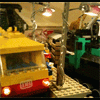
TUTORIAL MOD 7745 to Use the PF Motor Still on 12v Track
bricks n bolts posted a topic in LEGO Train Tech
Hi all, I want to share a technique I've been using to get 12v power to the new PF motor, also useful for loco lighting. My track is grey era 12v and I wanted a way to use the new motors and not be reliant on the old ones which are getting very expensive and which I have a bad habit of breaking. My layout is on a table and crashes tend to be catastrophic, breaking the pins off many a good motor By comparison the new PF motors are very cheap and if I do break some of these it's not that bad. I know over-voltage is an issue but so far I've haven't had any problems. The trick is to modify the type 1 pickup bricks from the 1969-1975 12v motors so they are compatible with the 9v conductive plates. Note I think the type 1 is better than the later 1976-1980 type 1 & 2 due to : 1. the side of the brick the pins are - they fit the right side of a standard wheel base. 2. the thick, 100% metal pins are better for this mod 3. the pickups themselves seem to be made of better quality metal (I don't know but it's more 'brassy' looking - things were made solid in those days!). Obviously using such an ancient brick is both the beauty and the flaw to this as they are becoming rarer and on top of that you can say I either bring them up to date or brutalise them depending on your point of view. At least I can spray Teflon lubricant at them without fear that I'll break the motor whilst doing so. The example I'm going to show you is to convert the 7745. I've also changed all the 7745 standard wheels to 9v/PF wheels as they are so much better from a friction point of view, which matters when using PF motors, and also look good in my opinion. I like the classics but also like to apply upgrades as it keeps things alive, plus some things I never liked such as the 7740 pantographs, so was happy to swap those for a modern design. The rough and ridged 12v track probably doesn't help that much either regarding friction and I have a feeling the the PF motor wheels spin slightly on the curves due to the ridge on the inside tracks, it's not a big issue but I'll probably replace them with ME Model curves if/when they come out. I would probably go all the way to 9v if there was a viable pickup option that didn't rely on using old 9v motors which are soon becoming as expensive as the 12v ones. Step 1 - Convert two Type 1 pickup bricks. Note that the base of the pins exactly match the size of a stud!! We need to cut and sand down the metal until we no longer have the pins but instead two metal studs. It took me a while to get fast at this, first I use some heavy duty cutters followed by sanding - be very careful not to accidentally sand off the top of the plastic studs! Here is a before and after : The bricks are now 9v conductive plate compatible!! Step 2 - Add a 1x2 conductive plate to one of the modified pickup bricks: Step 3 - Add a 9v/PF wheel set to the pickup brick with the 1x2 conductive plate. I did try using motor wheels but the technic axle hole meant that the pickups were about half a plate too far or too close to the track. Step 4 - Add a 2x8 conductive plate (these only seem to come in white) on top of what we have so far : Step 5 - Attach a 2x4 conductive plate to the 2x8 Step 6 - Add one plain non-conductive 1x2 plate : Step 7 - Add another 9v/PF wheel set on the other side : Step 8 - Fill in / reinforce the missing gaps in the middle with standard plate / any decorations : Step 9 - Add a bogie plate and magnet assembly : Step 10 - Add a 9V wire to the other side. Note a 9v plug is two plates thick, so we don't need any more conductive plates to complete the circuit to the other pickup brick. Step 11 - Add the second pickup brick so all elements are connected and we have a complete bogie! Now we can put it with the loco : Here it is on the track : Without the roof, there is a 'plug tower' consisting of the PF motor plug, 2 9v/PF conversion wire plugs, 9v bogie pickup plug and for a 9v plug for the lights (which I converted to end in 12v plugs so I can still use the 12v light bricks). I had to lose a couple of studs worth of the decorative motors, but all in all it's hardly noticeable. I did also add one more weight brick at the end to give the PF motor a bit of extra grip, which means this 7745 now has two weight bricks. From underneath, note the distance between the pickups is exactly the same as on a grey era 12v motor. I also gave the end buffet car carriage one pickup for the lights. You can use two pickups but one is fine for lights - I don't mind the slight flicker you get when the train crosses switch points. This avoids the old problem with the 7745, whereby you have to run a wire along the whole length of the train just to light up the end car. I got an extra carriage for it, so that would be an extra pain! Bear in mind that you may want to skip this if you are pulling more than 4 carriages as the additional pickup on the end carriage will increase friction. That concludes the guide, hope you found it useful! More coming soon. I should add this train is mega-fast!! I usually avoid over-charging it on 12v by the fact that at that speed it will derail. I find that as long as I have 2 trains running it's not a problem to whack it on full, but if the other train stops for some reason I'm in trouble. Plus, as I said, if I do break the motor I can still use the pickups and just get another cheap motor from S@H, a lot easier than trawling ebay for a good deal on an original 12v motor. Although I may try opening up one motor (probably when I break my first) and swapping out the internal model with a brand new 12v one (the same one mentioned in Railbricks used on model railways) and see how that runs. -
Dear All, I don’t know whether this makes much sense or not; I know at least two people (including me) who were interested in how to get “grooves” into Ben Fleskes’ BigBenBricks (BBB) train wheels so that they can be equipped with rubber O-rings. The purpose of running the wheels with O-rings is to (strongly) enhance adhesive forces of engine-powered steam locomotives. This is supposed to be a brief “tutorial” on how to make grooves into BBB train wheels. TLC has its own new version of large flanged train wheels and they have already such a groove. The Emerald Night (#10194) and the Toy Story Train (#7597) feature these wheels. Now, if you’d ask me, BBB L-wheels are actually nicer in their appearance and color as compared to TLC’s version. And at BBB you can choose many different sizes and colors! But: BBB wheels (L or XL) don’t have grooves … so for now, we need to make them on our own. Before we begin, here is a figure to explain things more easily: For BBB L wheels and new LEGO wheels DW = 31 mm. The red LEGO O-ring (shown in black in the figure) has DO = 25 mm and WO = 1.5 mm. The entire machining process is rather straight forward. All you need is: An O-ring which goes into the machined groove. Make your O-ring choice first and then continue. A tool to carefully “grind” the groove into the BBB wheel. Some sort of machinery to continuously spin the BBB train wheel for the grinding process. Here are some details: 1) O-ring choice O-ring width: I’d suggest using an O-ring width ("WO" in Figure 1) of about 1.5 mm. This is more or less matching the red LEGO O-ring width. The Toy Story Train for example comes with red LEGO O-rings. But you can make your own choices! There are tons of different kinds of O-rings out there; just follow the guidelines below and it’ll work. I further suggest that you choose an O-ring with a smooth circular circumference (well, I guess if that is not the case it wouldn't be an O-ring after all ...). O-ring diameter: The O-ring diameter should be “slightly” smaller than the wheel diameter. Example: The large LEGO train wheel diameter at the inner running surface close to the flange (see Figure 1, “DW”) is 31 mm. This is the same for BBB L wheels. The “relaxed” red LEGO O-ring diameter ("DO" in Figure 1) is roughly 25 mm. Summary: A 1.5 mm thick, 25 mm diameter O-ring works perfectly well for large LEGO Train wheels and BBB L wheels. 2) Grinding tool = hand file To actually make the groove you need a hand file. The shape should be rectangular with fine teeth on the short side. Here as an example of a relatively cheap file set (< 10 Euro) I purchased for this purpose: The width of the file should not be larger than the diameter of the O-ring you are going to use. I’d suggest that you use a slightly smaller width than the width of the relaxed O-ring, since it will loose thickness when stretched onto the wheel. For the red LEGO O-ring, a 1.2 mm file works perfectly well - that was by coincidence the width of my cheap file. 3) Machining the wheel There are many ways to more or less constantly spin the wheel; you could use a drill press or an M or XL PF motor bed to spin the wheel: All that is required is a smoothly spinning wheel. Now we need to make the groove. Switch on the power and … … slightly press the file against the wheel flange. You don’t want to grind the flange - just feel its resistance. Once you are there, press the file towars the wheel center, but not to the extent that the wheel stops spinning. Making the groove may take some time but you will see the file eventually going into the material. Be patient(!!!) - don’t melt the plastic due to excessive heating caused by going too fast into the material. From time to time stop and try to get the O-ring into the groove; don’t wrap it all the way around though, it will be rather tough to get the O-ring off again without damage to both, wheel or O-ring: Once the O-ring is “almost entirely” disappearing in the groove you are done. That is a trial and error procedure. With the 1.5 mm thick red LEGO O rings, my groove is about 1.2 mm “deep”. And finally, you should remove any ridges by tilting the file about 45 degrees (the angle doesn’t really matter) and let it “run” carefully over the groove. This should be the ideal result: I guess this is about it. Once you have the O-rings on the wheels, your engine will have strongly increased pulling power – provided the motors are capable of delivering enough torque of course. Maybe this is worth another thread, maybe not: On my BR23, I needed only two O-rings to get full tractive power although there are six driving wheels. In fact putting O-rings on all six wheels made things worse when negotiating curves; I guess this has to do with increased friction forces. On curves, the inner wheels have to travel far less than the outer wheels, but they are mounted onto rigid axles … but I have also heard that four O-rings worked better than two. Oh well, just try it out. There is absolutely no problem at all running BBB wheels with a groove but without an O-ring – so absolutely no harm is done here. After all, TLC’s large train wheels have this groove as well ... Good luck and Play Well, Thorsten
-
Ok guys, I'm planning on making another frigate and i want to share the full build with you. This means you can build it too. If you'd like to participate you'll need a lot of parts. I'll start a list in here, which will be extended during the project. Bear in mind that estimating the needs for this project is quite difficult and that at this point there might be some too many or some too less mentioned on the list. I'll do my best to make it as accurate as possible. List of parts: 1 old bowpiece 1 old sternpiece 5 old mid sections 30 2x4 old brown bricks 8 2x3 old brown plates 4 2x2 old brown plates 4 2x10 old brown plates 4 1x2 old brown plates 1 1x8 old brown plate 100 black jumperplates 20 2x2 black tiles 4 1x8 black tiles 20 1x4 black tiles 20 1x2 black tiles 28 black hinges, prefferably old style. Black plates, a lot and in all sizes... Some plates in desired colour for the gundeckstripe, and also some 1x2 tiles in that colour. (I choose dark red) Tan (or grey, or what you prefer) plates in various sizes to make the decks. More to follow.... I'll lock this thread up, so i can later add the images of the build. The project may take up to 6 months, but i think it will be fun. Discussion of the project can be done in this thread. I'll also give personal help over MSN to the first 5 members thhat post in the discussion thread that have the parts to do it. Bear in mind that the list will be extended.
-
Ok, before i start i should say that rigging a ship takes a lot of time and patience. I will explain my technique in the following pictures. First the rope, this time i use household rope from the local grocery store. You can use any rope you like, it should be about 2mm thick. Next we need some parts, in the upper left you see parts i build in the hull, to tie the rope. On the right there's the planking to make the rope ladders, red being the hull. The pins are to add thickness to the lower end of the rope ladders, it makes it look like it's smeired in with tar. We'll start withe the rope ladders in the lower section. Take one rope for the entire ladder, so here i needed 5 times one length. Use the pins in the lower end as shown, be shure to tie them tight, when finished it should look like this: Now to make the ropes even we tie a rope around the top end as shown: When you have done all the masts it should look like this: Now we shall tie down the bowsprite as shown in the picture: Next we'll take a long rope to fit all around the top of the masts to the back of the ship. Start by makin a small loop at one end: Now tie a rope around the lower bow, with the loop end in the middle: Now go all the way around the ship, note the black catroll in the rear: Now we'll tie down the masts in the middle, be sure the ropes don't hinder the sails / yards: Now we'll add a rope to the top of the bowsprite: Now we'll tie down the foremast as shown, again beware not to hinder the yards. I haven't used catrolls here, so i can simply add the foresails later: Now tie down the masts on the sides, note the ropes with the black catrolls, do this for all the masts: Now for the second part of the rope ladders, note the start point, the black antenna on the side of the platform and the long black pins: For the third and last part of the ladders we'll add the ratlines. Just tie 'm off with a single nut, weave them in and tie them of with a single nut on the other end. Be sure to tighten everything, cause errors are hard to re do...: Next we'll tie down the yards, in the picture is the one on the bowsprite, do this for every yard: Well this covers the basics, you can always add rope as you see fit. I do add a lot more, i just wanted to show you the basics. After all the steps it should look something like this: Well i hope this was helpfull, good luck!
-









