Search the Community
Showing results for tags 'automation'.
Found 39 results
-

Create PDF from LDD Build Guide
Jarema posted a topic in Digital LEGO: Tools, Techniques, and Projects
Can someone point me to topic or software, that can generate cute PDF when LDD finished generating HTML building guide activated by shortcut CTRL+H. -
In case you have missed my earlier posts: the article below is part of the large, fully automated train layout called "Sioux.NET on Track". You can watch a video of our presentation of our layout at Lego World Utrecht 2016 at our Youtube channel: Replacement of a slow candy crane As you can see in the video, the loading of the four wagons is done by the so-called candy crane. A nice and eye-catching structure, but is is slow. Really slow. When the visiting parents asked me at Lego World what the layout was about, my answer was usually “for children it is a candy delivery machine but for the parents it is a Zen machine” ;-). The delivery of four candies took in total about 13 minutes; most of the time the candy crane was fetching the containers with candies and loading them into the train. When we walked around Lego World, we noticed the following robot arms at the Mindstorms stand. We all had the same idea: that robot arm would be our next building and the replacement of our crane. The robot arm would be responsible for moving the containers from the pickup position to the wagons. The robot arm on the photo is originally designed by Mike Dobson and a LDD file is available. But I don’t find it a challenge to build these things from a building instruction (although, rebuilding these large objects from an LDD file is quite a challenge in itself ;-). So I started to build a robot arm from scratch. Of course, you will see some parts that look similar and yes: I have stolen these ideas from the master ;-) Robot arm, six axis DOF (some background info) The robot arm that we are designing, is a so called six-axis DOF robot (DOF is an abbreviation for Degrees of Freedom). The six axis that it can move are shown on the following picture: This axis, located at the robot base, allows the robot to rotate from left to right. This axis allows the lower arm of the robot to extend forward and backward. The axis extends the robot's vertical reach. It allows the upper arm to raise and lower. Working in conjunction with the axis 5, this axis aids in the positioning of the end effector and manipulation of the part. Known as the wrist roll, it rotates the upper arm in a circular motion moving parts between horizontal to vertical orientations. This axis allows the wrist of the robot arm to tilt up and down. This axis is responsible for the pitch and yaw motion. The pitch, or bend, motion is up and down, much like opening and closing a box lid. Yaw moves left and right, like a door on hinges. This is the wrist of the robot arm. It is responsible for a twisting motion, allowing it to rotate freely in a circular motion, both to position end effectors and to manipulate parts. It is usually capable of more than a 360 degree rotation in either a clockwise or counterclockwise direction. The gripper to pick-up the parts, candy containers in our case. Since this is not a movement, it is not seen as a separate axis. So, let's start building! Building of the robot arm, work in progress (first prototype) We started with the upper arm of the robot arm. For the first prototype, we used a a copy of the crane grabber for the gripper part. Three motors were placed in the upper arm (for movement 5, 6 and 7). The result can be seen below: And all worked fine, apart from one major disadvantage: to make the movement "axis 4" possible, the upper arm needed to be connected using a turntable (art. 4624645). But the weight of the upper arm was too high for the turntable. It started to bent a bit, making the rotation (axis 4) almost impossible. So, we needed a new upper arm but much more light-weight. Building of the robot arm, work in progress (second prototype) We discussed in the team what could be improved. And if the weight of the arm is too much, it needed to go on a diet. So, we looked for a way to put the motors in the upper part of the arm and to get three axles through the turntable. That would save lots of weight: 1) because three motors are not needed in this part of the arm, and 2) because the arm could be much shorter. But is it possible to get three axles through one turntable? Yes, you can. I found a video that does the trick, you can find it here: Another solution uses non-Lego parts: Quite a nice solution but we have a restriction that we don't use non-Lego elements. If three axles is not really possible, let's step back to a two-axle solution. And so we did: we created an upper part of the robot arm with only one motor and a simple fix to get two axles through the turntable: The result of the second prototype can be seen here. We said goodbye to the grabber and made a two-finger gripper. And indeed, the second prototype was better than the first time. Take a look at a (kind of) complete upper arm: But another major disadvantage: if the arm made a movement around axis 5 or axis 6, the gripper opens or closes as well. The reason is that the gears that control the movement of the opening/closing of the gripper, are also rotating when the gripper is rotated (axis 6) or when the wrist rotates (axis 5). You can power the motor that controls the gripper to compensate, but it is not accurate enough. So... goodbye to prototype 2. Building of the robot arm, work in progress (third prototype) How can you prevent gears to turn when you don't want them to....? Remove the gears! So the next (and hopefully final) prototype uses pneumatics to control the gripper. We added two touch sensors to the upper arm to detect the position of movement 5. In the photo above, the read L shaped peaces are pressed against the touch sensor when it reaches the end position. At the other side, the same principle is used to detect the other end position. Next to build: a sensor to detect the rotation position of the gripper. And the motor(s) to control the movements 5 (wrist) and 6 (gripper rotation). If that is finished, the upper arm is ready and we can continue with the part that holds the upper arm. That's all for now, I'll keep you posted. Please let me know what you think of it. Enjoy, Hans
- 46 replies
-
- mindstorms
- robot arm
-
(and 5 more)
Tagged with:
-

nControl - New track design and automation software
Lowa posted a topic in Digital LEGO: Tools, Techniques, and Projects
We have been working on a software to design and automate LEGO train and monorail layouts. The first BETA version of nControl is out and can be downloaded for free from the 4DBrix site. It has a track planner for train and monorail layouts and has the first elements of the automation simulation: track switches, traffic lights and sound effects. We also have 2 YouTube videos to get you started. Download link: https://www.4dbrix.com/downloads Getting started videos: https://youtu.be/wddnCAJZTlQ https://youtu.be/w2RDMXt1sgQ Let us know what you think; any feedback, suggestions or ideas for additional features are welcome! Lowa-
- switches
- simulation
-
(and 8 more)
Tagged with:
-
Hi all, Just made a LDD file of my design of a M-motor track switch. Some inspiration from around the net, but for people looking, here is a solution. LDD File. M Motor switch track design Switch track goes between the red tiles and the rest. This is for a left-side switch track, mirror for right side. Have fun.
-
Sioux.NET on Track is a group of enthusiastic colleagues who come together after working hours to get experience with Microsoft.NET. To make learning fun, we develop an application in C# for making a full automated Lego train, using Lego Mindstorms and Lego Power functions. The layout is always shown at Lego World in the Netherlands. Our plans for 2016 have been published at our blog: siouxnetontrack.wordpress.com as well as an article about the new updated crane positioning. You can also view a video at our Youtube channel about the power chain systems: Enjoy, Hans
- 23 replies
-
- Lego World 2016programming
- trains
-
(and 7 more)
Tagged with:
-
Background With some colleagues of mine, I am working on a fully automated train layout. You can read more about this at our blog: siouxnetontrack.wordpress.com. The layout is always demonstrated on Lego World in Utrecht. We gave a demo at another event, as can be seen on the following Youtube video. One of the items I have been working on, is the Candy Rotation Stock. I made a working version, as can be seen on the next video: Redesign of the Candy Rotation Stock After building the final version of the Candy Rotation Stock, I transported the object to our office to integrate it with the other parts of the track. I found out that the CRS was not robust enough and it took some time before it worked again. Although the concept works, it was not good enough to run for a couple of minutes without problems. And I needed it to work for four days at Lego World! So I took the difficult decision to redesign it. In this thread you can follow the progress. The redesign will be based on the conveyor belt that I found on Youtube (user ssugawara1955): And this is my proof of concept: I have ordered some extra parts to make a complete square and two switch points: one switch point that will lead to the Crane Pickup location and one switch point where new containers can be inserted to the rotation stock. Some more photos of the progress can be viewed on flickr: https://flic.kr/s/aHsk8h6MAc . Enjoy. /Hans
- 8 replies
-
- mindstorms
- automation
-
(and 7 more)
Tagged with:
-
I'm new on Eurobricks. Just wanted to share the project that I'm doing in the evening hours with a couple of colleagues: Sioux.NET on Track. See more at https://siouxnetontr...wordpress.com/. Sioux .NET on Track is one of the expertisegroups of Sioux Embedded Systems in Eindhoven, a group of enthusiastic colleagues who come together after working hours to get experience with Microsoft.NET (mostly C# and WPF). To make learning fun, we develop an application for making a full automated Lego train, using Lego Mindstorms and Lego Power functions. One of the things I managed to do, is to use the NXT as a remote control for the EV3. You can see a small movie at our Youtube channel: It is not a finished product, but you can have the source code for free. The current part that I'm working on, is the Candy Rotation Stock. See a video of the prototype here: Please feel free to leave a comment here or at the Blog. Let me know what you think. Best, Hans Odenthal
-
- Mindstorms NXT
- Mindstorms EV3
-
(and 2 more)
Tagged with:
-
Hello, This topic is devoted to my latest project, building the Magic Kingdom in Walt Disney World in Lego. Hello, For this project, I am planning to in some shape or form recreate the firework show "Wishes!" that is at the Magic Kingdom. I have been reviewing different ideas and brainstorming for the few weeks. I have seen some people do similar things and use a projection type of system, however in order for this to work everything must line up perfectly so that the show looks realistic. I have also seen a actual miniature recreate of "Fantasmic!" in Disneyland, however I am not sure if it is a good idea to light small fireowrks off around Lego, much less inside. Does anyone have any ideas on how I can recreate the show?
-
Hello, I am woking on plans for a Lego layout of the majority of the Magic Kingdom, in Walt Disney World Florida. I am planning on using the Philips Hue System for lighting so that I can have daytime/nighttime/morning/evening. I also am going to include LifeLites for the lighting of the street and in buildings. A few of the rides will be able to run as well, including the Walt Disney World Railroad which runs around the park. Lastly I am also going to include sounds into different areas of the park to add to the realism. Is there a program where I can make all these systems automated so that by the push of a button or two the entire layout comes to life?
- 8 replies
-
- automation
- layout
-
(and 2 more)
Tagged with:
-

Fully automated Layout
World_Of_Brick_ posted a topic in LEGO Technic, Mindstorms, Model Team and Scale Modeling
Hello, I am woking on plans for a Lego layout of the majority of the Magic Kingdom, in Walt Disney World Florida. I am planning on using the Philips Hue System for lighting so that I can have daytime/nighttime/morning/evening. I also am going to include LifeLites for the lighting of the street and in buildings. A few of the rides will be able to run as well, including the Walt Disney World Railroad which runs around the park. Lastly I am also going to include sounds into different areas of the park to add to the realism. Is there a program where I can make all these systems automated so that by the push of a button or two the entire layout comes to life?- 4 replies
-
- layout
- automation
-
(and 4 more)
Tagged with:
-

Mindstorms EV3 for various automation
jonha134 posted a topic in LEGO Technic, Mindstorms, Model Team and Scale Modeling
Hello folks! I have had various "automation"-ideas for Mindstorms (EV3). But it always comes down to the "always on" issue. I have not yet invested in Mindstorms due to this. It basically boils down to the following questions: 1. Is there any problems with having the charger attached to the intelligent brick for extended periods of time (always)? 2. Is there any way to prevent the intelligent brick from automatically shutting down due to inactivity? 3. Would it be possible to automatically initiate a sequence of actions when a paired bluetooth device comes within range (i.e. a motor starts spinning when my phone enters the room)? I am obviously a newbie when it comes to Mindstorms :-) Best regards, Jonas- 3 replies
-
- automation
- ev3
-
(and 1 more)
Tagged with:
-
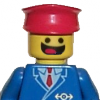
Project in progress: 3 automated stations, random control
AlmightyArjen posted a topic in LEGO Train Tech
Hi all! A friend of mine and I are busy with a huge layout which will be fully automated. It will contain 3 stations on which trains can depart and arrive. It also will have a crossing where trains stop for each other. The trains that are stopped at the station are "parked" on a side track, using motorized switches. The switches will also contain a sensor to make sure that the switch isn't flipped when a train runs over it. The whole thing will be set up on the 17th/18th of May since my girlfiend isn't home then so we can clear out the living room After some thinking we came up with this layout. It's a continious loop and it should be big enough to make 5 or 6 trains run at once. The whole automation part is done by an Arduino and some electronics, so the first step was to design the cable layout to get an idea how long the cables needed to be and stuff like that: I'm now busy with setting up the electronics: voltage regulators for 5V (for the sensors) and 9V (for the motors of the switches) : And ofcourse, the trains can't wait to run on the track! Please note the 4512: I came one passenger train short so I've built a few passenger cars for in 4512 style- 32 replies
-
- automation
- station
-
(and 1 more)
Tagged with:
-
I just stumbled upon this on a Mac News site. This guy build a machine to repeatedly and continuously tap his iPad to keep a freemium game active. It seems as he is using a simple excenter wheel to lift and lower the tapping arm. I especially like the aluminum foil for providing conductivity for the touch. The iPad is set on old style tires and moved left and right. The builder uses this to earn the in-game currency overnight, so he can spend it in the morning not having to pay "hard" money. I think it's brilliant. Having twice the fun (Gaming & LEGO) and "screwing" those annoying needs to earn in-game currencies to make some progress in the game.
-
- Technic
- Automation
-
(and 1 more)
Tagged with:
-
As some of you already know/remember, I've built this automated train layout: Now it's time to take it to the next level! I want to include some switches in the track but for the rest I can't come up with other cool ideas. So do you have some great ideas that I could include in a new fully automated layout? I'm quite bound to the physical size like you see in the video (my living room doesn't have more space), I could add some extra trains though... Please share your ideas! :D



