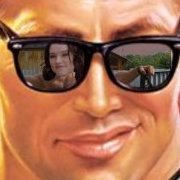-
Content Count
600 -
Joined
-
Last visited
About M2m
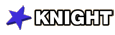
Spam Prevention
-
What is favorite LEGO theme? (we need this info to prevent spam)
space
Recent Profile Visitors
-
Yeah I'm pretty much on the same page with you. LDD is still the best tool for building in my opinion. I switched my render workflow to import my LDD builds into Mecabricks and then use it's Blender Plugin for rendering. Mecabricks has amazing materials :)
-
Thats a nice change. You might also create a pull request in github. I'm not working on the blender plugin or LDD as much currently as i did in the past. But I'm happy to see that its of use to some people :)
-
I got Lego Digital Designer working on macOS with Apple Silicon (M1 Chip) You need to get UTM https://mac.getutm.app/ and follow this guide to get Windows 11 installed: https://docs.getutm.app/guides/windows/ Afterwards its essential you get the OpenCL™ and OpenGL® Compatibility Pack from the Microsoft Store (https://devblogs.microsoft.com/directx/announcing-the-opencl-and-opengl-compatibility-pack-for-windows-10-on-arm/ ). Otherwise LDD will look garbled and is unusable. Performance is really quite nice.
-

Custom LDD bricks and fixes
M2m replied to Equilibrium's topic in Digital LEGO: Tools, Techniques, and Projects
No as far as I know. :( -
I got this part working. The issue was that this parts .xml file has a comment and the plugin didn't parse xml comments correctly. Updated version here (and tested with Blender 3.4): https://raw.githubusercontent.com/sttng/ImportLDD/main/importldd.py You have to un-install the plugin 1st, afterwards restart blender, then install again. Hope this fixed the issue. Maybe you can send the LDD file so I can check ?
-

Custom LDD bricks and fixes
M2m replied to Equilibrium's topic in Digital LEGO: Tools, Techniques, and Projects
Thanks guys ! -

Custom LDD bricks and fixes
M2m replied to Equilibrium's topic in Digital LEGO: Tools, Techniques, and Projects
Can we get this part: https://rebrickable.com/parts/1748/tile-round-1-x-2-half-circle/ I think it's quite a useful one. -
Are you on Windows or macOS or Linux ? In fact i don't maintain the plugin anymore. But I might check on your error.
-

Custom LDD bricks and fixes
M2m replied to Equilibrium's topic in Digital LEGO: Tools, Techniques, and Projects
Assuming you use Windows: Assuming you use macOS -

Looking for digital version of a part
M2m replied to M2m's topic in Digital LEGO: Tools, Techniques, and Projects
Well until I get a real 3D version the pictures aren't helping. I was just guessing that there might be a 3D file out there, based on the rendered pictures. But as the pictures are directly from TLG, only they have a 3D file currently. I'm not good enough / too lazy to create 3D model of this part myself. So basically not much I can do :( -

Looking for digital version of a part
M2m replied to M2m's topic in Digital LEGO: Tools, Techniques, and Projects
Thanks for the explanation and guiding me into the right direction. It makes sense, and I can even confirm it after some further investigation. You can still pull the graphics if you get the Element ID and use the link below. https://www.lego.com/cdn/product-assets/element.img.lod5photo.192x192/<ElementID>.jpg According to Rebrickable and BrickOwl this part has an Item No or Element ID of 6224507 (https://rebrickable.com/parts/38401/minifig-costume-mask-cat-bright-pink-nose-print/ / https://www.brickowl.com/catalog/lego-black-minifigure-hat-36112-38401). So to pull the graphics from TLG you can use these 2 links: https://www.lego.com/cdn/product-assets/element.img.lod5photo.192x192/6224507.jpg or https://www.lego.com/cdn/product-assets/element.img.lod4photo.192x192/6224507.jpg Mystery solved, but still now 3D version of the part .... -

Looking for digital version of a part
M2m replied to M2m's topic in Digital LEGO: Tools, Techniques, and Projects
Its not in Mecabricks - thats where I want to get it in ultimately. Interesting know that TLG seems to share the picture with Brickset. And yes for obvious reasons TLG has 3D data of all their parts. So its remains a mystery where the renders come from.... -

Looking for digital version of a part
M2m replied to M2m's topic in Digital LEGO: Tools, Techniques, and Projects
Well I would wonder how Brickowl got the render of this part (from LEGO). I can't find this part on the LEGO Website (neither buy nor broken nor lost) and also I couldnt find a PDF Building Instruction for that minifig. So I indeed would wonder where they got it from - I doubt they get it from LEGO ? Would they ? -

Looking for digital version of a part
M2m posted a topic in Digital LEGO: Tools, Techniques, and Projects
To be more specific this one: https://www.brickowl.com/catalog/lego-minifigure-hat-36112-38401 The picture Brickowl themselves put there, seem to be digital. Anyone know, if and where to get it ? Any format (LDraw, LDD, etc) is fine. -

Custom LDD bricks and fixes
M2m replied to Equilibrium's topic in Digital LEGO: Tools, Techniques, and Projects
I think round 1x1 pieces will likely also connect then, because of how collisions work.