-
Content Count
14 -
Joined
-
Last visited
Content Type
Profiles
Forums
Gallery
Everything posted by Unknown Ninja
-
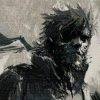
Question about LDD part positioning
Unknown Ninja posted a topic in Digital LEGO: Tools, Techniques, and Projects
I made Minecraft Steve in LDD and want to put the pickaxe in his hand. I remember when I used LDD in the past it was possible to freely adjust where a part is, even if colliding with something else like a thread on a tank or something like that.. I can't seem to remember how I did that. Can someone explain this to me? Would really appreciate it. Minecraft Steve.lxf -
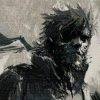
[KEY TOPIC] Official Lego sets made in LDraw
Unknown Ninja replied to legolijntje's topic in Digital LEGO: Tools, Techniques, and Projects
Your renders are amazing. What is the secret to these awesome renders? Can you please tell me? I would love to use a reflective base as well. Thanks in advance!- 2222 replies
-
- ldr
- Official sets
- (and 5 more)
-
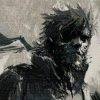
[Software] LDD2PovRay
Unknown Ninja replied to Superkalle's topic in Digital LEGO: Tools, Techniques, and Projects
Awesome someone solved that problem for you! I did not know it as well. Yesterday, I was reloading an old .pov file and the show button was available. I pushed it and the render showed, even unfinished. I didn't understand why, now I know, because you can resume it. To another subject, I have been busy again for hours and got the same freakin' jagged edges again, without knowing why. Then I grew a brain (derp...) and loaded the file that was good yesterday. I then found out it was because of the lighting. For some reason, when I use 3 light sources, I get jagged edges. Probably because of the light the shines double or something. With one light source and ambient light on 20%, it looks awesome, without any jagged edges. It is an amazing program but you do have to learn how to use it. Like Minecraft, you have to learn how to use it. How ironic... Going to try some transparent parts now. Will be back in a week ;) -
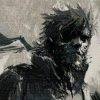
[Software] LDD2PovRay
Unknown Ninja replied to Superkalle's topic in Digital LEGO: Tools, Techniques, and Projects
Wow! That would make me go insane! That sucks! Now you made me nervous... -
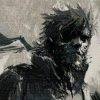
[Software] LDD2PovRay
Unknown Ninja replied to Superkalle's topic in Digital LEGO: Tools, Techniques, and Projects
Yesterday, before I would go to sleep, I made a transparant logo out of lego and tried to render it. Wow! It is now almost 15 hours later and it is only halfway there on the last render. I didn't think it would make such a difference. -
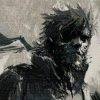
[Software] LDD2PovRay
Unknown Ninja replied to Superkalle's topic in Digital LEGO: Tools, Techniques, and Projects
I have made a lot of adjustments to my settings. Have been busy all night to find the best result. The best result I can get is this: https://www.flickr.c...02/17065744119/ Thanks to bublible for the background/base I can put the settings higher but it does not show any real difference to me. This took 24 minutes and that is not too long so I am happy with that. I had some serious problems with jagged edges, especially flat blocks. The only way to get rid of it was to enable focal blur with all the default settings. I only upped Blur Samples to max. This made the jagged edge go away. I put Anti-Aliasing on default and radiosity to normal. I also changed the light back to default. Only enabled Ambient Light to 30% which to me has a nice effect. The website where you can find LDD to POVRay is very informative and explains very well what everything is and means: http://ldd2povray.ld....php?p=1_4_Help What do you guys think of the quality? For me, it looks nice. -
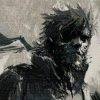
[LDD POV-Ray] Tutorial: Seamless transition between reflective basepla
Unknown Ninja replied to ___'s topic in Digital LEGO: Tools, Techniques, and Projects
Thank you for your scripts! Have used it and it looks amazing! Great work!- 15 replies
-
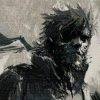
Question about LDD part positioning
Unknown Ninja replied to Unknown Ninja's topic in Digital LEGO: Tools, Techniques, and Projects
That is awesome. Thanks! I found instructions for this model online and I want to adjust the pickaxe so it is the same on 2 sides and I can also make adjustments to the arm so it can hold the pickaxe. I will have some tinkering! Thanks again! -
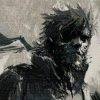
[Software] LDD2PovRay
Unknown Ninja replied to Superkalle's topic in Digital LEGO: Tools, Techniques, and Projects
How do I do that ? I see this when I load the ini in povray. Is this it? It took like 45 minutes with these settings. Display=On Verbose=On Width=1920 Height=1080 Output_Alpha=Off Antialias=On Sampling_Method=2 Antialias_Threshold=3.0 Antialias_Depth=9 Jitter=On Jitter_Amount=1.0 Quality=11 I feel like such a noob Thanks for helping me out guys (or girls)! Edit: I made pictures of all the settings screens. Am uploading them now. http://share.pho.to/9HWJz That is quite an easy image uploading website. Can recommend it. Took like a few seconds for all those images and easy to few. This was the result: Took like 45 minutes. -
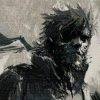
Question about LDD part positioning
Unknown Ninja replied to Unknown Ninja's topic in Digital LEGO: Tools, Techniques, and Projects
Hmmm... Scaffolding! Will give it a try! Thanks! -
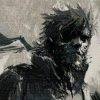
[Software] LDD2PovRay
Unknown Ninja replied to Superkalle's topic in Digital LEGO: Tools, Techniques, and Projects
I now have new settings. Almost everything maxed. It is better but you still get some weird jagged lines on the forehead of the figure. Is that normal. Also, it took 12 minutes to render this at 1920x1080p. How can it go so fast? -
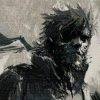
[Software] LDD2PovRay
Unknown Ninja replied to Superkalle's topic in Digital LEGO: Tools, Techniques, and Projects
As I mentioned, on the default it takes around 5 minutes. I put everything on max on 4k and it took like 20 minutes. Results where the same as shown in my picture. Jagged edges around outlines of the bricks. I will fiddle around with the program some more tonight. -
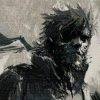
[Software] LDD2PovRay
Unknown Ninja replied to Superkalle's topic in Digital LEGO: Tools, Techniques, and Projects
Dear Readers, I want to start spending an hour a day I have free making creations in LDD. I love it! I have been looking for something to vent my creativity and have found it! I saw that there is a program called LDD to POVRay that makes rendered pictures of your creations. Around the internet I have seen a lot of pictures and they look awesome, mine don't. It seems to always create a jagged effect around the lines. It looks like the textures or resolution is too low. I treid a lot of settings out, spent the whole day trying different configurations but always get the same results. When I see a picture online, they are sharp and beautiful. My pictures don't look like that. Also, it takes like 5 to 10 minutes per render and some guys online are talking about days rendering. I have a pretty decent CPU (i7) but still, the difference is way too big. Here is a picture I rendered. Hope I show it correctly. Am I doing something wrong? I used the default settings with 1080p resolution. Sorry if I overlooked something obvious. I am completely new to this. Thanks in advance.

