-
Content Count
166 -
Joined
-
Last visited
Content Type
Profiles
Forums
Gallery
Everything posted by Seluryar
-
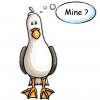
LDD 5, what features do YOU want?
Seluryar replied to BasOne's topic in Digital LEGO: Tools, Techniques, and Projects
Proper round parts would be nice, rather than seeing flat sides around a wheel, they would be showing true roundness, would make rendering with povray images more realistic -
Spaceship! spaceship! SPACESHIP!!! got my copy on Tuesday and loved it that night
- 718 replies
-
- LEGO Movie
- lego movie
-
(and 1 more)
Tagged with:
-
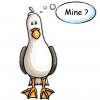
[Software] LDD2PovRay
Seluryar replied to Superkalle's topic in Digital LEGO: Tools, Techniques, and Projects
Here is something Ive been working on for the past few days: Is there any way to add multiple light sources to the render process? i would particularly like to add lighting to the interior of the hangar to bring some light into there, perhaps from a different color of light. -
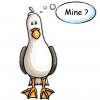
[Software] LDD2PovRay
Seluryar replied to Superkalle's topic in Digital LEGO: Tools, Techniques, and Projects
I was playing around with the custom decoration tab in the converter program: Image -
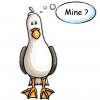
[Software] LDD2PovRay
Seluryar replied to Superkalle's topic in Digital LEGO: Tools, Techniques, and Projects
I was poking around in another topic and found this post: http://www.eurobricks.com/forum/index.php?showtopic=65876&st=250#entry1462322 I would like to know how to just add the mirrored texture to the base plane, and perhaps learn at a later time add ceilings -
The problem I am having is rotating something thats hinged that is moving, but at the same time, the rest of the model that it is connected to is moving. In the video, you can see the dump box thingy rotating to spill contents over the side of the trailer, but at the same time, the rear of the truck lifts upwards and tilts the whole model slightly to the side. Is there any fix to this?
-
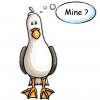
[Software] LDD2PovRay
Seluryar replied to Superkalle's topic in Digital LEGO: Tools, Techniques, and Projects
Hello fellow NE Ohioan! Great stuff! -
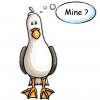
MOD/MOC of 7744 Police Station - A work in progress
Seluryar replied to gazumpty's topic in LEGO Town
I have an idea that you could use in place of that huge globe and the other CCTV camera you posted in the entrance. http://www.bricklink.com/search.asp?itemID=1340&colorID=12 Would be used like this: The same could be done with one of these: http://www.bricklink.com/catalogItem.asp?P=58176 But you would need to paint or Sharpie one black It would give an appearance like this security camera and give you more wall space: -
Dnomyar Twinstar-38 by Seluryar, on Flickr Made in Lego Digital Designer and rendered in Povray. Click on image for larger version. Enjoy!
-
Thanks for all the kind replies! :) Hello, I used level of detail: Original geometry+Visible bevels Radiosity: Custom Right Light: 10% Left Light: 11% Top Light: 11% Did not change shadow, Rendering tab: Create .ini Width: 1920 Height: 1080 Povray anti aliasing: method 1, didnt change any of the sliders Full quality Rendering time took almost 24 hours I have a 6 core AMD 1100T running at factory 3.3ghz, which povray will max out all cores, but still let me browse internets, I have to disable screensaver when i do this, and I try not to watch any videos on my hard drive or youtube as I get video stuttering with those.
-
here is the extened version called the Twinstar 48: Dnomyar Twinstar 48 by Seluryar, on Flickr
-
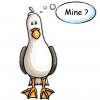
[Software] LDD2PovRay
Seluryar replied to Superkalle's topic in Digital LEGO: Tools, Techniques, and Projects
Did you try keeping the converter running while you use povray? -
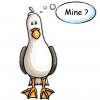
[Software] LDD2PovRay
Seluryar replied to Superkalle's topic in Digital LEGO: Tools, Techniques, and Projects
Can you have more than one command in that text field? I already have Library_Path="\\.\LDDIncludes" in there -
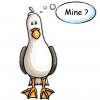
[Software] LDD2PovRay
Seluryar replied to Superkalle's topic in Digital LEGO: Tools, Techniques, and Projects
Is there anything i can do for a render thats stuck at 99%? If it helps me find out why its taking so long, its been stuck at rendered 2072576 of 2073600 pixels (99%) -
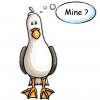
[Software] LDD2PovRay
Seluryar replied to Superkalle's topic in Digital LEGO: Tools, Techniques, and Projects
I only see 1.2.5 on the ldd tools website, unless you meant that the next version will come out soon :) -
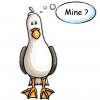
[Software] LDD2PovRay
Seluryar replied to Superkalle's topic in Digital LEGO: Tools, Techniques, and Projects
hrontos, Is it possible to add the wood floor part to the povray.ini? -
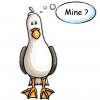
LDD 5, what features do YOU want?
Seluryar replied to BasOne's topic in Digital LEGO: Tools, Techniques, and Projects
I want the ability to rotate an object or group of parts without rotating the rest of the object that they are connected to, I hope some people here know what I am talking about. -
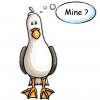
[Software] LDD2PovRay
Seluryar replied to Superkalle's topic in Digital LEGO: Tools, Techniques, and Projects
go find post# 313 by hrontos http://www.eurobrick...00#entry1432326 and this post by him below that: http://www.eurobricks.com/forum/index.php?showtopic=71654&st=300#entry1433913 -
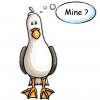
[Software] LDD2PovRay
Seluryar replied to Superkalle's topic in Digital LEGO: Tools, Techniques, and Projects
Has anyone had these weird squares show up in the finished product(front well well thingy)? An how about random dark spots when other bevels dont have that dark spot(near the turret) Image -
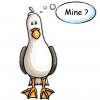
[Software] LDD2PovRay
Seluryar replied to Superkalle's topic in Digital LEGO: Tools, Techniques, and Projects
Am I right to assume that lowering the light levels(top, left, right) will give the finished product a more realistic look? Does anyone have light level recommendations? -
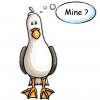
[Software] LDD2PovRay
Seluryar replied to Superkalle's topic in Digital LEGO: Tools, Techniques, and Projects
What about background color and transparency? Ok, i got it to work by only removing base plane -
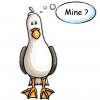
[Software] LDD2PovRay
Seluryar replied to Superkalle's topic in Digital LEGO: Tools, Techniques, and Projects
I have pasted the floor section into povway, but it does not show the floor as its being rendered, just a blank white background. Do i need to edit a converter file to add the wood floor into the program? -
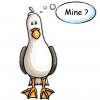
[Software] LDD2PovRay
Seluryar replied to Superkalle's topic in Digital LEGO: Tools, Techniques, and Projects
hrotos, I am very interested in learning how to add a wooden reflective surface to the render like in your post #313. -
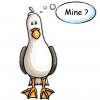
[Software] LDD2PovRay
Seluryar replied to Superkalle's topic in Digital LEGO: Tools, Techniques, and Projects
Then thats not what i did to hit my sweet spot... -
Impressive work!

