Sign in to follow this
Followers
0
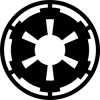
Allocating more RAM to Stud.io?
By
Kdapt-Preacher, in Digital LEGO: Tools, Techniques, and Projects
-
Recently Browsing 0 members
No registered users viewing this page.
