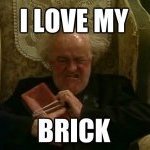
Stud.io - Conundrum or Missing Feature?
By
CrankyCraig, in Digital LEGO: Tools, Techniques, and Projects
-
Recently Browsing 0 members
No registered users viewing this page.
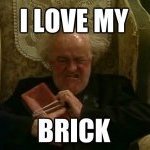
By
CrankyCraig, in Digital LEGO: Tools, Techniques, and Projects
No registered users viewing this page.