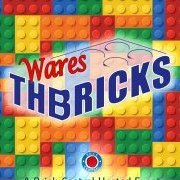
Dacta Control Lab Software
By
Dazmundo, in LEGO Technic, Mindstorms, Model Team and Scale Modeling
-
Recently Browsing 0 members
No registered users viewing this page.
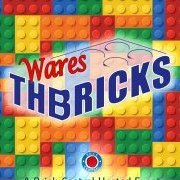
By
Dazmundo, in LEGO Technic, Mindstorms, Model Team and Scale Modeling
No registered users viewing this page.