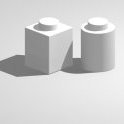
Printing colour names/codes in LPub3D
By
BrickEdge, in Digital LEGO: Tools, Techniques, and Projects
-
Recently Browsing 0 members
No registered users viewing this page.
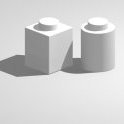
By
BrickEdge, in Digital LEGO: Tools, Techniques, and Projects
No registered users viewing this page.