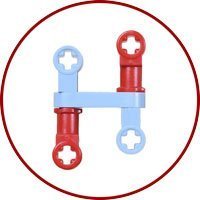
Resize bill of materials? LPub 4
By
HallBricks, in Digital LEGO: Tools, Techniques, and Projects
-
Recently Browsing 0 members
No registered users viewing this page.
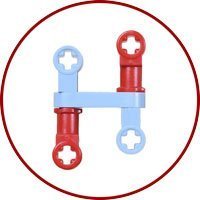
By
HallBricks, in Digital LEGO: Tools, Techniques, and Projects
No registered users viewing this page.