-
Content Count
397 -
Joined
-
Last visited
Posts posted by afol1969
-
-
Finally I've finished this wonderful MOC:
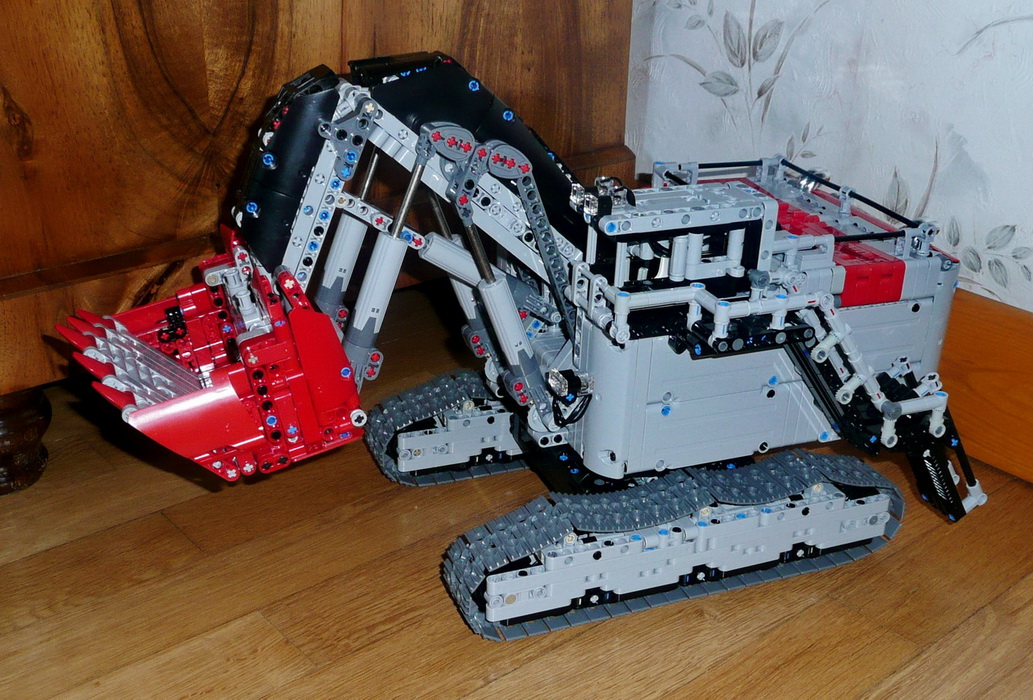
It was a real challenge to place the parts and especially the electrical wires, but I arrived to do it, so I can say: It IS possible to place them accurate even at the first moment it seems to be impossible. But I have made a few modifications (not visible from outside) to get a little more place for the wires, for example I used 3L pins instead of pins with bushes.
Also I used more common parts to avoid rare and exotic parts.
Now the building process:
For the base I used an provisional shorter axle fixed with bushes to hold the worm gear in place. So it was a more comfortable build. I made some few modifications inside, I replaced most 5L thin arms with cross axle holes with some without axle holes.
For the boom there was no further problem to build it.
But the superstructure was the biggest challenge. The first, it wasn't a good handling with a 12L axle inside. So later I replaced with a shorter provisional axle. But you have to do it very carefully, for that the gears rest in place. Once done it, it was a comfortable handling while building. But as I came to finish it, I noticed that I've accidentally forgotten to place the boom first.
So what to do? Disassemble the superstructure? No way! So I searched to modify the boom - and found a solution
 I changed some parts, and later I arrived to place and fix the boom. It isn't easy, but it works. Just used 2 axle pins an 2 pin/axle connectors - and it's done! And it's stable enough because the boom is hold by the actuators/lift arms. It cannot glide out from universal joints.
I changed some parts, and later I arrived to place and fix the boom. It isn't easy, but it works. Just used 2 axle pins an 2 pin/axle connectors - and it's done! And it's stable enough because the boom is hold by the actuators/lift arms. It cannot glide out from universal joints.So now you can build three separate parts for the excavator, and that allows a lot more comfortable building process.
To prepare the superstructure for connecting to the base, you have to take out again very carefully the provisional axle out and replace it with the 12L axle. Then proceed to connect to the base as shown at blakbird's suggestion.
Working test: All functions work well at the first moment, so I'd connected the wires at the right places. But due to the weight of the construction, sometimes you hear gear crunching while driving, so you've better not to drive the excavator on carpets.
Now I can organize the instructions, but there will be still a lot of work to do. But a complex construction like this deserves good instructions.
And special thanks to sheo who is a real technic master, and to blakbird with the very helpful documentation.

Greetings
Alex
-
Hi blakbird,
Very much thanks for sharing the instructions
 . An impressive MOC from Sheepo - as always. Hope to build it in future time.....
. An impressive MOC from Sheepo - as always. Hope to build it in future time.....Greetings
Alex
-
Incredible work!

And again a masterpiece which deserves attention as your other MOC's. Especially I like the very dense complexity of gears and functions in small space. That must have been a very big challenge.
Anyway, I have managed to cut down on some of the gears (well, at least two so far ) for the revised model I'm building in LDraw.
) for the revised model I'm building in LDraw.Yes, I am currently rebuilding and stepping the whole digital file.
It would be great to share the LDRAW file. Even you do not plan to make instructions, a stepped CAD file allows to build the model.

Greetings
Alex
-
I had never an official set which was a real challenge to build. That's why I more like to build MOC's from our building masters
 . I can say that I had some frustrated moments by building Mocs like the GMK 6400 from gerger and the motorized Unimog from Markus53, and some models from Nico71 - and it seems that the mining excavator from sheo is the most difficult model I ever built. I cannot count the hours I spent on this construction and making instructions of it, and still I'm not finished.
. I can say that I had some frustrated moments by building Mocs like the GMK 6400 from gerger and the motorized Unimog from Markus53, and some models from Nico71 - and it seems that the mining excavator from sheo is the most difficult model I ever built. I cannot count the hours I spent on this construction and making instructions of it, and still I'm not finished.I just started to build the Demag50 from Jennifer Clark. And after some building steps, I've seen that it's a very complex model which needs probably a long building process

Greetings
Alex
-
My recommendation would be the same as blakbird did: buy 2 used sets of 5571 ( you will Need a lot of unique parts of this set, for not few parts you will need more than 1 5571 contains), use the 12 rims and tyres and all parts you need and sell the remaining parts...
Probably the best deal you can make....
That's I thought too at first. But after checking the parts in my stock, I noticed that most of them are available to build this truck, so I've only bought the 6 tires/rims - for 77€.
Greetings
Alex
-
Hi, Grum64,
Congratulations! You've it done!

You've may deepest respect for the patience you brought up to this project. The result is amazing. I'm sure, as you're able to build such models, you can build more other complex models.
Myself I say too: Do not ask if you should try or not - just do it!


Greetings
Alex
-
New instructions

The pneumatic hot bulb tractor from Nico71:
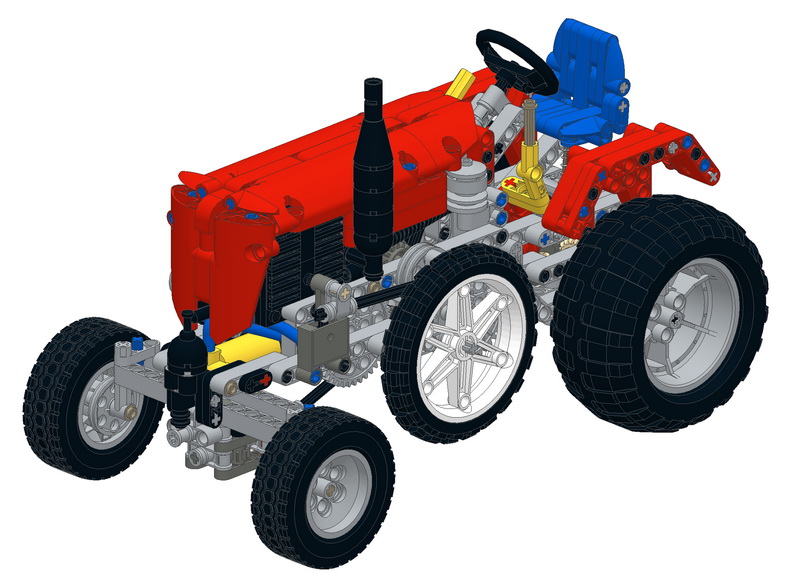
NOTE 12.01.2016 : The instructions are now for download on Nico71's web site.
It needed much time for testing and modifying the pneumatic cylinder and switch, the necessary notes you'll find in the instructions.
To adjust the ignition point isn't easy, but once made, the tractor moved forward.
For driving I used an hand air pump based on Nico71's creation, I have made a stiffer construction combined with an air tank to reach the pressure it needs.
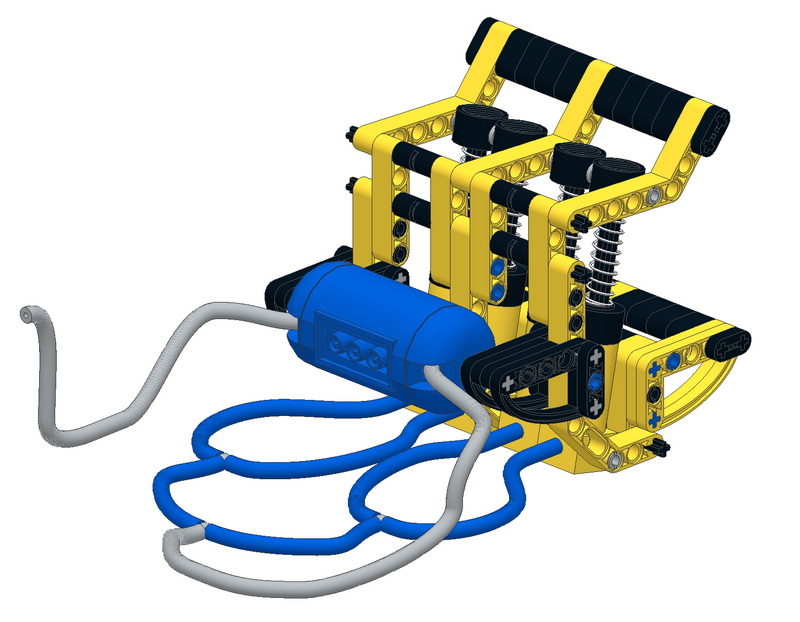
NOTE 12.01.2016 : The instructions are now for download on Nico71's web site.
Greetings
Alex
-
Nico71
Hot bulb Pneumatic Tractor
Braiding Machine
Jurgen Krooshoop
Ultimate 42009
Ultimate 8043
Tarantula Trial Truck
Madoca1977
Wing Body Truck
Gerger
Grove6400 MKII and MKIII
Markus53
Motorized Unimog X
Scott Pomeroy
RC 8-Leg Spider
Designer Han
Detachable gooseneck Lowloader
Curently building:
Sheo's Terex TH400 Mining Excavator
Future Moc's:
Jennifer Clark's Demag AC-50 Crane
CP5670's Annihilator
Andrea Grazi's Tow Truck
Greetings
Alex
-
Hi Kumbl,
I really enjoy this Tow Truck from Grazi, an amazing model!
It's definitive on my build list. I've made a look on the instructions and Blakbirds' CAD file. And there is one question: which shock absorber are used? Soft, stiff ore extra stiff?
I have made some changes in the file to get more clear steps by using common colors in pins and axles, and I'll see where it needs to change the rotation angles.
Greetings
Alex
-
At first:
Again a masterpiece of technic MOC!
 I have made it on my build list
I have made it on my build list  I wonder how much experience it needs to build models like this.....a Fractal Drawing Device!
I wonder how much experience it needs to build models like this.....a Fractal Drawing Device!@Blakbird: You're really talented to document very complex models, it makes a lot easier to understand the functions, which is necessary to build the model.
Hope I'll find the time to build it in further time.
Greetings
Alex
-
For quick designs, creating, building process --> LDD
For creating instructions --> LDRAW
Greetings
Alex
-
I think having that big filesizes is not normal even with 300 dpi. Okay, I might remember wrong....
Try to check your pdf printer/creator settings and look for jpg/or image compression or something and try some settings.
Thanks for the tip.
I've found this: http://smallpdf.com/compress-pdf
In combination with 7-zip I've solved it and got a reduced file from 272MB to 83MB

Greetings
Alex
-
So in August I'll start to make an LDD file. I don't know if I will be able to complete it, but, if all goes well, could even get out the instructions!

That are good news
 If you need help, I offer my support.
If you need help, I offer my support.Greetings
Alex
-
Hi all,
I've now the final instructions from the Grove6400 MK3 crane with Firgelli actuators, some errors had to be corrected.

Instructions:
http://bricksafe.com/files/afol1969/Instructions/Grove6400-MKIII_1.1.7z
mpd file:
http://bricksafe.com...k3_Firgelli.mpd
Due to the big file size and the 300dpi resolution I had to compress the file, bricksafe only allows a file size limit to 100MB.
What is interesting: You can first decrease the PDF file by just moving to this page, it's free: http://smallpdf.com/compress-pdf
I could reduce the size from 270MB to 140MB!
Then I used 7-zip to compress the file, it's now only 83MB.
The 4-channel RC Unit can be downloaded here: http://bricksafe.com/files/afol1969/Instructions/RC-Unit.pdf
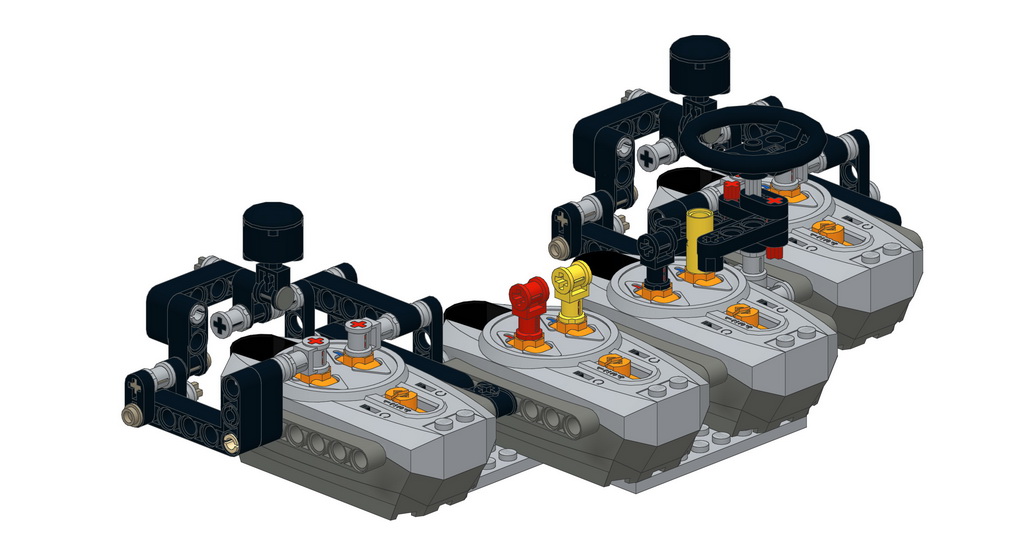
Greetings
Alex
-
They are down since the last big update of Bricksafe. I'll try to fix this.
Hi,
Bricksafe is online now. The new change is that you have 10GB of space now.
But there's another problem: I would recently upload an instruction update which contains 270mb (because of high 300 dpi resolution), but I cannot upload it, I get the message "413 Request Entity Too Large". The files sizes are limited to 100mb. But lots of my instructions have more than 100mb. Before the update, I could upload files at any sizes.
Is it possible to change the size limit?
Greetings
Alex
-
Thanks, Kee-Youn,
Indeed the 4L axle from the first axle should be black. And the missing pages, there must be gone something wrong by combining the pages. I'll check this and make an instruction update next days.
Greetings
Alex
-
Based on Alex's MK3 .mpd file
Thanks for sharing the instruction^^
So you successfully built the crane without problems? No errors in the instructions? If so, I'll upload the update where I've corrected an error and made an additional note.
Greetings
Alex
-
It reminds me of the 8437 Future Car: http://www.eurobricks.com/forum/index.php?showtopic=73942
Greetings
Alex
-
As I'm building Sheo's excavator, I've used an 4L axle with stop. But I haven't thought that it will be very difficult to pull it out. So, I'll try to find another solution to avoid a assembling like this.
Greetings
Alex
-
Hi blakbird,
Thank you very much for the detailed information which brings now order the different versions. For the 4th version of the superstructure, maybe I'll build it in further time. But not know, I soon have to disassemble the crane because I need parts for my next project.
For the latest instructions, I'll publish an update at a later time, maybe somebody find errors which I've to correct.
@gerger: Yes, you're right, the arrows point to the wrong 4 long pins.
Greetings
Alex
-
Could you confirm please that the file GMK6400-Mk3_Firgelli.mpd from your Bricksafe is the one you used to generate the final version of the instructions from?
Hi maverick,
Yes, it's the file I created the instructions from.
Download here: http://www.bricksafe.com/files/afol1969/Instructions/GMK6400-Mk3_Firgelli.mpd
Greetings
Alex
-
Finally here the complete instructions for the MK3 Version:
http://bricksafe.com/files/afol1969/Instructions/Grove6400-MKIII_1.1.7z
Enjoy!

And to answer the questions from ferindel:
I don't have bought the 42009, all my parts are based on the 8421 mobile crane, and for all 42009 Moc's/modifications I bought the needed parts from bricklink, especially the yellow panels. Other yellow parts mostly I've got from the 8043,42006, 8275.....
But I think if you can get two 42009 for a good price, I think you'll have a big amount of the needed parts. But, as always, additional PF elements have their price (L-Motors, Servo-Motors)
The MK3 Version has the normal and crab steering which can be controlled by a manual switch. The counterweight from both versions (MK2 /MK3) is my own modification with an additional BB, filled with steel balls. I like the superstructure modification from efferman, but until now ther only exist an LFX instruction draft. I've converted the file into LDRAW, I've created the submodels too, but there are no instructions. And in future time I've not planned to make instructions, personally I think, after made the instructions of two version, I want to come to an end and invest my time in other instruction projects. The MK3 Version with crab steering and Firgelli actuators is my personal favorite construction.
But I'm sure it will also look great with efferman's superstructure. But I haven't his actuator, so I cannot try his superstructure version.
I hope I could answer you questions.

Greetings
Alex
-
Very impressive

Love the nice details. The best technic helicopter I've ever seen
Again a moc where you can see what's possible with Lego Technic.
Greetings
Alex
-
Thanks also Alex. Might try and replicate your tailgate if thats ok?
On another tact, is there a way to lock a synchro in one direction to allow the compressor to be unselected but leaving the PTO permanently engaged and just utilise the toggle for front (winch) or rear (turntable) to enact that particular function? It would be nice to be able to swivel the turntable without losing the supply of air from having to disengage the compressor.
Hi Grosse Kind,
The Unimog is not my own construction, it is from markus53 (also in this formum). I've only made the instructions. As I've got the permission to publish them, you can build it - and modify it. And I think that the idea with the compressor modification should be possible.
Greetings
Alex



[MOC] Terex RH400 Mining Excavator (Obsolete)
in LEGO Technic, Mindstorms, Model Team and Scale Modeling
Posted
I have to note that I didn't modify Sheo's construction in a huge way, and it was never my intention. It is 99,9% the same construction as sheo's. But in most constructions I find solutions for improvements. In this example I used more common parts, but took worth not to modify the design. But I think, a masterpiece like this excavator deserves to get be built by everybody. For example: If not really necessary, I used grey 5L cross axles instead of dark tan 5L axles with stop, 2L liftarms instead of two thin 2L liftarms (to make less friction for long axles, 4L axles instead of tan axles with center stop and so on....
Greetings
Alex