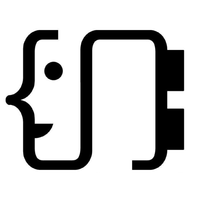Rendering LXF on apple?
Hello, I'm getting crazy because I have to work on an apple computer and I have to do a lot of renders of LXF models... but I can't find a sofware able to do the job.
POVRay seems unable.
Bluerender simply doesn't work.
I'm stuck, and that's really important.
I hope that I missed something and you can help me!
POVRay seems unable.
Bluerender simply doesn't work.
I'm stuck, and that's really important.
I hope that I missed something and you can help me!
On MacOS create a shell script with your favourite text editor (i.e.myBluerenderShellScript.sh). Copy the text below into it:
#!/bin/sh
export JAVA_HOME="/Library/Internet Plug-Ins/JavaAppletPlugin.plugin/Contents/Home"
java -cp "bin/*" bluerender.BlueRender Save the file in your bluerender folder: After that make the file executable, so type the following in terminal (assuming you are inside the bluerender folder and the shell script you just created is there): chmod +x myBluerenderShellScript.sh Finally you can either double click the file in Finder or you can type the following in terminal: ./bluerender.sh
export JAVA_HOME="/Library/Internet Plug-Ins/JavaAppletPlugin.plugin/Contents/Home"
java -cp "bin/*" bluerender.BlueRender Save the file in your bluerender folder: After that make the file executable, so type the following in terminal (assuming you are inside the bluerender folder and the shell script you just created is there): chmod +x myBluerenderShellScript.sh Finally you can either double click the file in Finder or you can type the following in terminal: ./bluerender.sh