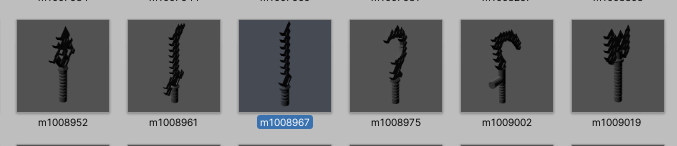New official tools + parts released via Unity
LEGO and Unity recently co-developed a "microgame"; a tutorial on how to use the Unity editor:
It's a pretty cool little intro to gamedev, but it also makes use of some official Unity packages made by LEGO that can import and optimize models.
It currently supports .LDR and .LXF/LXFML (but only version 5.6 or higher, which is newer than what the last version of LDD exports, so currently you have to import LDD models into Studio, then re-export as LDR).
It has quite a lot of optimization features; too many to screenshot and explain here. You can see some of the menus for them in the pics above. There's even some basic support for snapping pieces directly together in Unity.
The brick library contains both "legacy" and "new" parts. These seem to effectively be two brick libraries - the legacy parts are what LDD was using (plus parts it didn't have), with studs and tubes fused to the rest of each brick model. The new parts seem slightly cleaned up, and have studs as separate meshes. The tool is also capable of dynamically adding bevels to all bricks, depending on the LOD setting.
Either way, there's a ton of new parts in here, even Duplo elements:
I'm not really sure what the rules and limitations are when it comes to using these packages - I think LEGO mostly anticipates them being used along with the Microgame, though you can easily add them to a new project and use them on their own. The included terms of service seem more focused on the Microgame aspect.
It's still in beta, so hopefully there's more to come?