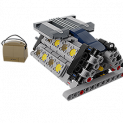[KEY TOPIC] LDD New Parts
To keep this topic clean of comments, please request and discuss HERE
All the undesired posts will be moved to the aforementioned related thread
It has been a long time since Lego Digital Designer (LDD) has been updated with new parts. For a long time the exact format of the code from the LDD parts was not exactly understood. Now, a few members of the Eurobricks community cracked the code and are able to create parts in the format LDD uses. This post shall list these new parts and contains a link to a zip/rar file with those new parts.
Rules
Off course we would all like to have as many new parts as soon as possible. That doesn't necessarily guarantee the highest quality standard. Therefor we have compiled some rules. Only parts that adhere to these rules will be added to the parts pack(s). Parts may only come from open sources. That means that LDraw parts are allowed, but that Mecabricks parts are strictly forbidden; A part must always have connectivity and boundary boxes; A part may include collision boxes but this is not necessary for approval.
Reaching the LDD part database
First things first. How to access the current parts of LDD? We need to know that before we can add new parts. Windows Download LDD LIF Extractor for 32- or 64-bit systems. The LIF file contains the LDD parts. The LIF Extractor can be found here: LINK; Unzip the LIF Extractor zip file; Navigate to: Users/[UserName]/AppData/Roaming/LEGO Company/LEGO Digital Designer. The "AppData" folder could be hidden; if so: activate "Show hidden files"; Here you'll find a file named "db.lif". Drag that file onto LIFExtractor.exe (it doesn't matter where LIFExtractor.exe is located: downloads folder, desktop or anywhere else, just drag db.lif onto the exe file); You'll now find a folder named "db" and one named "Palettes". Rename the original "db.lif" into something else (i.e. "xxdb.lif"), this is your parts back-up file!
You'll find the following in the "db" folder:
Folders "Assemblies": This folder contains the *.lxfml files for the assemblies. "Decorations": This folder contains all decorations. "MainGroupDividers": This folder contains the images of the part groups. " MaterialNames": This folder contains English and German names for the included color. Advise: do not open this file in a normal text editor, it will mess up the file, making it unusable! "Primitives": This folder contains the technical data for the parts. Navigate further to "LOD0", this folder contains the 3D models for the parts.
Loose files "CurrentMaterials": This file list all current colors that are in LDD. "DecorationMapping": This file contains which decoration belongs to which parts. "info": Regular info about LDD. "Materials": This file contains all color RGB values. "pes": This file says something about friction which might have something to do with the old exploding animation.
You'll find the following in the "Palettes" folder: Multiple *.lif files. Extract LDD.lif and LDDExtended.lif in the same way you extracted the db.lif file. Now you have two folders: LDD and LDDExtended. These folders contain *.paxml files: text files which create ready-to-use multi-colored part palettes. Here you add the 2020NewPreColoredParts folder. This gives you access to all new pre-colored multi-colored and printed new parts.
iOS/Mac Download LIF-Extractor from JrMasterModelBuilder. It can be found here: LINK. Go to folder: /Users/myusername/Library/Application\ Support/LEGO\ Company/LEGO\ Digital\ Designer/ Extract the db.lif using JrMasterModelBuilder's LIF-Extractor.py Python script by using Terminal: python LIFExtractor.py /Users/myusername/Library/Application\ Support/LEGO\ Company/LEGO\ Digital\ Designer/\db.lif This will create a "db" subfolder containing the extracted contents of the db.lif file. Rename "db.lif" into something else (i.e. "xxdb.lif"), this is your parts back-up file! Enter the folder, go to "Primitives". This folder contains the technical data for the parts. Navigate further to "LOD0", this folder contains the 3D models for the parts. For information about the folder structure, see "Windows" above.
Accessing the new parts
Now for the real exciting part: adding parts to LDD. Lego Digital Designer should be closed for this. Download the update parts pack (*.rar file) to the location of the "db" folder from the latest post below; Unpack the folder; If asked if you want to replace files, click "Yes to all". Now you will have the latest parts and the newest part geometries.
All the undesired posts will be moved to the aforementioned related thread
It has been a long time since Lego Digital Designer (LDD) has been updated with new parts. For a long time the exact format of the code from the LDD parts was not exactly understood. Now, a few members of the Eurobricks community cracked the code and are able to create parts in the format LDD uses. This post shall list these new parts and contains a link to a zip/rar file with those new parts.
Rules
Off course we would all like to have as many new parts as soon as possible. That doesn't necessarily guarantee the highest quality standard. Therefor we have compiled some rules. Only parts that adhere to these rules will be added to the parts pack(s). Parts may only come from open sources. That means that LDraw parts are allowed, but that Mecabricks parts are strictly forbidden; A part must always have connectivity and boundary boxes; A part may include collision boxes but this is not necessary for approval.
Reaching the LDD part database
First things first. How to access the current parts of LDD? We need to know that before we can add new parts. Windows Download LDD LIF Extractor for 32- or 64-bit systems. The LIF file contains the LDD parts. The LIF Extractor can be found here: LINK; Unzip the LIF Extractor zip file; Navigate to: Users/[UserName]/AppData/Roaming/LEGO Company/LEGO Digital Designer. The "AppData" folder could be hidden; if so: activate "Show hidden files"; Here you'll find a file named "db.lif". Drag that file onto LIFExtractor.exe (it doesn't matter where LIFExtractor.exe is located: downloads folder, desktop or anywhere else, just drag db.lif onto the exe file); You'll now find a folder named "db" and one named "Palettes". Rename the original "db.lif" into something else (i.e. "xxdb.lif"), this is your parts back-up file!
You'll find the following in the "db" folder:
Folders "Assemblies": This folder contains the *.lxfml files for the assemblies. "Decorations": This folder contains all decorations. "MainGroupDividers": This folder contains the images of the part groups. " MaterialNames": This folder contains English and German names for the included color. Advise: do not open this file in a normal text editor, it will mess up the file, making it unusable! "Primitives": This folder contains the technical data for the parts. Navigate further to "LOD0", this folder contains the 3D models for the parts.
Loose files "CurrentMaterials": This file list all current colors that are in LDD. "DecorationMapping": This file contains which decoration belongs to which parts. "info": Regular info about LDD. "Materials": This file contains all color RGB values. "pes": This file says something about friction which might have something to do with the old exploding animation.
You'll find the following in the "Palettes" folder: Multiple *.lif files. Extract LDD.lif and LDDExtended.lif in the same way you extracted the db.lif file. Now you have two folders: LDD and LDDExtended. These folders contain *.paxml files: text files which create ready-to-use multi-colored part palettes. Here you add the 2020NewPreColoredParts folder. This gives you access to all new pre-colored multi-colored and printed new parts.
iOS/Mac Download LIF-Extractor from JrMasterModelBuilder. It can be found here: LINK. Go to folder: /Users/myusername/Library/Application\ Support/LEGO\ Company/LEGO\ Digital\ Designer/ Extract the db.lif using JrMasterModelBuilder's LIF-Extractor.py Python script by using Terminal: python LIFExtractor.py /Users/myusername/Library/Application\ Support/LEGO\ Company/LEGO\ Digital\ Designer/\db.lif This will create a "db" subfolder containing the extracted contents of the db.lif file. Rename "db.lif" into something else (i.e. "xxdb.lif"), this is your parts back-up file! Enter the folder, go to "Primitives". This folder contains the technical data for the parts. Navigate further to "LOD0", this folder contains the 3D models for the parts. For information about the folder structure, see "Windows" above.
Accessing the new parts
Now for the real exciting part: adding parts to LDD. Lego Digital Designer should be closed for this. Download the update parts pack (*.rar file) to the location of the "db" folder from the latest post below; Unpack the folder; If asked if you want to replace files, click "Yes to all". Now you will have the latest parts and the newest part geometries.