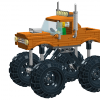Search the Community
Showing results for tags 'tool'.
Found 14 results
-
After a busy last year I finally finished my Lego Lathe. I have a WIP folder sowing most of the changes through the year when I had time to build. I had wanted to do a machinist lathe, but not a huge build like the few videos I had found. So at this scale I was able to fit lots of functions into the build and still be strong. It has: 8 total speeds for the chuck 2 speed for the auto feed, plus forward, reverse, and neutral Moving and lock tail stock Can engage the apron (tool holder part) with 2 speeds or neutral Uses a wrench with a flat end as the cutting tool with the flat part I have made free instructions available here! More pictures here. Please enjoy!
-

Whole number triangle generator and visualizer for making lego shapes
Technic tango posted a topic in General LEGO Discussion
This tool Includes all possible unique orientations of right triangles, and a portion of scalene ones that arent necessarily right angle triangles by subtracting and verifying it is scalene. All sides are whole numbers. I didnt add a button to change the range from the current 1-10 but its in the first couple lines of code so you could change it yourself if you wanted to. Code: https://gist.github.com/mcneds/d6bd36ac808970184bb0c6295acc902c Demonstration: https://youtu.be/TkhLsFSIIME -

New Technic Gear Ratio Calculator Tool
TechnicBrickPower posted a topic in LEGO Technic, Mindstorms, Model Team and Scale Modeling
Hi Everyone, I have been spending some time building a gearing ratio calculation tool. This tool allows you to upload your Lego Technic .ldr (Lego Draw) file and it will simulate the gearing system and visualize it as well as showing the gearing ratios relative to the input component. The tool only shows and supports Lego Technic parts related to gearing systems such as axles, gears, differentials, driving rings and worm gears etc. All other parts are now shown. Here's a video about it. Hope you might find it useful for your next project. -
I'm happy to announce that my first Android app featuring a LEGO gear ratio calculator including 14 gear wheel sizes, calculation for up to 10 pairs of gears and output for 23 types of LEGO motors is now available for free for Android 7.0 and higher: https://play.google.com/store/apps/details?id=pl.sariel.brickgearratiocalculator I hope it helps with your projects!
-
I am back with more of the lesser known/made MOC's. I looked and looked and found mostly minifig size stuff and a few all Technic builds. So I went on a search for power tools. Had a few ideas on which to make, settled on four. Trying to make them all to a same "scale" was a challenge as 2 of them don't really scale well as some functions are small in regular size. But I pushed forward and came out with four tools to help you build Lego dreams. They are: Band saw. I had trouble with a "band" to use. I used chain links for the blade as I didn't want to buy a big O-ring. So to make the chain spin, I used the type 2 turntable. That gave me enough diameter for a close scale, but it adds to the thickness of the build. It has a blade guide that can adjust up and down. The top turntable can be cranked lower to allow replacing of the "blade". The power is transmitted via an old O-ring I had. Table Saw. The swinging cradle for the blade and motor proved to be hard as the real ones have a crescent slider with the center of the arch at the top of the table. So for the scale, I had to use pins and make swing that way. The rest of the build is straight forward; that blade tilts, raises, and lowers. Drill Press. This was the hardest one to do! The sliding spindle made it real hard for this scale. I ended up using one of the new hubs because the axle slides in it . Then I had to make a way to move the shaft down and have it automatically return. I was able to with a gear rack and some tiny rubber bands. Last was how to get three speeds of power transmission. Using another old O-ring, I had to work out the pullies. Wood Lathe. Last and the easiest by far! I could have chose to do a more modern power system with a variable speed, but that would require the train remote and take a way from the design. I was unable to do the closed triple pully as the space of the scale prevented the use of the grey pully. So I just used a big and small double bevel gear. Here the links to the videos of them Band Saw, Lathe, Table Saw, and Drill Press. More pictures on Bricksafe.
-
1:1 scale working model of adjustable wrench. wrench1 by vir-a-cocha, on Flickr wrench2 by vir-a-cocha, on Flickr
-
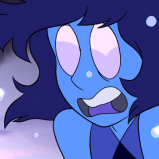
Hinge Tool Moves Entire Model Instead Of The Door/Ramp I Want To Move
Lapis Lazuli posted a topic in Digital LEGO: Tools, Techniques, and Projects
I am struggling with the hinge tool in LDD. I use technic beams, turn plates, rocker bearings, and pegs to make various types of doors and ramps. Each time I think I have the hinge tool figured out, I get different results. When it comes to a """technic beam via pegs""" type of hinge, each beam and peg can be selected for manipulation, causing circular arrows to appear. My problem is that the entire model moves most of the time instead of the part that I want to move. The starships I make are massive and LDD freezes for up to thirty seconds each time the entire damn ship moves. I have experienced this happen while manipulating pegs or beams. At first I thought that the entire model would only move if there was a red box highlight around the entire model, so then I made sure that only the piece I selected had the red box highlight. But sometimes the entire model moves while only the one piece has the red box highlight. Every instruction and video I have experienced, neglects to explain how to actually use the hinge tool, they just cover the basics like CLICK, ARROWS, DONE. I wish it was as easy as grabbing the door and moving it with the mouse cursor. While building, I often mistakenly grab bricks from the foreground, could this be what is happening when the entire model moves instead of the door? If so, the only way to prevent it from happening is to zoom way close to the arrows, but then I can not see what is going on. I am not trying to spend most of my time zooming in and out. Regarding using the arrows, which part of the arrows should be crabbed by the cursor, the arrow head, the body or can both be used. Should I move the cursor in a ring following the contour of the arrows, or should the cursor be moved up and down? It may just be me, but if I engineered a program, I would explain such things, instead of simply stating that the hinge tool is used to manipulate hinges. Yeah but how? What part must be clicked/selected? How do you use the arrows? How do you know if the door will move, or the entire model? A couple days ago, while tinkering with hinges, I noticed that the entire model was rotated horizontally by about 20 degrees. A consequence of messing with hinges that I did not notice,.. well I noticed it, but I thought that I had accidentally clicked one of the annoying, hardly visible pan arrows. I had already saved lots of work so reloading was not an option. I ended up correcting the 20 degree rotation but forgot how I did it. Though the 20 degree rotation was corrected, the ship was now moved from it's original location. This was upsetting because I had multiple free floating objects like sliding doors that were not connected to the model, which were now outside of the ship. How would I be able to fine rotate an entire selected model, instead of the limited 45 degree changes that the keyboard arrow keys provide? Or is my only option to perform a (((disappearing hinge trick)))? Regarding the hardly visible pan arrows, why were they designed to rotate the users perspective, instead of move the perspective left/right up/down? Is there any way to invert a model? Like to turn a left into a right? Without this ability, building takes more than twice as long. Is there any way to make a brick attach to a tile plate without performing the (((disappearing stud trick)))? I noticed that not even a Lego figure can be placed on a tile plate which blew me away. My floors are always tiled because as a child I knew that walking on floors with bumps everywhere would be annoying. When I watch tutorials on YT regarding LDD, their brick selector to the left has the pieces shown in a rainbow of colors which would make finding pieces easier, but mine are all red. I like all red so I know what bricks were recently placed, but I fear I am lacking something. Also when I select the decoration tool, the popup selection window has only a couple designs to choose from. My real Lego collection had at least 150 different designs for 1x2-1x3-1x4-1x6-2x2 tile plates, yet the only tile plate in LDD that has more than a couple options is the 1x2 plate, which has a couple dozen. I fear that I do not have the full inventory of parts. Is there an update or library pack that I need to install? Any way to permanently link bricks together so in the future, when one of the linked bricks is selected/moved, the other linked bricks are selected and moved with it? When I open the color pallet window, the "Legacy" colors at the bottom are cut off by the status bar so I am unable to see all of the colors. Is the color pallet moveable somehow, or must I use a larger display in order to view it all? My lap top is only 720p. I included an image. I am unable to move this ramp door at all, but sometimes the entire ship moves while the door stays put. There is nothing blocking the movement, hidden or visible. I have worked with real Lego's since I was eight so I know every Lego brick very well. I would be having so much fun if I could actually see the things I create function, instead of massive confusion and frustration. Version - 4.3.10 Brick Version - 2248.1 WIN10 -
Hello everyone! As a master's student at IT university and a small seller myself, I have made a tool to automatically synchronize my stock and orders on some most famous LEGO markets and I want to know your opinion. What have I done? Set of automatic scripts on mayor LEGO selling websites (Bricklink, Brickowl, eBay, Allegro (central european auction house) + my own eshop) which regularly check all the incoming orders and synchronize the stock on all other websites to avoid selling duplicates. In online auctions the script also automatically sells every week all previously expired auctions. This way I'm able to control everything from one place and I don't have to worry about anything else then shipping the orders. Why am I describing this? I have everything already programmed and ready to use. So I was thinking if any other seller could find it useful and would be willing to use this system as well. If there would be enough people which could benefit from this, I can put my effort into making some nice user interface to set everything up and ready to use for everyone. Also, if you have any suggestions or opinions about this briefly explained application, I will be happy to hear it.
-

Pythagoras, again - angle tool
usbdevice posted a topic in LEGO Technic, Mindstorms, Model Team and Scale Modeling
Update I rewrote the script in C++ and built 2 binary versions of the tool - 1 for windows and 1 for Linux. I have not been able to test them extensively and they do have bugs which I hope to fix soon. I could not attach them to this post as the file size is too large. Windows version tested on a fresh install of Windows 7 Professional (don't have anything more recent), Linux version tested on a fresh install of Ubuntu 16.04 technicAngles_Windows technicAngles_Linux Original post: Hey all Hope this is the right place to post this, if not, moderators please move to wherever it should go. Also, long post alert! I was recently looking for a way the recreate an angle (within a certain range) using technic bricks and after some twiddling around by stacking lots of technic bricks and rotating another brick fixed to the stack with a pin in order to find where the holes would line up I realised a) that this was not very precise (I did find 1 illegal connection that seemed to work perfectly) and b) that it might take forever. What to do? Automate! I quickly hacked a small Python script together that would calculate all possible pythagorean triangles by stacking bricks - done. Or was I? Well, for my original purpose I was. But then I looked at the list of angles the script had returned and realised that I was having trouble imagining what a certain angle/triangle actually looked like. This is where ambition took over. I started to add a graphical user interface which would draw the triangles calculated by my script - this took a lot longer than the mere calculation script. A LOT longer Anyway, it works nicely now. Some screenshots (click on them to view a larger version) Now, I don't know if this tool would be of any use to anyone (maybe everyone knows these angles by heart) but I thought I'd share it anyway. The problem here is that it requires Python and Qt4 and anyone who'd like to use the script should have these installed and while I can and will give every bit of information and help concerning my script I simply do not have the time to help people to set up Python and Qt4 (and PyQt) on their computers. Anyone who has these prerequisites fulfilled should be able to download the attached files and run it without a problem. Alright then, some pointers on how to use it: Checkbox "with half offsets": when checked the calculations will include technic brick 1 x 2 with 2 holes which basically means half a hole offset. Checkbox "with multiples": when checked the same angle may appear multiple times as doubling the length and height of a triangle will result in the same angle. Fields "Max. length" and "Max width": when left empty the script will use a maximum length of 15 holes (16 stud brick), use any other value you like - the larger, the more different angles you will get. When you've made your choices click "Calculate" or press "ENTER". The script will generate a list of triangles and display it in the table. Click on any entry in the table to see a graphical representation of the triangle on the right side of the window. The currently displayed triangle can be saved as an image (.png) by clicking on, yes you guessed it, "Save Image". The image will be saved in the same location as the script resides. That's about it. I have tested this on Ubuntu Linux 14.04 using Python 2.7.6 and Qt4 and on Windows 7 using Python 2.7.5 and Qt4. If you think you've found a bug please email me (address is in the source code or the about window) with a description and a way to reproduce it and I'll see what I can do. The reason I chose Python/Qt is that it is platform independent and the script should run on any operating system which supports the 2 - also because I'm lazy and I have the 2 already installed. At the same time I realise that it is not for everyone because of the need to have them both installed. Here's hoping that at least 1 person finds this useful Feedback is always welcome of course. Cheers technic-angles.zip -

[Software][WIP] LEGO Part Manager
Dave21 posted a topic in Digital LEGO: Tools, Techniques, and Projects
After a lot of work I'm happy to present you: LEGO Part Manager - Version 1.0 This program helps you managing your currently displayed models and your other "ready to build" parts. It's able to calculate, which of your parts can be used in new builds. Description / How to use it If you start the program for the first time it will show you kind of a login page. There you need to enter your Rebrickable API Key (Go to your profile page, click settings and get your API Key) and User Hash, which you can generate here. After pressing the "Connect" button you can see all your set lists and part lists. All pre-selected lists are used in your normal Rebrickable build calculations. When clicking the "Download selected" button the program starts downloading all the selected items. This may take a while and in the mean time the program does not react fast, because it is busy... (Should change with the next versions.. ). When the download is complete, you can input all your displayed Sets / MOCs on the display tab. Please use the same MOC number as on Rebrickable, otherwise the program can't find the MOC. Take an example from the image and screenshot below... After downloading the sets, it will also show up the names. Now you can go to the build tap, where you can input the Set / MOC you want to build. After pressing "Calculate", it could look like so, then you have all the needed parts in your parts collection. If you are missing some parts, it looks similar to that. The file "NeededParts.csv" could be upload to Rebrickable as a private MOC, in order to see the part images or whatever... Current version: 1.0 - from 18.09.2016 (See change log below) Download program (.exe) here. Take a look into the source code here. You can compile your own version of this program on any operating system (Linux, Mac) since it's written completely in Pascal. Features Imports set lists and part list from your Rebrickable account Build calculations only with unused parts Change the display / set lists always possible Uses the Rebrickable .csv format for further use of the file It's Open Source Limitations / Bugs No name based search, you need to input the correct set / MOC number GUI needs some updates... Works only with the Rebrickable API, no other part sources... Also need to add more comments in the source code Changelog Version 1.0 - 18.09.2016 Initial release I hope that at least a few people are going to use this program and providing ideas for further improvement. Thanks for reading, Dave-
- tool
- collection
-
(and 2 more)
Tagged with:
-

LDD Hinge tool reference point?
Ikonhero posted a topic in Digital LEGO: Tools, Techniques, and Projects
Hi i'm new , I was trying LDD for the first time today (after trying MLcad). I was noticing how the hinge tool apparently takes random reference points. My question is: how do I make sure the proper pieces rotate in relation to the pieces that should not rotate? I have a model that has several hinging sections and it's getting a bit tricky. I tried attaching the left part in the picture to the floor, but that doesn't seem to help. Also is it possible to temporary hide certain pieces? I also would love to get rid of the see through "base plate" that you start with. Thanks so much!- 3 replies
-
- hinge tool
- hinge
- (and 4 more)
-
Hi all, I've been hording a large amount of railway tracks: partly from my old Lego from the 90's and from the 60051 and 60052 sets. I usually try to be creative when I make a track for my son, but I kinda miss the overview when I do the layout. Do any of you know of a tool, or can you suggest a method, for planning the layout of your railway tracks before lying on your knees on the floor with a big stack of tracks? I'm open for any suggestion
-
Hello, I am building the LDD model of the 8858 Rebel Wrecker. However, when i want to connect a technic beam to a connector the align tool doesn't work. Does anybody know how to solve this? And another question, how do i get the truck horizontal again? It's at a different angle right now. I enclosed the LDD file and a screenshot. Thanks a lot in advance!
-
Hi everybody, I am working in a tool to help to the Lego comunity to create new cars. It will be available and 100% free for everybody. I think this tool will be very usefull but it is too big for me and I need some help to finish it and keep it updated. I don't want to tell you now what it is, but I need a person with high knowledge about cars, skills in google docs and many free time to spend on this. If somebody are interested, please write me to my email: info(a)sheepo.es Serious people only please Thanks. Sheepo