Search the Community
Showing results for tags 'hinge'.
Found 11 results
-

[LEGO IDEAS] Japan 🗾 Forest Fort (Extendable/opening)
MasterStud posted a topic in LEGO Historic Themes
Link: https://ideas.lego.com/projects/2948b9f0-6132-4243-bf62-dda71a111ab8 Wanted to make a set based on japan that would include a section of a forest as well as some buildings. While having cliffs that could open up and have more of a display/play area in the process. Tried to cram as many details as I could to generate a certain feel to the set. While trying to make the trees in a new realistic way so they stand out. Front view with the characters: Opened View: Tree and ground that's accessed at the center when it's opened. The front of the design. With the stonepath staircase, waterways and waterfall. Marketplace The big statue on the bottom level can be turned. Back of the cave system below the building: Roof: Side view: Kitchen Room (above the cave) Samurai Armour Room (Above the Kitchen) Roof Room: Statues: Characters, some are fantastical like the short Nuppeppo (folklore creature) and the Samurai guardian: Thanks for viewing, let me know what you think. -
Hello, I am trying to make a LEGO chessboard which closes in half forming a box and I am not sure which part to use as a hinge. Ideal for my build would be a part similar to a hinge plate 1x4, but with the hinge turning in different angle. Something like two 1x2 bricks connected with a hinge at the bottom forming a 1x4 brick when opened . But as far as I know, there is no part like that. Only solution that comes to my mind is to somehow use bricks with side studs to attach plate hinges, but I think it would not be pretty. How would you solve this problem? I guess there must be a solution for making a simple box. Thank you.
-
So I'm working on a LDD build based on Number 2's office from The Prisoner. The various minifigs and props I've built and have come out great, and I've gotten started on the room itself. I don't have a tremendous amount of experience building... er... buildings (as opposed to vehicles and props, etc), but building the walls of the room went alright until I got to the slopey bits at the bases of the walls/edge of the floor. As you can see, the current arrangement I've got for the slopey bits--4x8 plates flanked by 8x3 wedge tiles tilted "26.7" (I don't know if that's degrees or some other unit of measurement, but it's the number displayed in LDD's hinge tool)--doesn't fit at all, and trial and error hasn't been going great, and I'm wondering if anyone can help me figure that out. I have any specific requirements for how steep the slopey bits should be or how much room should be left for the flat part of the floor, but I want the edges of the wedges to be flush with one another so the bottom edges create a circle for the floor, and I'd prefer the slope be at an obtuse angle. There's probably math involved, but I'm at a loss as to the specifics. I don't math good. There are twelve wall pieces, each with a footprint of 1x12, and the hinges between them are rotated 30 units (again, according to LDD's hinge tool). By a sheer stroke of luck, this turned out to be exactly the right size, so I'd like to not mess with that part too much (I'm probably gonna redesign the purple bits so they have the correct number of black lines later on, and to add a door and some sort of mounting arrangement for a viewscreen, though those things won't require and changes their dimensions). The floor will probably be much easier, since there's only one axis of rotation and I already know what the angle is going to be for that, but I'll cross that bridge when I come to it.
- 7 replies
-
- building help
- dome
- (and 9 more)
-

Mecabricks Editor - Need help w. hinge design
Chickeenz posted a topic in Digital LEGO: Tools, Techniques, and Projects
Hello Eurobricks! First time poster here. Im in the midst of making my own model of a spaceship from an older anime. (3D rendering of the ship by Renan Longatti https://www.artstation.com/artwork/EW1KN ) Now, i've made the main bulk of the engines and moved on to the cockpit part - my problem is i cannot figure out to make a sturdy enough hinge design for the various 'flappy' parts on the engine cover, while keeping the scale uniform with the stationary parts without having too much bulk ie. making the engines too bulky/wide, and I'd hate to remake the model for scaling problems again (Have already done this once so far) I've troubleshooted on my own for a weeks time now and think i'm beginning to go blind for possibilities myself. I have a relatively clean model up on mecabricks that people can play with, and if someone could help i'd really appreciate it. Model on mecabricks: https://www.mecabricks.com/en/models/b82xKJ71a1z A final thing to keep in mind - my plan is to complete the model and buy all parts when done and assemble irl so everything have to be correctly put together(no cheating for 'looks' sake) Thanks in advance - feel free to ask for further info or otherwise, I'll reply asap :-) -

Using Hinge Align Tools problem
mominbilal posted a topic in Digital LEGO: Tools, Techniques, and Projects
While learning LDD, I am facing a problem. I used Hinge Align Tool to fit a Bean with my model which I added successfully. But it resulted a slight tilt to my whole model with ground, which I do not want. So now one end of model is on ground where other is a bitrHow can I rotate the whole model to rest it completely on ground? -

New Technique with Hinge Piece and a 1x1 Clip
Brick Pilgrim posted a topic in General LEGO Discussion
I already posted this technique in the History Theme section along with the MOC I used it in, but I thought this technique could be highly useful in many other themes so I'm posting it here. As far as I know, this is new and nobody has done this before. Correct me if I'm wrong. Anyway, I came up with this on my own while I was toying around with my connections. The ratcheted hinge piece and the clip fit together naturally and they form a smooth hinge (really nice for me as I do not have the old hinges).- 8 replies
-
- new technique
- hinge
-
(and 1 more)
Tagged with:
-
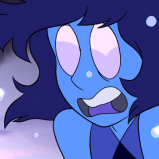
Hinge Tool Moves Entire Model Instead Of The Door/Ramp I Want To Move
Lapis Lazuli posted a topic in Digital LEGO: Tools, Techniques, and Projects
I am struggling with the hinge tool in LDD. I use technic beams, turn plates, rocker bearings, and pegs to make various types of doors and ramps. Each time I think I have the hinge tool figured out, I get different results. When it comes to a """technic beam via pegs""" type of hinge, each beam and peg can be selected for manipulation, causing circular arrows to appear. My problem is that the entire model moves most of the time instead of the part that I want to move. The starships I make are massive and LDD freezes for up to thirty seconds each time the entire damn ship moves. I have experienced this happen while manipulating pegs or beams. At first I thought that the entire model would only move if there was a red box highlight around the entire model, so then I made sure that only the piece I selected had the red box highlight. But sometimes the entire model moves while only the one piece has the red box highlight. Every instruction and video I have experienced, neglects to explain how to actually use the hinge tool, they just cover the basics like CLICK, ARROWS, DONE. I wish it was as easy as grabbing the door and moving it with the mouse cursor. While building, I often mistakenly grab bricks from the foreground, could this be what is happening when the entire model moves instead of the door? If so, the only way to prevent it from happening is to zoom way close to the arrows, but then I can not see what is going on. I am not trying to spend most of my time zooming in and out. Regarding using the arrows, which part of the arrows should be crabbed by the cursor, the arrow head, the body or can both be used. Should I move the cursor in a ring following the contour of the arrows, or should the cursor be moved up and down? It may just be me, but if I engineered a program, I would explain such things, instead of simply stating that the hinge tool is used to manipulate hinges. Yeah but how? What part must be clicked/selected? How do you use the arrows? How do you know if the door will move, or the entire model? A couple days ago, while tinkering with hinges, I noticed that the entire model was rotated horizontally by about 20 degrees. A consequence of messing with hinges that I did not notice,.. well I noticed it, but I thought that I had accidentally clicked one of the annoying, hardly visible pan arrows. I had already saved lots of work so reloading was not an option. I ended up correcting the 20 degree rotation but forgot how I did it. Though the 20 degree rotation was corrected, the ship was now moved from it's original location. This was upsetting because I had multiple free floating objects like sliding doors that were not connected to the model, which were now outside of the ship. How would I be able to fine rotate an entire selected model, instead of the limited 45 degree changes that the keyboard arrow keys provide? Or is my only option to perform a (((disappearing hinge trick)))? Regarding the hardly visible pan arrows, why were they designed to rotate the users perspective, instead of move the perspective left/right up/down? Is there any way to invert a model? Like to turn a left into a right? Without this ability, building takes more than twice as long. Is there any way to make a brick attach to a tile plate without performing the (((disappearing stud trick)))? I noticed that not even a Lego figure can be placed on a tile plate which blew me away. My floors are always tiled because as a child I knew that walking on floors with bumps everywhere would be annoying. When I watch tutorials on YT regarding LDD, their brick selector to the left has the pieces shown in a rainbow of colors which would make finding pieces easier, but mine are all red. I like all red so I know what bricks were recently placed, but I fear I am lacking something. Also when I select the decoration tool, the popup selection window has only a couple designs to choose from. My real Lego collection had at least 150 different designs for 1x2-1x3-1x4-1x6-2x2 tile plates, yet the only tile plate in LDD that has more than a couple options is the 1x2 plate, which has a couple dozen. I fear that I do not have the full inventory of parts. Is there an update or library pack that I need to install? Any way to permanently link bricks together so in the future, when one of the linked bricks is selected/moved, the other linked bricks are selected and moved with it? When I open the color pallet window, the "Legacy" colors at the bottom are cut off by the status bar so I am unable to see all of the colors. Is the color pallet moveable somehow, or must I use a larger display in order to view it all? My lap top is only 720p. I included an image. I am unable to move this ramp door at all, but sometimes the entire ship moves while the door stays put. There is nothing blocking the movement, hidden or visible. I have worked with real Lego's since I was eight so I know every Lego brick very well. I would be having so much fun if I could actually see the things I create function, instead of massive confusion and frustration. Version - 4.3.10 Brick Version - 2248.1 WIN10 -
Hi everyone, I just wanted to share a LEGO model inspired in the city of Cartagena, a Colombian paradise for vacation. Ambienced on a latin american coastal vacation atmosphere, Casa Cartagena is a perfect place for all the passing-by tourists who want to take a break of walking around the 'Walled City' and grab a cold drink or just chill out. If you like it, please Support it on https://ideas.lego.com/projects/69aba0ad-b171-4002-9f2d-797f066f20e4 by clicking on the 'Support' button. Everyone is invited to come inside Casa Cartagena to have a nice fruit beberage! About the model It is inspired by the 'Walled city' (in Cartagena, Colombia), a place full of color and colonial architecture. The building can be opened and closed vertically by the half. Its design is also based on the modular technique, which allows to remove the ceiling and the second floor. Minifigs: Sven, the scandinavian tourist; Joseph, a canadian businessman; Laura, the young girl who runs the business; and Petronila, the local native who provides fruits. It has around 750 bricks. More pictures and description in: https://ideas.lego.com/projects/69aba0ad-b171-4002-9f2d-797f066f20e4
-
I have just started to use LDD (version 4.3) but can't find any of the hinge bricks in the brick selector (e.g. this one http://www.bricklink.com/search.asp?itemID=1973&colorID=1 ). I have enabled 'extended mode'. The hinge plates are there, but not any of the hinge bricks, either with horizontal or vertical fingers. How do I get to see/use these?
-

LDD Hinge tool reference point?
Ikonhero posted a topic in Digital LEGO: Tools, Techniques, and Projects
Hi i'm new , I was trying LDD for the first time today (after trying MLcad). I was noticing how the hinge tool apparently takes random reference points. My question is: how do I make sure the proper pieces rotate in relation to the pieces that should not rotate? I have a model that has several hinging sections and it's getting a bit tricky. I tried attaching the left part in the picture to the floor, but that doesn't seem to help. Also is it possible to temporary hide certain pieces? I also would love to get rid of the see through "base plate" that you start with. Thanks so much!- 3 replies
-
- hinge tool
- hinge
- (and 4 more)
-
Can anyone suggest a good way to connect a streetlamp to the following SNOT road model? Thanks!! Mike [edit] Oops, typo in thread title!




