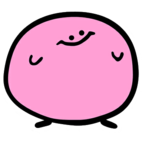Search the Community
Showing results for tags 'display stand'.
Found 7 results
-
Some time ago I bought a set 75243, recently I was looking for a display stand for it. There were a few, but I didn't like the way Slave I attached was questionable Do you want something right do it yourself - I built my own, also did a tutorial - only 94 parts, - easy to assamble, - very high stability REBRICKABLE here: https://rebrickable.com/mocs/MOC-75109/EDGE OF BRICKS/display-stand-for-slave-i-75243/#details TUTORIAL
- 1 reply
-
- display stand
- moc
-
(and 3 more)
Tagged with:
-

[REBRICK][MOD] Star Wars Z-95 Headhunter | conversion for display stand and landing skids
NerdYoda posted a topic in LEGO Star Wars
Hello everyone, some weeks ago I bought and downloaded the manual of the classic - and for me best - Z-95 Headhunter of the Designer Moppo (MOC-30461) from Rebrickable (link to the MOC: https://rebrickable.com/mocs/MOC-30461/Moppo/z95-headhunter/#parts). After I had all the parts together and could start building, I soon realized that the MOC was not suitable to be placed next to all the others in my showcase on an acrylic display stand, as the photo of the bottom side shows. In order to present it next to my other models and MOCs, I ordered a suitable Medium Angled Acrylic Display Stand with a 4x4 Top Plate from Wicked Bricks (https://www.wickedbrick.com/collections/vario-display-stands-1/products/small-angled-multi-use-display-stand-for-lego-vehicles), so that I could consider and implement the necessary modification of the original model after receiving it. The idea was to construct an additional carrier and to modify the bottom side of the Z-95 Headhunter accordingly, so that it will fit the model and the display stand at the end. To do this, a sketch had to be made to determine the parts to be ordered. Modification of the Z-95 Headhunter (bottom side). For the necessary modification you need the following parts: (Structure: Designation | part number | quantity | comment) Plate 1x4 2 Knobs | 4599498 | 2 Flat Tile 1x3 | 4558169 | 2 Flat Tile 1x2 | 4211414 | 1 Flat Tile 2x2 | 4211413 | 1 Once you have all the parts together, start by removing the three flat tiles 1x4 from the bottom of the Z-95. The same applies to the Flat Tiles 2x4. At the gained space you attach the above parts from the parts list in the arrangement shown on the photo. This way we realize a mounting possibility for the carrier, which will be built in the next step and serves as a bridge between Display Stand and Z-95 Headhunter. We need the dismantled Flat Tile 1x4 for the carrier, which we will focus on in the next step. The carrier. The carrier consists of two parts. We need the following parts for the carrier Plate 1x4 | 4211445 | 3 Flat Tile 1x4 | - | 1 | From the dismantled parts from above. Half Bow 1x2x2 Inv. | 6144138 | 2 | Half Bow 1x2x2 | 6028813 | 2 | Technic Brick 1x1 | 4211535 | 4 | Plate 1x2 | 4211398 | 2 Profiles Brick 1x2 | 4211383 | 2 | The construction is very simple and can be seen in the following picture. The result. The result is that the carrier sits very firmly on the display stand and the Z-95 Headhunter is also solidly attached to the carrier, so that nothing stands in the way of presenting the model on a shelf or in a showcase. The modification of the underside has been designed so that the hunter does not gain excess weight in one direction or the other to prevent accidental falling. So everyone can decide for himself whether the hunter tilts into a curve, rises steeply or descends. Besides the possibility to show the hunter on a display stand, I also implemented a modification for the attachment of landing supports. The realization is also very easy and fast with a little disassembly and assembly. Here you need - besides the above mentioned modification of the underside - the following components: Technic Lever 3M | 6331723 | 2 2M Cross Axle w. groove | 4142865 | 2 Fric/Stump with cross hole | 4158848 | 1 Fric/Forc with cross hole | 4210695 | 2 Plate 1x3 w/Stub/Along/U.P. | 4210882 | 1 Roof Brick 1x2/45° | 4211614 | 4 Flat Tile 1x2 | 4211414 | 2 Landing skid front. The assembly of the front landing skid is shown on the following photo. In addition, the two Technic Lever 2M, which were originally mounted, must be replaced by the Technic Lever 3M in order to attach the landing skid to the fighter. Landing struts underside. The landing skids of the underside are realized by two Roof Bricks each, which are connected by a 1x2 Flat Tile. Both are then attached to the 1x4 Plate with 2 Knobs on the underside (see above). Just align everything nicely and the Z-95 Headhunter is ready for presentation inside a hangar MOC, since it is now standing on its own landing struts:- 2 replies
-
- z-95 headhunter
- star wars
-
(and 4 more)
Tagged with:
-
Hey, I'm new to posting on here however I was wondering what people use to display their lego sets? I'm looking for a way to display my X-Wings with the wings open and also some of the new sets so they look airborne but I'm not really a fan on making the stands out of Lego. Sorry if there is already a topic on this but I couldn't find one already in the forums. Any ideas would be helpful Thanks Mat
-
A display stand for model 75135 Obi-wan's jedi interceptor. Link to my Digital Designer page where you can download the .LXF file. http://ldd.us.lego.com/en-us/gallery/515bcc34-4643-4a46-9218-23577e970c17
-
- 75135
- display stand
-
(and 3 more)
Tagged with:
-

MOC: CMF Display Stand (Collectable Minifigures)
Lucifer Adams posted a topic in Special LEGO Themes
Hi everyone! I finally got around to taking some new photos of my CMF stand. I adore CMFs and they are actually the reason I got back into LEGO as an adult, following a chance purchase of a single series 4 pack whilst out shopping (Kimono Girl, you have a special place in my heart). As LEGO fans, we must all have more Minifigures than we know what to do with, so I'm curious as to what everyone else does with theirs? For me, I started simply enough with a single-tiered stand that just grew and grew with each new series. The stand is currently 55cm high, 37cm deep and it is 54.5cm wide. I have made several modifications to the design as the stand has evolved. Once it became too big and heavy to move easily, I broke it down and made it modular. It currently is made up of THREE modular pieces: - 1) Series 1 - 5 2) Series 6 - 11 3) The 'raiser' The 'Raiser' has seven jumper plates on top, which are used to hold series 6-11 in place. Series 1-5 then neatly slides up against the front of the 'raiser' to give the illusion of one large stand but allows me to move it easily for dusting and display purposes. The back of all the three modules features 1x2 Technic bricks with holes, so when a new series comes out, I can just 'bolt on' a new tier with Technic pins. This saves me from having to take the whole thing apart and rebuild for each new tier. The name plates are made by putting custom stickers onto 1x4 white tiles. The 'series' tiles are a little more complicated in terms of sticker design but follow the same principle as the name plates and are put onto 2x2 white tiles. The custom stickers are simply designed in Microsoft Word and then printed onto clear adhesive/sticker paper (it comes in A4 sheets) via my office printer, cut to size and applied to LEGO tiles. One of the things that this stand allows me to do is to add some dynamic posing for those characters that imply movement or that are an unusual size, or that have accessories that would look better in use. For example: - The Sky Diver looks fine standing straight up, but he looks even better when in free-fall! Medusa's tail is so long that I had to make a hole to allow it to poke out the back. I would be especially interested to hear how people who frame and hang their Minifigures have handled Medusa. Adding a Hinge Brick (a.k.a. Rocker Plate) allowed me to angle the Snowboarders and Surfers and let them not only ride their boards, but do it at dynamic angles. This is much more preferable than standing them straight up with their board held in their hand (framed Minifigures again). Putting the Ice Skates on Series 4's Hockey Player and Ice Skater means that they can no longer attach to a plate. I got around this by putting a Technic half-pin into the back of their legs to hold them in place over a tile. The Technic pin goes onto a 'tap' and the 'tap' attaches to the stand. So there it is. Series 12 is looming and soon this stand will have one more tier. I do not have room for many more tiers, so I am quite pleased that LEGO have slowed down with the release of these CMFs. I have custom display stands for the LEGO Movie Minifigures and also for Team GB, so look for them on here soon. I'm currently working on a Simpsons display stand but am only at a very early design stage in LDD. How do you display your Minifigures? I'd love to know. Thanks for looking! You can view the full album on Flickr HERE.- 15 replies
-
- Display Stand
- Collectable Minifigures
-
(and 3 more)
Tagged with:
-
Rather than try to make good photos for my latest spaceship while having it sit on the floor of the backdrop, I decided to up the presentation a notch and provide a display stand for it to sit on. The height and angle of the arm can be adjusted by twisting the gear at the bottom of the mini-LA. At the top just about any sort of adapter plate or clamp can be built and attached in order to give a good connection to the model in question. The design is inspired somewhat by the Action Bases that Bandai sells alongside their popular Gunpla model kits. I didn't go for anything as elaborate as this design, which allows the arm and support to be repositioned on the base at will, as I didn't include a nameplate in the design and as such the orientation of the base doesn't matter. Best of all, I've made a digital model in .lxf form for anybody who'd like to build it for their own models! The model can be found on this page under the name "Display Stand Small Models". (If this doesn't fit in this section, moderators, feel free to move it; it's here because I built it go alongside my new spaceship but if it's better suited elsewhere that's okay too.)
-

MOC: LEGO Movie CMF Display Stand (Collectable Minifigures)
Lucifer Adams posted a topic in Special LEGO Themes
Hi everyone! After some very kind words from users here in regards to my large black (but a bit boring) CMF Display Stand (HERE), I wanted to share with you the display stand I made for the LEGO Movie CMF figures. There was no question for me that the Movie minifigures should get their own stand, since they are not part of the main CMF lineup (remember when these were rumoured to be Series 12?). So with that in mind, I had decide on how to display them. Using the amazing LEGO Movie logo was a no-brainer! The 'THE' is my favourite part of the logo! The logo is a separate unit to the minifigure stands and looks really effective as a MOC when displayed on its own. The yellow and black tiles that you can see at the front and back of the logo are part of a support plate structure that prevents the logo from overbalancing and tipping forward or backwards. The logo was the easy bit compared to the rest of this MOC. I had a lot of trouble thinking of a way to display the Minifigures around the logo and what I kept coming back to was the 'construction' theme of the movie and of the posters in particular. So with that in mind, I went with the idea of scaffolding and made a kind of scaffolding framework that would stand underneath the logo and curl around it. The scaffolding uses 304 of the 'Light Sword / Wand' parts in light bluish gray. Getting each of the eight stands to be identical in size and shape required very careful and precise use of a pair of pliers (suitably padded) to insert each wand to the correct depth. Pushing one wand in too deep or not enough would alter the shape of the individual stand. I learnt this early on when my second stand was a different size to my first. I had to scrap them both and start again, using a larger frame made of plates that fit around the stand, making sure the insertion depth was consistent between stands. As I did on my previous CMF stand, I printed out custom stickers with the character's name and applied them to 1x4 white tiles to act as nameplates. Thanks for looking! You can view the full album on Flickr HERE.- 12 replies
-
- LEGO Movie
- Movie
-
(and 5 more)
Tagged with: