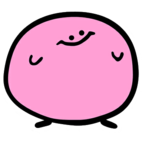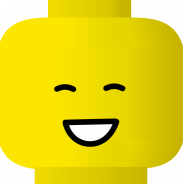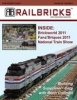Search the Community
Showing results for tags 'Signals'.
Found 7 results
-

Working signalling system using SBrick and TLC products
Ashi Valkoinen posted a topic in LEGO Train Tech
Hello all, I'm glad to introduce my project I spent approx one year to work on. Those who follow my railway MOC model topic here, on Eurobricks, should be familiar with my work, and could know I do own a big station with additional storage yard (fig.1.) to store all my long, 1:45 scaled railway models. Fig.1.: My train station in BlueBrick layout software 1. Why and what? My station displays a renovated mainline station - not a dedicated one, just a station, which looks quite average on refurbished Hungarian double-track lines. A modern station comes with working light signals - and this need started my project. I owned two completed mainline signals back in 2013 (fig.2.), using polarity reversal bricks to switch four pairs of modified PF ledlights (modification allowed that only one of the ledlights turned on, depending on the applied voltage's polarity, this modification was nicely described be Viktor Péter Kovács in RailBricks #9). These signals were operated by hand, both turning them free and red after trains, which could cause a lot of error, leaving them accidentally free after a train passed. Also my station needed 5 entry signals, 11 exit signals and one shunting signal for my storage yard. It is easy to see, that without some automatisation these can't be handled light by light. It is important, that my project is about making a system which handles my station, giving play experience by setting routes and managing train traffic, but it is not about automatisation of the trains. Train drivers should drive their own trains (9V, PF, PU, custom) according to the appearing signal aspects set by the "station driver". Fig.2.: My old signals - both of them powered with two pairs of PF ledlights. 2. The real life prototypes Before continuing, I need to explain the Hungarian signalling system in short - and also the logic behind it, and the difficulties it causes. Excluding any branchline special signals, focusing on mainline block signalling, there are two types of signals - main signals (red-white-red pole, they give a speed order to pass and forecast for next main signal) and repeat signals (yellow-white-yellow pole, forecasting only if the corresponding main signal is free or not, these are used where the tracks' curvature doesn't give enough distance to note the signal aspect of main signals). Three colours are used - green, yellow and red. Red always means to stop, giving no forecast of the next main signal. Yellow allows to pass at the maximum speed permitted for the train by other conditions (track, vehicle), forecasting next main signal will be red. Blinking yellow allows to pass at the maximum speed permitted for the train, forecasting next main signal will be allowing passing by 40 km/h (speed for normal switches in turning direction). Green indicated to pass at the maximum speed permitted for the train, the next main signal will be also allowing passing by maximum speed permitted for the train (so it forecasts next main signal being yellow, blinking yellow or green) Yellow-yellow (two lights) allows to pass with the maximum speed of 40 km/h (implying some switches in turning direction will be ahead), next main signal is expected to be stop. Yellow-blinking yellow allows to pass with the maximum speed of 40 km/h, next main signal will allow also passing by 40 km/h. Yellow-green allows to pass with the maximum speed of 40 km/h, next signal will allow maximum speed to pass by. As you look at my track configuration, you may see, that all these variations mentioned above should be considered when putting ledlights to my signals. Fig.3. shows my station with installed signals and the secured neighbouring blocks. This signalling logic also means, that I should know if zero, one or two sections are free after a main signal, including the route (turning on points, or not). Fig.3.: Shematic track layout of my station including the neighbouring signalling blocks, too. 3. System components Why are the neighbouring openline tracks considered? When I allow a train to leave my station (setting a free exit signal for it) it should mean that at least the first section is free and no other train is there. So I should have control over that section - detecting trains entering and leaving them from both direction. Train detection was also needed to turn the signals automatically back to red when a train passed, reducing the chance of accidentally leaving them free by manual operation. I chose the products of SBrick mixed with LEGO-elements. SBrick offer very nice, Bluetooth-controlled light hubs (SBrick Light), which can control 24 independent channels or 8 RGB channels, changing light colours. Since I didn't need the RGB-option (different colours are at different points in the real signals), I could use all the 24 channels of each hub (and since my signals needed 3 or 4 lights each and I have 24 of them, it was quite useful). The other SBrick product, the "+" smart brick can handle inputs and outputs - only for the Power Functions era. But besides train motors, technic motors, ledlights the PF-era had two types of sensors and I used the distance/moiton sensors to detect trains. These were never really put into commercial, the WeDo 1.0 elements were available for schools for education purposes. Fortunately Bricklink and eBay had them... And all these inputs (distance sensors) and outputs (SBrick light ledlights, PF M-motors to set points) are connected through the surface called SBrick Pro. I connect to the SBrick hubs with my PC, running the code simply from browser. You can write all your code on this surface, using some Scratch-based language (before this project I never did any programming). You can add scripts to different events (like if the distance sensors' values change, on stratup, pressing virtual buttons you added to your "remote control"), writing texts, and of course, managing the outputs. Each physical ledlight, motor or sensor is paired in the code with different variables (like strings describing the signal aspect, number values for distance sensor measurement, logical variables to store occupation of segments, etc). And yes, it took one year to write the code from zero (as I said, I never wrote any code before I started this project), collect the physical elements and building them into my layout. It was tested at five events this year, these events brought a lot of problems (and I had no option to test it before events since my layout is 11+ meters), but for the last event, our lugs annual exhibition at Martonvásár city (Hungary) finally it worked 2×10 hours at opening days without any major issue, so now I can finally proudly present it (fig.4.). Fig.4.: The remote control created in SBrick Pro for my station. I used the following components: 4 SBrick+ hubs + 2 WeDo 1.0 sensor on each 2 SBrick hubs + 5 PF M-motors on them 6 SBrick Light hubs + 88 SBrick leglights on them for different signals some PF extension wires 3 9V speed regulator to power SBrick+ and SBrick hubs from 230V AC. 4. How does it work? a) Setting a route Routes can be set selecting the big metallic buttons on the remote control surface (one button for each neighbouring openline section and one for each station track), while direction is selected with the top corner buttons (from left to right, or from right to left). If the route can be set (no occupied segment is involved and it is not conflicting any other existing route), the program: set the points via SBrick and PF M-motor, it virtually locks the points (no other routes can be set including the locked points), and after this sets the corresponding signals free. The buttons of sections involved in the locked route stay red. Removing a route (if you don't want it or the train already passed it) can be done with the bright blue buttons next to each route displayed the bottom left corner. Removing a route can't be accidental, for safety it requires "two-hand operation", keeping spacebar pressed while saying okay to the warning message. After this is done, a counter start giving safety time before the route and the switch locks get cleared. b) Motion sensors Sensors of WeDo 1.0 can detect objects in front of them from approx. 15-20 cm. For the largest distance they have a value of 10, while if you put something very close (<1,5 cm) it gives the value of 0. Since they are mostly placed 2 cm from the tracks (to make sure wide steams can also pass), a value of 3 is set at treshold value, if the value given by the sensor goes below this value it is counted as detection. For first, the code checks if a train is expected to be there. All sensors check one position, but trains could arrive from both direction, the sensors can't decide, which direction the train came from. The program evaluates the logic variables - direction set for the section, is any route set for the involved sensor and the neighbouring signal aspects - if it finds out that the train shouldn't be passing the sensor, gives a high pitch warning on the PC, and also resets any free signals back to red which would possibly let a train to the section where an another train violated the red signal. If the train is expected to be in front of the sensor, the signal belonging to the route and direction will fall back to red. After the train passes the sensor, there is a safety checking - seven detection cycles ran with timing, all should find the sensor value above treshold before saying the train really passed. If the automated looping mode is turned on (letting trains go through the station), after the train passed the sensor and clearence timer is also out, the cleared section's signal will automatically set free. All routes can be resetted in once with the bottom right bright blue button. This is necessary if some errors pop up, or someone passes a red signal - in this case to clear the error message reset must be performed. A reset has also a clearence time, and all sections' must be checked if they are occupied or not and this information is asked by the software. Setting a section clear is also a "two-hand operation" to avoid making a section accidentally free while there is a train on it. 5. Experiences a) Problems I used this setup on five different events from this year's April. At the first three events there were too much false error detections - these were related to bugs in the code. Sometimes the routine for checking a train started twice or more times thus leading to "redrunning" errors. To find out, where my code runs into a bug, I started to write some values on the remote and also making error codes and messages for different events to spot out my errors. Later I left this parts in, since now these error messages clearly can point out, where and what happened in a case of redpass. The varying width of different trains and setting sensor cycle time was also hard to do - I must deal with 12 wide steams (with rods) and sometimes 6 wide short sets. The steam engines always crashed into my sensors, so I put them more far away from the tracks, resulting in non-detection of 6 wide trains. And if the sensor doesn't catch a train at all, it will go on error at the next sensors, since it won't expect the train to be there, if the previous one haven't counted it before. The code issues have been solved, but I don't now what to do with different widths - at least at our own events we have train varyings between 8 and 10 studs of width, there are no oversized models and no original LEGO set trains. Also setting too frequent sensor value writing to variables lead to out of memory error, while setting it less frequent brought the possibility of missing short and fast trains. b) Play experience It is really nice to manage the traffic! When it finally started to work properly (at the fifth event), it was really cool to leave it in automated mode (it lets trains going through the station, and if a section get's free, it lets the next train) or set an ending or starting route for arriving and departing trains. The best part was BSBT 2022 in Schkeuditz, most of the participants really liked, that they need to drive their own trains according to the appearing signal aspects and not only following an another train as close as possible. :P I also created a loop-operation mode for myself if I'm not collaborating with someone else to create a layout. In this case the two group of block signals are logically connected, forming a third section between themselves (fig.5.), creating a double track loop, with four sections of each (three openline, one station section). Fig.5.: My Stadler KISS EMU on the outer loop, between two block signals. The inner loop's block signal gives one green, indicating that the following two sections are clear. You can note the SBrick Light hub and SBrick+ blocks in the middle, the WeDo 1.0 sensors on the sides of track, between the signals of the group. c) System components Bluetooth has is limitations, and pushing 12 different hubs to this project was quite overkill and unexpected even from the SBrick-team - but it works. For first I had many connection issues, it was really lucky moment when all the 12 hubs went online and connected to my PC, but later I found a "wizard" option, which seemed to be doing nothing, but after quitting from it all connections got resetted and all hubs went online instantly. So no more angry waiting, pairing and swearing at it. SBrick lights are really nice, they can be powered both from internal batteries or 230V AC with power supply cable, for a use like mine the plug-in power supply is preferred. The option of programmed handling of 24 different channels is superb. SBrick hubs are now well-known over the world, they do well, the SBrick+ hubs can handle the input, unfortunately the newer sensors have no more PF-connectors, so these SBrick+ hubs work only with the rare WeDo 1.0 units, it is quite a hard limitation. You can see my system in action in the following video: ...and I felt really honored to have a mention from @michaelgale and Enrico Lussi at their articles from BSBT 2022: Michael Gale's article at BrickNerd Enrico's article at BMR 6. Future plans The system will be fully done, when the P40 switches of FXTracks will come out and I can replace all my old R40 9V points to fancy new R104 ones (fig.6.). I am too lazy to motorize all my 9V points currently, and when I competely rebuild my layout to incorporate the new points I'll do the missing motorisation progress, too. Fig.6.: Comparison of my current layout using R40 switces (bottom) and the future layout with FX Tracks R104 switches (upwards). Your comments and critics - as always - welcome. Feel free to share your impressions! :)- 6 replies
-
- sbrick
- programming
-
(and 1 more)
Tagged with:
-
Now that my semester is mostly over, I've been thinking about some of the projects I had to put on hold to focus on my senior design project this year - specifically, the PCB I developed a couple years ago to run two three-color track signals off a centralized microcontroller: The original design called for a three-color signal: red, yellow, and green. My plan was to divide my layout into blocks, with a signal placed on each block. I wanted my signals to respond in the following manner: - If a train is detected in a block, that block's signal must be red (block is occupied). - The signals in the blocks adjacent to occupied blocks must be yellow (block ahead is occupied). - Otherwise, the block signal will be green (block is unoccupied). This would result in the signals 'following' the train around the layout, such that any trains travelling on the same track would be aware of each other, hopefully avoiding collisions. In practice, I won't be running trains on the same track, but it's still a fun effect to have! My resulting truth table then looks like the following. Inputs A and S are the signals from the adjacent blocks and block sensor, respectively, while outputs R, Y, and G are the red, yellow, and green signals, respectively. It doesn't matter which 'side' I get a signal from an adjacent block, as either way I want the signal to turn yellow. In addition, if the block sensor sees a train, I don't care what the adjacent blocks are doing - the signal must turn red. After working through this table, it occurred to me that there were two ways I could build this signal controller... Form 1: NAND Logic This truth table is simple enough that I should be able to build it with basic logic gate ICs - and if I can do that, then I can do it purely with NAND logic gates, saving cost as I only need one type of chip to make this work. However, I still need to work on converting the truth table to a set of Boolean expressions, and from there into pure NAND logic. After doing a bit of research, it looks like I'll need multiple NAND chips, as most chips I find have only four gates inside them. However, I am space and cost limited, as I can only use four NAND chips (16 NAND gates) if I want to be comparable to the cost of the ATTiny85 at 36 cents per chip. Form 2: ATTiny85 Since I only have five inputs/outputs, the ATTiny85 microcontroller is perfect for this application - there are exactly five pins left over after accounting for power, ground, and reset. However, I would need to program each microcontroller, and doing so with a surface-mount device becomes problematic. The cost is also an issue, as each one costs about $1.16-1.25. Buying in relatively small quantities, I think I can get the cost of components for each board to about $5 per board - including connectors and such. The main issue with using NAND gate chips is the amount I'll need, and thus the space they'll take up on a size-limited board. I also will need some transistors to drive the LEDs as the logic chips can't drive that much current directly. The issue with using an ATTiny85 chip for each board is how to program the much smaller surface-mount versions, as well as the relatively large fixed cost of each chip - I can't work on optimizing out some of the cost in the same way I could with the NAND version. I want to use JST connectors for running cables between the boards and sensors and such, as they're directional and I don't have to worry about plugging things in backwards this way. There is another question I have for you all: what's the most useful form factor? My original project had a board that was designed to fit in a 4x4 stud area, but for this I'm leaning more towards a 2x6 or 2x8 board, as I think I can fit that into more spaces.
-
Hey guys! After a few weeks of break I'm back and working on my test-setup for train signaling. As some of you know, I've built a small test track on my desk and wired up a lot of sensors and LEDs to program and develop a signaling system for trains. I'm finally at a point where I can drive trains over a layout that has block signaling fully working and completely automated too. Here's a video: When the train passes over the block sensor, a flag is set and it's only when the flag is removed (i.e. the train has fully passed over the signal and an additional time of 1 second has passed), that the signal switches to red and vice versa. The code only makes the block-section check it's sensors and flags get set and removed automatically meaning I have minimal code maintenance to do if I want to change anything. I have a lot more signals planned for the future including switch track signals, crossings and station signals. If you're interested, I can provide a PDF with all the signals I came up with. Let me know what you think. All feedback is appreciated.
-
I've recently picked up the 12v controller and a signal set, and intend to pick up some lamps too. I really like both the look and the way they are controlled. I also love the way it's all controlled from one central control unit. So here's my question: Has anybody either modified the innards of the 12v controller to drive 9v or modified 12v motors and controller to rail wires to run without the central rails? I'm keeping my mind pretty open at the moment, just looking for ideas that (with the minimum of modifying aging mechanisms) that would allow me to use any part of the 12v system on a more modernly powered layout. Worst case scenario, I'll just use the controller as a signalbox and nothing more, it's still pretty cool. :)
-
Hey Guys I found This MOC Someone Made under name of "camlegofun" who made a great simple Lighted signal! I was unable to get the picture but you can see his/her work at LEGOIdeas: https://ideas.lego.com/projects/71391 Maybe we can make this become a reality? Just thought it would be good to share it, Rail Co Update: He has updated the page explaining it better and even a V2 design.
-
This thread goes along with my earlier one about Brick Railway Systems locos & Rolling Stock (see it here: http://www.eurobrick...showtopic=93584 ) Locomotive sheds & facilities: Open sided 6-long shed: This railway shed was inspired by Lightningtiger here on Eurobricks. He designed the basic frame on this shed, and I ran with it. This photo shows how tall the shed is. That's the Southern Pacific Daylight #4460 there, it's my tallest locomotive and it clears with plenty of room to spare. (The Daylight is NOT included in the LDD file, by the way) Side view. Builders Notes: I chose the dark red parts because the Museum of Transportation in St. Louis Missouri owns one of these types of sheds in this color. They also own the 4460, so the choice was obvious... plus it was the cheapest 8x16 tile color available in the needed quantity in the entire United States. LDD fie for the Open sided 6-long shed: http://www.mocpages....1395947515m.lxf Closed sided 6-Long shed (World City style) This modular railway shed was based off set #10027, Train Shed from the 2003 theme of World City. This model features three 32x32 stud sections and 12 removable roof segments. Here we see my MOD of Anthony Sava's 2-8-4 Berkshire (top) side-by-side with my MOD of JD Davis' 4-8-4 Daylight. (bottom) They both fit, but just barely. Builder's Notes: This shed was built to resemble the 2003 set, Train Engine Shed (#10027). I made it longer by 4 tracks, and widened both stalls by 1 stud on each side. (This makes it so 8 wide trains can fit) I added a middle section, threw out the old hinge-open plan, and replaced it with 3 part modular sections. (left side, middle, and right side)The shed is capable of holding Anthony Sava's 2-8-4 Berkshire steam engine, and JD Davis' 4-8-4 Daylight side-by-side and could probably fit other engines longer than that, especially since you can build multiple middle sections. LDD file for the Closed sided 6-Long shed (World City style) : http://www.mocpages....1396033333m.lxf Locomotive Coaling Tower This is a typical steam locomotive coaling tower. It features brace-work on the legs, and a hinged flap where imaginary lumps of coal can dump to an engine waiting below. Builder's Notes: I got the idea for this model from the LEGO trains website called LGauge. No, it was not from any instructions, and I had to improvise on some parts of the model. (IE the legs' bracework!) The coaling tower with the my MOD of Sava's 2-8-4 Berkshire engine below. (for scale) The engine is NOT in the LDD file found in the first pic! The first of the seven pictures I used to build this model from LGauge.(Link to LGauge website: http://www.lgauge.com/ ) LDD file for the coaling tower: http://www.mocpages....1396009461m.lxf Coaling Tower V2 & Water Tower Builders Notes: With regards to the coal tower, I was inspired by the website "LGauge". However, unlike my previous version of said tower (seen on another creation), I have removed the fancy bracework and replaced it with simple 1x10 beams. For the water tower, however, I was inspired by my Fathers work with a smaller version of the same idea. I enlarged the basic dimensions and replaced the flat roof with a more suitable sloped one of the same type as the coal tower. LDD link: http://www.mocpages....1396273780m.lxf Railroad Structures: Switch Tower (World City Style) This is a Switch Tower designed to be compatible with the 2003 set #10027, (Train Shed) or my MOC of that style. (see above for the Closed sided 6-Long shed (World City style) I am talking about) Here is the top floor, accessible by the staircase from the outside as seen in the main picture. This floor features a main computer, used for switching and train location. This is the bottom floor, where tools are stored. It can be reached by a door under the stairs / landing. Builder's Notes: This building is 100% build-able, and features no really expensive parts. (as far a I know) The model is made to compliment my XL World City train shed, which I actually own as of April 2013. LDD file for the Switch Tower (World City Style): http://www.mocpages....1396032491m.lxf BRS Signal Bridges (double and single tracks) Here we have two signal bridges, one double track, and one single track. Single Track Double track Builder's Notes: I got the instructions for these models from a website known as LGauge, which is an older LEGO train MOC site, and modified them to suit my tastes and cheaper Bricklink pricing. LDD file for the BRS Signal Bridges (double and single tracks): http://www.mocpages....1395966918m.lxf Modular Tunnels (double and single tracks) My father's tunnels' with a update. Back in 1999 - 2005, my father kinda went on a LEGO building spree. He built the original single track tunnel, a red / white shed (later expanded to double track), a bridge using 6552's river base-plate, a Factory, and an unfinished grain elevator. i am remaking them all to show to the world via Flickr & MOC Pages. The real models have been in my fathers basement since they were built. Anyway, I recreated his tunnel, took off the 32x32 green base-plate, made them modular, and made a double track version to boot. The double track version. Single tracked version. One possible combination of the two types of tunnel. If the tunnels is placed near a curve, two tracks should be placed in front of the tunnels just to make sure trains have overhang / turning room. In theory, this should hive enough time for a larger locomotive (like my Berkshire) to straighten out. LDD file for the modular tunnels: http://www.mocpages....1343930750m.lxf Railway Girder Bridge Built from my own imagination and an old file, but inspired by my Father's bridge from 1999. Double tracking is easy with this bridge! LDD file for the Railway Girder Bridge: http://www.mocpages....1396111989m.lxf Grain Elevator This Grain Elevator features a conveyor belt to transfer "corn" (round yellow studs) to the waiting rail cars. Based on my Father's design from 2001, but with a conveyor belt, more silos (is that the right word?), and less fancy arches. I also constructed this out of white and red instead of old grey and red. Top view, showcasing my brother's conveyor belt idea. LDD file for the Grain elevator: http://www.mocpages....1396114565m.lxf Factory Originally built in Sand Red by my father in 2004-ish, this building is one of my dad's biggest creations. I modified it and brought it up to my specifications... okay, I whinged it from looking at the model. I took some liberties, (& made some mistakes) with the original model. For example: the first version had a smaller smokestack, (diameter wise) and had a different Railroad loading dock. (His dock was made from the 1990's 16 x 16 old dark grey sections, with two slopes and 4 middle sections.) Anyway, I hoped it would be of some use for some people, as it always has been gathering dust in the basement since it was built. This end of the factory has a ladder to the top of the smokestack. Inside view with the removable roof to the side. Dad never finished this part, and probably never will. As to what it is supposed to produce... that's up to your imagination! LDD file for the Factory: http://www.mocpages....1396116396m.lxf Barrett's Station This station was built between the East & West Barrett's Tunnels in 1893 by the Missouri Pacific Railroad. It was used until 1944, when the war-time traffic became too much,and the two single track tunnels were bypassed by a double track cut-through built right next door. The Station and the West tunnel were preserved, while the East tunnel was covered up and buried under a road, which was eventually named Barrett's Station Road. The site of the station was turned into a museum known as the Museum of Transportation. Builder's notes: This station was originally the Toy Shop from the Winter Village series of LEGO sets. In real life, the story I just told you is 100% true. However, the Barret's station was not made in 1893, and looks nothing like the one seen here. The inspiration for the station came from the real-life Kirkwood Station (seen here: http://en.wikipedia....Amtrak_station) ) which was built in 1893, is still used by Amtrak and is located a short distance up the track from the Museum of Transportation. The rear of the station features inside seating, a old-fashioned cash register (This piece: http://www.bricklink....asp?P=3039pb26 ) and a modern train signal computer (with this part: http://www.bricklink....asp?P=3297px22 ) where the telegraph used to be. LDD file for Barrett's station: http://www.mocpages....1396901621m.lxf Grain Elevator (fancy) Built originally by my father in 1999, this elevator was never completed. As my Dad did not discover Bricklink until 2006, it lacked several crucial parts, and remains uncompleted to this day... just another thing on the to-do list! I also did some major goofs, such as making the building one stud too thin, (it should be 16 studs wide at the base), but I hope I compensated enough by making the funnel tall enough to let the tallest official train car I could think of go through without problems. (That car is http://www.bricklink...m.asp?S=10014-1 ) I have faithfully recreated the elevator and added some parts that did not exist in '99, such as the red windscreens used a funnel, and a conveyor belt with handle. LDD file for the Fancy Grain Elevator: http://www.mocpages....1398708090m.lxf Glencoe Switch Tower I was inspired to build this Glencoe Switch Tower by set number 60009 (Helicopter Arrest) and a number of old signal towers in my hometown of St. Louis, Missouri. In the real world the town of Glencoe is the location of the Wabash Frisco & Pacific Railroad. ( Link to their homepage: http://www.wfprr.com/ ) This 12 inch gauge railway runs for a mile on an old Missouri Pacific roadbed that was once (not anymore) connected to Barrett's Station, along with several other stations. They have several steam locos, and some blue white and tan train cars which I am replicating in LEGO. However, this building is not based on any one prototype at Glencoe or elsewhere, but numerous switch towers all over the St. Louis area. The first floor features an old telegraph desk, which was used to contact stations further down the line until the telephone and eventually the computer replaced it. The top of the tower has two signal computers and a cozy fireplace. LDD file for Glencoe switch Tower: http://www.mocpages....1399834102m.lxf American level crossing (double track) Inspired by fellow Eurobricks builder Lightningtiger's level crossing, especially his design for the cross-buck. (the X thing that usually says RAILROAD CROSSING) I personally really like the use of frying pans for the lights. Here is his pic of the crossing that inspired me: LDD file for my version of the crossing: http://www.mocpages.com/user_images/80135/1400524694m.lxf Glencoe Depot Built in 1912 for Brick Railway Systems in the small town of Glencoe, Missouri, this Depot features a wood burning fireplace and a ground level platform with four benches. Inside view showcasing the four seats (3 benches, 1 chair) fireplace, and cash register. Their is also a trashcan next to the street side door, but it is hidden from view in this shot. This station model was originally built from Brick City Depot instructions, and modified by me. The LDD file will NOT be given out. Comments, Questions & complaints welcome!
- 14 replies
-
[ full gallery] I have finally had a chance to photograph my semaphores. First off the signal bridge is modified version of a design I first saw by Jeramy Spurgeon. I have since seen this idea duplicated on several other layouts, but so far all of the examples I have seen have inactive signals. Sure, I had working LED signals, but then a few years back I started thinking about semaphores. There is just something nice about the changing position. So soon enough, I combined my semaphore idea with the signal bridge design. The MOC is tucked away in a dark corner of my layout and my camera batteries were dying, so I couldn't get any good video, but I was able to piece together this animated gif to give you an idea of how they look when operating. The mechanicals are fairly simple, a PF m-motor with a rubber band for a clutch. The one non-obvious feature is the two 1x1 plates just below the red and white semaphore arm. These are twisted ever so slightly to provide stopping points, the plate in back for the white and the plate in front for the red. I use an RCX to run the whole signal tower with a simple "break beam" train detector consisting of a PF LED pair in the middle shining on two light sensors, one for each track. I used a technic half pin to keep the emitted light beam tightly focused and a 1x1 plate sized hole in front of the sensor to keep as much ambient light out as possible. Because the whole setup is in a dark corner, the light for the sensor looks a lot brighter in the photos than it would normally look, e.g., I had the semaphores at one show and some of my club members were puzzling over how it sensed the trains. Given normal light levels it was a lot harder to see the light used for the sensor. The RCX is tucked away in a snug shed along the tracks, with cables coming out for the sensors, light, and motors. The program isn't complicated, but it does have a few clever tricks worked in, e.g., at startup it samples the background light level and stores that for a reference (instead of using a hardcoded value). It then does a loop to check if beam a has broken (saving the result in a variable), then if beam b has broken (again saving the result), then checks to see if it needs to change the state of either semaphore (either due to a newly broken beam or timing out since the last detection). Then loops back. Since most of the action is confined to the conditional statements, the program can complete the loop quickly and sample both tracks with a fairly frequency. I should also mention that I do not actually cut power to the track, so these are just for show. It should be fairly simple to modify this set up to control a single block on one track. [ full gallery]