Search the Community
Showing results for tags 'performance'.
Found 4 results
-
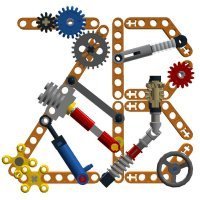
Let's talk about performance!
Zerobricks posted a topic in LEGO Technic, Mindstorms, Model Team and Scale Modeling
I had many people ask me in the Wildcat 6x6 topic and it's video if I really need 12 motors, couldn't I get simillar performance with a lighter model? So in order to test and showcase my reasoning I built this very simple 4x4, it uses only 555 parts and is powered by "only" 2 motors: Originally the driveline and gear ratio was as following: Motor's fast outputs to the 2 speed gearbox - 12 tooth bevel gears - via cardan joints to the planetary hubs But than I soon noticed the model lacked sufficient torque, especially in high gear, so I changed the driveline to the following: Motor's fast outputs to the 2 speed gearbox - 20:28 normal differential - via small CV joints to the planetary hubs This driveline ended up having a very simillar gear ratio as the Wildcat 6x6, I think it's some 3% faster, which is negliable IMO. One thing that I did have to do is lubricate the main drive axle, as it was prone to melting in high gear: Because this light 4x4 has open differentials, the front suspension was designed in such a way that it imitatates a pendular front axle by having shock absorbers on a pivot. This allows the front axle to basically act like a pendular axle, easily adjusting to the terrain amd keeping the weight even on both left and right side. So...What about the results? Well, the outdoor test showed that the model performs good in low gear, it has plenty of torque to climb and works really smooth and efficient. But where it lacked was in high gear. While it did reach 15 km/h as the Wildcat 6x6, the acceleration itself was much lower and both motors were drawing a lot of current. Any prologned steering in high gear at full power caused the motors to overheat and cut out, no powersliding on gravel like the Wildcat 6x6. Also when driving on the pump track, it was able to go over big hills in high gear, but it was lacking the speed to actually get significant air, again unlike the Wildcat 6x6. So... Why does it seem more motors and a heavier model is preferable? The answer comes to one factor - Power To Weight ratio: Wildcat 6x6 uses 12 drive motors and weighs around 2,5 kg - this means each motor has to move around 208 grams of weight This light 4x4 offroader uses 2 drive motors weighs around 0,8 kg - in this case each motor has to deal with 400 grams of weight, almost double of the Wildcat 6x6 So does that mean bigger is always better? Well when it comes to math, it seems to point that way. But bigger and heavier models suffer from another problem - the Inverse Cube Law. Basically a bigger model needs more structural reinforcments to hold itself together which means it's heavier and therefore needs more power, etc... It's a typical problem in aviation and rocket science. In our case, a bigger model if built efficiently (using frames and such for a light, strong chassis) will generally perform better, but it will also cause a greater load on the individual parts such as suspension components and wheels in the case of my Wildcat 6x6 (when going to quickly over a large bump, the front wheels have a tendency to fall off to to the higher forces in relation to higher weight). So what's the take from all this? I would summarize it like this: If you want a robust, reliable model go light and slower If you want a very high performance model, pack it full of motors, though individual components may suffer more and fail under their own weight. Also remember there are some heavy elements such as steering motor, wheels, tyres, hubs that you will have to use regardless of the number of drive motors - which weight favours being spread among more motors And also that some components such as planetary hubs do come with some inherent friction that will have to be overcome - which again favour it's friction being spread among more drive motors. I'd love to to hear your opinion about this. Also if anyone is interested, i can make a seperate topic/video about the Light 4x4 offroader.- 35 replies
-
- inverse cube law
- efficiency
-
(and 2 more)
Tagged with:
-
Hi. I am thinking about updating my computer to improve my designs with LDD, but since I read that the LDD software is old, it is not updated, etc., I do not know if I will really see an improvement in performance. I do not mind buying a very powerful computer, but I'm afraid to buy it and the LDD improvement is very small. My current computer: -Intel Core i-5 (2013) -Memory RAM: 16 gb -Solid hard disk of 125 GB -Disk hard disk 1 TB -Graphic card 2 GB Envy Powerful computer: (possible purchase) -Intel Core i-7 9700K 3.6 Ghz -Motherboard MSI z370-A Pro -Memory RAM: 32 gb (2x16) Corsair V. RGB pro DDR4 -Solid hard disk of 500 GB wd blue 3d Nand SSD SATA -Disk hard disk 1 TB -Graphics card 6 GB Gigabyte Aourus Geforce GTX 1060 GDDR5 The problem is for models with more than 20,000 pieces. Now I'm with a model of 24,000 pieces, and I need to select sets, to move them, etc, and when I do that, you have to wait at least 1 minute, and when you make the move, it almost always gives errors. Do you think that with a powerful computer I will see an important improvement with models of more than 20,000 pieces? I would not mind (if the performance of LDD improve a lot) even buy an i9, or instead of 32 GB of Memory Ram, buy 64 GB of Memory Ram, but here comes my second doubt: -What elements are the most important for the performance of LDD? Processor (CPU), RAM, Graphic Card?, Maybe?, In that order? What do you think?. I would be willing to invest in a large, powerful computer, but not if the difference in performance will be small. Greetings.
- 13 replies
-
- computer powerful
- performance
-
(and 2 more)
Tagged with:
-

Lego Rocket Crawler with SBrick and BuWizz
PunkTacoNYC posted a topic in LEGO Technic, Mindstorms, Model Team and Scale Modeling
Hey Eurobricks, PunktacoNYC back again with another rock crawler! This time it's called the Rocket Crawler and it is my largest, fastest crawler yet. Youtube video: Features: - 4 L-Motors for drive (one per wheel) - Ackerman steering with custom virtual pivot system to maximize steering angle - Rigid, triangulated 4-link suspension with 100% Lego-legal original, extra large links - Very minimal, light bodywork, and a cute rocket atop the cab - BuWizz for extra power and SBrick for a great custom control scheme - RC4WD 2.2” Bully Competition Tires The initial inspiration for this crawler was twofold; I wanted to build a RC competition super-class-like crawler, what with giant relative wheel size, slim body, and high articulation. I also really wanted to make use of RC4WD's quite large Bully competition tires. This project has been in development for over a year thanks primarily to issues with the front axle. The problem with the front axle was that Lego universal joints simply could not handle the high torque required to spin such large tires. I tried using custom Lego universal joints custom dremeled brass remote-controlled boat u-joints, and even knob gears at the pivot point - nothing worked. So, I mounted the motors directly to the wheels, all within a virtual system to move the steering pivot closer to the center of the wheel for a better turning radius. There is approximately 90° of articulation between the front and rear axles: Easily adjustable suspension height: (high) (medium) (low) The chassis: Wheel comparison: Concept 1: Concept 2 (later): This has been my favorite project. Let me know what you think. P.s. I got a snupps page (nice idea, Sariel): https://www.snupps.com/punktaconyc- 27 replies
-
- rock crawler
- offroad
-
(and 6 more)
Tagged with:
-

EV3 software on PC very slow
IceAxe posted a topic in LEGO Technic, Mindstorms, Model Team and Scale Modeling
Hi, I'm new to these forums, and new to Lego mindstorms. I'm finding the PC software to be *really* slow. It takes a second or two to respond to mouseclicks, and dragging bricks around on screen is a pain because it lags so much. I have a fairly powerful laptop with an intel core i7, 8GB, 64bit Windows 10, Nvdia Geforce graphics. Everything else flies on this PC Is the software just really slow, or is there some configuration I can do?
