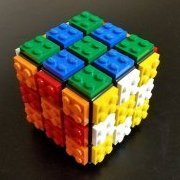Search the Community
Showing results for tags 'ldd'.
Found 891 results
-

Allan's Speed Champion inspired vehicle and building creations.
AllanSmith posted a topic in LEGO Town
Inspired by the Speed Champions cars. Last year I built a car showroom to show them off. Al's Autos is built on 3 large baseplates. On the left baseplate the blue and white sign has doubled sided brick plate writing and rotates on a Technic turntable. The showroom has a roller door entry behind the office on the left. It is fully tiled inside and lit with PF LEDs. On the right baseplate the brown turntable also rotates on a Technic turntable. The footpath is designed to match up to the Modular footpaths. My own creation cars are a Pick Up truck with removable Camper. A Ford GT40 reverse engineered from a LEGO YouTube movie. The black Pontiac is a KITT replica and has a working red LED scanner in the front. Next was a service centre / workshop for the showroom.The back section is a parts department. On the right are two service bays. The front one has a working Technic pneumatic hoist. Also PF LED lighting. The shipping containers can fit a Speed Champions car or spare parts. To keep the cars clean I next built a car wash. This has a working Technic based linear actuator to move the brushes back and forward over the car. So after a long day. It's off to the Drive In movies. The diner has a projection room, kitchen, counter, seating and toilet. My own creation cars are two NYPD police cars with working light bars. A yellow NY taxi. The two Porsche 911's are modified with brick headlights and door handles. The ambulance has working LED light bars, headlights and taillights One day I will get around to doing close up and interior photos. -

Major Problem with LDD, part libary damaged?
Bricks-on-Rails posted a topic in Digital LEGO: Tools, Techniques, and Projects
Dear all, I´ve got a major problem with my LDD and i don´t know what happened. Today i launched the software as usual. Right after startup, when the start-screen with the latest six models appears. Some of the previews aren´t shown correctly. There are only red bricks with red exclamation marks. When i try to open one of these files LDD tells me that a bunch of parts, in some case over 200 have been removed. And that´s how the models look like, a bit like a piece of cheese, with many holes and open surfaces. The next error i´ve got is the part-libary on the left, the four last categories do not have a specific picture, they´re all the same and marked with a red question-mark. It also seems to my that the parts in the other categories are mixed and not sorted like they should be. Downloading again and reinstallation did not bring any success. I also tried to get it running with an older backup version on my external hard-drive but that wasn´t working too. What makes me wonder is that the Assets.lif file is different in size. Could the problem be here? Could the part-libary be damaged? Is there any possibility to fix that? With kind regards Martin -
Zenith escort cruiser The Zenith was designed to escort diplomatic missions. It's sizes are 800 meters long, 240 meters wide and 290 meter height. (1 stud = 5 meters) Four main engines and three thrusters allow the Zenith to achieve high speeds comparing to ships of the same size, both in sub-luminar and superluminar speed. It has strong deflector shield, that could also protect any docked ship. The armament is composed of 3 twin-mounted turbolasers, 20 double laser turrets, ion cannon, concussion missiles and proton torpedos. (Click on pictures for bigger version) I tried some building techniques with the Zenith. First time I used bricks for the hull instead of plates. I let you guess which SW ships inspired me I'm not really happy with some areas, but I had to stop working on it. I also messed up the lighting, so the white areas are hard to distinguish of the light grey ones The internal structure is strong, and define 5 modules: the head, the center-front, the center-back, the engines, and the sides: Here is the LFX file
- 88 replies
-
- LDD
- old republic
-
(and 2 more)
Tagged with:
-
Hi there, A few days ago my file touristarea22.lxf was working fine however since late Tuesday afternoon (5 Nov) my laptop had a battery issue and a drive C: one as well. Thus when that was all said and done, everything was back to normal except for this file. I opened the file through my files on windows 8 or 10. Right clicked open and up came LDD. Then... LDD wouldn't load the file and it says 'unable to load file - parsing of the file was aborted due to an error in the file'. I don't have internet access on my computer at all so I'm typing this with my cell/mobile phone right now. Also the file touristarea22.lxf is 1,313 KB. I'm trying to upload that on here and I'm only allowed to upload to 10.24 kb. Is there any way this can be solved. Thank you for your kind help I greatlyappreciate it
-
- lego digital designer
- ldd
-
(and 1 more)
Tagged with:
-
has anybody attempted to make the new ucs star destroyer (75252)? im stuck with lining up the sides. is there anyone that can help me?
-
Greetings, I have made LEGO 10020 on LDD with a yellow warbonnet and a B unit. I also have one in the blue warbonnet scheme and two other designs that use Earth blue . The point is that I'm afraid that Earth blue ,which is the most important color, will be hard and almost impossible to find in some cases. For example: 10020 Uses grilles and has some of those little doors (Part#: 3188/3189) and only one is sold from New Zealand in Earth blue. So my question is: Where do you guys get rare colors in large quantities from? (Example: Earth green, Earth blue, Medium azur, Aqua) ATSF F7 Yellow
-
My first Lego locomotive MOC. Modeled after a BNSF ES44AC locomotive. 6 studs wide, 50 studs long and powered by two Lego Power Functions train motors. The three axle bogies have enough articulation to negotiate the standard Legos curves. It's made up of about 1200 bricks, took about 50 hours to design in Lego Digital Designer, 8 hours to assemble and cost a little over $200 to build, complete with electronics, from parts purchased off Bricklink. I've included the .lxf file below and welcome anyone to build, copy, modify or just examine my building techniques. I took great care to create many different groups to make the digital version easy to disassemble an examine. I've also included a link to a YouTube video of it running. It negotiates the standard Lego curves with no problems. I hope you like! Here's the .lxf file... https://bricksafe.com/pages/sed6/bnsf-es44ac-locomotive Thanks for looking!
-
Hi everyone I'd like to share with you my second MOC which I have been working on over the past few weeks. For this project I decided to tackle a subject very close to my heart - the Great British Pub! So without further ado... Grab yourself a pint and join me for a guided tour of The Queen Bricktoria! As you can see this is a modular style corner building with 3 floors built on a 32x32 base plate. The design is intended to be reminiscent of British town centre pubs or more specifically the style of pubs we'd see in London. The Minifigures There are 7 minifigs with the model. The 3 characters below are the pub workers. From left to right we have the Owner/Landlord and his daughter the barmaid. The guy with the guitar is a local singer who has been booked to play a gig at the pub. The 4 figures below are the pub regulars. The guy with the beard is the typical sort of old gent we find in many pubs propping up the bar and boring everyone to death with their stories of the good old days. The guy in the green top and the girl are boyfriend and girlfriend. Level 1 - The Bar Outside the building we have a busy street corner. I've included an iconic British red phone box and an outside covered seating area. There is also a sign board advertising events etc at the pub. The main entrance leads us in to the bar/lounge area. Inside we have a well stocked bar and a cozy fireplace. There are also tables and bar stool for the minifigs to sit and enjoy their drinks. Brown carrots make pretty good beer pump handles. At the back of the bar is a staircase leading us up to level 2. Level 2 - Pool and Darts Room On the second level is a games room featuring a Pool table and Dart board. There is also a pool cue rack and a shelf with trophies won by the resident darts team. At the back of the room is another staircase that leads to level 3. Level 3 - Live Music Room Level 3 has a stage for Live Music gigs and Karaoke. On the stage we have a keyboard, guitar, amps and microphone. Also on this level is more seating for the minifigs and a door that leads to a small balcony seating area. Oh dear!!! The singer seems to be a bit of a hit with the ladies. The Finished Model Here is a picture of the Queen Bricktoria next to my first MOC design, The Convenience store, as you can see my new MOC is much much bigger. Another picture below shows the pub next to one of the official modulars, to help give a sense of the size of the model. Thanks very much for reading and I hope you like my newest MOC. There are more pictures of it on my Flickr page so feel free to check them out and let me know what you think.
- 73 replies
-
- ldd
- architecture
- (and 12 more)
-
Hi to all! It’s Christmas time once again and I hope you are ready to start opening your own advent calendars. As in last year, I intend to start some advent calendars myself here at Eurobricks. These calendars were built using LDD, so no “real” bricks here, but I hope you’ll still enjoy it. Since my favorite theme is the Collectable Minifigures, it was obvious to start an AC that will contain new and never-seen-before minifigs. Since there are 24 days in an AC, there will be 24 minifigs, not 16. And what kind of minifigs? Whatever you can imagine! Or at least I can…Or both, since most of the ideas I tried to create came from you. I read through some “let’s guess what minifigs will appear in future CMF series” threads and there were many brilliant ideas! Of course I missed those that were already made, or will be in the upcoming Series 13. UPDATE: There will be at least one that is similar to one of the minifigures in Series 13, but I didn't know that when I created it, and I didn't want to change. I tried to do my best making unique “printings”, but since the project was made in LDD, I had to use the molds that already exist there. “Oh no, so no new molds?!” Actually, albeit I couldn't change the 3D models of the molds in the LDD software, the rendering software allows doing some “changes” ;) So be prepared for some exciting minifigs! And don’t forget to come back every day until 24th! Enjoy! Day 1 - Baker
-
Dear Everyone! 2018 will be the year of anniversaries in the life of LEGO. One of them is the introduction of the LEGO brick itself! For this occasion, this Advent Calendar presents you 24 microscale versions of the most iconic sets ever released! Hopefully, the yearspan and the choice of themes will be diverse enough. I had no idea that LEGO will release a 60th anniversary set with microscale models, but mine will be even smaller, the size of a normal LEGO Advent Calendar window. Although I hope all of them will be recognizable, I will include the „template” for all days’ sets. The joy starts tomorrow! J Check out the Minifig Advent Calendar in the special LEGO themes topic.
- 41 replies
-
- microscale
- calendar
-
(and 2 more)
Tagged with:
-
Hello everyone, As promised in the official Jurassic World thread, I'm sharing the LDD models I made of some of the JW vehicles. Like many of you, I was a little disappointed by the vehicle builds in this theme and wanted to make my own more movie-accurate versions of some of them. Most are heavily inspired by offical LEGO builds (mostly from the City line). Note that the stickers are obviously missing from the vehicles so I'm afraid you'll have to use your imagination for that part. The first vehicle is loosely inspired by the Textron Tiger armoured truck which appears towards the end of the movie. It is based on the offrad pickup truck from the 1st Avengers movie (set 6867). I turned it into a two-seater and added the rear section. JW Textron Tiger 1 by Elrond Half-elven, sur Flickr JW Textron Tiger 3 by Elrond Half-elven, sur Flickr Up next is the Mercedes-Benz Sprinter van used by the ACU to track the I-rex. This one is based on an ambulance from the City theme (set 4431). JW Sprinter 1 by Elrond Half-elven, sur Flickr There's enough room for about 4-5 figures in the back but it's a tight fit... JW Sprinter 4 by Elrond Half-elven, sur Flickr The next vehicle is the ACU 6x6 G36 from the same scene. This one is an original design but I'm still not 100% please with how it turned out. Hopefully you'll still like it and maybe some more talented builders will improve it. JW 6x6 1 by Elrond Half-elven, sur Flickr JW 6x6 3 by Elrond Half-elven, sur Flickr Here's how it looks next to the Sprinter van. JW by Elrond Half-elven, sur Flickr Next is the G-class SUV, which is pretty much JW's version of the Jeep Wrangler. I made two versions of this one, the first of which is pretty much a recoloured police SUV from set 4440. JW Mercedes 1 by Elrond Half-elven, sur Flickr I then made a second version of the car, which is a two-seater with working doors. JW Mercedes 2 by Elrond Half-elven, sur Flickr And finally, we have the Unimog. I used City set #60083 (which is a much better representation of a Unimog than the JW one) as a base for this one and tried to improve the official LEGO design from the JW theme. JW Unimog 1 by Elrond Half-elven, sur Flickr JW Unimog 2 by Elrond Half-elven, sur Flickr The rear section was made shorter and I completely modified the interior but you can still fit standing minifigs in there without problems. JW Unimog 3 by Elrond Half-elven, sur Flickr Here's an example of the vehicle with a different rear section (this one is inspired by set 4205). JW Unimog 4 by Elrond Half-elven, sur Flickr JW2 by Elrond Half-elven, sur Flickr If you guys like them, here's the LDD file containing all the vehicles: Jurassic World Vehicles.lxf Thank you for stopping by. ;)
-
Hi, My friend and I are working together on a project. He sent me a studio project file which I wish to open in LDD. I didn't manage to find an .lxf option in Stud.io's export menu. Could anyone help?
-

Best way to create instructions?
LegoJalex posted a topic in Digital LEGO: Tools, Techniques, and Projects
When you want to create instructions for your models how do you do that? Is there any better alternatives then generating them in LDD? I tried Studio, but it seems to be a lot of work for more complex models. -
EDIT: This model has gone through a lot of revisions over the years and much of the info in this thread is outdated. This video shows the latest version and provides a link to instructions on Rebrickable:
- 40 replies
-
- 2-10-2
- power functions
-
(and 5 more)
Tagged with:
-
Belus was a series of experimental locomotives within the dystopian apocalyptic fictional universe of The Final Station. There was only 8 locomotives in total, with the series discontinued after the main project supervisor went missing and the project team going bankrupt, ceasing production and maintenance of the Belus locomotives whatsoever. According to the game wiki the train's wheel arrangement is supposed to be 6-2-0 (I am not versed in train wheel patterns), but I depicted only the four that show up in the gaps between the plating. EDIT: Yesterday before sleep I've tried to make the Belus to actually have three pairs of smaller wheels, as is suggested by the info from the wiki. I think it looks much better, even though not much have changed on the surface: Here's what lies under the plating though: Here's the train's in-game appearance: As you can see, I had to work with a design that was ever represented only in a side-view, so it was a challenge to turn it into a 3D and pick a good width. In the end, I am glad that I even managed to more-or-less adjust the wheels to stand on the standard LEGO train tracks. All in all, it was a fun build that I wanted to tackle for a while! Also, please do check out the game, it's gorgeous and has a really good atmosphere! The model is made in Lego Digital Designer and adjusted in Stud.Io. The decals were applied via Stud.Io Part Designer. Here's a turnaround animation: https://i.gyazo.com/c860b0e9068f664dd29f8a4cdb9dce3f.gif
-
- locomotive
- sci-fi
-
(and 5 more)
Tagged with:
-
Hi, wanted to share this little gem we put together: https://beta.makerbrane.com/tools/ldraw-viewer/ It opens .ldr, .mpd, .dat into an online 3D viewer, you can then change the background color and angle and export snapshots. It also converts the file into MakerBrane format, and opens it in another viewer with a different rendering style. It can also open in the 3D MakerSpace which is like LDD or mecabricks but more of a Universal Digital Builder because it has parts from other systems as well - but it you can't edit everything because not all the LEGO parts have been fully referenced yet for auto-snapping yet. Promising though, right? If you try it, post a screenshot here and let me know if there are any features we should add.
-
From (another) rib of Blueprint, another program was born! I hereby offer you: BrickyFab upload your LDD models to Sketchfab. How it works: Just open the program, load an LDD model , enter your Sketchfab API, add some descriptions and tags and click Upload. Features: Single click interface, remembers your key and tags. Share your models around with Sketchfab fine embedded visualizer (works in Facebook too!) etc Requirements: Java8 (revision 8u40 or better) A Sketchfab account Lego Digital Designer Disclaimer: Use at your own risk, i decline any responsability for anything that may happen to you using the program. Donation: Should you like the program and you feel like, you can donate any amount of money here: https://www.paypal.me/msx80 thanks in advance! Download: Download the latest version here! Screenshot: See some 3d models here! Changelog: 0001: first release!
-
I compared the different LEGO rendering engines available through LDD, Bluerender and Stud.io. Have a look at the results:
-

Problem With Windows
Cheesemaster777 posted a topic in Digital LEGO: Tools, Techniques, and Projects
I'm using LDD and I cannot connect windows. I can't connect a Wall Element 1X2X2 W. Window (window frame) and a Glass For Frame 1X2X2 (window glass). Does anyone know how to help with this? Please respond if you know how to help. -

MPD file to LXF conversion
Hoth Rebel posted a topic in Digital LEGO: Tools, Techniques, and Projects
Hello, I've been searching for a while now, but can't find anything that really helps me out. I would like to convert a Multi Part Document (MPD) file to Lego Digital Designer (LDD/LXF). I've imported the MPD file into LDCad (from what I read online this is the way to do it), but when I save (as) it's still a MPD file. Can someone tell me how to convert the file so that I can open it in LDD? Thank you in advance. Ps. I've searched this forum for answers, but couldn't find any. If there are than excuse me for making this topic.- 7 replies
-
- conversion
- mpd
-
(and 2 more)
Tagged with:
-
Hi. I am thinking about updating my computer to improve my designs with LDD, but since I read that the LDD software is old, it is not updated, etc., I do not know if I will really see an improvement in performance. I do not mind buying a very powerful computer, but I'm afraid to buy it and the LDD improvement is very small. My current computer: -Intel Core i-5 (2013) -Memory RAM: 16 gb -Solid hard disk of 125 GB -Disk hard disk 1 TB -Graphic card 2 GB Envy Powerful computer: (possible purchase) -Intel Core i-7 9700K 3.6 Ghz -Motherboard MSI z370-A Pro -Memory RAM: 32 gb (2x16) Corsair V. RGB pro DDR4 -Solid hard disk of 500 GB wd blue 3d Nand SSD SATA -Disk hard disk 1 TB -Graphics card 6 GB Gigabyte Aourus Geforce GTX 1060 GDDR5 The problem is for models with more than 20,000 pieces. Now I'm with a model of 24,000 pieces, and I need to select sets, to move them, etc, and when I do that, you have to wait at least 1 minute, and when you make the move, it almost always gives errors. Do you think that with a powerful computer I will see an important improvement with models of more than 20,000 pieces? I would not mind (if the performance of LDD improve a lot) even buy an i9, or instead of 32 GB of Memory Ram, buy 64 GB of Memory Ram, but here comes my second doubt: -What elements are the most important for the performance of LDD? Processor (CPU), RAM, Graphic Card?, Maybe?, In that order? What do you think?. I would be willing to invest in a large, powerful computer, but not if the difference in performance will be small. Greetings.
- 13 replies
-
- computer powerful
- performance
-
(and 2 more)
Tagged with:
-

LEGO Digital Designer installing problems
NicoLegoYus1419 posted a topic in Digital LEGO: Tools, Techniques, and Projects
Hi Guys! How are ya! Over the course of several days, I had difficulty installing the Lego digital designer, since I had to remove it from my PC and reinstall it due to disk space problems: I downloaded the LDD (4.3.11) for Windows, when the setup finishes decompressing the program, a warning box appears for the application 'Win-Zip Self Extractor' that says denied access, and the configuration of the LDD is automatically closed. On other occasions when I deleted Win Zip, the LDD configuration can be completed, but the "Delete temporary files" legend appears at the bottom right for 3 seconds,I guess. Actually, I have Win Zip installed but, as I say, it prevents me from installing Lego D.D. Can someone help me solve this problem? Has another person suffered this problem? Can you recommend me different programs to LDD where you can build with blocks like LDD?. Thanks to the people who support me and help me solve this problem. Att: NicoLegoYus, Graphic Designer- 4 replies
-
- legodigitaldesigner
- legodesigner
-
(and 6 more)
Tagged with: