Search the Community
Showing results for tags 'ev3'.
Found 184 results
-
(1).thumb.png.b4d6c907fe73903aec1adfd3cd481a19.png)
Tank base with 3DOF crane arm on top is done
glowytheglowbug posted a topic in LEGO Technic, Mindstorms, Model Team and Scale Modeling
im finally done with my tank moc! i hope you like it if possible like and share it on insta & facebook (links below) it comes with a detachable trailer and a 3DOF arm thanks @thealvacado for the arm I've improved the bracing of the 8 tooth to the 40 tooth gears as they were constantly popping out also changed positioning of some things there is a 4 pin connector on the end so that its much easier to change the attachment on the end I hope you like it :) spent quite a while making this https://www.instagram.com/p/CdnoQmspEut/?utm_source=ig_web_button_share_sheet https://www.facebook.com/544771685/posts/pfbid032Jr1QQfEXsTZbEqxBUDAR7LWMGfGzE9wpor93kkCivLbZfqt3ujtvHVqyUvEDkpzl/?d=n https://youtu.be/5j2kXYvjlAM https://youtube.com/shorts/PzlFRePGSP4?feature=share https://youtu.be/X7KmZLrbvlw https://flic.kr/s/aHBqjzQeX3 -

[MOC] Lexus LC500 EV3 1:8
StudWorks posted a topic in LEGO Technic, Mindstorms, Model Team and Scale Modeling
After four years of on-and-off work, I completed my first 1:8 Technic car, a detailed Lexus LC500 powered by Mindstorms EV3. Why Mindstorms EV3? The project started before I purchased a BuWizz 2.0 along with PF motors, I also wanted to build the best car I could with EV3, as it first got me into Lego Technic almost 7 years ago. After those previously mentioned years of on-and-off, which were for designing the chassis, it took five months to make the exterior, as close to the real car as possible. The LC500 EV3 has opening doors, hood, and trunk, working steering and drive with working steering wheel and paddle-shift* 4-speed gearbox, retractable "Performance Package" spoiler controlled by a medium motor, full independent suspension, fake detailed V8 engine with moving pistons, DNR shifter, adjustable front seats*, rear seats, functioning glove box, and custom stickers. *Special thanks to @Jeroen Ottens for his great DB11 instructions! Greatly helped with the chassis, front adjustable seats, and paddle shifters. The LC500 EV3 is more of a display model than ideal RC car (due to popping cv-joints in the differential and stressed motors due to weight) so I decided to keep it as is. More pictures on Bricksafe: https://bricksafe.com/pages/StudWorks/lexus-lc500-ev3 Thanks to the EuroBricks community for helpful feedback along the way. -

Sorting Robot
Tomas TECHNIC posted a topic in LEGO Technic, Mindstorms, Model Team and Scale Modeling
Hello everyone! I want to share my latest and probably the most complex EV3 creation with you. Watch this video to see this robot arm in action. Are you interested in this creation? I would be very happy if you visit my website. https://tomastechnic.com/sorting-robot/ You will find there a lot of photos, more information and high quality building instructions. It is fair to say that they are not for free. It took quite a lot of time to make them. -

[WIP] Lexus LC500
StudWorks posted a topic in LEGO Technic, Mindstorms, Model Team and Scale Modeling
This is my first 1:8 Lego car and my passion project for over three years. I had just finished the chassis and the bottom of the grille before a big move meant I had to wait a whole year to work on this again. Here are the blueprints for the model using Sariel's model scaler. Pic 1 is in inches and Pic 2 is in studs. This is my first accurate Lego exterior job so any advice would be appreciated. -

Connect spike prime sensors to ev3 brick?
benwiley4000 posted a topic in LEGO Technic, Mindstorms, Model Team and Scale Modeling
I'm working on a project using the ev3 brick and sensors. However I would like to try out some of the newer spike prime sensors without replacing the engine yet. Does anyone know if it's possible to buy or build something that would allow me to attach a spike prime sensor as a custom sensor to my ev3 brick? My options could include using a raspberry Pi as a translator if necessary, but obviously I would prefer a simple cable adapter. For now I'm not super concerned with bulkiness.. mostly just want to test stuff. Thanks in advance for your help.- 4 replies
-
- custom ev3
- soldering
-
(and 4 more)
Tagged with:
-

Mindstorms EV3+ Power Functions
Newest_Tech320 posted a topic in LEGO Technic, Mindstorms, Model Team and Scale Modeling
Does anyone know of an app or application that works with the old ev3 Mindstorms and technic power functions?-
- power functions
- mindstorms
-
(and 1 more)
Tagged with:
-
Hi, this question could be most probably answered by David Lechner. In my EV3 project, I was trying to increase the speed of the robot gripper movements. It is controlled by a medium EV3 motor and set as follows: motorGrip = Motor(Port.B, positive_direction=Direction.COUNTERCLOCKWISE, gears=[1,24]) Increasing the speed value in the statement motor[m].run_target(speed,...) does not help when a certain speed level is reached. From the documentation I understand that this threshold level is set by the statement motor.control.limits()) So I tried this: print (motor['Grip'].control.limits()) motorTestRunTarget ('Grip', doReset=False, waitTime=1000, safetyFactor=1) motor['Grip'].control.limits (35, 67, 100) motorTestRunTarget ('Grip', doReset=False, waitTime=1000, safetyFactor=1) sys.exit () The first line prints these values: (33, 67, 100). The second line is executed well, but the third one where I try to increase (only slightly) the speed limit, rises Error: File "/home/robot/Client/main.py", line 111, in <module> OSError: [Errno 1] EPERM: Is there anything wrong in the way I try to use the control settings? And another question: how the internal speed limit is set? Does it depend on the used motor (medium, large) or on the specified gear rates, is it based on a safety factor? When I tried to calculate the physical speed limit from the known revolution/s (260 for medium motor), I got a value which is larger than that read in the above piece of program.
-
.thumb.jpg.cbefccb58a3508fcd165d036db843872.jpg)
EV3 Classroom - a bug?
biasedlogic posted a topic in LEGO Technic, Mindstorms, Model Team and Scale Modeling
Hi, playing with the all-new Classroom programming app I found some funny behavior. I have described it in detail here: https://www.biasedlogic.com/index.php/lego-classroom-for-ev3-bugs/ In short: Passing some processed value from a sensor directly to a command that writes the value to display - works. Passing the same processed value to a motor block as speed value - doesn't, fails silently. Saving the processed value to a variable first, which then in turn gets passed to the motor block as speed - works, so that's not an issue of bad value in itself. Anyone with similar observations? best regards, M. -

Reverse Kinematics and Path Planning
ninoguba posted a topic in LEGO Technic, Mindstorms, Model Team and Scale Modeling
Hello, First topic post here. =) So I've built a 6DoF robot arm with a motorized end effector and have so far only done the basic programming of the joint movements using python (ev3dev). I have looked at implementations of reverse kinematics and RRT path planning on other robot platforms and would like to implement it for my arm. Anyone on here has done it before and would like to share how they've done it? Looking for collaborators on the programming side if there is any interest. Here's the link to my very basic code so far: https://github.com/ninoguba/ev3-robotic-arm Thanks, Nino- 27 replies
-
- robot arm
- mindstorms
-
(and 1 more)
Tagged with:
-

LEGO railway crossing EV3/pybricks
WouterVessies posted a topic in LEGO Technic, Mindstorms, Model Team and Scale Modeling
I'm busy with automating a LEGO railway crossing and have therefore written the code below. This code works fine, but motor D starts only when motor A is finished. Are there possibilities to start both motors at the same time? #!/usr/bin/env pybricks-micropython from pybricks.hubs import EV3Brick from pybricks.ev3devices import (Motor, TouchSensor, ColorSensor, InfraredSensor, UltrasonicSensor, GyroSensor) from pybricks.parameters import Port, Stop, Direction, Button, Color from pybricks.tools import wait, StopWatch, DataLog from pybricks.robotics import DriveBase from pybricks.media.ev3dev import SoundFile, ImageFile # Initialize the EV3 Brick. ev3 = EV3Brick() sensor_1 = UltrasonicSensor(Port.S1) motor_A = Motor(Port.A) motor_D = Motor(Port.D) # parameters speed = 6*165*10 # [deg/s] rotation_angle = 24*90 # gear ratio 24:1 dis_track_1 = 65 # [mm] t1 = 10*1000 # [sec] while True: if sensor_1.distance() < dis_track_1: # close railway crossing ev3.light.on(Color.RED) motor_A.run_angle(speed=speed, rotation_angle=-rotation_angle, then=Stop.HOLD, wait=True) motor_D.run_angle(speed=speed, rotation_angle=-rotation_angle, then=Stop.HOLD, wait=True) # wait 10 seconds wait(t1) # open railway crossing motor_A.run_angle(speed=speed, rotation_angle=rotation_angle, then=Stop.HOLD, wait=True) motor_D.run_angle(speed=speed, rotation_angle=rotation_angle, then=Stop.HOLD, wait=True) ev3.light.on(Color.GREEN) -
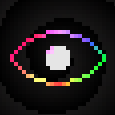
How do you check two variables
Monsbot posted a topic in LEGO Technic, Mindstorms, Model Team and Scale Modeling
I did program something with two "own Blocks" wich work together, but for that I need to check if the text entered in the text parameter of the first block matches the one of the second block. Basically I need to know how to check if "Text variable one" matches "Text variable two". Please comment if you know how to do that, or if you have any good alternatives, currently I use numbers, but that's hard to keep track off. Edit: I program in Mindstorms Ev3 with the Ev3 brick -

Lego Beam Meter (Tool for Lego Builders)
Tomas TECHNIC posted a topic in LEGO Technic, Mindstorms, Model Team and Scale Modeling
This electronic meter can reliably measure the length of a Lego beam in a few seconds. If the touch sensor is released, the brain measure the rotations of the motor and then compute the beam size thanks to the range block. You can visit my website to see some photos and to download building instructions and EV3 program. https://tomastechnic.com/beam-meter/ -
For delivering the candies to the visitors, we use four lockers. The ticket you have received at the beginning, is used to open the locker containing your own candy. The current version uses an iris-like mechanism, you can see it in the picture (click on it to see it on Youtube in action): I am planning to upgrade the lockers to a new door mechanism, the so called torggler doors. It is named after its inventor Klemens Torggler. Below you find a Youtube video containing the first proof of concept. The mechanism will be improved in the coming weeks. Stay tuned! Enjoy, Hans
-
Few years ago I built Jason Allemann's LuuMa EV3 (LEGO Ultimate Useless Machine) and started taking it with me to local LEGO exhibitions. I found out that it has one structural problem causing frequent failures and in general it does nothing (since it is called "useless" it is not very surprising). So I got idea to modify it into switch that could control external motor. And I also wanted to fix that structural problem mentioned above. Now, let me introduce you LuuMa 2.0 - "LEGO Ultimate UseFULL Machine". It is improved version of original LuuMa EV3 built and programmed by Jason Allemann. His LuuMa didn't have any real use but my version 2.0 works as switch that can control large or medium motor connected to free cable in port D. You can see it in action in video bellow. Building instructions are available at buildinst.cz
-

Walking Robot 2.0
Tomas TECHNIC posted a topic in LEGO Technic, Mindstorms, Model Team and Scale Modeling
I just finished the video about this new version of walking robot. For more information visit my website: https://tomastechnic.com/walking-robot-2-0/ You can find there photos, some text about the robot and mainly building instructions and EV3 program. -
Motorized model of a crawler crane with Mindstorms EV3. Features driven tracks, and superstructure functions controlled by an automated distribution gearbox. Functions/features: Driven tracks Boom elevation Boom extension Winch Superstructure rotation Ever since TLG released the rotary catch pieces from the Bugatti set I sought to incorporate it in a distribution gearbox so that I could control 4 functions with 2 motors. However, I did not want the play experience to be constantly interrupted by shifting the gearbox. For instance, if I used PF and installed a stepper mechanism to control the gearbox, I'd constantly have to count how many "shifts" I've done to ensure the right function is engaged. With that in mind, I realized Mindstorms EV3 is the perfect solution to this - by simply utilizing a touch sensor, the mechanism can detect how far the shifting motor has rotated thus automatically selecting the right function. The gearbox, which sits at the heart of the superstructure, features a cam attached to the shifting motor to hit a touch sensor. When a command is received from the remote, the shifting motor rotates until the touch sensor is pressed, then the EV3 tells the shifting motor to rotate a certain number of degrees to select the corresponding function. This utilizes a switch/case for the remote, and because it features up to 11 button combinations all superstructure functions are controlled from the same channel (channel 2 on the remote). This gives controlling the model a very natural feel, and sometimes I even forgot that I was controlling a distribution gearbox because the EV3 shifts it so seamlessly. As for driving, it too uses a switch/case for the remote. Because it's just a simple tank drive, the commands for this are much more straightforward compared to the gearbox functions. Driving is controlled from channel 1 on the remote. Additionally, there are sound effects that play while operating the crane. Pressing the left two buttons together in the 1st channel starts the engine (thus starting the program), and pressing the right two together stops it (thus ending the program). Because the PF IR remote uses levers instead of buttons, this effectively makes the model inoperable with only a PF remote. The EV3 remote feels more natural for controlling this model too, as some superstructure functions (boom elevation and superstructure rotation) involves pressing two buttons simultaneously. In the end, I'm pretty satisfied with how this model turned out. I was initially worried that this gearbox I had in mind won't work as smoothly as I imagined, but it turned out to work flawlessly. It often made me forget that I was even controlling a gearbox as the EV3 does the shifting for me. Of course, there's still areas that could be improved - for instance, the boom extension and winch operate pretty slowly. Not using a worm gear in those mechanisms probably would've helped, but that would mean the mechanism becomes "unlocked" as soon as the gearbox disengages it. Occasionally the gearbox would jam, making me restart the program, but overall the finished model met my expectations. Video: Photos:
- 8 replies
-
- mindstorms
- technic
-
(and 5 more)
Tagged with:
-

EV3DEV(Motor Contols)
Santiago105 posted a topic in LEGO Technic, Mindstorms, Model Team and Scale Modeling
Hello, I have a LEGO robot arm Assembly, my project also uses kinect from xbox, the code processes the position of my hand and sends it to the ev3 control unit, how can I implement the motor lift by a certain degree? Let's say I set y>0 my package went, and the robot raised its arm to a certain height, then I lowered my arm y became < 0, and the arm went down too. The code through which I tried to do this is attached, but in this case it infinitely turns the motor. - client(my pc) -server(ev3) -

[MOC] My first hypercar
MortalFlesh posted a topic in LEGO Technic, Mindstorms, Model Team and Scale Modeling
Hello everyone. Since this is my first topic here, I’d like to introduce myself a bit first (but for those who don't care, I will put it to the spoiler :) ) My dream is to build my own hypercar, powered by EV3 and controlled by XBox-Controller. For now, I have almost nothing but my dream. But I’d like to share my way here (hope it is not a problem :) ). I have some features and stuff I’d like to at least try. As I see it now, it has a three main parts. Build a chassis Create a program to run it Make it look great I will update this message as my progress goes. Photos and .io files (for Studio) of my progress - bricksafe Videos - Youtube Playlist Changelog Building a chassis Progress: I’m trying different gearboxes and building a base chassis. Motors: 2 large motors for movement 1 medium motor to control steering 1 medium motor to control transmission Transmission and Gearbox: I’ve tried 2 large motors at HammerHead chassis by @Didumos69 and it worked, but not great, but I guess it was because of the gearbox is not meant to be used by motors. so I’m thinking about a more heavy-duty gearbox with a max 4 speeds (maybe I don't even need that many speeds) - but I’d need a strong 1st gear to make it move, then gear up to make it faster I don't need a reverse, since it is done by motors themselves but I’d like to have a neutral, which will have a running motors, but not the car (as it is in normal cars) - it is just a feature I’d like to make - you will start a car, so motors will go to ~5 % of speed but a car will be still until a 1st speed is set Create a program to run it Progress: I have a prototype which can run a car forward/backward by X-box controller. I had quite a good experience with https://github.com/BrianPeek/legoev3 library. I'm using F# on Mac with .netcore (which is not that common as I've noticed :D ) and I'm trying to control my EV3 brick with Xbox-Controller (connected to PC with Windows 10, where I run a program) - here is the source code. For now, I still need the computer to communicate with the EV3 brick and the XBox-Controller (which I guess wont change, since the XBox-Controller wont communicate with EV3 brick in any way) Example is here: Make it look great Progress: None so far. I don't want this car to be any specific replica. But I really love look of the Mercedes Maybach 6 concept car. So I will try it to look alike. ------------------------------------------------------------------------------------------------------------------------------------------------------------------------ I'm very open to any questions, suggestions and ideas or any other comments. And to be honest, I think it could be quite a long journey to go :) . -
Hi, I want to ask the users of EV3 system: How much can you rely on position determination made by EV3 unit that computes it from the quadrature encoder inside the EV3 servomotors? Particularly in a situation where the position of a driven mechanical system (e.g. a robot arm) changes quickly and in both directions? Is it precise and robust enough so that limit switches may be omitted? I saw some robots with EV3 and many were without these switches. I ask because I am experimenting with EV3 motors combined with Arduino and even though my control programs (inspired by this project) seem to be fast and accurate enough, there are always small deviations of the position after several movement repetitions. After tens and hundreds of repetitions the deviations becomes critical.
- 5 replies
-
- ev3
- servomotor
-
(and 1 more)
Tagged with:
-

Self-Driving Minirobot
Tomas TECHNIC posted a topic in LEGO Technic, Mindstorms, Model Team and Scale Modeling
This simple robot with a sophisticated program can detect obstacles and avoid collisions. Building instructions and program are available on Rebrickable. https://rebrickable.com/mocs/MOC-36666/TomasTECHNIC/self-driving-minirobot/#comments- 1 reply
-
- lego mindstorms
- ev3
-
(and 1 more)
Tagged with:
-
i had some wadering done on www en fond www.makecode.org this is a site whit several mirco controlers controled by a kind of scratch you can also program in javasrcipt i made the folowing js code [ not tested jet ] let move = "wait"; sensors.remoteButtonTopLeft.onEvent(ButtonEvent.Pressed, function () { move = "turn left" }) sensors.remoteButtonTopRight.onEvent(ButtonEvent.Pressed, function () { move = "forwart" }) sensors.remoteButtonBottomLeft.onEvent(ButtonEvent.Pressed, function () { move = "turn right" }) sensors.remoteButtonBottomRight.onEvent(ButtonEvent.Pressed, function () { move = "backwart" }) motors.stopAll() forever(function () { switch (move) { case "turn left": motors.largeBC.tank(-50, 50) break case "forwart": motors.largeBC.tank(50, 50) break case "turn right": motors.largeBC.tank(50, -50) break case "backwart": motors.largeBC.tank(-50, -50) break default: motors.stopAll() break } control.waitMicros(100) move = "wait" })
-

EV3 with Scratch
dawidmarasek posted a topic in LEGO Technic, Mindstorms, Model Team and Scale Modeling
I'm trying to use EV3 with Scratch. I've posted few videos. Maybe someone will be useful. -
Is there a way to not display certain programs and especially MyBlocks on the EV3 Brick Menu under a Project? The Kids have a project called CityShaper and it has 2 programs and about 10 MyBlocks. They only need to see the 2 programs and not all the MyBlocks listed so it is easier to select during the FLL Competition.
-

Lego GBC and Mindstorms EV3
Hanso posted a topic in LEGO Technic, Mindstorms, Model Team and Scale Modeling
I am planning to create new GBC modules in the coming years. It will be a combination of Lego Mindstorms and Lego Technic. So not mindblowing mechanical constructions like Akiyuki, but constructions that can only work because they are controlled by the intelligent Mindstorms brick. My first module that I am trying to build (still unsure if I can make it work), is based on the Planar Parallel Mechanism that I saw on Youtube: I find it really cool how it moves. And I thought: let's build this, and use the grabber (visible from time frame 1:23) to pick up balls at the left side of the GBC module and bring them to the right side. Here is an LDD sketch from the first prototype: And a small movie of the first test. The green markers are there, to put the prototype in the start position. That's my major issue right now: how do I now where the four legs of the mechanism are? Working on that now, will keep you posted. Suggestions and compliments are welcome ;-). Regards, Hans aka Mindstorms GBC -
A new video has been uploaded to our Youtube channel. In 2019, lots of new elements have been added to our layout. To name a few: the warehouse, able to store 60 containers with candies, with two independent stacker cranes, the four candy circles, and an updated delivery station. Also brand new is the PC software that connects everything. We have worked hard to get the software working stable and with success. You can see the result in the video. Enjoy the video! -- Hans



