Search the Community
Showing results for tags 'contraption'.
Found 6 results
-
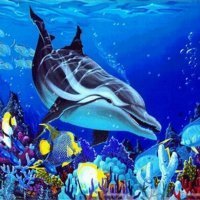
[MOC] Lissajous Machine (but failed)
Carsten Svendsen posted a topic in LEGO Technic, Mindstorms, Model Team and Scale Modeling
Hello everyone I haven't posted a new MOC in a long time, mainly because I haven't had the interest lately. This thing has been with me for years now, trying to get it to work, and it is one of those projects that causes so many headaches and will never work properly, no matter what you do. So this video is the result of straight up agony, and I do not think I'll be revisiting this again. I haven't disassembled it because I hadn't got the time before putting all my LEGO in storage for a few years. So "enjoy" my failure See a few photos here But maybe let me tell a bit about this contraption as if it had worked alright: The first challenge was to figure out a soutable gear ratio. I chose to make the 2nd fastest (orange) the 1:1 gearing from the motor as then the slowest was still able to spin somewhat comfortably. The size of the circles and spacings are all a function of the LEGO brick arches and discs. To get the arms in the right location, I had to offset them by 0.5 studs, which was easy enough with some 4-pin connectors with axle hole. Then the challenging bit - designing the gear ratios to also fit inside the box. It looked like there was a lot of room, but I had to use many more gears than what I thought, so this wasn't so easy either. Also here, I had to space them by 0.5 studs. I had initially only planned to power the red (the fast) ends which would be 3 motors, but there was just no power at the slow end when I did this, so back to the drawing board. I then decided to power each side from either end, which meant I had to add gearing in the small corners - 1:1 for one end, and 1:5 on the other, in some cases. The slow end was the hardest to figure out and need quite a few more gears. Now for the fun part, to see if it works! Turn on the motors and yup, everything is running at a different speed, as I expected. This is not good, as the axles will keep twisting more and more, or gears will skip. So I had to figure out a solution to sync them up. I went with Power Up, and no matter what I did, there was no way to sync them up in software. I had to write my own code, and I'm not good enough for that. It would work sometimes, but mostly just with 3 motors for some reason. So in the very end, I decided to link them up physically, but this was a challenge in itself. They are long distances, what's the best way? I ended up with the ol' steam engine solution and just multiplied that by 4. And it works great! As long as nothing is stalled anywhere, because then gears will tick over and over. In the video, you can hear this, and it's probably because those gears already need a replacement. But it is so darn hard to do. Lastly, decoration - this was already decided on well before I was halfway through with the project. It had to bricks, because of the arches. Building the long panels was easy, but building the corners took some more skill. Not too much it turns out - I looked for help here in Eurobricks and no one would help. What seems simple to you, may not be simple for me. Anyway, I ended up with some lightsabers underneath and some clips to hold the corners in place. They aren't perfect, but I guess nothing in life ever is. Also the large panels move around all the time, I think the tolerances on those arches aren't actually perfectly round, they seem kind of oval. What went wrong with the demonstration though, was that a CV joint on the backside had popped out, and so the whole left side of it wasn't spinning to begin with, thus being the source of most of the issues shown. And then I also only bought a pack of 24 marker pens, when I needed 25, luckily I had one extra lying around that fit the 1x1 LEGO dimensions. And acrylic is not cheap! 2 sheets of 0.3mm each. But I guess that's nothing compared to all of the black panels, liftarms and plates and bricks that I had to buy. Failure all around. If anything it was a good learning experience.- 10 replies
-
- machine
- contraption
-
(and 1 more)
Tagged with:
-

Lego GBC Cardan Lift Miniloop
sawyer klegr posted a topic in LEGO Technic, Mindstorms, Model Team and Scale Modeling
This lego great ball contraption miniloop uses a Cardan mechanism to lift the marbles up, after that they role down the strings and back to the start again. It is very reliable and can be powered by a motor or a hand crank. If you want the free video instructions they are here. -

Lego GBC Molding Factory Module
sawyer klegr posted a topic in LEGO Technic, Mindstorms, Model Team and Scale Modeling
This lego great ball contraption module is designed to look like a lego molding machine. Their are flashing lights on the top and a screw mechanism to get the marbles back up to the proper height. The flashing lights on the top are powered by this switch (They are a bit hard to see in the video) -

Lego GBC Zig Zag Module
sawyer klegr posted a topic in LEGO Technic, Mindstorms, Model Team and Scale Modeling
Hello, this I'm my GBC zig zag module inspired by Akiyuki. This is my first time using eurobricks and I am not quite sure how to use it properly, is this the correct way to post? Any help would be great :-) The module is here. -

GBC module : "The Witch"
PG52 posted a topic in LEGO Technic, Mindstorms, Model Team and Scale Modeling
Hi everybody, here is my new GBC module, using a particular "In basket" following and improving an idea of Platystick (a Techlug member) : the balls fall out of the basket by its side, no possibility of locking. The six-arms wheel system is already known for a long time. The chassis is optimized, the mechanics very simple : M-motor, 16t-20t, and on the one hand, worm gear-8t for the in-basket, on the other hand worm gear-24t for the 6-arms wheel. The module can be used in a classic GBC circuit just moving a flex axle (the same as the four on the 8285 front racks), then the balls are redirected to the end of the module using the ramp which isn't usend in the video :) -

LEGO GBC 8 + Building Instructions (5 modules - 2 motors)
PV-Productions posted a topic in LEGO Technic, Mindstorms, Model Team and Scale Modeling
Hi there, Click here to download the building instructions on my website! It has been a while since my last GBC. But I have made a new one with new modules in it;) Click here to watch the video on my website with more information etc.: Here's some information about the LEGO GBC 8. To download the building instructions and watch the pictures, please visit my website: http://pv-productions.com/lego-gbc-8/ This time I used over 2000 LEGO pieces. I used 2 XL motors. One for all the modules and one for the airpump. I also used the LEGO NXT to control the LEGO GBC with your smartphone, so you can wireless turn it off and on again. You can also control the GBC with a mechanical switch. I also used the LEGO NXT for measuring data for more details. So now you can see the balls that have passed by, the average amount of balls per second and a clock to see how long the GBC is running. The mechanisms and functions, which I used, do not all have names. So I named them again by function. 1. Stop-go mechanism 1: Stops balls and let them go by at the right time. 2. Sinusoid: Moves the balls by making a sinusoid motion. 3. Stop-go mechanism 2: Stops balls and let them go by at the right time. 4. Elevator: Lifts the balls to a higher level. Every time 3 balls can fit in the cabin. 5. Bridge: Leads the balls of yellow tower to the blue tower. When the elevator(4.) is down the bridge will go up and when the elevator is up the bridge is down. 6. Stop-go mechanism 3: Stops balls and let them go by at the right time. 7. Vertical pushers: Pushes the balls in a vertical way up. 8. Color sensor: takes measurements of the balls. 9. Ball pump: Pumps every time one ball. A new ball takes a place beneath another ball and then pushes them up. 10. Android app: Controls the LEGO GBC Website: http://pv-productions.com/ Facebook: https://www.facebook...206638589482664 Youtube: http://www.youtube.c...op?feature=mhee Support site: http://lego.cuusoo.c...deas/view/51642- 7 replies
-
- nxt
- mindstorms
-
(and 8 more)
Tagged with:
