Search the Community
Showing results for tags 'bom'.
Found 6 results
-
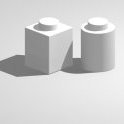
Printing colour names/codes in LPub3D
BrickEdge posted a topic in Digital LEGO: Tools, Techniques, and Projects
Is there a guide anywhere for working with LPub3D when you have a black & white (grayscale) printer? For example, I would like to add the name of a colour next to each part — or a colour code — so when I'm reading my printed instructions, I can determine the part's colour. Even seeing the colour info on the BOM would be useful. Note that I'm using macOS. Any advice on this issue would be appreciated.- 4 replies
-
- bom
- building instructions
-
(and 2 more)
Tagged with:
-

[Guide] Creating Building Instructions using LPub
Kristel posted a topic in Digital LEGO: Tools, Techniques, and Projects
Guide: create build instructions with LPub This is a guide to making your own instructions with LPub. There is a: Short Guide Walks through the basics of producing a set of instructions. Full Guide Provides more details on the main steps for making instructions and explains the main features of LPub. User's discussion You are encouraged to ask questions, provide constructive criticisms and suggest proposals to improve this guide and suit it to users' needs. This guide will be updated over time to reflect the frequently asked questions. A complete guide to using LPub can be found here. List of recent topics that are related with LPub and build instructions: Instruction Miner vs. LPub (-> Go) MLCad: hiding parts in instruction step but showing in BOM (-> Go) LPub and MPD Files (-> Go) Help to create digital instructions for a physical MOC (-> Go) LPub not showing my main assembly (-> Go) Better building instructions than LDD? (-> Go) Problem with MLCad and Lpub (-> Go) LPub tree step - how? (-> Go) ... Credits - Thanks to Kevin Clague, the creator of LPub. - Thanks to Jaco van der Molen for his complete LPub guide. Note: This guide was prepared using a Mac. There may be minor differences for the Windows version of LPub. -

[MOC] Beemo with Touchscreen HMI
camellia posted a topic in LEGO Technic, Mindstorms, Model Team and Scale Modeling
Please kindly watch on YouTube! https://www.youtube.com/watch?v=EDEP5pXAgkM A touchscreen is one of Human-Machine Interface. It is an input device and normally layered on the top of an electronic visual display of an information processing system. A user can give input or control the information processing system through simple or multi-touch gestures by touching the screen with a special stylus or one or more fingers. The touchscreen enables the user to interact directly with what is displayed, rather than using a mouse, keyboard, or other such. -
DOWNLOAD: Runnable version /Windows platform/ GitHub repository HOW THIS WORK: This extracts brick usage informations form a LEGO Digital Designer model file. This program tells you, which parts where used, and how many of them, thus creating a Bill Of Material. DESCRIPTION: This is remastered version from https://sourceforge.net/projects/lddpartslist/ . I repair some bugs, add preview and update XML documents. So: partnames.xml knows 8700+ official LEGO elements. There are still mysterious parts that are waiting to be discovered. xml2html.xsl and xml2txt.xsl they are responsible for the content and appearance. If you familiar with XML style sheet transformation. You are welcome to modify them to you wish.
-

LDD Export BOM is crashing
fasterthanlight posted a topic in LEGO Technic, Mindstorms, Model Team and Scale Modeling
Is anyone else experiencing this? I cannot export and of my models as BOM, which is very frustrating. Maybe someone with a working version of LDD can export these for me? I'd be very very grateful...... -
.thumb.png.a3b5e17a7221332a720aa1625db98c1f.png)
Part absent from BOM and PLI in LPub3D
BrickMonkeyMOCs posted a topic in Digital LEGO: Tools, Techniques, and Projects
I've just discovered an issue with instructions I have been making. I use LDraw/MLCad to design models, and then LPub4/3D to produce instructions, but have found that one specific part (26603 Tile 2x3) is not showing up in the BOM or PLI in LPub3D. The part shows up normally in LPub4, while in LPub3D (which I need in order to split BOM across pages) it is showing only in assembly images and is absent from PLI and BOM. Can anyone shed light on this issue for me? Is anyone else having the same problem with this part?

