Search the Community
Showing results for tags 'aircraft'.
Found 79 results
-
Hello again Eurobricks! It's time to continue reviewing rare Life on Mars series with Martian Excavation Searcher - a huge mech with two claws! Excavation Searcher Full Set by Farseer Eldar, on Flickr Excavation Searcher is the second largest set in the series. Only the main set, Aero Tube Hangar, was larger. On the one hand, the Searcher may look rank-and-file due to typical colors (tan and brown). On the other hand, this mech is interestingly designed, and Aero Tube Hangar looks empty without a meteorite processing station, and that's why I view this set worthy to acquire. I got it on my Birthday, just like Alien Discovery, but it was my present to myself. In fact I've been waiting to buy it for a long time from my childhood, when I was reading LEGO catalogues and dreaming of Life on Mars sets. So, let's begin. Box The box is rather large and bears typical Martian background and a photo of the set. When the set has been stored in some warehouse for 18 years, it became pretty battered, but not destroyed: Excavation Searcher Box by Farseer Eldar, on Flickr The set name and brick count are written again on the box. That means I got the American version again. The back side depicts how the parts of the Searcher can be separated and combined: Excavation Searcher Box Back by Farseer Eldar, on Flickr This modular structure is one of Life on Mars features and can be seen in many LoM sets. The sides of the box - photos of Martians, warnings and importers in the New World: Excavation Searcher Box Sides by Farseer Eldar, on Flickr There's a little surprise within the box - it has a cardboard pallet for parts: Excavation Searcher Box Cardboard Pan by Farseer Eldar, on Flickr It makes the box useful for storage, and now I put there elements from Life on Mars sets, such as small vehicles and aero tubes, while bigger parts such as mechs and the pump lie in the large Aero Tube Hangar box. Alas, such boxes don't exist now. Instruction and Booklets The set has three booklets: an instruction, a mini-catalogue and a postcard: Excavation Searcher Booklets by Farseer Eldar, on Flickr The instruction is standard: here are the beginning and the end of the build: Excavation Searcher Instruction First and Last Pages by Farseer Eldar, on Flickr On the following pages the transformation of the Searcher into a smaller mech is shown: Excavation Searcher Instruction Transformation by Farseer Eldar, on Flickr I'll return to this function later. The back cover of the instruction depicts all boxed LoM sets as usual: Excavation Searcher Instruction Back Cover by Farseer Eldar, on Flickr The postcard surprised me. It's made of cardboard, and it could be sent to Enfield, Connecticut to get a free LEGO catalogue: Excavation Searcher Club Postcard by Farseer Eldar, on Flickr The back side has the same information written in French and a profile. Unfortunately, this service was available only for USA and Canada residents: Excavation Searcher Club Postcard Back by Farseer Eldar, on Flickr I didn't get the free catalogue because I live in neither of these countries, and it has been 18 years since this postcard was published. However, I got another booklet with the Searcher, and it was a very pleasant surprise: Excavation Searcher Mini-Catalogue by Farseer Eldar, on Flickr In theory, this mini-catalogue from early 2000s deserves its own review, because it's a paradise for nostalgic LEGO fans. And yes, I'll show all its pages here! The first pages - contents (so many old school logos!) and a LEGOLAND ad: Excavation Searcher Mini-Catalogue First Pages by Farseer Eldar, on Flickr Studios - the Steven Spielberg Moviemaker Set with a real and hopelessly outdated camera, and smaller sets: Excavation Searcher Mini-Catalogue Studios by Farseer Eldar, on Flickr Life on Mars - the Aero Tube Hangar with detailed work scheme and other sets: Excavation Searcher Mini-Catalogue Life on Mars by Farseer Eldar, on Flickr Xalax racers (these aliens are so funny!) and Alpha Team (agents, neon, evil Ogel, cool spy stuff): Excavation Searcher Mini-Catalogue Xalax and Alpha Team by Farseer Eldar, on Flickr Old Star Wars sets - somewhat clumsy, but cute, and Palpatine's shuttle is gorgeous! Then there are the first Star Wars UCS models and the 1999 Railway Express train (I have it): Excavation Searcher Mini-Catalogue Star Wars and Trains by Farseer Eldar, on Flickr LEGO Football/Soccer (it's my favorite series too), Arctic and legendary Adventurers - particularly Dino Island: Excavation Searcher Mini-Catalogue Football, Arctic and Adventurers by Farseer Eldar, on Flickr Knights' Kingdom (the first one with King Leo and Cedric the Bull) and the very first BIONICLE sets - Toa Mata: Excavation Searcher Mini-Catalogue Knights' Kingdom and BIONICLE by Farseer Eldar, on Flickr Technic (Battle Cars and Slammers), video games and a Canadian LEGO Club ad: Excavation Searcher Mini-Catalogue Technic, Software and Last Page by Farseer Eldar, on Flickr The back cover has a US LEGO Club ad: Excavation Searcher Mini-Catalogue Back Cover by Farseer Eldar, on Flickr Here the review of the papers is finished, and I'm ready to move to the next part - the Martians. Minifigures The set has three Martian minifigures with typical turquoise skin: Excavation Searcher Minifigures English by Farseer Eldar, on Flickr Canopus and Pollux are unique to this set, and Vega appeared in Aero Tube Hangar (7317) and two promotional sets (7320 and 1195). All Red Planet dwellers are named after stars and constellations like the Blacks from Harry Potter, and these three Martians are no exception. Pollux wears a light grey suit and a gas mask. Judging by the dirt on his forehead, he is a worker. And apparently he shaves his head. It's weird, that there is no Martian named Castor, since Castor and Pollux are twin brothers in mythology and neighboring stars in Gemini constellation. Canopus wears a tan suit and some hi-tech mask. He has a gunsight instead of his right eye. Maybe it's a magnifying lens or an implant. In LEGO Racers 2 video game Canopus was a scientist. The tan and light grey suits look standard, but unique faces compensate this. Vega wears an orange suit. He is a scientist who specializes in excavation. He likes BLT sandwiches (did he discover them after humans arrived?) and dislikes surprises. Vega's head is dull since it lacks any features besides eyes. Considering that this Martian was included in 7317 too, this set should have contained some other Martian - Castor, for example. The Set The assembly contains three parts: the Excavation Searcher, the flyer and the bay: Excavation Searcher by Farseer Eldar, on Flickr Let's start with the most important part - the mech. Excavation Searcher As the name implies, this vehicle is used for search and gathering of meteorites that provide the Martians with energy-rich biodium ore. The mech is large and moves on four legs. The front claw and the tail make it look like a scorpion, though the antennae make it resemble some insect like an ant: Excavation Searcher Mech by Farseer Eldar, on Flickr The color scheme looks very standard compared with other Life on Mars sets which have many rare colors. Tan and brown were widespread in LEGO sets - for example, in Star Wars, so there's nothing particular in these colors. Fortunately, they are diluted a bit by small touches of orange. As with all LoM mechs, the legs of the Searcher don't bend in knees. However, due to the presence of four legs the walker can be posed in many ways without the risk of falling: Excavation Searcher Mech by Farseer Eldar, on Flickr Excavation Searcher Mech Walking by Farseer Eldar, on Flickr The only remaining restriction is the 2000s-era hinges that can be placed only in certain positions and bend harder with time. And this set has many of them. This mech can even do the splits! Excavation Searcher Does the Splits by Farseer Eldar, on Flickr Rear view: Excavation Searcher Back by Farseer Eldar, on Flickr In front, there is a cockpit for a pilot. Above the typical LoM darkened windscreen, the antennae with red signals and the circular badge with unique claw symbol are located. The operating arms are attached to the left and right of the cockpit: Excavation Searcher Front Cockpit and Arms by Farseer Eldar, on Flickr Technic panels and curvy sloped parts give the cockpit a nice shape. The windscreen can be removed to see the pilot: Excavation Searcher Cockpit Inside by Farseer Eldar, on Flickr As in all mechs, the Martian is holding the handles. The orange slope makes the model look complete - without it the claw and the orange dish would look worse. The pilotless cockpit: Excavation Searcher Cockpit Without Pilot by Farseer Eldar, on Flickr The brown handles have no control panel on them, though there is some device on the left side of the pilot. And it looks like a Martian smartphone! The arms of the Searcher can be moved with hinges. The left arm ends with the claw which is designed to hold meteorites (they are included here and aren't in 7314): Excavation Searcher Claw Arm by Farseer Eldar, on Flickr Above the claw there is a similar sign than above the cockpit. The claw itself contains two parts which are pulled together by a rubber band. This claw works harder than the one of Recon Mech RP, probably because of time. The right arm wields some device with an orange radar dish: Excavation Searcher Laser Arm by Farseer Eldar, on Flickr I think it's a laser for stone cutting to obtain biodium. Behind the cockpit the mech's body with four legs, meteorite container and tail is located: Excavation Searcher Middle and Back by Farseer Eldar, on Flickr The grey top pin spoils the impression a bit, but it's required to attach the cockpit above. It should also be noted that leg prints slightly differ in color for some reason. The meteorite container occupies the entire middle part of the mech. A small flyer can be seen under it: Excavation Searcher Meteorite Container by Farseer Eldar, on Flickr The container can carry up to 2 meteorites. Frames prevent the meteorites from accidental falling. Grey bridges between the hinges are made of flexible rubber, so the joints can be moved separately: Excavation Searcher Meteorite Container Flexible Parts by Farseer Eldar, on Flickr The container without meteorites - the studs allow to attach the precious cargo: Excavation Searcher Meteorite Container Empty by Farseer Eldar, on Flickr The tail claw can move down and take a meteorite from the ground: Excavation Searcher Grabs a Meteorite by Farseer Eldar, on Flickr The Searcher holds the meteorite: Excavation Searcher Tail Claw by Farseer Eldar, on Flickr Unfortunately, the tail contains the same hinges as arms and legs do, and this design restrains its movements. The claw can put the meteorite in the container: Excavation Searcher Puts a Meteorite by Farseer Eldar, on Flickr Unfortunately, there is no way for the front claw to do the same work. The crane operator controls the tail: Excavation Searcher Tail Claw Pilot by Farseer Eldar, on Flickr His workplace looks very simple and has no seats - only the control panel on the rotating circle: Excavation Searcher Tail Control Panel by Farseer Eldar, on Flickr Flyer The Searcher is equipped with a small scout flyer. This little plane is attached to the holes under the meteorite container using Technic axles: Excavation Searcher Flyer Storage by Farseer Eldar, on Flickr These axles with light grey dishes are some kind of engines or anti-gravity devices which allow the flyer to hover above Mars surface: Excavation Searcher Flyer by Farseer Eldar, on Flickr The pilot controls the vehicle, firmly holding the computer panel. The flyer's nose is the same part as Searcher's legs. The pilot can stand on his flyer too, though this will likely worsen the aerodynamic properties: Excavation Searcher Flyer with Standing Pilot by Farseer Eldar, on Flickr The console is attached to the flyer with a tan Trade Federation battle droid arm - the same part as Martian arms. Plane's bottom. Perhaps, these black circles are anti-gravity devices too: Excavation Searcher Flyer Bottom by Farseer Eldar, on Flickr The flyer without its pilot - the control screen can be seen: Excavation Searcher Flyer Without Pilot by Farseer Eldar, on Flickr This small aircraft can be placed under Searcher's hull even with the pilot (though mech's steps and Martian "air" currents will shake him hard): Excavation Searcher Flyer Stored With Pilot by Farseer Eldar, on Flickr Vega uses the flyer to locate meteorites, and Pollux with Canopus will gather them in the Excavation Searcher: Search for Meteorites by Farseer Eldar, on Flickr Hangar Bay/Meteorite Processing Station The set contains a structure - a bay where the collected meteorites can be unloaded and processed: Excavation Searcher Hangar Bay by Farseer Eldar, on Flickr Its roof is decorated with the same claw as the Excavation Searcher. It looks very similar to two other mech bays included in Aero Tube Hangar - sloped roofs, sand purple arches, docking axles and supports with red lights: Martian Hangar Bays by Farseer Eldar, on Flickr But there are differences too: Searcher's bay is shorter, and roof lights are placed a bit differently. It also has a rear section for meteorites. The Excavation Searcher can be docked to its bay with axles. To do this, all leg hinges should be placed at right angles: Excavation Searcher Connected by Farseer Eldar, on Flickr The axles of the bay are connected to the holes in Searcher's hull: Excavation Searcher Bay Connection by Farseer Eldar, on Flickr The tail claw can be turned, and the roof can be raised to unload the meteorites: Excavation Searcher Meteorite Arrives by Farseer Eldar, on Flickr A meteorite can slide to a container (it's a block part): Excavation Searcher Meteorite Station by Farseer Eldar, on Flickr Here Vega can scan it to find biodium and even extract the ore using hi-tech equipment. And here are the uncovered meteorites! Biodium, the spaceborn valuable energy source for Martians, can be seen inside them: Excavation Searcher Meteorites by Farseer Eldar, on Flickr The biodium crystals have different colors: red and blue. They both are fused to orange rock. Biodium meteorites were included only in 3 sets: in this one, in Aero Tube Hangar (one with blue crystal) and in Solar Explorer starship (one with green crystal). Unfortunately, this high-energy ore is represented only by transparent tubes, but there were no translucent crystals in 2001 (though there was CHROME!!!). The processing station has a computer panel: Excavation Searcher Meteorite Station Computer by Farseer Eldar, on Flickr The slide for meteorites holds on hinges that don't take fixed positions (the rube is removed for illustrative purposes): Excavation Searcher Meteorite Slide by Farseer Eldar, on Flickr The straightened slide: Excavation Searcher Meteorite Slide Straight by Farseer Eldar, on Flickr Here turquoise grills can be seen - they are unique for this set in LoM, but were also used in Rock Raiders and Technic series. An aero tube connector from 7317 can be attached to the bay: Excavation Searcher Bay With Hangar Ports by Farseer Eldar, on Flickr It's done! The Aero Tube Hangar is now complete! All three exits now lead to mech bays! Aero Tube Hangar With Excavation Searcher Bay by Farseer Eldar, on Flickr The only one shortcoming is that the connector between two tubes now floats in air, but the tubes can be turned such a way that it will stand on the ground. Transformations Now let's see the modular structure of this set. It can be disassembled into 7 parts (Lord Voldemort approves!): Excavation Searcher Disassembled by Farseer Eldar, on Flickr It's proposed to make a small mech from the cockpit and front legs, and another one - from the tail with the container: Excavation Searcher Two Parts by Farseer Eldar, on Flickr I even like the cockpit-based mech - it looks funny. However, the separated tail is weird and can easily fall. I would like to put the cockpit above the front legs - now we can get a centaur without annoyingly bulging pins: Excavation Searcher Centaur by Farseer Eldar, on Flickr In this configuration, the cockpit becomes mobile and can rotate up to 90 degrees. I like this variation even more than the defalut one. By combining the elements of this set and Recon Mech RP, you can try to assemble a very looooooong "mech train": Excavation Searcher and Recon Mech RP by Farseer Eldar, on Flickr However, the 7314 instruction proposes to connect the rear part with a long light-grey bricks, so this model becomes a fully-fledged alternate build. I didn't disassemble the set just to do that. By removing Searcher's cockpit and connecting the rear part with an extra Technic bridge, such construction can be achieved: Excavation Searcher and Recon Mech RP Fusion 2 by Farseer Eldar, on Flickr Unfortunately, the Recon Mech's cockpit leans down under its weight. The extra parts: 5 spare rubber bands, a black Technic bridge to connect parts from different sets and a red light (there were also Martian and droid arms, but I removed them before filming this review): Excavation Searcher Extra Parts by Farseer Eldar, on Flickr Pros/Cons Pros: + Original design + Size + High mobility + Contains a part of Aero Tube Hangar + Interesting and unusual parts + Modular structure + No stickers + Usable box Cons: - Typical color scheme - Connecting hinges - Legs don't bend in knees - Leg and flyer nose prints have slightly different colors - A bulging top pin in the standard configuration - it can be easily eliminated by building a "centaur" - Hard to find Bonus (with Aero Tube Hangar) Once upon a time, in the Aero Tube Hangar... Excavation Searcher at Aero Tube Hangar by Farseer Eldar, on Flickr - The intelligence reports two meteorites in Tharsis mountains. Pollux, Canopus, Vega, go there in the Excavation Searcher and bring biodium ore. - Right away, General Riegel! Pneumo pump, destination point - Excavation Searcher bay! Pollux Ready by Farseer Eldar, on Flickr The pneumatic pump started working, and Pollux's hypersled disappeared in a translucent tube of the Hangar. After that, Canopus prepared to his turn. - Pneumo pump, destination point - Excavation Searcher bay! Canopus Ready by Farseer Eldar, on Flickr After Canopus, Vega laid down in his hypersled. The powerful pump placed all three Martians into the tube, and the mechanism connected it to the required aero track: Vega Ready, Pump Is Working by Farseer Eldar, on Flickr The air flow changed its direction, and all crew members rushed in their hypersleds to the destination point: Three Martians in the Tube by Farseer Eldar, on Flickr The tube passed through the entire Martian base, and a human astronaut looked cautiously at Hangar's work, driving his Rover. Three Martians in the Tube by Farseer Eldar, on Flickr Finally. the Martians arrived at the bay and cheerfully walked to their faithful mech: Excavation Searcher Crew Arrives by Farseer Eldar, on Flickr Pollux climbed into the cockpit, started the engine, and the mech undocked from the bay. Canopus took his place near the crane, and Vega laid down in the empty meteorite container as he couldn't find a place to sit: Excavation Searcher Departs by Farseer Eldar, on Flickr After several Martian hours, the walker returned to the base, loaded with meteorites. Vega flew his aircraft that helped him find these rocks with precious ore. Excavation Searcher Returns With Meteorites by Farseer Eldar, on Flickr Using Searcher's tail claw, Canopus moved the meteorites to the bay, and they slided to the processing station, where Vega prepared the biodium extraction tools: Excavation Searcher Returns With Meteorites by Farseer Eldar, on Flickr Thank you for reading and watching! If you like the review, leave a comment.
-
- 7316
- excavation searcher
-
(and 7 more)
Tagged with:
-
Hello again Eurobricks! I present you the review of a rare LEGO set from 2001 Life on Mars series - or even 3 sets in one box, to be precise: Alien Discovery by Farseer Eldar, on Flickr They are two promotional (Double Hover and Rover) and one "common" (Red Planet Cruiser) sets. Life on Mars is one of my favorite LEGO series. Its main idea is interesting even in our times - humans and Martians do not fight but live in peace and harmony. Besides, this series was very rich in rare colors and uncommon parts, and it can be viewed as the primogenitor of all LEGO walking mechs. This set (being "new" and sealed, of course) was a birthday present from my friend. It was a very pleasant surprise for me, as now I have got almost all Martian sets from the series. So, let's go! Or, as Tenth Doctor says, allons-y! Box The box looks unusual, as it has slots for lesser boxes with sets inside: Alien Discovery Box by Farseer Eldar, on Flickr Such "3 in 1" packs were sold only in America. The depicted astronaut says that it was a set of special value. This minifigure, the silhouette of Mars and the red background create the atmosphere of distant space and scientific discoveries which was iconic for this series. The back side of the box has the set images and the LEGO Club advertisement: Alien Discovery Box Back by Farseer Eldar, on Flickr The ad looks unusual for Europeans as it was targeted at American consumers. It should also be noted that the green background has the blueprints of a completely different Life on Mars set - Recon Mech RP. The big box without small ones looks like a photo frame: Alien Discovery Box Without Small Boxes by Farseer Eldar, on Flickr Different sides of the big box: set images, a Club ad and warnings: Alien Discovery Box Sides by Farseer Eldar, on Flickr Three little boxes viewed separately: Alien Discovery Set Boxes by Farseer Eldar, on Flickr They have the images of the sets on the red Mars background. Written names and pieces counts indicate that this is the American version. The back sides of the promo set boxes have combined Life on Mars posters, and the box of Red Planet Cruiser depicts its functionality: Alien Discovery Set Boxes Back Sides by Farseer Eldar, on Flickr Different sides of the boxes: Alien Discovery Boxes Sides by Farseer Eldar, on Flickr The Red Planet Cruiser pilot is named on the box (Altair), while the other minifigures are not. Instructions and Booklets The cover of Red Planet Cruiser instruction: Red Planet Cruiser Instruction by Farseer Eldar, on Flickr On the first pages, the construction begins: Red Planet Cruiser Instruction First Page by Farseer Eldar, on Flickr The back cover has all basic sets from Life on Mars in boxes: Red Planet Cruiser Instruction Back Cover by Farseer Eldar, on Flickr The instructions for smaller sets are folded sheets of paper: Double Hover and Rover Instructions by Farseer Eldar, on Flickr Their back sides are absolutely identical: Double Hover and Rover Instructions Back Sides by Farseer Eldar, on Flickr In both promo sets, these small posters are included (I don't remember which poster corresponds to which set). One poster depicts three Martians (Altair, Canopus and Cassiopeia), and another one depicts more Martians and the Assistant: Life on Mars Posters by Farseer Eldar, on Flickr There is nothing on their back sides. Besides the posters, all sets have such advertisements (they are identical, and here both sides are shown): LEGO 2001 Ads by Farseer Eldar, on Flickr The profiles to attain LEGO Club membership in North America (US and Canadian flags are depicted): LEGO Club Ads by Farseer Eldar, on Flickr Minifigures Each set has one minifigure. Totally there are three figures: two Martians and one Earthling: Alien Discovery Minifigures English by Farseer Eldar, on Flickr The name of the Double Hover Martian is unknown. He has the same face as Vega, but his body and legs are colored differently, which is atypical for the series. He is one of three nameless Martians included only in promo sets. This Martian can be found only in Double Hover. On the other hand, we know the name of Red Planet Cruiser pilot - Altair. He is a Martian child. He likes listening to weird music and flying at high speed. His name means "the flying eagle", very much like the name of Altair star. His eyes are larger and cuter than Vega's, and his face has nostrils and freckles. Altair is also the only Martian with hair - he has a very funny red forelock! This figure is unique for 7311. The Assistant is an unnamed crew member of the human starship called Solar Explorer. He wears a futuristic spacesuit and a helmet with a blue visor. His face with glasses and a microphone is standard for that years. It's amazing how his bare hands withstand Martian cold weather (-40 degrees Celsius!), or he wears yellow gloves. This Assistant figure was present in two promo sets. The version included in basic 7310 set has a chrome blue visor. For my entire life I thought that Altair's suit is yellow - it looked yellow in photos and comics from Samodelki magazine. This is not true since Altair's body and legs are lime, and this can be easily seen if you bring a human minifigure: Altair Is Not Yellow! by Farseer Eldar, on Flickr The Assistant has no print on his back: Alien Discovery Minifigures Back by Farseer Eldar, on Flickr From his back he looks like some fantasy knight: Space Knight? by Farseer Eldar, on Flickr But from his front he doesn't: Assistant and Grand Marshal by Farseer Eldar, on Flickr Sets Let's move to the main part of the review - namely to the sets. There are three of them - Double Hover, Rover and Red Planet Cruiser: Alien Discovery Sets by Farseer Eldar, on Flickr Rover Rover by Farseer Eldar, on Flickr Number 7309 (other versions: 7300, 1413). The Rover represents nothing special - just a small vehicle with an ore detector. Behind the pilot here are an antenna and two side holders, one of which is occupied by the locator. The Rover is controlled by an ordinary steering wheel: Rover by Farseer Eldar, on Flickr The wheels are placed on spinning Technic pins: Rover Wheel Construction by Farseer Eldar, on Flickr The Rover without pilot: Rover Without Pilot by Farseer Eldar, on Flickr Double Hover Double Hover by Farseer Eldar, on Flickr Number 7310 (other versions: 7301, 1414). The Double Hover is as small and simlple as the Rover, yet it looks more exotic, because it is a Martian invention. It's something like a hovering scooter or sleigh: Double Hover Back by Farseer Eldar, on Flickr The pilot holds the handles, upon which the printed control panel is attached. The set has no stickers at all - the round part under which the engine is apparently located is printed too. The color scheme is the same as in Red Planet Cruiser (it will be shown later) - green, sand green and a bit of orange. The "ski" of Double Hover can be lifted. Apparently the pilot can use this to regulate the altitude: Double Hover Engine Lift by Farseer Eldar, on Flickr "Obey me, Earthlings!" Obey Me! by Farseer Eldar, on Flickr Without the pilot, the Double Hover doesn't look so beautiful: Double Hover Without Pilot by Farseer Eldar, on Flickr Red Planet Cruiser Red Planet Cruiser by Farseer Eldar, on Flickr Number 7311. The Cruiser is the biggest set in this box and the only one that belongs to the common set line. It is the smallest of the "usual" Life on Mars Martian sets. It's hard to understand why this vehicle is called Cruiser - it doesn't look like one. It's a weird one-legged hybrid between a mech and a flyer: Red Planet Cruiser by Farseer Eldar, on Flickr It's hardly understandable how he moves. By jumping? Or is the leg needed only to push off the ground and later fly on jet engines? This leg is particularly flexible due to three joints (larger mechs have only two of them). The problem is that it's difficult to pose the Cruiser without falling. But it can crawl like a caterpillar, for instance: Red Planet Cruiser Caterpillar by Farseer Eldar, on Flickr "Forward, to the stars!" To The Stars! by Farseer Eldar, on Flickr The leg can be straightened to turn this weird mech into a small flyer: Red Planet Cruiser Flying by Farseer Eldar, on Flickr In this mode, it flies with two wing-based jet engines. Probably there is the third engine inside the leg. The round piece with flame image is the Cuiser's symbol and isn't included in other sets, except for accessory pack. The cruiser's cockpit is open and has manipulators on its sides. Most likely they are sensors and scanners, but the orange dish may be a weapon: Red Planet Cruiser Cockpit by Farseer Eldar, on Flickr The Cruiser from the bottom: Red Planet Cruiser Upside Down by Farseer Eldar, on Flickr This model has pleasant colors. Grey and sand green with small inclusions of green and orange look good. The cockpit without the pilot: Red Planet Cruiser Without Pilot by Farseer Eldar, on Flickr It can be seen that the control panel is attached to the similar part as Martian arms, but grey. The Cruiser contained several extra parts (extra droid and Martian arms mistakingly are not shown here but still were present): Red Planet Cruiser Extra Parts by Farseer Eldar, on Flickr The Cruiser can be united with the Double Hover, and they look like one vehicle (this was Artlego's idea): Red Planet Cruiser With Double Hover by Farseer Eldar, on Flickr Red Planet Cruiser, Double Hover and other Martian flyers: Martian Aircraft by Farseer Eldar, on Flickr Rover, Cruiser and Double Hover among other Martian mechs (7314, 7316 and 7317): Martian Mechs (With Rover) by Farseer Eldar, on Flickr I need only Red Planet Protector (7313) for the full Martian collection. Pros/Cons Pros: + Special value, 3 sets in 1 box + Good color scheme + Rare minifigures + Mobility of Red Planet Cruiser and Double Hover + No stickers Cons: - Weird Red Planet Cruiser design - Simple Rover design - Hard to find Thank you for reading and watching! If you like the review, please, leave a comment. The author will be glad to hear your opinions. And if someone wonders why I'm doing these reviews, I'll answer that this is for history.
-
Inspired by the latest rusian S-70 okhotnik and the B-2 Spirit. stealth0 by Nom Carver, en Flickr stealth3 by Nom Carver, en Flickr stealth2 by Nom Carver, en Flickr stealth1 by Nom Carver, en Flickr stealth4 by Nom Carver, en Flickr I didn't find a convincing way to connect plates on top of each other this way so I thought I could share the solution that came up to my mind hoping to be useful for someone else. stealth7 by Nom Carver, en Flickr
-
Enjoy. 1 by Nom Carver, en Flickr 3 by Nom Carver, en Flickr 2 by Nom Carver, en Flickr 10 by Nom Carver, en Flickr 9 by Nom Carver, en Flickr 11 by Nom Carver, en Flickr 12 by Nom Carver, en Flickr 56347797_377325299778661_3462545687063822336_n by Nom Carver, en Flickr
-
I started triying to build an F 16 but it didnt come out as I expected, however it provided simple ideas that, scaled down could be aplied to a little set I had laying arround, a colorfull little plane that was about to be dismantled but with these improvements it turned into a silly cute and sort of <insert that tiresome argument> version of its otherwise agresive counterpart. 1 by Nom Carver, en Flickr 3 by Nom Carver, en Flickr 5 by Nom Carver, en Flickr 7 by Nom Carver, en Flickr Here is my first faild atempt: 56606385_378741259637065_6522137649791107072_n by Nom Carver, en Flickr 56618794_378741346303723_4619562833829429248_n by Nom Carver, en Flickr And the set I started with: JET1 by Nom Carver, en Flickr
-
TECHNIC AIRCRAFT CONTEST - INFORMATION TOPIC After discussing several contest ideas, we figured this was the most popular idea for the next contest....flying stuff! "The desire to fly is an idea handed down to us by our ancestors who...looked enviously on the birds soaring freely through space...on the infinite highway of the air." DESCRIPTION Build a LEGO Technic Aircraft. Obviously, your model doesn't have to be able to fly. This is not a wacky competition so we are looking for realistic vehicles. It doesn't have to be an existing vehicle or a model of an existing vehicle, but it needs to be something we could potentially see in real life. You can come up with your own concept design (like the B-model of the BMW Motor Bike), but we are not looking for futuristic unrealistic scifi designs. No spaceships either. Drones, jetpacks, balloons, zeppelins, planes, helicopters, etc are some of the potential models that come to mind. Here is a list of vehicles for which it wasn't very clear whether they are allowed: Kites, yes Gliders, yes Spacecraft, no Spaceshuttles/Orbiters, yes Rockets, yes SSTOs are Single Stage To Orbit-Spacecrafts , yes Ground Effect Vehicles, yes Hovercrafts, no DEADLINE Deadline date is Monday the 17th of February 2019. Contest will be closed on Tuesday the 18th of February, OR LATER. Disclaimer: I will close the contest when I see fit and when I have the time to process the results. This can be later than the deadline date. Please don't complain about this not being fair and all. RULES AND REGULATIONS The following section describes the contest specific and general rules and regulations. But before that, please take notice of a simple motto regarding the Eurobricks Contests: CONTESTS ARE FOR FUN! Of course there's competition, but at the end of the day, LEGO is just a hobby and the main goal for each of us is to have fun! CONTEST SPECIFIC RULES AND REGULATIONS Each entry needs to have a name (no name, no entry). Model Team style building is not permitted. You can use system parts, but keep it mainly Technic. Mindstorms and LEGO Electronics are permitted. SBrick and Buwizz are permitted. 3rd party Strings, Hoses and Rubber Bands are permitted. 3rd party tires are not permitted. Other 3rd party parts are not permitted. There is no size limit. GENERAL RULES AND REGULATIONS The contest is open to all EB members (also new members). Members can be banned from voting (when vote rigging is suspected). Voting rules will be explained later in the voting topic. One entry per member. Entries need to be new (never posted anywhere previously or shown at an event/LUG meeting). Only physical builds, so no LDD or other virtual entry. If you have any doubts about the suitability of your entry contact me, or Milan. All entries are to include only real LEGO. No clone brands, 3rd party parts, or digital entries allowed. Custom stickers are allowed. No cutting, sculpting or modifying parts. Entries are to be placed in the entry topic in this forum. Entries not in the entry topic are not eligible for voting. The entry post may be edited at any time up to the end of the contest, so feel free to make improvements if you wish. The contest might be closed later than the deadline. Don't complain about this not being fair. You have enough time to build. Don't ask for more time. We reserve the right to disqualify any entry that does not follow these rules. These rules can be changed whenever we see fit to ensure that people follow the intent of the contest. Jury members are not eligible to participate. WHAT DO I NEED TO ENTER? All participant need to create a discussion topic and create a post in the entry topic. DISCUSSION TOPIC A discussion topic starting with [TC15]. A discussion topic needs to show some actual progress (i.e. pictures of the build in progress) and should NOT be used to "reserve an idea". ENTRY POST The entry post in the entry topic should contain: Entry name. One or more pictures (max 3 of max 1024x1024). Embedded video (mandatory). Link to the discussion topic. VOTING Voting scheme will be public voting only, but only by members who have 50 posts or more. If you have less posts, you can vote, but your votes will be automatically excluded from the tally. Voting criteria are (in no particular order): Originality. Looks (shape, color scheme etc). Quality of the build. Functionality. PRIZES Three wonderful prizes can be picked from the five sets below. For the prizes we define two categories of contestants: Mortals (contestants who haven't won any medals in previous contests) and Immortals (contestants who have won one or more medals in previous contests). Top-3 winners will get medals as usual, regardless of the category. 1st PRIZE: WINNER OF THE CONTEST The winner of the contest calls dibs on one of the five sets. 2nd PRIZE: RUNNER UP OR FIRST MORTAL The second prize goes to: Highest ranked mortal, if the contest winner is an immortal (already has a medal) The person who ended second (actual runner up), if the contest winner is a mortal (has no medal yet) So, in theory both prizes can go to mortals, but I'm sure the immortals will do their best to prevent that 3rd PRIZE: RAFFLE PRIZE The third prize will be raffled among contestants who have created a discussion topic (early on), are actively showing progress and providing value to the community. @Milan and myself will decide who gets this prize. No discussion. The raffle winner can choose one of the three remaining sets.
-
TECHNIC AIRCRAFT CONTEST - VOTING TOPIC Voting will be open for a variable period of time. Closing date will most likely be somewhere between one and two weeks. VOTING RULES AND REGULATIONS Voting scheme uses the old Formula One style point distribution (10, 6, 4, 3, 2 and 1 POINT) You need to assign 10 points to the 1st place, 6 points to the second and so one. You need to vote for 6 ENTRIES (no more, no less) Clearly mention the ENTRY NUMBER and the NUMBER OF POINTS per entry that you vote on. If you joined Eurobricks after the start of the contest, you can be banned from voting (when vote rigging is suspected) You may NOT vote for your own entry. In the event of a tie for any place the Technic Staff will decide which entry wins. Our decision is final. Questions about voting can be asked in the Discussion Topic. For example (entries randomly chosen): --- comments can be placed above the votes 5: 10 (no comments here please) 6: 6 1: 4 9: 3 7: 2 3: 1 Or comments can be placed below the votes ---- NOTES Please use this exact notation NUMBER: VOTES (with a colon). Please don't type #1:10, 1 = 10 or 1) 10 or other notations. Stick to the example format shown above. Please use this thread only for voting. You may explain why you made your choice, but any general discussion should take place in the Discussion Topic. Comments should be placed ABOVE or BELOW the votes. Please don't comment on the same line as the votes. VOTING Voting scheme will be 100% member voting. Voting criteria are (in no particular order): Originality. Looks (shape, color scheme etc). Quality of the build. Functionality. ENTRIES All entries can be found in the entry thread: Please visit the entry topic to see all entries. 1. Fairey Rotodyne by BrickbyBrickTechnic 2. The Iron Vulture - Helicarrier by cyberdyne systems 3. White Lightnin' by Rudivdk 4. Volante by kodlovag 5. AH-77 Hunter by steph77 6. A17 - Paper Plane by Marxpek 7. 852 Studless by mocbuild101 8. Project Cockpit by m00se 9. Sikorsky S-64 by JLiu15 10. Skycrane Helicopter by Erik Leppen 11. Boeing Stearman Kaydet PT-17 by braker23 12. Sikorsky UH-60 Black Hawk by brickhappy 13. Motorized BiCopter by Zerobricks 14. Nighthawk Tribute by Tomik 15. JAP19 by MegaRoi 16. Hot Air Balloon by Epicentre 17. Hunter Mk.III by Thirdwigg 18. Propeller Launcher by Lucullus Good luck!
-
Simple and small jet planes, enjoy! 2 by Nom Carver, en Flickr 3 by Nom Carver, en Flickr 8 by Nom Carver, en Flickr 1 by Nom Carver, en Flickr 4 by Nom Carver, en Flickr 2 by Nom Carver, en Flickr 8 by Nom Carver, en Flickr 11 by Nom Carver, en Flickr 1 by Nom Carver, en Flickr 3 by Nom Carver, en Flickr
-
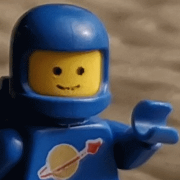
[MOC] [TC15] 8855 Tribute: High wing single prop aicraft
1980SomethingSpaceGuy posted a topic in LEGO Technic, Mindstorms, Model Team and Scale Modeling
Hi there! I just signed up and saw there was TC15 running. I know I'm too late to take part, but I just wanted to share this build... At Christmas, I came across the set 8855's propeller that was sitting in my old Lego pile at my parents and decided to give this nice piece life again. It was a tricky challenge, since the only way to attach it is through regular brick interface, which has almost totally disappeared from the Technic world. Except for the piston engine supports, I figured. So that's what I used and started building a motor for the prop. Happy with the result, I then proceeded to build a whole aircraft too, paying homage to its ancestor: high wing, classic plate elevators, similar controls. I do not have that much yellow beams or parts, in fact the only beams I had in sufficient number were from a previous-gen Mindstorms set. They dictated the color scheme. Also, the build had to be kids proof, so I can let my son play with it. That's what I came up with: All controls work, it has a suspended landing gear and working motor. It is quite tough too, and can be actually be played with. That was for my modest contribution to TC15, kudos to the enlisted builds, they look awesome! -
TECHNIC AIRCRAFT CONTEST - ENTRY TOPIC CONTEST INFORMATION More information about the contest can be found in the general discussion topic. WHAT DO I NEED TO ENTER? Please take a careful look at the rules before posting in this topic. Each participant is obliged to create a post in this entry topic. Posts need to follow the rules stated below. Posts not following the rules will be disqualified so please read them carefully. ENTRY POST The entry post in this topic needs to contain: Entry name One or more images (max 3). You can have combined pictures (4 in 1) as long as the picture isn't bigger than 1024x1024. Embedded video (mandatory) Link to your discussion topic IMPORTANT This topic should be used for entries only, so commenting is prohibited. Please use the general discussion topic for...well, general discussion on the contest, and individual discussion topics to comment on the individual entries.
-
This stealth single engine aircarft is equipped with the most modern avionics and military technologies: aerial supremacy, low observability, situational awareness, multispectral sensors, extremely connected, network-centric warfare, 360 ° vision. Its particular profile makes it suitable especially for aerial superiority, it can be deployed from both ground and aircraft carriers (thanks to his compact body). Also is equipped with modern weaponry suitable for a 6th generation jet fighter: two cannon and retractable pods (to minimize radar track) for air to air missiles, or air to ground missiles. The name come from Abaddon, a powerful demon in Christian and Jewish mythology. This aircraft feature also a one pilot cockpit with on board computers, commands and ejectable seat, functional air surfaces (2x ailerons, 2x elevators, 2x rudders, 2x air brakes), functional retractable trucks inside aircraft, hook for docking on aircraft carriers, top nozzle for aerial refueling and jet engine afterburner. Lego Jet Fighter LF-6 ABADDON final update (1) by Jordan Parmegiani, su Flickr Lego Jet Fighter LF-6 ABADDON final update (2) by Jordan Parmegiani, su Flickr Lego Jet Fighter LF-6 ABADDON final update (3) by Jordan Parmegiani, su Flickr Lego Jet Fighter LF-6 ABADDON final update (7) by Jordan Parmegiani, su Flickr Lego Jet Fighter LF-6 ABADDON final update (6) by Jordan Parmegiani, su Flickr Other photos on my flickr page!
-
.thumb.gif.ad7c8d88b264ee812194946c07404504.gif)
[Work not in progress] Flight Simulator
mocbuild101 posted a topic in LEGO Technic, Mindstorms, Model Team and Scale Modeling
So, it's already been three days since the contest was announced, and I still haven't built anything yet... It's probably time to get started then! The Inspiration: The idea for my entry comes from the main model of set 8485 - a set I'm still yet to build despite owning most of the parts... The Goal: My plan for this build is basically a modern version of the above model, but with a plane replacing the helicopter, and including the following features: Movable ailerons and elevators Lifting, rolling, and pitching of the plane Full manual control - no remote control. (hopefully) Possibly something else... The First Prototype: Rather than spending an extra day building a working prototype, I decided to just quickly build the basic idea in LDD, as I know from experience that I rarely end up using anything from the first prototype... Anyway, that's all for now, I hope to have something functional built either tomorrow or the next day... -

[TC15] Supersonic Angel
syclone posted a topic in LEGO Technic, Mindstorms, Model Team and Scale Modeling
Probably the closest the humankind has ever gotten to an irl starfighter. Not a fan of white, but unfortunately that is the dominant color of my panels (wonder why). Heavely basing myself off the Sukhoi SU47 "Berkut" with the angled double tail and FS wings, as starfighters are banned. Started off witht rear part as imo these Mars Mission wheels resemble jet exhausts. Most probably will include basic aileron controls , not so sure about the rudder(s) Maybe a third vertical stabiliser to kick it off? current progress: -
Hi all, as you might know I’m a car builder mainly, however, I’m interested in practically everything in the Lego City world, boats, trains (and monorail, of course!) included. One of the subjects I’m very fond of is Lego aviation. Of course, we won’t see those heavy brick-built aircraft fly high in the sky. But even grounded planes are quite interesting, especially passenger and cargo planes, just because of their size which allows lots of special functions you won’t be able to include in smaller vehicles. Plus an airport is in fact a place where lots of different vehicles can be watched: crash tenders, pushbacks, pallet and belt loaders, jet air starters, refuelers, extra-wide buses etc. etc. Since there are quite a few MOCs now concerning aviation I will put them together in this thread. This can also be regarded as a contribution to the idea of a more technical Lego city where any space available is used to include functions or light to get more interesting Lego City layouts. #1 Faun 8x8 Crash Tender (ARFF/FLF) 8w ARFF, equipped with 3 flashing lights (9 Volt Light & Sound) plus battery box. Fits 2 minifig firefighters. The Faun has its own thread: http://www.eurobrick...showtopic=96949 #2 Canadair Waterbomber CL-215 Wingspan 80 studs, weight 1050 g, equipped with 3 PF M motors (2 for the engines, 1 for the flaps), battery box and IR receiver. The rudder is coupled with the nose wheel. Fits 2 minifig pilots. Since 2014 the Canadair has undergone some changes, e. g. it has smaller propellers nowadays. Also the Canadair has its own thread: http://www.eurobrick...showtopic=95522 #3 Turbofan A possible design of a spinning turbofan with PF M motor I've developed some years ago: Sorry, I only have this blurry video of it. This design hasn't been used on an aircraft model yet, maybe I'll build something around it in the future. #4 Pushback/Tow Tractor/Aircraft Tug “Goliath” Not the most beautiful vehicle I've ever built, but it does its job: moving relatively large aircraft on a Lego airport which is rather rare to be seen, I guess. Equipment: PF M motor, IR receiver, battery box + Light & Sound flashing lights. Plus it has a storage compartment to keep the tug bolts. The pushback has a front wheel drive (with worm gear) and is able to push or pull Lego aircraft up to 1,5 kg (tested), maybe more, on a straight path - I wasn't able to build in a proper steering. More pics: Fixing the engine: Video: Thanks for looking, more to come (there's another aircraft in the pipeline). [Edit, 26 June 2016] #5: Sea King Coast Guard Helicopter PF motorized The chopper has its own thread: http://www.eurobrick...26#entry2596441
-
Here I'd like to show you two airplanes that were already on display at the exhibitions Bricking Bavaria in Germany and Mondesee in Austria. Both planes were also available as official sets in large scale in 2001 and 2002 – I had now tried to construct them in minifigure size. Sopwith F.1 Camel Fokker Dr.I Hope you like them - please let me know in the comments :) Best Johannes
-

Technic Boeing 737-600
lordkarsa posted a topic in LEGO Technic, Mindstorms, Model Team and Scale Modeling
Hey! Check out my Lego Boeing 737-600! Working: aileron, rudder, elevator, control column RC: flaps, slats, spoilers, landing gear, thrust reverser Length: 110 cm Wingspan: 125 cm Height: 40 cm Weight: 2,8 kg Video here: -
Grid F4 Studica. Based on the Argentinian PUCARÁ (in Qechua, “fortress”) counter-insurgency (COIN) aircraft, the Erotema Air Force requested projects for a similar plane. Some projects were presented, and the final one, offered by Erotema Air and Defence Systems (ERADS), was selected. This model, whose selling name is PICARÓN, has the following features: -2 piston engines. -2500 kg of external load. -6 hardpoints (fuel tanks, bombs, missiles, rocket pods, machine gun pods…). -4 12,70 mm machine guns. One of the requirements for tender was the possibility of operation in unpaved runways. That´s why the landing gear is abnormally long and has 6 low-pressure wheels. Once you know the aircraft, there´s the story… In an improvised airfield close to Carrefour, in no man´s land, a lonely PICARÓN is fueled up and loaded for an incoming CAS sortie. 1 by green helmet spanish AFOL, en Flickr 2 by green helmet spanish AFOL, en Flickr 4 by green helmet spanish AFOL, en Flickr Very close to the aircraft, the pilot receives the last orders. -Your orders are simple: loiter over Carrefour and provide CAS on demand by either our army or our COAC allies. Your callsign is TIZONA. When requested to a certain area, proceed as fast as possible. No enemy aircraft foreseen. -Ok, when the bird is hungry, what can I do? -Simple, just let us know by selecting your closest landing area. They are preloaded in your flight computer, and proceed. -Inflight refueling? -Not yet…but the refuel will be quick. However, you will be able to eat, drink, piss or what you need. No more than 10 minutes to have the plane ready to crap steel. -Good. Let´s go. 4 1 by green helmet spanish AFOL, en Flickr 5 by green helmet spanish AFOL, en Flickr 6 by green helmet spanish AFOL, en Flickr And the PICARÓN prepared for takeoff… 7 by green helmet spanish AFOL, en Flickr 8 by green helmet spanish AFOL, en Flickr Details of the weapon load. Hellfire Missiles. 9 by green helmet spanish AFOL, en Flickr Left wing, we can see 3 Hellfire missiles, 3 125-kg bombs and 6 similar bombs under the belly. The right wing carries another 3 missiles and bombs. 10 by green helmet spanish AFOL, en Flickr By the way, TIZONA was the sword of El Cid (have you seen Charlton Heston´s movie???) He was one of the heroes of the Spanish Crusade, which started in 711 AD until 1492 AD when the Arab invaders were defeated. https://en.wikipedia.org/wiki/El_Cid_(film)
-

Aircraft-Fighter Bomber MK.II Lego Technic
Nikolay posted a topic in LEGO Technic, Mindstorms, Model Team and Scale Modeling
Aircraft-Fighter Bomber MK.II Lego Technic [MOC] All the good time! I present to you project Fighter-Bomber. This is the final modification. Instruction: https://yadi.sk/i/kS8e8Z0e3MQAsF And: https://www.flickr.com/photos/141358259@N08/albums/72157685860317263/page3 Management of the Сab : 1. Aileron 2. The Elevator 3. Rudder + Control Back Rack Chassis 4. Flaps 5. Step Rotor 6. Machine Guns 7. Clear Bombs 8. Armchair Сatapult 9. Landing Gear Selection 10. Сabin illumination Exterior Functions : 11.Opening: a. Hood b. Lantern Cabs c.Technical Compartment d. Fuel Tanks 12. Folding the Front and Rear Rack Chassis 13. Retractable Leaf Front and Rear chassis 14. Index Edition Chassis 15. Rocket Launch 16. Folding Wings 17. Landing Light The model is equipped with a m-motor to drive the rotor, turn the machine guns and the landing gear. You can do without m-motor, and activate the function by rotating the screw by hand. Subscribe to the Shannel YouTube Aircraft-Fighter Bomber MK.II Lego Technic by Nikolay Zubov, on Flickr Aircraft-Fighter Bomber MK.II Lego Technic by Nikolay Zubov, on Flickr Aircraft-Fighter Bomber MK.II Lego Technic by Nikolay Zubov, on Flickr Aircraft-Fighter Bomber MK.II Lego Technic by Nikolay Zubov, on Flickr Aircraft-Fighter Bomber MK.II Lego Technic by Nikolay Zubov, on Flickr Aircraft-Fighter Bomber MK.II Lego Technic by Nikolay Zubov, on Flickr Aircraft-Fighter Bomber MK.II Lego Technic by Nikolay Zubov, on Flickr Aircraft-Fighter Bomber MK.II Lego Technic by Nikolay Zubov, on Flickr Aircraft-Fighter Bomber MK.II Lego Technic by Nikolay Zubov, on Flickr Aircraft-Fighter Bomber MK.II Lego Technic by Nikolay Zubov, on Flickr Aircraft-Fighter Bomber MK.II Lego Technic by Nikolay Zubov, on Flickr Aircraft-Fighter Bomber MK.II Lego Technic by Nikolay Zubov, on Flickr Aircraft-Fighter Bomber MK.II Lego Technic by Nikolay Zubov, on Flickr Aircraft-Fighter Bomber MK.II Lego Technic by Nikolay Zubov, on Flickr Aircraft-Fighter Bomber MK.II Lego Technic by Nikolay Zubov, on Flickr Aircraft-Fighter Bomber MK.II Lego Technic by Nikolay Zubov, on Flickr Aircraft-Fighter Bomber MK.II Lego Technic by Nikolay Zubov, on Flickr Aircraft-Fighter Bomber MK.II Lego Technic by Nikolay Zubov, on Flickr Aircraft-Fighter Bomber MK.II Lego Technic by Nikolay Zubov, on Flickr Aircraft-Fighter Bomber MK.II Lego Technic by Nikolay Zubov, on Flickr Aircraft-Fighter Bomber MK.II Lego Technic by Nikolay Zubov, on Flickr Aircraft-Fighter Bomber MK.II Lego Technic by Nikolay Zubov, on Flickr Aircraft-Fighter Bomber MK.II Lego Technic by Nikolay Zubov, on Flickr Aircraft-Fighter Bomber MK.II Lego Technic by Nikolay Zubov, on Flickr Aircraft-Fighter Bomber MK.II Lego Technic by Nikolay Zubov, on Flickr Aircraft-Fighter Bomber MK.II Lego Technic by Nikolay Zubov, on Flickr Aircraft-Fighter Bomber MK.II Lego Technic by Nikolay Zubov, on Flickr Aircraft-Fighter Bomber MK.II Lego Technic by Nikolay Zubov, on Flickr Aircraft-Fighter Bomber MK.II Lego Technic by Nikolay Zubov, on Flickr Aircraft-Fighter Bomber MK.II Lego Technic by Nikolay Zubov, on Flickr Aircraft-Fighter Bomber MK.II Lego Technic by Nikolay Zubov, on Flickr Aircraft-Fighter Bomber MK.II Lego Technic by Nikolay Zubov, on Flickr Aircraft-Fighter Bomber MK.II Lego Technic by Nikolay Zubov, on Flickr Aircraft-Fighter Bomber MK.II Lego Technic by Nikolay Zubov, on Flickr -

[MOC] Goldhofer AST-1X 1360
Uranox posted a topic in LEGO Technic, Mindstorms, Model Team and Scale Modeling
Today, I would like to share my first creation on Eurobricks with you all. A model of a giant towbarless Pushback Tug. To be exact, the Goldhofer AST-1X 1360. The real vehicle can lift up the front landing gear of the biggest aircrafts. I tryed to build all the functions, how they are build in the real Goldhofer, especially with the rear steering. The model has 8 RC functions:- Front wheel drive (XL Motor)- Front wheel steering (M Motor) - Rear wheel steering (2x M Motor) -- I had to decide, whether I would like to have crab steering or steering with different wheel angles to allow smooth driving. In the end I've chosen the second option, because crab steering is still kind of possible.- Raise cabin (M Motor)- Pneumatic pump (L Motor)- Raise landing gear (L Motor)- Close lid (M Motor)- Fix landing gear (M Motor) Unfortunately, the model has some flaws. The cabin is lifted in a weird way, because of the battery box under it and I struggled with the lifting section. I had to use really strong clutch gears and worn out valves, and even with that, the valves didn't switch always. Also I had a problem with one of the pneumatic cylinders, the reason why I used two pumps. As a result I had to glue two 2L axle between the pumps to the red 1x2 thin liftarms because of the vibration. I was sick of searching for another solution . Here is a quick render, made with LDD and Bluerender. Images with higher resolution on Flickr: https://www.flickr.com/photos/151347462@N05/albums/with/72157684495359644 I already took the model apart, but l would still love to hear your opinion, some tips or criticism. Maybe I'll give that model another go in the future. -
Hi, here's an older MOC that I haven't posted on EB so far. Maybe the one or the other had seen it on flickr, but I wanted to share it with you also here now. It's a Junkers G23, an airplane from the 1920s manufractured in Germany. It was the predecessor model of the more popular Ju 52. Wasn't too easy to get all the parts, especially some rare ones like all the pearl light gray bricks with grille (from the Santa Fe Wagons) or the black motor grilles (from the first Knight Bus). Hope you like it :) Junkers G.23 by Vaionaut, on Flickr PS: Posted it in the Adventures forum because I thought it fits quite good here (Junkers airplanes also appeared in Indiana Jones for example).
-

[MOC] GTA Dodo Plane
paave posted a topic in LEGO Technic, Mindstorms, Model Team and Scale Modeling
Let me present MOC 'Dodo', a plane from GTA series. It is based on Cessna 152 or similar, however, I didn't mean to create an exact copy, and made it more like in a free style of a 42040 size Features & Functions: – HOG controlling rudder and front wheel – Manual control of ailerons, elevators and flaps – Opening doors – Rolling propeller and wheels. Unfortunately, I could not archieve the right weight balance, so I had to place the model on a stand. Despite its technical imperfection, I'm still satisfied with the design. -
Russian aircraft carrier "Admiral Kuznetsov" with escort ships. Scale 1: 350, LDD. For aircraft carrier group, I used the newly built model aircraft carrier "Admiral Kuznetsov" and the latest version of my ships project 956, 1135m, 1155 and 11551 built on the scale of 1: 350. More pictures you can see on my page Model aircraft carriers built using a set of documents from the Sluban M38-B0388. Since Sluban uses a large number of original parts, practically the whole ship had to be rebuilt. At the same time, I made a number of improvements to the weapons and design.
-

[MOC] Airplane Catapult
1711902090 posted a topic in LEGO Technic, Mindstorms, Model Team and Scale Modeling
Hi, guys ! There're a lot of aircraft carrier mocs out there, so I thought I could introduce my catapult system. The main catapult mechanism is simply a winch plus a clutch. (powered by one L motor) I used another L motor & 2 actuators to control the JBD. The acceleration is quite fast considering I am using only one rubber band. You may also attach more rubber bands if you have heavier fighter Jet mocs or RC planes. Here is the video as always ! [/media] [/media] -
Creator is among my favourite themes, with its no-nonsense, anonymised, 3-in-1, 'pure LEGO' approach, and in this theme, the aircraft are always my first purchases. I recently bodged together a nice light-up display area for models and the first theme to go in was a selection of Creator's aircraft: CIMG0062b by bananaworld, on Flickr The Dilemma: They've been on display for a while now and I'm itching to build up another theme from the stash, BUT I don't want to take them apart! Which ones should I save to display elsewhere? Just the stunning larger ones, or are any of the smaller sets just too brilliant to part-out?
-
Aircraft Fighter-Bomber Air Shark Lego Technic. All the good time! I present to you heed project fighter-bomber. It all started with a simple aircraft with a minimum set of functions and gradually grew into what you see today. Management of the Сab: 1. Aileron 2. The Elevator 3. Rudder + Rack Chassis 4. Flaps 5. Step Rotor 6. Turning machine guns 7. Clear Bombs 8. Bailout Exterior Features: 1. Opening а. Hood b. Lantern Cabs c. Technical compartment 2. Folding the front and rear rack chassis 3. The flaps front and rear chassis 4. Index Edition Chassis 5. Rocket Launch The model is equipped with a m-motor to drive the rotor, turn the machine guns and the landing gear. You can do without m-motor, and activate the function by rotating the screw by hand. By September I plan to make a instruction. Subscribe to the Shannel https://www.youtube....WOybIe6pfyvuH-w







