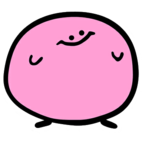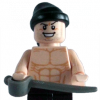Search the Community
Showing results for tags 'Tiles'.
Found 6 results
-
As the 2010s comes to an end, I would like to wish all our LEGO builders a Happy New Decade of the 2020s!
-
- new year
- new decade
- (and 6 more)
-
Ok I have been looking everywhere on the excellent http://www.eurobrick...showtopic=12324 and I may have missed it if it's not already posted somewhere but I'm in need of some numbers. Specifically the HxW dimensions of certain decalable pieces. So far I have only the Torso measurements. The measurements I am looking for are for the minifigure head, minfig arms, Minfig Waists, Minfig legs, 2x2 tile, 1x2 tile, 2x4 tile, 2x2 round tile (not just for Pizzas and Waffles ), 1x1tile both square and round and a 8x16 tile. Geh thats all I can remember for sure tonight. I'll post more tomorrow if Lux or anyone else nasn't pointed me to a proper index. Anyway Take care everyone. If your going to Brick 2015 have a great time and get as many customs as you can. Never know when a idea may strike and you may not want to wait for the post.
-
I've got some bricks and tiles that have been in my collection for a while and are starting to really show the wear and tear. I know there's a method of restoring the shine and transparency to old transparent bricks, but I'm curious about the traditional non-transparent pieces.. You know how when you open up a new set, and the tiles and bricks are smooth to the touch, and glossy, and are just pleasant to the touch overall? That's what I'd like to return my pieces to. My question, therefore, is: Is there a method of returning the glossy, smooth, 'new' feel to used bricks? (Let's assume the pieces in question have been cleaned of dust, etc. beforehand, and aren't covered in tooth marks or bent/dented corners.) In particular, tiles are notorious for this, as they have this large smooth surface that's just perfect for attracting the micro-scratches. I suspect at least some of the loss of 'new feel' comes from the oil in our fingers, so whatever method used would be temporary - but that's perfect for taking final pictures (you'd just have to wear gloves and be willing to put in that extra bit of time to keep your model nice for the photo shoot). Anyone got a method for this?
-

Problems with baseplate and tiles
mrfuture posted a topic in Digital LEGO: Tools, Techniques, and Projects
I have a type of tiles mosaic buildt on a 48x48 But now moved it onto a bigger solution with 4 32x32 plates in square form. In LDD The moving of the mosaic went well. Since i planned to make it bigger i neede to spit mosaic up. I removed the baseplaes to make it easier to do the box select. But when i try to move the baseplates back, it is no longer an option to put it under the tiles again. I tried the other way around but same happends.(moved mosaic, put the baseplate back in position and tried to put mosac on top of it.) Have other seen this or have a solution ? -

Cannot place tiles under plates in LDD despite there being room
Thetford posted a topic in Digital LEGO: Tools, Techniques, and Projects
I'm relatively new to LDD and I amcurrently designing a building in LDD, and I am facing an issue with tiles. The building incorporates both "modular" and "city" build styles, so both the floors and the back walls can be removed and reattached with ease. This uses tiles under the back walls so that the back wall can be slid out without having to remove the floors (so it can be optionally backless like a "City" building). This of course brings me into conflict with the LDD restriction that prevents anything being placed on tiles or other smooth surfaces despite nothing physically or geometrically actually preventing it. Anyway, I just removed the tiles that would be under the back wall, place the back wall on the SNOT bricks, then replace all the tiles under the back wall. While this worked fine for the ground floor, the first floor only allowed half the tiles to be replaced, despite being enough room underneath. I cannot understand what is blocking the tiles from being there. First floor without back wall. Mechanism for attaching back wall on to the rest of the building Tiles removed in preparation (2 White 1x1, 2 White 1x4, 4 White 1x8, 6 Dark Orange 1x2) Back wall attached, and all possible tiles replaced, with the remaining invalid (4 White 1x8, 1 Dark Orange 1x2) note how the dark orange tile is invalid despite its mirror image on the other side of the building is valid despite having the same bricks above and below. Gap under wall with all tiles removed. I have tried removing the plates at the bottom of the wall and adding them back after the tiles, but it is still an issue over the same tiles. Some tiles go over multiple bricks, and under multiple bricks, is that the issue? Or do I have to temporarily add a more permanent connection between the back wall? I'm at a loss at what do. I have searched, but found nothing particularly relevant. Also, unrelated, as you may have noticed in some pictures, for some reason the windows can't close. I'm aware the model of frame is outdated, however I use it because I can have both a pane and window frames so I can have glazed windows, yet neither option of lattice window available in LDD fits in the frame.- 4 replies
-
- tiles
- invalid placement
-
(and 1 more)
Tagged with:
-
[pid][/pid] LDD/MLCad 12B Hi AFOLs (and LEGO Galleon lovers), I've been working on this build in LDD for the last month or so - as I did I lurked these forums and drew inspiration from many of the fine galleon MOCs here. I'm currently in the part ordering phase - have around 1200 out of 4500 pieces and thought I'd post it to see what the ship builders here think. It's named the Gilded Crow because the colors match that of an Ozzie football team, in case anyone was wondering. I didn't plan it that way, just thought the dark blue, gold and bright red worked well together - the wife saw it and recognized her teams colors straight away :) I have designed it to be modular, drawing inspiration from the Imperial Flagship and other sources. I was considering the purchase of that set but, at the price it is now, I thought I could purchase 3 X as many bricks, for a larger model of my own design. In this final render, you can see the detail in the Captain's quarters and just make out the large dining table and chairs in the deck below. I'm not sure how long it will take me to collect all the parts and build the Crow, though I know it will require custom sails and rigging. Once complete I will post some photos of the actual build. I plan to create better water on the base plates, with tiles and studs. Eventually, I also want to crew this vessel. I would prefer not to use the yellow skinned minifigs - if anyone has suggestions on suitable minifig crew parts which work with flesh colored heads and hands, it would be appreciated. Hope you like the design, ummester.