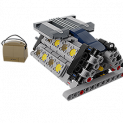Search the Community
Showing results for tags 'Lego Digital Designer'.
Found 92 results
-

LDD custom parts help
Newest_Tech320 posted a topic in Digital LEGO: Tools, Techniques, and Projects
Hi, I went and tried to get custom parts but is using a different version of LDD. It did not show the Lego Company folder in Appdata/Roaming/ So what am I supposed to do? I am using LDD version 4.3.11. -
Recently upgraded to Windows 10 and re-installed LDD. After resolving an unrelated error having to do with my graphics card, I succeeded in booting up the program and opened one of my old build files to discover that an incredibly large number of bricks (mostly ones with moving parts) were refusing to load. Additionally, three of the brick categories in the sidebar were displaying with a bugged icon and a handful more, including hats, heads, and handheld props, were missing entirely. Finally, numerous bricks from these and other categories has been randomly redistributed to incorrect categories, as seen in the minifig parts catagory here. I haven't yet determined whether all of the parts from the missing categories are still present. What's going on, and how do I fix it? I've already tried all the solutions in this thread, in the belief that it was about the same issue I'm experiencing, but in retrospect it's very likely that it isn't.
- 9 replies
-
- ldd
- lego digital designer
-
(and 7 more)
Tagged with:
-

Trouble getting LDD to work on my new Windows 10 computer
BrokenEye posted a topic in Digital LEGO: Tools, Techniques, and Projects
So I recently got a new computer, which necessitated upgrading to Windows 10. I was able to find workarounds for most of the annoyances that caused (as evidenced by the Windows 7 style taskbar in the image below), but when I installed LDD and tried to launch it, it came out looking like this: Crazy scanlines all over the place, and an error message I can't read. You can't really tell in this picture, because it's been shrunk, but each line is only about one pixel in width, they're just grouped together real close in places. The lines stay there when I actually open the build editor. They seem to be in a fixed pattern rather than appearing randomly or moving around. As far as I can tell, the program seems to function more or less normally, but I can't see 90% of what's happening on the screen. I can't even tell if the font is displaying normally or not. I've already tried reinstalling it and repairing the installation, but the problem persists. What is happening, and how do I fix it?- 11 replies
-
- tech support
- error
-
(and 4 more)
Tagged with:
-
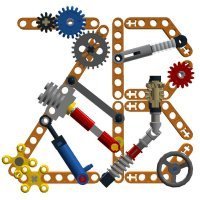
HOW:TO Import any 3D object into Lego Digital Designer
Zerobricks posted a topic in Digital LEGO: Tools, Techniques, and Projects
First of all a big thanks to @Stephan for all the assistance and @polymaker for Brick Studio software, I couldn't have made the following video tutorial with you. Few weeks ago as I noticed LDD was being updated by the community, I got a crazy idea... Is there a way to import an object into LDD so you can use it as a reference? Having this kind of an option would make designing scale models much easier and faster. I asked @Stephan for his input and he managed to provide the first ever working example of this idea. Since then I learned how to import any 3D model into LDD and have therefore created this tutorial. In the following video tutorial I go through the process of importing any 3D object to LDD. I think the implications of this possibility are simply HUGE across all Lego themes and it's my hope this tutorial will help and inspire you all.- 1 reply
-
- tutorial
- lego digital designer
-
(and 5 more)
Tagged with:
-

[Guide] How to create custom bricks for LDD
jester posted a topic in Digital LEGO: Tools, Techniques, and Projects
Work in progress -
To keep this topic clean of comments, please request and discuss HERE All the undesired posts will be moved to the aforementioned related thread It has been a long time since Lego Digital Designer (LDD) has been updated with new parts. For a long time the exact format of the code from the LDD parts was not exactly understood. Now, a few members of the Eurobricks community cracked the code and are able to create parts in the format LDD uses. This post shall list these new parts and contains a link to a zip/rar file with those new parts. Rules Off course we would all like to have as many new parts as soon as possible. That doesn't necessarily guarantee the highest quality standard. Therefor we have compiled some rules. Only parts that adhere to these rules will be added to the parts pack(s). Parts may only come from open sources. That means that LDraw parts are allowed, but that Mecabricks parts are strictly forbidden; A part must always have connectivity and boundary boxes; A part may include collision boxes but this is not necessary for approval. Reaching the LDD part database First things first. How to access the current parts of LDD? We need to know that before we can add new parts. Windows Download LDD LIF Extractor for 32- or 64-bit systems. The LIF file contains the LDD parts. The LIF Extractor can be found here: LINK; Unzip the LIF Extractor zip file; Navigate to: Users/[UserName]/AppData/Roaming/LEGO Company/LEGO Digital Designer. The "AppData" folder could be hidden; if so: activate "Show hidden files"; Here you'll find a file named "db.lif". Drag that file onto LIFExtractor.exe (it doesn't matter where LIFExtractor.exe is located: downloads folder, desktop or anywhere else, just drag db.lif onto the exe file); You'll now find a folder named "db" and one named "Palettes". Rename the original "db.lif" into something else (i.e. "xxdb.lif"), this is your parts back-up file! You'll find the following in the "db" folder: Folders "Assemblies": This folder contains the *.lxfml files for the assemblies. "Decorations": This folder contains all decorations. "MainGroupDividers": This folder contains the images of the part groups. " MaterialNames": This folder contains English and German names for the included color. Advise: do not open this file in a normal text editor, it will mess up the file, making it unusable! "Primitives": This folder contains the technical data for the parts. Navigate further to "LOD0", this folder contains the 3D models for the parts. Loose files "CurrentMaterials": This file list all current colors that are in LDD. "DecorationMapping": This file contains which decoration belongs to which parts. "info": Regular info about LDD. "Materials": This file contains all color RGB values. "pes": This file says something about friction which might have something to do with the old exploding animation. You'll find the following in the "Palettes" folder: Multiple *.lif files. Extract LDD.lif and LDDExtended.lif in the same way you extracted the db.lif file. Now you have two folders: LDD and LDDExtended. These folders contain *.paxml files: text files which create ready-to-use multi-colored part palettes. Here you add the 2020NewPreColoredParts folder. This gives you access to all new pre-colored multi-colored and printed new parts. iOS/Mac Download LIF-Extractor from JrMasterModelBuilder. It can be found here: LINK. Go to folder: /Users/myusername/Library/Application\ Support/LEGO\ Company/LEGO\ Digital\ Designer/ Extract the db.lif using JrMasterModelBuilder's LIF-Extractor.py Python script by using Terminal: python LIFExtractor.py /Users/myusername/Library/Application\ Support/LEGO\ Company/LEGO\ Digital\ Designer/\db.lif This will create a "db" subfolder containing the extracted contents of the db.lif file. Rename "db.lif" into something else (i.e. "xxdb.lif"), this is your parts back-up file! Enter the folder, go to "Primitives". This folder contains the technical data for the parts. Navigate further to "LOD0", this folder contains the 3D models for the parts. For information about the folder structure, see "Windows" above. Accessing the new parts Now for the real exciting part: adding parts to LDD. Lego Digital Designer should be closed for this. Download the update parts pack (*.rar file) to the location of the "db" folder from the latest post below; Unpack the folder; If asked if you want to replace files, click "Yes to all". Now you will have the latest parts and the newest part geometries.
-

Importing LDD files to Unity, kind of...
Wojtasz78 posted a topic in Digital LEGO: Tools, Techniques, and Projects
Hello there. A while ago I was working on getting my LDD models for Unity to create some form of an application to display my models and just play around more with Unity itself. What I came up with works for me and I wanted to share it. It contains and app that can display model, all in red for quick preview so you know what you are exporting and a console based exporter you can use to quickly expert multiple files via windows command line or batch file. Exported models originaly used obj format but I modified it to contain more informations like colors of specific pieces and what pieces are connected. I called this format obl. Second part of this project is the importer. It contains unity editor script that allows you import my obl files and play with them like with any other mesh. I also provide some basic materials that reflect every color from LDD palette, including some hidden ones. Those materials are used by the importer to give the pieces their color. Pieces are organized in a hierarchy based on what is attached to what, it's not perfect though and flexible pieces will not end up flexed. Here's the github link to the project https://github.com/Vampyr7878/LegoGeometryViewer-
- lego digital designer
- unity
-
(and 1 more)
Tagged with:
-
Hi there, A few days ago my file touristarea22.lxf was working fine however since late Tuesday afternoon (5 Nov) my laptop had a battery issue and a drive C: one as well. Thus when that was all said and done, everything was back to normal except for this file. I opened the file through my files on windows 8 or 10. Right clicked open and up came LDD. Then... LDD wouldn't load the file and it says 'unable to load file - parsing of the file was aborted due to an error in the file'. I don't have internet access on my computer at all so I'm typing this with my cell/mobile phone right now. Also the file touristarea22.lxf is 1,313 KB. I'm trying to upload that on here and I'm only allowed to upload to 10.24 kb. Is there any way this can be solved. Thank you for your kind help I greatlyappreciate it
-
- lego digital designer
- ldd
-
(and 1 more)
Tagged with:
-
I am new this forum and to Lego Digital Designer, LDD. I would like to create objects in a possible different program and then import my designs. Would someone please let me know which file types can be imported into the Lego Digital Designer, LDD program? I tried .jpg, .png and .stl and was unsuccessful. Any and all assistance would be appreciated. Thank you in advance.
-
This is Samus Aran, a famous bounty hunter and the main protagonist of the Metroid game series. Made as a very belated b-day gift for a good friend. Made in LEGO Digital Designer, rendered with POV-Ray, postprocessed in Adobe Photoshop. Total time: 9 hours.
- 10 replies
-
- lego
- lego digital designer
-
(and 5 more)
Tagged with:
-

Using Hinge Align Tools problem
mominbilal posted a topic in Digital LEGO: Tools, Techniques, and Projects
While learning LDD, I am facing a problem. I used Hinge Align Tool to fit a Bean with my model which I added successfully. But it resulted a slight tilt to my whole model with ground, which I do not want. So now one end of model is on ground where other is a bitrHow can I rotate the whole model to rest it completely on ground? -

Lego Digital Designer HELP!
GoldBrick posted a topic in Digital LEGO: Tools, Techniques, and Projects
How can i create a baseplate in Lego Digital Designer -
Hi Guys. After looking at pictures of the NEW 2018 LEGO 60198 Cargo Train, I was able to try to replicate it in LDD. Obviously, it isn't 100% correct, and I couldn't build the forklift, BUT, I think I did pretty well! I am thinking of tackling the new hospital that is coming out soon too!
-

MOC - Heavy Tank (LDD 4.3.11)
UnhelpfulSpleen posted a topic in Digital LEGO: Tools, Techniques, and Projects
A few days ago, I decided to make something in LDD based off of a book I'm writing. I think it turned out pretty good, so I decided to share it. Here's a view of the top: From the side: Minifigs I decided to add: A door/hatch I put in the back: The interior, with controls: I also put a cannon on top: Finally, here's the LXF File Feel free to leave suggestions and feedback, I appreciate it!- 2 replies
-
- lego digital designer
- moc
-
(and 5 more)
Tagged with:
-

Help with Digital Renders
Bricked1980 posted a topic in Digital LEGO: Tools, Techniques, and Projects
Hi everyone I'm a regular on Eurobricks but this is the first time I've posted anything in the digital building forums. I've recently started to design MOC's using Lego Digital Designer and this is my first creation... All the images were rendered using Blue render which I like because it's fairly fast and incredibly easy to use. I was quite happy with these images but then I saw a few other renders that people have created online and am blown away by the quality of them. Some of them are so good that it's hard to tell they aren't built from real bricks. Can anyone suggest to me, the best software or method of rendering images from models created in LDD. I've tried POV Ray but am not that impressed with the results. Even in top quality the renders seem to have a fake looking sheen that makes them look artificial and almost as if they've been shrink wrapped in plastic. It also takes hours to render the images on my PC using POV Ray. I've been pouring over other threads in the forum and have read a lot about people using Blender. As far as I can tell though the only way of getting LDD models to open in Blender is by converting them to LDraw files first. When I tried this though it messes up a lot of the bricks in my model. Similarly I tried importing them in to Mecabricks but this messes up any bricks that have printed elements on them. Does anyone know of another way of getting LDD files in to Blender directly without it messing up the models? From what I've seen, Bluerender seems to be the most user friendly option for creating renders. I read somewhere on here that a "Sunflow" patch had been created for Bluerender which gave a more realistic result with better detail and the Lego logo on each stud. When I followed the link to download this though it redirected me to a different site, so I assume this patch has since been removed. So I'd be very grateful if anyone could suggest anything I can do to make my renders look more realistic or suggest any other software or methods that might give a better result. Thanks!- 26 replies
-
- ldd
- lego digital designer
-
(and 4 more)
Tagged with:
-
Hello, I'm new to this community, but have been building Lego my whole life. My favorite themes when I was growing up in the late 80's and early 90's were Castle and Pirates. In recent years, my favorites are the Star Wars UCS sets, though I'm especially impressed with some of the MOC's both of Star Wars and in general. I first found this forum when I was wondering why Lego hasn't done a set for the Star Wars Nebulon-B Medical Frigate from the Rebel flleet. A google search turned up the absolutely AMAZING MOC of the Nebulon-B by Mortesv, and as I read more about that I of course found a thread or two talking about it in this forum. Over the last few years I've become very impressed with the online tools we have thanks mostly to the ingenuity of the Lego community. Most people, even probably a lot of people that have Lego or buy sets for their kids, have no idea that sites like Bricklink, Brickset, and Rebrickable, exist. The sheer number of online store fronts on Bricklink, and the enormity of how many individual parts there are just boggles my mind. The amount of data that Brickset can tell me about my collection is fascinating. I am now trying to learn about the Lego design software that until a week ago I wasn't aware existed. It seems like Lego Digital Designer is kind of broken and not supported by Lego, yet it seems like folks are still using it? What about Stud.io? Is that more or as popular? Or is there other software besides those? I feel like I am just scratching the surface of the new things I want to learn about - and this forum seems like a great place to figure it all out! Looking forward to participating in this community, almost as much as I am for my two year old getting old enough to graduate from Duplos into Lego!
-
Hi I'm using lego digital designer and I hope I'm not the only one who does this, but I love making my own brick decals or "stickers" by using this method:http://www.rockraidersunited.com/topic/5399-tutorial-adding-custom-decals-into-ldd/ or some other website I forget. But I cant add a decal to this door piece, (58381) I do what the instructions from the link above told me, It works for most pieces but not this one please help.
- 7 replies
-
- help
- lego digital designer
-
(and 7 more)
Tagged with:
-
Lockon Commander (Mobile Frame Zero) by Artemiy Karpinskiy, on Flickr This is an upscaled Lockon-type Frame from popular fan-created LEGO wargame “Mobile Frame Zero”. The Lockon Frame is created by Vitor Faria.
-
- mf0
- mobile frame zero
-
(and 7 more)
Tagged with:
-
Trace (Axiom Verge) by Artemiy Karpinskiy, on Flickr Trace is the main protagonist of the videogame Axiom Verge, a pixel-styled metroidvania that was created by a single person as a "love letter" to Super Metroid. Trace was a scientist in a laser lab stationed in New Mexico. One day some sort of malfunction occurred, bringing down the lab along with science team, including Trace. Next thing he knew, he awakened in a strange, alien place, to the voice of a stranger who introduced herself as Elsenova. Armed with nothing but a biomechanical Axiom Disruptor gun and Elsenova's voice, Trace must find his way back home... Shoutout to Demitsorou for post-processing the original render. They've knocked it out of the park lol.
- 2 replies
-
- lego digital designer
- lego
- (and 11 more)
-
Hi everyone! I found an old post here on the forums regarding the UnplaceableBricksDump.lxfml file. This file could be opened in a text-editor to figure out what parts had been removed because they were placed incorrectly. It said something that all pieced in this file got yellow and the once that had been removed in the lxf-file would be red here so it would be easy to search for them and find out what piece it was. However, the answers in that post only covered this file in a windows-environment and I have tried to find this file on Mac for quite some time now. Does anyone know where this file might be placed on OSX? Does it go by the same name and the same file-extension or is it something different? Hope someone can help me?
- 6 replies
-
- lego digital designer
- ldd
-
(and 2 more)
Tagged with:
-

[Digital Render] Coalition Baserunner (Homeworld: Deserts of Kharak)
The Mugbearer posted a topic in LEGO Sci-Fi
Coalition Baserunner (Homeworld: Deserts of Kharak) by Artemiy Karpinskiy, on Flickr Baserunner is a fictional support and recon vehicle from RTS videogame "Homeworld: Deserts of Kharak". Baserunners are the reliable workhorse vehicles that were used by Kiithid Coalition during the events of the game. Their main purpose was to set up defensive perimeter with deployable turrets, as well as install sensor arrays and lay minefields. Many Kiith have used modified Baserunners for specific purposes, such as this Science Team Baserunner used by Rachel S'Jet during the Kapisi Expedition: Rachel S'Jet's Baserunner (Homeworld: Deserts of Kharak) by Artemiy Karpinskiy, on Flickr -

[Digital Renders] MOCtober 2017: Ksenolog’s Dailybots Galore
The Mugbearer posted a topic in LEGO Sci-Fi
Many artists during October take on the Inktober challenge, drawing in ink every day of October. This year I decided to do something similar, but with MOCs. I've already done a few mechas based off Ksenolog's sketches, but this time around I decided to dedicate a whole month to translating his amazing works into digital 3D lego. This thread is a full collection of my MOCtober entries. #01 Dailybot #699 Original Picture: #02 Dailybot #684 Original Picture: #03 Dailybot #672 Original Picture: #04 Dailybot #692 Original Picture: #05 Dailybot #654 Original Picture: #06 Dailybot #703 Original Picture: #07 Dailybot #601 Original Picture: #08 Dailybot #572 Original Picture: #09 Dailybot #557 Original Picture: #10 Dailybot #522 Original Picture: #11 Dailybot #544 Credit to my spouse for helping with the bg. Original Picture: #12 Dailybot #490 Original Picture: #13 Dailybot #710 Original Picture: #14 Dailybot #700 Original Picture: #15 Dailybot #702 Original Picture: #16 Dailybot #675 Original Picture: #17 Dailybot #594 Original Picture: #18 Dailybot #714 Original Picture: #19 Dailybot #619 Original Picture: #20 Dailybot #633 Original Picture: #21 Dailybot #617 Original Picture: #22 Dailybot #636 Original Picture: #23 Dailybot #583 Original Picture: #24 Dailybot #634 Original Picture: #25 Dailybot #634 Original Picture: #27 Dailybot #724 Original Picture: #28 Dailybot #461 Original Picture: #29 Dailybot #439 Original Picture: #30 Dailybot #726 Original Picture: #31 Dailybot #575 Original Picture: There you go! Hope you liked what I’ve done! I certainly do like the result of MOCtober and I am very much proud of myself! <3 Please don't forget to go and check out Ksenolog's works! -
[Digital Render] Valkyr (Warframe) by Artemiy Karpinskiy, on Flickr Forged in the labs of the Zanuka project, the original Valkyr was subject to cruel experiments, leaving her scarred, angry and frighteningly adept at killing. — Warframe Wiki
-

[Digital Renders] Logan McOwen's Slizers (Reimaginations)
The Mugbearer posted a topic in LEGO Action Figures
Here is a collection of Slizer/Throwbot MOCs that were originally designed by @Logan McOwen. His works inspired me to start my own little series of digital revamps, including both official Slizer sets and his original character designs. All of his creations, including the ones I picked, can be found in his Flickr Albums. Let's begin, shall we? (all images are clickable by the way and lead to my Flickr. The titles are links leading to Logan's MOC images) - - - Tremor Slizer - - - Construction Slizer - - - Chopper Slizer - - - Soldier Slizer - - - Cheetah Slizer - - - Doctor Slizer - - - Orbit Slizer - - - Patrol Slizer - - - Logger Slizer - - - Proselytiser Slizer - - - Comments and critiques are always welcome! - - - If you like what I do and you want to see me create your OC, a favorite Bionicle Character, or something else, feel free to look up my Commission Info! I also now have a Patreon page, so please consider supporting!- 7 replies
-
- lego
- lego digital designer
-
(and 10 more)
Tagged with: