Search the Community
Showing results for tags 'Lego Digital Designer'.
Found 92 results
-
So, for a long time, there had been discussion about making a dragon for Macy here on the Eurobricks forums. I decided to see what I could do. Once I had figured out how to make the mace tail, it started to progress rather quickly, with the head and the main body being finished at the same time, after which it stalled while I tried to figure out the wings. Finally, though, it's done. This beast has 1400+ pieces, and is fully buildable. I expect the real life version to be done sometime in the summer. So here it is, Sir Chompsalot: Side view and size comparison: As you can see here, the legs have a great range of motion (using an internal gearing mechanism for friction), and the tail can be swung using the gear on the back. The little chest holds ammo for the two turrets. The mace tail tip is built around a LEGO Games die piece. The wing-rotors are built in more or less the same manner as the wheels of Jestro's Evil Mobile, and have a good range of motion. Two little blasters on the sides provide covering fire, and aerial assaults are handled by the dual six-stud shooters, which are mounted on turntables on castle turret pieces and can be manned by squirebots. As you can see here, Macy can sit either in the cockpit or stand on the dragon's head. Either place has storage for her mace and shield. Both the upper and the lower jaws of the dragon can move, and in general are supposed to resemble some kind of trash compactor. The forehead can hold a nexo power and the throat has a space to attach 2x2 round bricks for a flame/heat ray effect. The eyes are supposed to resemble giant versions of those the squirebots have. Back view Gallery LXF File (once public) Comments and criticism appreciated!
-
A show-accurate version of Ninjago's Tiger Widow. I felt the set version was very underwhelming, so I decided to give this cute creature an upgrade. Why they call a six-legged animal a spider is beyond me, but luckily nature has something that fits: ant mimic spiders. The sideways fangs would then be modified versions of faux antennae, which are in turn modified legs. It even explains why it almost, but not really, has three body segments rather than two. Front view: Side view: As far as I know, all the parts are easily available via Bricklink. The spider's legs can move sideways and up and down at the base and up and down at the knees and claw tips. The head, pincers and mouth can also move, for a total of 29 points of articulation. Gallery (will add more pictures soon) .lxf file
-

LDD problem: I can't place plates on top of each other
ramsesisthebest posted a topic in Digital LEGO: Tools, Techniques, and Projects
This might be a really stupid question, but I am having an extremely difficult time placing plates on top of each other. Whenever I go to place one on top of another, it simply goes underneath it instead. I'm new to LDD, so chances are there's a really simple explanation to this and I just don't know it, but I haven't been able to find anyone who has the same problem. The project I'm working on wouldn't take all that long if it weren't for the fact that it's taking so long just to get each piece placed correctly. I'm really sick of being unable to get any work done on it because of this stupid problem, does anyone know what I'm doing wrong?- 4 replies
-
- plate problem
- lego digital designer
-
(and 1 more)
Tagged with:
-
Yes, I'm starting another WIP. This time, I'm working on the humongous snake that was the focus of Ninjago's second plot arc. And as with the Tiger Widow, I'm trying to make it show-accurate. The eye. I'm trying to keep this simple but effective. I'm not entirely satisfied with the pupil, however. Any ideas on how to approximate the fang-like curve better? Here's the fang, with a minifig for scale. It's a big snake . Since I'm not going for buildability and instead trying to pretty much make a LDD puppet, it's going to have joints everywhere, mouth, frill and incredibly long and noodle-y body. Expect 35+ points of articulation . Comments and criticism appreciated! Gallery
-
Can you guess what I'm making? I'll give you a hint: it's a real animal... Just a project I decided to work on to test my skill at building non-CCBS action figures.
- 5 replies
-
- Cute
- Epaulette shark
-
(and 5 more)
Tagged with:
-
Hello, I've recently come across Lego Digital Designer and must say I've become somewhat obsessed with it . I was originally perusing the BoardGameGeek forums looking for plans for a "Dice Tower" when I came across a thread discussing dice towers made out of Lego. A guy called Aaron Balogh posted a link to a LDD file he had created and well, I've been obsessed ever since... While I've spent a great deal of time in the last few days working on this design I've never really played with Lego before so I don't really know what's practical when it comes to building . Firstly, here is a link to the LDD file: Auto Dice Tower And here are a few photos: The way it's meant to work is you place dice in the tray then press the lever down. This raises the tray and pours the dice into the tower where they roll through and come out the bottom and roll back into the tray. There is a trapdoor in the tower that prevents the dice from falling through before the tray has reached the bottom and is ready to catch the dice. Here are some more images showing how the mechanisms work: This image shows the tower with the tray in the down position. Note I have coloured the bricks yellow to make it easier to see what's going on. In this position the handle is more or less straight. You can see however there is a slight kink in the handle about 2 thirds the way up. This is to facilitate opening of the hatch inside. You can see that if you were to push down on the handle the whole arm would pivot about the lower of those two blue coloured connector pegs and the tray would be elevated, however if you were to pull the handle forwards the handle would pivot about the higher of the two connector pegs and this action is what is used to open the hatch inside the tower: Note how the kink in the handle is more pronounced. While the handle is straight the hatch inside the tower is kept closed: But when the handle is pulled forwards the hatch is pulled open: Now to the tray... See how there are two parallel arms on the side. This is to keep the tray level as it is raised. That small red block at the end of the arms is resting on a connecting bush which is what keeps the tray from tilding forwards and spilling the dice. However, when the tray reaches the top it is meant to hit the ramp and tip the dice into the shoot. Note how the red block is allowed to swing forwards facilitating the tilt of the tray. When the handle is raised it can be seen that the trapdoor still remains closed: The reason this works is because although the trapdoor is hinged at the back the lever is connected to a member that is exactly inline with the connector pegs the whole arm is rotating around: Remember the blue coloured connector pegs mentioned at the beginning of the post. Well the red axle in the above image is directly inline with the lower of those blue pegs. This means that while the arm is rotating about the lower of those two pegs everything connected to the arm stays a constant distance from that red axle. It all just rotates around that point. It's not till you push on the handle and the top part of the handle starts rotating about the top blue peg that the end of the lever gets pulled away and pulls on the trapdoor. When the lever is pulled away from the beam that linkage pulls on the beam and the trap door should then pivot on it's rear hinge. Here is a closeup of the mechanism with the tray raised and the handle as low as it can go: Here is a closeup of the mechanism with the handle in the up position but with the trapdoor still closed: Even though the handle has moved from all the way down to all the way up the mechanism inside the tower has just rotated about that rear axle. And this is what it looks like with the handle pushed forwards and the trapdoor open: As you can see, when the handle pivots about the top peg the bottom gets pulled away and this opens the trapdoor. Anyway, although I've put a lot of thought and effort into this design I really don't know if it is going to work or not. In particular I'm concerned about the trap door mechanism and the tray tilting mechanisms. I'm kind of hoping that someone with more experience may be able to tell me it they think it will work and possibly if someone has enough spare Lego bits about to try assembling a few things and see it it works as hoped. I'd really like to order all the parts and put it together myself but all those parts are surprisingly expensive (well surprising to me at least) and I'm a bit apprehensive about spending several hundred dollars on a build unless I'm pretty confident it will work. All the best, And thanks for your help, Slarti.
-
I'm building a SD40 In LDD but i can't put plates on bricks with knobs on the side? I'm sure its possible but i don't know why and I searched for tutorials on youtube but i can't find answers there. Im pretty new to LDD and i only know the basics. I hope someone can help me.
-

LDD shows black and strangely colored spaces around a model
MrTotoro posted a topic in Digital LEGO: Tools, Techniques, and Projects
Hi Eurobricks when I opened the .lxf file of various modular buildings and zoomed in on it the following happened i.imgur.com/GILO9wN.png i.imgur.com/vkMxnvZ.png When zoomed out enough it looks fine: i.imgur.com/j7H4Btc.png Does someone know why it looks like that and what I could do about it? P.S: I'm new here so please forgive me any mistakes- 6 replies
-
- LDD
- Lego Digital Designer
-
(and 1 more)
Tagged with:
-

LDD Building Instructions Do Not Work
crazy-for-steampunk posted a topic in Digital LEGO: Tools, Techniques, and Projects
This is an issue that has been happening to me for quite a few days now. Lately, whenever I generate an HTML building guide for a model I'm making, and then open the instructions on my internet browser, the images won't work. This has been happening in just about every browser I use, whether it be Firefox, Google Chrome, Internet Explorer, or Opera. Is there a way to fix this problem?-
- lego digital designer
- problem
-
(and 1 more)
Tagged with:
-

LDD just updated to 4.3.8
The Mugbearer posted a topic in Digital LEGO: Tools, Techniques, and Projects
Hello, Mugbearer here reporting from sleepy Russia, 04:00 am GMT +3. My LDD just started updating itself with the 4.3.8 patch, so I wanted to ask: am I late for the party or is it something new? If it's new, who knows what are new features and bricks? I guess I would try to find them myself and post a screenshot, so let's start a discussion of a recent patch! -
Please note: this build was inspired by Whoward69's signal tower, (link: https://www.flickr.com/photos/whoward69/3518188366/in/faves-55973205@N08/ ) this enlarged version features two modular-style removable sections (the roof and second floor) and a staircase to the upper floor. This model was designed to go along with my 7997-style yellow train station (Topic here: http://www.eurobricks.com/forum/index.php?showtopic=92328#entry2162915 ) to go on my Lego layout. The rear of the tower is not decorated, save for some blue grill bricks and 1 x 6 arches. The name "TOWER 22" will go on the exposed studs on both sides. The signal gantry splits at the same level as the building's second floor, and is held onto it's base by a black 2x2 jumper. The tower has a computer on the second floor for train signal / switch direction control. This floor also features a clock, rotary dial telephone and a table lamp. Please note: The signal gantry was inspired by the one at L Gauge.com's instructions section. LDD file: http://www.mocpages.com/user_images/80135/1425751773m.lxf Here is the tower with the station, which I already have built. Comments, Questions & Complaints welcome!
- 2 replies
-
- blue
- lego digital designer
-
(and 4 more)
Tagged with:
-
This is my city of Ironwood, the center of my 4 x 8 feet Trains & Town layout. In this thread are my seven Town buildings, inside and out: Bob's Military Surplus store This building was originally part of set 10217, Diagon Alley, specifically Ollivander's wand Shop. I added a rear to the building and redid the interior to have more of a Military Surplus store look. The store is currently owned by Bob from LEGO Universe, and was finished in late 2014. The shop only opens 90 degrees instead of 180, due to the roof being in the way. Inside we have weapons of various origins, from deep space to the distant past. Upstairs is the clothing section, with several space suits and battle armor on display. Behind the chalkboard though is a secret: a map to a portal to certain other Universe. Bob keeps it hidden, but on rare occasions he lets adventurous souls use it to goo exploring / questing in the dimension he once called home. The rear of the store features the back door. Old House This building was originally the Blacksmith's shop from set 10193, Medieval Market Village released back in 2009. I got it in 2011, near the end of it's production run. It has been turned into my mini-figures house, complete with furnished interior. The inside of the building features a couch, bed and a pot bellied stove. Their is a staircase, which was completely missing in the original set. Here is the rear of the house, continuing the wooden patterns from the front. Saloon This model was inspired by set 79109, Colby City Showdown from the 2013 Lone Ranger theme. I turned the 1 story bank into a 2 story saloon, complete with two lift-away sections to access the inside. The first floor features the bar with old fashioned cash register, and a staircase to more seating on the second floor. The second floor features more seats and a piano. This level was originally supposed to be a game room, filled with pool tables and poker dealers. Unfortunately, the room never happened as the space constraints left too little space to place figures. Tavern This English style tavern was built from set 10193, Medieval Market Village, and expanded by my brother to have an inside staircase and a better chimney. The inside of the model features a Frog on the bar (for no real reason), a inside staircase, and a bunch of seating on the second floor. Their is a crude gumball machine on the second floor at the top of the stairs. This model is like 90% of my buildings: it locks shut when I close it due to a Technic pin. Imperial Bank I took set the Bank from the 2011 Harry Potter LEGO set Diagon Alley (number 10217) and gave it a make over into a more City-like set. First I straightened the columns out, and added a more protected Bank teller area. The vault was shortened width-wise by 1 stud, making it 3 studs thick, (plus the door, of course) to allow it to sit closed next to the teller area. The model was built in 2012 and finished in 2014, and can still fold shut like the stock set model. Here we can see the inside of the bank. I added a second floor to the bank, which is off-limits to the public but is used by Bank staff as offices. Post Office This was my first town building I built way back in 2011. It houses my Post office and features a large bay window. The inside of the model features a work area on the second floor piled high with letters and packages to be sorted. The lower floor features a couple of chairs for waiting customers to sit in, and a counter to add packages being handed over into the computer tracking system. Model Train Club This model houses Iron LUG, the local LEGO Users Group for Ironwood - area residents. It is situated in an old pharmacy that has been renovated into a display area. Inside the model is the Iron LUG LEGO layout, with a train, tracks, and "water". Their is even a control switch to speed up the train. (in reality the train does not move, being set into the 1 stud wide track) This sums up all my current buildings, excluding train related ones. (such as my two passenger stations) A few more models are in the planning stages, such as a town hall, haunted house and fire station, but they won't be done for awhile due to funding issues. Comments, Questions & complaints welcome!
-
I have a really old version of LDD and I wanted more bricks. The version is: 2.3.20 and the brick set is: 38.25 I was hoping somebody could put together a brick extension of some sort. Thanks in advance.
-
I downloaded this magnificent model MOCpages' JD Davis. He designs HUGE engines over there. (Check him out here: http://www.mocpages.com/home.php/31000 ) Anyway, JD Davis based this one off Anthony Sava's Daylight, and then I modified it to better represent the Southern Pacific #4460. Eventually, the original model merged with my previous version of the 4460. Long story short: The tender is from the other 4460, while the loco is new. It will be bigger than the Berkshire that I made from Sava's instructions a while back by about 8 or so studs. The engine will have "SOUTHERN PACIFIC" in printed tiles on the tender sides, with "4460" on the cab sides and tender rear. Here is a comparison picture of the real deal (from Wampa-One's Flickr page) Locomotive history / background: During World War II, the US Government controlled the railway locomotive builders, one of which was Lima. Southern Pacific submitted a order to Lima Locomotive Works for 16 new 4-8-4 steam engines, (known as Daylights) which was turned down. Southern Pacific reworked the blueprints to have little streamlining, and not feature the Daylight's color scheme of orange, red and black. These new engines were painted in silver and black, and were also smaller. Lima finally green-lighted the order in 1943, but with one condition: Six engines would be taken from the order and given to the power-starved Western Pacific Railroad. Because of their smaller size and the fact they were built during WWII gave these engine the names "Baby Daylights" and "War Babies". Officially, they were called GS-6 and numbered 4460 - 4469. (GS meaning General Service or Golden State, and 6 because they were the sixth batch of engines.) What makes #4460 so unique is that it pulled the final movement of steam on the Southern Pacific in 1958. The engine was donated to the Museum of Transportation in St. Louis Missouri on April 16th 1959, where it sits today. The only surviving cousin of this engine is GS-4 #4449, which is better known and actually still runs. That's where the 4460's nickname of the 'Forgotten Daylight', comes from. Also, I got this reply to my first version of the 4460 on MOCpages (seen here: http://www.mocpages.com/moc.php/368617 ) NOTE: The driving wheels used on this model are supposed to be Big Ben Bricks XL wheel, both flanged and un-flanged. They are not included in the model, (as they are not in LDD) but some stock official wheels are there instead. They must be removed before building, unless you want some extra drivers that don't touch the track. EDIT: I have updated the model's LXF to be more stable when built it real life. I also updated the pictures! EDIT #2: I have fixed an error with the smoke box where the single 1x1 headlight worked in it's spot in LDD, but not in real life as far as I could tell. This meant taking the smoke box apart, and gave me a chance to strengthen it. I have attached the fixed LXF for the locomotive for any who wish to build it as I am going to sometime around Christmas 2014. EDIT#3: I added the newly updated pictures for the loco & coaches. EDIT #4: I redid the photos and ldd file, plus adding four more studs of length to the model. It is now 102 studs long with the tender attached. I am also attaching the passenger cars that #4460 will pull: The train consists is one baggage car, three coaches, and one observation car. A side view of the cars. The LDD file for the 4460 (without cars) is here: http://www.mocpages.com/user_images/80135/1419022605m.lxf The LDD file for the cars (without 4460) is here: http://www.mocpages....1406567506m.lxf Comments, Questions & complaints welcome!
-
AT&SF Bluebonnet F7 and Super Chief - style passenger train
Murdoch17 posted a topic in LEGO Train Tech
Background for the locomotives and train: "Atchison Topeka & Santa Fe 302" is one of a very rare breed. Built in August 1949 as a “A” (cab) and “B” (booster) F7 diesel unit for the Atchison Topeka & Santa Fe Railway (AT&SF), This Electro-Motive Division (EMD) product was painted in a variant of the famous Warbonnet (red,yellow and silver) color scheme called Bluebonnet (blue yellow and silver). The engine was intended for freight service and did so faithfully for 28 years. In late 1977 the two unit set was on the short list for conversion to an CF7 hood unit when the Wabash Frisco & Pacific (or WF&P for short) went looking for a engine to pull it's recently refurbished Merrimack River Runner. The Santa Fe gave them a two-for-one special on the tired F7 units, with the WF&P buying the A unit and getting the B for free. The new owner realized the historic meaning of this deal more than the old owner did: this was one of the last bluebonnet engines left, and one of a handful of AT&SF F7's not converted to the horrid looking CF7 hood unit. Needless to say, the WF&P snapped up the offer, and even set the loco to the EMD La Grange, Illinois assembly plant for the motor to be replaced with a newer, more powerful and easier-to-maintain power plant. The units came back to the WF&P in 1979, and have since been teamed up with the recently restored Southern Pacific Daylight 4460 (owned by the St. Louis-based National Transportation Museum) for trips up and around WF&P system. The front of the two units. The inside of the Cab (or A) unit. The inside of the Booster (or B) unit. Here we see the Merrimack River Runner being pulled by ex - AT&SF unit #302 The open platform observation car beings up the rear of the train. It may be hard to tell, but each passenger car has tables and chairs with removable roof on top. The baggage car is empty, and the locomotives have mechanical stuff including engine blocks and cab controls. Builders notes: Atchison Topeka & Santa Fe 302 really existed, but I have no idea what it was painted. It was probably either scrapped or converted to a CF7 hood unit along with most of the other F7 locos. The number I used came from the LEGO set number 10020, which uses number 301 for it's Warbonnet painted loco. I wanted this to a be a sister loco, so I used the next one up: 302. The Wabash Frisco & Pacific is a real 12 inch gauge steam railway based in Glencoe, MO. For my purposes they have been turned into a "real" railway. The Merrimack River Runner is a copy of the Missouri River Runner, a real Amtrak train starting from St. Louis and ending in Kansas City before reversing course and going back to St. Louis with some stops in between both cities. Also, the original LEGO Atchison Topeka & Santa Fe (known as the Santa Fe) Super Chief trains cars from the early 2000's were looking a little dated, so I redid them. I added Emerald Night style doors, removed the expensive roof slopes, and added a rear platform instead of the (extremely costly) curved window glass. The Southern Pacific 4460 really exists, but has not steamed since 1959. It is located in St. Louis MO at the real-life Transportation Museum. This is my Bluebonnet powered passenger train made into a sprite of the same style used by Herby's New LEGO train Depot, which features every Lego train rendered as a sprite. (link to that website: http://www.fa-meier....epot/index.html ) Anyway, the train is pulled by two F7 locomotives (that's one cab unit and one booster unit), while the train is made up of one baggage car, three passenger coaches, and one observation / lounge car. Here is the LDD file for the train: http://www.mocpages....1417446093m.lxf And as always Comments, Questions and Complaints welcome! -
Hi, I'm Anduin1710 and I'm an AFOL from Germany. I was born in East Berlin, this means to get a little LEGO set was always like birthday, x-mas and eastern together! And Lego was always very expensive too. ... I started to buy and collecting Lego, since I found the Lego Minifiures Series 2. I'm very interessed in history, so I found the historical minifigures pritty cool. I like Star Wars too, so I stared to buy some Lego Star Wars sets. I found the Lego Digital Designer to creat my own MOCs on my computer. I'm a big THE LORD OF THE RINGS fan, so I started to build my own LOTR sets. And with the Lego LOTR and THE HOBBIT sets my dream come true. In April 2014 I joined Lego cuusoo (now it is lego ideas) to publish my creations. Here are my projects: You can also visit me on flickr. Thank you for your attention.
-
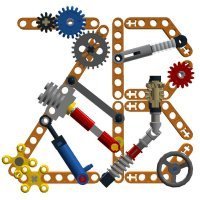
LDD animating tutorial 3: Grouping and rigging
Zerobricks posted a topic in Digital LEGO: Tools, Techniques, and Projects
As promised here's the third tutorial where I talk about how to group and move characters in order to animate them. This is my longest tutorial yet, it took me one day and half a night to make, so any feedback would be nice... Files: http://www.bricksafe...ating tutorials I challenge you guys to use te provided files and try making a simple animation. Thanks!- 9 replies
-
- lego digital designer
- animation
-
(and 1 more)
Tagged with:
-

LDD Changes Windows 7 Theme.
crazy-for-steampunk posted a topic in Digital LEGO: Tools, Techniques, and Projects
If there's a thread like this already around, then I apologize in advance for that. Anyways, just to point out beforehand, I should point out that I use an Areo theme for Windows 7, which is the operating system I use. Whenever I open up Lego Digital Designer, the theme changes from Areo to just the basic Windows 7 theme. I've tried different methods on how to stop the program from changing the theme, but I haven't found a solution yet. It isn't a big issue personally, although it does get slightly irritating after a while. Is there a way to fix this issue?- 7 replies
-
- lego digital designer
- ldd
-
(and 1 more)
Tagged with:
-
I thought I'd show off a model here, thought it'd be a nice way to introduce myself too. I'm a Lego fan who loves Legos, Doctor Who, and steampunk. I've been building models in Lego Digital Designer for sometime now, and thought I'd start off with a steampunk-styled railmotor. I've taken some inspiration from a GWR Railmotor, a tramway car, etc, combined them into a steampunk-esque fashion, and combined them together into a steampunk-like railmotor. First up, here's a picture of the front bogey, which powers the railmotor. I'm not very experienced with making complicated valve gear, so I decided to go with a basic 0-4-0 wheel configuration and just some basic siderods. Here, we get a nice look at the inside of the undercarriage, showing the inside motion valve gear which powers the wheelset. I think it looks rather nice myself. Next, we have the boiler inside of the railmotor, located in the cab where the crew work. The boiler design is based off of a steampunk-inspired moc in the link here: http://gwenix.org/~adams/lego/balloon/index.html If copying or getting inspiration from other MOCs is against the forums rules, then I apologize, I'll have another look at the rules. Here is the right side of the boiler, which slightly differs from it's original prototype, having additional gears on the side as well as a larger firebox door. I originally wasn't planning on adding the gears, however I decided to add them anyways, just to give the design a more steampunk-inspired feel to it. Feel free to leave any feedback down below as well as any suggestions. I am also glad to accept any assistance with any of my models.
-
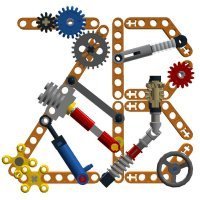
LDD animating tutorial 2: Character and model design
Zerobricks posted a topic in Digital LEGO: Tools, Techniques, and Projects
Here's my second LDD tutorial, this time concentrating on how:to create models that are appropriate for animating purposes. You can download the LDD and image files here: http://www.bricksafe...ating tutorials P.S. Aint she cute?- 6 replies
-
- lego digital designer
- animation
-
(and 1 more)
Tagged with:
-
I saw on Flickr a MOC that featured that Hero Factory shell as it's face. And it sparked my imagination, so after two days and one deleted attempt, here it is. Cherno Alpha Mini Cherno Alpha by The Mugbearer, on Flickr I hope you like it. =)
- 11 replies
-
- lego
- lego digital designer
-
(and 4 more)
Tagged with:
-
After sudden success of my Cherno Alpha I literally couldn't stop myself. So here's another Jaeger in the same micro scale. Gipsy Danger Mini Gipsy Danger by The Mugbearer, on Flickr Wrist saw blades are included! Mini Gipsy Danger - Blades included! by The Mugbearer, on Flickr And to proof that Gipsy and Cherno are in the same scale, here's them in one picture: Tag Team Jaegers by The Mugbearer, on Flickr Can't decide what to do next. Probably will make a Knifehead for those two to fight. Or maybe get on Strike Eureka or Coyote Tango. Enjoy!
- 6 replies
-
- lego
- lego digital designer
-
(and 4 more)
Tagged with:
-
I decided to make this topic where I will post all my animations. So here's my first LDD animation, YMCA: http://www.youtube.com/watch?v=Sq_YrYqyI9o Followed by my first serious Sonic animation: http://www.youtube.com/watch?v=tCMEdZCXKdo Later I made a GTA 5 reaction spoof: http://www.youtube.com/watch?v=0kmHCBpd_PA Continuing I made a technic animation for the [MINI] contest: http://www.youtube.com/watch?v=xrNi43Gn3_Q And here is my latest animation, which was a study into walking and making smooth movements. Each walking cycle uses 32 individual models to create smooth walking cycle:
- 2 replies
-
- LDD
- lego digital designer
-
(and 4 more)
Tagged with:
-
Hello everyone! This is actually the first time I ever recorded something I am doing on my laptop, so any suggestions would be much appreciated. So this is a timelapse of me building a microfig scale Iron Condor in Lego Digital Deisgner. Aside from some small features, the main look and color scheme are intact. Comments and critiques are welcome! Thanks for tuning it.
- 2 replies
-
- lego
- lego digital designer
- (and 8 more)





