Search the Community
Showing results for tags 'LDRAW'.
Found 112 results
-

Convert textured 3D models to .ldr files
pennyforge posted a topic in Digital LEGO: Tools, Techniques, and Projects
Hi there, I've been working on some code to allow of the conversion of textured 3D models into coloured ldr files (with brick optimisation - so it creates the ldr model with 10 different types of brick). I've put my python code and instructions on how to use it on GitHub, you can get all the details from my blog...https://cultofthebrick.blogspot.com/2019...ithub.htmlHope you like it- 7 replies
-
- ldraw
- conversion
- (and 8 more)
-
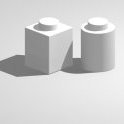
Printing colour names/codes in LPub3D
BrickEdge posted a topic in Digital LEGO: Tools, Techniques, and Projects
Is there a guide anywhere for working with LPub3D when you have a black & white (grayscale) printer? For example, I would like to add the name of a colour next to each part — or a colour code — so when I'm reading my printed instructions, I can determine the part's colour. Even seeing the colour info on the BOM would be useful. Note that I'm using macOS. Any advice on this issue would be appreciated.- 4 replies
-
- bom
- building instructions
-
(and 2 more)
Tagged with:
-

[Guide] Creating Building Instructions using LPub
Kristel posted a topic in Digital LEGO: Tools, Techniques, and Projects
Guide: create build instructions with LPub This is a guide to making your own instructions with LPub. There is a: Short Guide Walks through the basics of producing a set of instructions. Full Guide Provides more details on the main steps for making instructions and explains the main features of LPub. User's discussion You are encouraged to ask questions, provide constructive criticisms and suggest proposals to improve this guide and suit it to users' needs. This guide will be updated over time to reflect the frequently asked questions. A complete guide to using LPub can be found here. List of recent topics that are related with LPub and build instructions: Instruction Miner vs. LPub (-> Go) MLCad: hiding parts in instruction step but showing in BOM (-> Go) LPub and MPD Files (-> Go) Help to create digital instructions for a physical MOC (-> Go) LPub not showing my main assembly (-> Go) Better building instructions than LDD? (-> Go) Problem with MLCad and Lpub (-> Go) LPub tree step - how? (-> Go) ... Credits - Thanks to Kevin Clague, the creator of LPub. - Thanks to Jaco van der Molen for his complete LPub guide. Note: This guide was prepared using a Mac. There may be minor differences for the Windows version of LPub. -

Need help with LDraw/LPub RotStep
NathanR posted a topic in Digital LEGO: Tools, Techniques, and Projects
I'm using Bricksmith and LPub 4 to create instructions for a rather large MOC (~8k pieces), but I need help with angles for a few ROTSTEP commands. Currently, I have two steps set in Bricksmith as: Step: Relative to default view: x,y,z = 10, -8, 7 Step: Additive: x,y,z = 180, 70, 180 This gives the following commands in the LDraw file: 0 ROTSTEP 10.971 -6.596 8.335 REL. (Side issue - why is this different to the angles I specified??) 0 ROTSTEP 180.000 70.000 180.000 ADD The problem is that Bricksmith does an ADD relative to whatever rotation was used for the previous step, while LPub does an ADD rotation relative to the default step orientation (i.e. ROTSTEP 0 0 0 ADD is identical to a STEP command with no previous rotations). So LPub shows a different view to the one I set in Bricksmith. I know xyz rotation angles cannot be directly added, so I tried converting them to quaternions, combined them, then converted back to an x,y,z rotation angle. Unfortunately (10,-8,7) + (180, 70, 180) gives (-140, -76, -148), which is nothing like what I expected. Is there any way to convert the ROTSTEP ADD command to a ROTSTEP REL command showing exactly the same rotation? -

Stud.io 2.0 LDraw export irregularities/oddities
Lasse D posted a topic in Digital LEGO: Tools, Techniques, and Projects
I am trying to get an overview of the features, irregularities and oddities of the stud.io 2.0 export to LDraw. (File -> Export as -> Export a LDraw) It is for the upload functionality of BrickHub.org since many of the submissions are made this way. This is the list I have compiled so far: The extension will be ".ldr" even though the content seems like that of an ".mpd" file. Is this an error or a feature? Right now I'm treating it as an error and will make a "Change to .ldr"-functionality if submodels are detected. Proper use of "0 NOFILE". It seems like stud.io uses "0 NOFILE" lines instead of "0" lines. Does anyone know the proper use of these lines? Should I make a function to replace "0 NOFILE" with "0"? Decimal precision. Stud.io uses six decimals on all positions and matrix coordinates, so instead of "0" it will output "0.000000". This would not have been much of a problem if it were not for some precision issues. Right now I see a lot of lines in the order of "0.000080" and "0.001234" where "0" is expected. I will make a function to fix this in BrickHub. Suffixes in submodels. From MLCad I expect that submodels have ".ldr" or ".dat" as suffixes in both "0 FILE xxx.ldr" and "0 Name: xxx.ldr" lines. This only happens in stud.io if you remember to add ".ldr" to the names of the submodels. I will have to update BrickHub so it also considers submodels without this suffix as "top level sub models". Additional spacing in "0 Name:" lines. For some reason stud.io inserts two spaces after colon on these lines. I expect this to be a minor bug. Missing authors. Stud.io adds "0 Author:" lines without authors. This is unless you import the model from LDraw - then the author is remembered, but additional spacing is present after the colon. "0 NumOfBricks: xxx" lines right before content lines is added. It seems to compute the number properly, although there also here is an additional space. Missing "ROTSTEP". Stud.io seems to not only miss rotation steps, but also strip rotation steps from imported models. To add functionality to create rotation steps in BrickHub might be a big task. Would anyone be interested in using it? Additional "0 STEP" lines. If you import an LDraw file with "0 STEP" as the last line of a submodel, then an additional "0 STEP" will be added. It seems like stud.io simply adds "0 STEP" lines without checking for existing lines first. Any thoughts, comments, or other features? -

Opening LDR files
Block_Smarts Lego Technic posted a topic in Digital LEGO: Tools, Techniques, and Projects
I found a really cool model i'd like to build, but when I clicked download, It sent me here- http://www.brickvista.com/downloads/models/roverWheels/ArchimedesFlow.ldr Does anyone know how to open it? Thanks! -

technic 2018 parts for ldraw library?
SNIPE posted a topic in Digital LEGO: Tools, Techniques, and Projects
Hi, Does anybody know if the parts from the technic 42083 bugatti chiron are in the ldraw parts libary yet (as official or unnofficial parts). I wanna make a gearbox and need the parts to do so. Replicating them in LDD is too confusing. I have the 42083 set x2. one is half built, so no dismantaling it, and the other is getting returned to lego. there are none of the new parts for sale locally on bricklink yet. regards, SNIPE. -
I'm rebooting my idea for a Lego themed RPG made in RPG Maker VX Ace. There seemed to be some interest here last time I mentioned it. There is a Google Code project that talks all about it here. I also created a ModDB page for the game. So far I've rendered and imported a lot of graphics, but one thing I am really missing is a good story or plot to tie it all together. I envision a story that starts in modern small town setting, but grows into a scifi or fantasy tale. Here's the latest video: More videos here:
- 10 replies
-
- rpg maker
- role-playing game
-
(and 4 more)
Tagged with:
-

688 Stormtrooper Minifigures
pennyforge posted a topic in Digital LEGO: Tools, Techniques, and Projects
A recreation of popular design using 688 stormtrooper minifigures. It uses a mosiac function and a Lego crowd generation system that I created in python - hope you like it. -

[Software] LDraw2Sunflow a rendering engine for LDraw
Pedrollane posted a topic in Digital LEGO: Tools, Techniques, and Projects
I wrote a Java application to convert an LDraw model to Sunflow. Thank you to msx80 for giving me the idea with Blurender Thank Bublible I use some of your metallics materials in my application. It is not complete yet but I have tested on several models without problems. There are still things to optimize and probably bugs. Currently no progress bar, keep an eye on the console to see the progress of the work. Screenshot: Only the "render" button not "ipr" saves the image in the same directory as the stage Sunflow. (not true with the latest version) In the LDraw tab you can set : - LDraw path - Common used texterea is a solution to optimize the final mesh Examples : These models comes from here 3063 - Heartlake Flying Club 30210 - Frodo with cooking corner 30210 - Frodo with cooking corner Download : Version e - here Version d - here Version c - here Version b - here Version a - here -

[Sofware] Brick Inventory, manager of your collection
Jarema posted a topic in Digital LEGO: Tools, Techniques, and Projects
HOW IT IS WORK: Manage your LEGO set collection, and build an inventory of the parts in those sets. This is remastered version of application with this same name that was brought to as by Jim Valavanis on SourceForge. Is focus on work without internet. Protect user privacy as much as possible. Connection with outside is used when images, price guides must be downloaded. Information about sets | parts can be imported from *.xml file /BrickLink order/ or from *.csv file /BrickLink or Rebrickable set data/. DISCLAIMER: Use at your own risk, i decline any responsibility for anything that may happen to you using the program. DOWNLOAD: Runnable version /Windows platform/ The LDraw images used as parts images GitHub repository 2018-02-18: Add LDraw support Update db_urls.txt Upgrade GUI Improved missing image file download Fix some bugs-
- rebrickable
- offline
-
(and 3 more)
Tagged with:
-

LDraw to Blender - performance?
Dilvish posted a topic in Digital LEGO: Tools, Techniques, and Projects
Some questions: Is there an Blender importer that can read LDraw models? Does the importer make use of grouped instances? How is the performance when modeling in Blender? Is the framerate when editing comparable to LDCad? Would it be possible to create a library of parts as grouped instances? Thanks! -
.thumb.png.a3b5e17a7221332a720aa1625db98c1f.png)
Part absent from BOM and PLI in LPub3D
BrickMonkeyMOCs posted a topic in Digital LEGO: Tools, Techniques, and Projects
I've just discovered an issue with instructions I have been making. I use LDraw/MLCad to design models, and then LPub4/3D to produce instructions, but have found that one specific part (26603 Tile 2x3) is not showing up in the BOM or PLI in LPub3D. The part shows up normally in LPub4, while in LPub3D (which I need in order to split BOM across pages) it is showing only in assembly images and is absent from PLI and BOM. Can anyone shed light on this issue for me? Is anyone else having the same problem with this part? -

Mixel towball socket parts in LDraw?
fastlindyrick posted a topic in Digital LEGO: Tools, Techniques, and Projects
It looks like the LDraw official parts library doesn't contain any of the Mixels-type parts that contain a towball socket (e.g. 14418, 14419, 14704) even though unofficial parts have been in there for close to 4 years now. Has anyone done any MOCs in LDraw using these unofficial parts? Any problems? I ask because the one time I tried installing unofficial parts I somehow messed up my parts library so badly that I had to reinstall LDraw entirely, so I am wary. Also, looking at the review comments for the unofficial parts, it looks like the part editors reeeally hate these sockets for some reason. Anyone know why that might be? These parts are dead useful. -

[Software] BrickUtils - Import and manage LDD and Ldraw files
Mario Pascucci posted a topic in Digital LEGO: Tools, Techniques, and Projects
BrickUtils NB: starting from october, 2015, this software become unmaintained. Sorry for that, but my time is limited and I don't see reasons to put effort in a project with really few users. From now on no updates, no bugfixes and no support. BrickUtils is an utility for builders that use LEGO Digital Designer and LDraw-compatible CAD for designing models. The main problem that BrickUtils tries to solve is the answer at the question: can I build this model with bricks I own? So, with BrickUtils you can quickly build your brick catalog and check if you can build a model. You can also export list of bricks you can buy on BrickLink, to complete your brick collection. Program main window Example of exported bill of material (HTML, printable) This thread holds all you need to know about BrickUtils Feature list: Imports LDD project file (LXF or LXFML) Imports BrickLink set inventory, store inventory, order inventory Imports LDraw file format (MPD or LDR) Manage your collection of bricks, sets and bulk lots Display brick shape in 3D (from LDraw part library) Checks if you can build a model (from LDD, LDraw or a BrickLink set) against your brick catalog, and helps you to find alternate bricks Exports BrickLink "Wanted Mass Upload" XML file, to buy bricks on BrickLink Exports lists in printable HTML to helps pick bricks from your collection (a bill of materials) Exports wanted lists in user-defined format via templates (see manual) New releases check at startup Database update via Internet Imports and exports your bricks and sets catalog in XML format, for backup and upgrades Faster full text search in BrickLink and LDraw databases “Can Build?” function now includes an “export” button to create a wanted mass upload file from missing bricks, accepted by BrickLink Complete user manual (PDF, english and italian) Program is totally free, Open Source (GPLv3 license), coded in Java, and do not needs any other program to run. Available on SourceForge: Program page on SourceForge User manual (english) User manual (italian) Python version remain as history, and will not receive updates. There is a mailing list and a complete manual. Let me know what do you think about BrickUtils! Thank you.- 64 replies
-
- Bill of material
- Bricklink
-
(and 2 more)
Tagged with:
-

LEGO Boost part in LDD or LDraw
promobricks posted a topic in Digital LEGO: Tools, Techniques, and Projects
Hi everyone, may be you can help me: I am looking for the new LEGO Boost parts for LDD or LDraw. I would like to start with some projects and it looks like, there is no update available. Any ideas what i can do? Thanks, Michael- 6 replies
-
- lego boost
- ldd
-
(and 1 more)
Tagged with:
-

LEGO® Imperial Star Destroyer Aggressor in Super Hi-Res
Renderbricks posted a topic in Digital LEGO: Tools, Techniques, and Projects
Hello LEGO® fans, I like to post my latest research test. I started 2014 with Modo and LDRaw and passed my ideas and results to Nicolas 'SCRUBS' Jarraud, the french genius who gave us Mecabricks, and he developed a very nice Blender addon what gives us access to high-end renderings out of the box. A long time I ignored Blender but since last year we switched to this impressive open source application for my animation studio pipeline. Therefore I started to learn Blender and it's worth any minute because this is really a serious competitor for all other commercial 3d applications. Just the fact that Blender is a 108MB ZIP archive and starts in a second makes it very special. It has everything you need for animation and visual effects. I am not a Blender professional yet because I am running my studio as a CEO and actually I started an upcoming professorship at a private university. And I have a family with two kids. So it's a miracle that I am posting here. :-D Rendering Digital LEGO® is my personal project called Renderbricks what brought back all my passion for 3d. I wished the day had 48 hours. Due to my activities with Renderbricks I try to post constantly work starting with Facebook, updating flickr, posting on Twitter and adding to ArtStation to get as much attention and followers as possible. This is a time consuming process what needs a lot of patience and energy to keep the project running. And three years later now I will have a call with The LEGO Group next week because an Innovation Director is interested in my work. I am excited. :-) With Renderbricks I am also in touch with a lot of nice people. Actually a programmer is developing a Modo importer for LDRaw what looks very promising. I am also in chat with GitHub user TobyLobster who developed ImportLdraw for Blender. This addon is really fantastic. And I have a lot of contacts to MOC designer but of course I can't render everything. Researching LEGO® never ends. Here's another stress test with Blender. And I am impressed again about this open source software what beats most commercial competitiors in many aspects. This amazing LEGO® ISD Aggressor model by Matthew 'raskolnikov' Benner has 14.531 parts with instances and 56.489.080 triangles in Blender. The scene size is compressed saved only 91.306 MB. The render size is 15.360 x 8.640 pixel (15K). CPU Render time on a Dual Xeon 12 core is 2h 13min only with the latest Blender build and the Denoiser. This is really insanely fast. The key here is the new Denoiser technology in the latest 2.79 release what helps to keep samples low at 64 in Branched Path mode. The performance of the Blender scene is amazing. Compared to Modo much faster overall. No refresh issues. Real time handling here on my DELL with GTX 780. Fast loading and saving. And here all bricks have real bevels. In Modo they use a rounded edge shader. I guess the plastic material needs a bit more SSS because the Modo results look a bit better actually. I have ordered two GTX 1080Ti Founder's Edition to speed this up :-) Here you can download a wallpaper for your specific screen. Click on the picture and click again too zoom at 100% to enjoy the 15K details.-
- mecabricks
- star wars
-
(and 5 more)
Tagged with:
-
I'm in the middle of learning Blender, but I stumbled upon Poliigon and was blown away. I'd really like something to aspire to once I've got a grasp on the basics, so has anyone tried applying a Poliigon texture to a Lego render of any sort?
-

[Software] LDraw Instruction Visualizer
Jarema posted a topic in Digital LEGO: Tools, Techniques, and Projects
Year by Year I take many lesson, when developing LICreator. But I go to this software in the end. It is written in Java. So will be platform in-depended, what is in Java technology nature. But I testing and build LDraw Instruction Visualizer only on Microsoft Windows Seven with 64 bit architecture. What this tool can do: %APPDATA% for Windows platform or User Home Directory for others as Storage Can hide | un-hide selected parts Display part description Rotate on selected axis Exports steps as single images and many more ... A use JLDraw as starting point of my journey. It is Simple LDraw models viewer, written and abandoned by Mario Pascucci in 2014 year. I try get new life to this software, and make them better... that software, I currently stop working on... for many reason. At the current level of development, this program can calmly serve as instruction player. Everyone, stay tuned for updates. EDIT 1: This software strongly depend on LDraw file format standard. If model do not have STEP command. You can see, only one step on the list. EDIT 2: LEFT BUTTON for selecting single part RIGHT BUTTON for context menu SHIFT + LEFT BUTTON for select more parts CONTROL + LEFT BUTTON for toggle section ALT + LEFT | RIGHT BUTTON for rotate all parts in currently displayed step MOUSE WHEEL for zoom out | zoom in EDIT 3: Move application source to GitHub repository LDraw-Instruction-Visualizer -
.thumb.png.a3b5e17a7221332a720aa1625db98c1f.png)
LPub4 Minifig Parse Error
BrickMonkeyMOCs posted a topic in Digital LEGO: Tools, Techniques, and Projects
When producing instructions from LDraw files using LPub4 I usually use the 'Treat as Part' function for minifigures, contained as submodels within the LDraw MPD file, so that they show up as single parts in the PLI and BOM. However, I sometimes get a parse error in LPub4 when doing this, with the result that the minifigure does not get drawn in the PLI or BOM. Does anyone know what causes this error, or how to fix or avoid it? -
Dear All, it has been a very long time since my last “productive” post on EB – I have been lurking ever since from time to time - but no contributions from my side. It is time to share some of the stuff that has slowly accumulated over the recent years. These are some locomotive and rolling stock ideas/MODs/MOCs. Below is a short summary of what and why; the instructions were meant to go on the RailBricks repository but that seems to be no longer an option. Instead, I am using my cloud space at work; a click on the link below the images should get you to a corresponding folder with the MLCad/LDraw file(s) and the LPub instruction PDF(s). Note that there are 300DPI as well as low-res versions of the PDF files; the latter are much more bandwidth friendly. Also note that there may be numerous errors/faults – I am using these files as references and aid for my rather limited building capabilities. Generally, I am building in a rather weird way, I guess. Most of the parts I am using, particularly for rolling stock, are spare parts from LEGO sets I got as present or simply purchased for other parts. Rarely the sets I am buying survive as a whole. It may also be an excuse to regularly visit the local TrU or LEGO stores nearby … for some reason it is still very exciting to me to browse through their shelves – that is also the reason for not ordering sets or parts online that often. There are exceptions of course. BrickLink is more of a last (and beautiful) resort. I have simply more fun figuring out ways of using individual pieces that initially appeared to be useless even for a longer time. Also, I hardly use scaled schematics for building – it is just my personal look and feel that should be “right”. So all my models may well appear as inaccurate or unrealistic in some way or the other – but they are just that: LEGO MOCs and MODs … and I am sure, that many building ideas have already been shown – either here on EB, in the various BrickShelf galleries, or somewhere else. I have not checked thoroughly though – just let me know and I’ll add the references. There are currently no photographs of the real trains. I am planning on taking these along with some impressions of my expanded “home office layout” – hopefully sooner than in a couple of years from now. This a rather long post, I am sorry. But I simply did not want to open several threads on rather minor things. Locomotives/Trains 1) GP38 “BNSF” (#10133) MOD LDraw file(s) and PDF instruction(s) I personally believe that the BNSF GP38 is one of the most inspiring train models TLC ever made. It appears as if many builders have modded, extended, and (re)designed their models based – at least partly – on the layout of this engine. I have also merged some of the beautiful design elements from the SD40-2 “Maersk” train (set #10219; these are the cab lights, front section, truck elements with new discrete brick/plate pilot design) along with a new frame comprised of discrete plates, re-bricked the fuel tanks, and added front PF lights. The concept of powering the locomotive is either pure “9V” or “PF”. A PF version requires a controller of some sort; either custom approaches (e.g., Arduino) or plain vanilla PF controllers/batteries located in separate cars etc. When running on its own with onboard battery and controller, the color scheme suffers severely on the 4-wide body section of the locomotive, which could be covered by custom stickers of course. The modified SD40-2 “Maersk” train introduced further below may also serve for “controlling” purpose. On my layout an SD40-2/GP38 pair is hauling rather heavy loads: The SD40-2 as PF controller with onboard battery and two motors and the GP38 with just one additional motor hooked up to the SD40-2. The V2 version of the PF receiver is handling 3 motors rather flawlessly when fed with the rechargeable LEGO LiPo battery. The required building steps are included in the SD40-2 instruction section, see below. 2) SD40-2 “Maersk” (#10219) MOD LDraw file(s) and PDF instruction(s) The major SD40-2 changes are the discrete plate frame (this way it became possible to add the neat white stripes the original locomotive features), changes to the trucks (they are one stud shorter and have a discrete brick/plate pilot), changes to the main body behind the cab, which is now only 4 studs wide, and to the fuel tanks. The engine is PF controlled, runs on the LEGO LiPo rechargeable battery, which is in turn charged through power-pickup from the 9V rails using a modified 9V train motor, cf. this EuroBricks topic, PF V2 receiver, and second PF train motor, along with PF head lights. The additional second PF receiver output wired to the rear section may be optionally used to operate a third motor; the GP38 shown above is an example. The color scheme of the 4 studs wide section behind the cab is suffering from the dark/light grey sections of the PF elements; however, I pretty much like the “used look” that results from that though. I never really like the original LEGO design of the body, where the receiver etc. is covered by large plates – to me, it appeared simply too wide for an overall 6 studs wide model. Note: There is an additional PDF which shows the required modifications to pair the SD40-2 with the GP38 shown above 3) Cargo Train (#4512) MOD 1 (engine), 2 (battery car), 3 (box car), 4 (box car type2), whole set LDraw file(s) and PDF instruction(s) The “major” changes to this very classic 9V train are the addition of a PF “battery car” in the same color scheme of the original locomotive and box car, and some undercarriage changes to the latter. There is also a second version of the box car. I really do like the old-dark grey/green color scheme of this train. Fortunately, my father has given me his Sopwith Camel (set #3451) as “brick supply”; this way also the second box car version became reality in the grey/green color scheme. The front section of the locomotive is raised by one plate and the front handrail changed. 4) High Speed Passenger Train (#7897) MOD 1 (engine), 2 (coach A), 3 (coach B), whole set LDraw file(s) and PDF instruction(s) Ages ago the “real,-“ department store close by not necessarily well known for their LEGO set inventory had the RC high speed “ICE” like train set on sale … I got two for very little money. Well, the one-piece front cab of this train (part #55768) has been discussed “controversially” – carefully phrased – but nevertheless, as far as I am concerned, with some modding a more or less decent passenger train resulted from merging the two sets. Everything has become a little “longer”, particularly the coaches. Also, the coaches have discrete plate frames and their trucks are rather heavily modified – based on the design of James Mathis’ Santa Fe cars (sets #10022/#10025). The four additional white 6x8x4 cylinders with flattened upper half (part #45411) required for a train consisting of two engines and three coaches came from two City tank truck sets (set #60016) – I could not get hold of the white cylinders with flattened lower half (part #45410) so the third car has a modified lower section. [Note: Unfortunately the “RC train base” (part #55455c01) is not available as official LDraw part – and I guess it never will be. I simply assembled that part from bricks and plates for the instruction and treated it as part in LPub … no idea how to do it differently. Also the “ugly” front nose is not even an unofficial LDraw part, I found the LDraw.dat file at digital-bricks. Rolling Stock 1) 4 Axle Tank Car MOC LDraw file and PDF instruction The tank design is close to that of the #10016 tank car set; there are some additions to the top section. The frame is made rather conveniently mainly from Technic pieces. 2) 2 Axle Tank Car MOC LDraw file and PDF instruction This is a plain vanilla 2-axle tank car – I guess there were many similar designs posted in this forum. 3) TankTainer Car MOC LDraw file and PDF instruction This one is a result purchasing the #3368 Space Center set – I was looking for the #64448 support/fence part (or whatever it is called) in red for a bridge structure – and these were left overs – as were the (sloped) tank half shells … looks a little weird but this way the car is more or less 6 wide and the tanktainer is easily removable. The frame is again mostly comprised of Technic pieces 4) Flatbed Car MOC LDraw file and PDF instruction The flatbed car is entirely made-up … it started with the four #91176 support parts from the 2011 Red Cargo Train #3677 set – did not know what to do with them … the cargo is – hmmm – cylinders? Had too many of the round 2x2 bricks and round bright green 1x1 plates … 5) Spine Car (with girders) MOC LDraw file and PDF instruction I guess the 5 “Toy Story 3” sets I purchased one after another for €20 each at TrU. No idea why that was, they had them for more than a year somewhat hidden in the “bulk-brick” section and each time I was there I could not resist … lots of bley plates for another bridge and for a rather big train station … but also tons of the 2x2x10 girders … 6) Gondola Car MOC LDraw file and PDF instruction As already mentioned, for the high speed passenger car MOD shown above I needed extra white 6x8x4 cylinders. At that time, the original ICE-type high speed train set was gone for long; the City tank truck set #60016 featured two of these cylinders each though; white with flattened upper half and green with flattened lower half. The white ones were perfect for the passenger cars, the greens were “left overs”. Which brought me to the gondola car – again entirely made up and again with a Technic element frame. 7) Tipper Car MOC LDraw file and PDF instruction This car is the result of eight yellow tipper end sloped pieces (part #3436) from the #4565 Freight & Crane Railway set (which was my first train set after my Dark Ages). For long, I did not know what to do with those. Then I saw tipper cars on BrickShelf, looked them up on the internet and this is the result. I guess they are rather “European” if not “German” … small and compact. The yellow color is not appropriate at all, but that’s how it is. This is it for the moment. Thanks for reading! Regards, Thorsten
-
This is a fictional space-themed LEGO shopping mall complex named "The Spaceship" due to the shape of main building resembling a spaceship. If that naming idea had come sooner I would probably have designed something that actually looked more like a spaceship, but the idea only came to me more than halfway through the project when I saw what shape the building was taking so I just used the idea to name and style numerous parts of the model. The model uses approx. 175000 parts and 258 custom sticker designs and measures 3810mm x 3493mm x 519mm (13.3m² footprint). It features 30 shops, 218 car parking spaces, 500 minifigs, bank, post office, library, cinema, amusements, restaurant, foodcourt, admin/security office, service access, maintenance areas, escalators, functional elevators, toilets, ice rink, gymnasium, boating pond, custom brick-built road layout, and real LEGO lighting in most of the main building and ice rink. The design attempts to be as functional as possible by providing convenient car access, separate rear public transport access, and separate rear service vehicle access to all shops on the first two levels, as well as multiple entrances and fire exits. It also attempts to be wheelchair/buggy friendly as much as possible using a mixture of stairs, escalators, ramps and a glass elevator. The main glass roof can be removed in two halves, as can the roofs of the gym, the wing shops, and the rear section, the latter of which reveals the battery packs for the LEGO lighting. There's also manual cable winders on both the customer and service elevators. I managed to get the water tank in too but had to forego the boiler room - despite the size of the build I found myself running out of space. The massive size of the model caused numerous problems, especially due to buggy software and PC limitations, so I had to reduce the intended length of the mall and forego a few other features too, but it's still by far the biggest model I've built. It probably should have taken around 6 to 9 months to complete, but due to personal and technical issues it ended up taking more than 2 years. This virtual LDraw model was built using MLCad software and rendered with LDView (sadly it's too big to render with POV-Ray), with additional construction, graphic and animation support via the use of PHP, LDraw Sticker Generator, LDraw txt2dat, LDraw LSynth, ImageMagick, Paint Shop Pro, GIF Movie Gear, IrfanView, PNGOUT, AviSynth, VirtualDub, and ffmpeg. Even had to use Excel to write macros to compute the precise angles needed for the curved window walls on the wings, which were too difficult to compute on paper. And no, I don't intend building it for real! Links: Flickr (lots more images) YouTube (looks better at 720 resolution) The video contains still images and many flyby sequences which give a better impression of the model by restoring some of the 3D visual cues lost due to the non-raytraced renders containing no shadows. Excuse the length of the video and number of images. It's a REALLY BIG model, and 25 images just wasn't going to do it... This is my first post here, and may well be my last! - during the uploads of the more than 200 images the PC terminally died and the remainder of the uploads and this post had to be done from a Raspberry Pi.
-
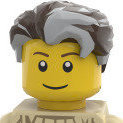
Matching LDD decorations with LDraw patterns
SylvainLS posted a topic in Digital LEGO: Tools, Techniques, and Projects
Hi all, has anyone ever compiled a matching table between LDD decorations and LDraw patterned bricks (or stickers)? (Something like 95551 = 3005pf0.dat) There’re about 2000 decorations in LDD and it’s highly disrespectful to redo the gruesome work someone has already done -

The Geometric Shape Generator
Jarema posted a topic in Digital LEGO: Tools, Techniques, and Projects
This is command-line tool for geometric shape manipulation and exporting as LDraw model. Typing this in command-line: LDShapeGenerator.exe --shape rectangular --geometry 1x2x5 --output C:\Windows\Temp\geometry-shape.ldr You got file with content like this: 0 Rectangular 0 Name: Rectangular 0 Author: LDShapeGenerator 1 27 20.0 24.0 20.0 1.0 0.0 0.0 0.0 1.0 0.0 0.0 0.0 1.0 3003.dat 1 27 20.0 24.0 60.0 1.0 0.0 0.0 0.0 1.0 0.0 0.0 0.0 1.0 3003.dat 1 27 20.0 48.0 20.0 1.0 0.0 0.0 0.0 1.0 0.0 0.0 0.0 1.0 3003.dat 1 27 20.0 48.0 60.0 1.0 0.0 0.0 0.0 1.0 0.0 0.0 0.0 1.0 3003.dat 1 27 20.0 72.0 20.0 1.0 0.0 0.0 0.0 1.0 0.0 0.0 0.0 1.0 3003.dat 1 27 20.0 72.0 60.0 1.0 0.0 0.0 0.0 1.0 0.0 0.0 0.0 1.0 3003.dat 1 27 20.0 96.0 20.0 1.0 0.0 0.0 0.0 1.0 0.0 0.0 0.0 1.0 3003.dat 1 27 20.0 96.0 60.0 1.0 0.0 0.0 0.0 1.0 0.0 0.0 0.0 1.0 3003.dat 1 27 20.0 120.0 20.0 1.0 0.0 0.0 0.0 1.0 0.0 0.0 0.0 1.0 3003.dat 1 27 20.0 120.0 60.0 1.0 0.0 0.0 0.0 1.0 0.0 0.0 0.0 1.0 3003.dat This tool using only basic regular bricks. Thanks, to this is 100% compatible with LEGO Digital Designer, BrickLink Stud.io and other digital tools that understand LDraw format. Repository: https://github.com/Jeremy1980/LDShapeGenerator/ Support Center -- go here if you have know more: https://github.com/Jeremy1980/LDShapeGenerator/wiki/ This is example of Cylinder; Trapezoid and three version of Rectangular prism -- 1x2x5 /look at the code above/ , 2x2x2 /knowed as cube/ , 2x5x1 /longest horizontal rectangle/:- 3 replies
-
- repository
- ldraw
-
(and 4 more)
Tagged with:
-
Hi guys for all this time when I think of making a moc I never build digitally. Now I think that building digitally first before trying to build it in real life is a good method to start mocs. I have built in LDD once but that was 2 or 3 years ago. Now i want to know what Lego digital building program is the best. I want something to begin with. My choices are LDD or Stud.io or Ldraw . Ldraw seems to be a bit advanced but i don't know that if it is that advance. I might go with Stud.io but I'm slightly not sure if it has technic parts but I am most sure it has While LDD doesn't have some parts ex:- Pneumatics. Tell me your opinion. P.S. Sorry for the bad English



