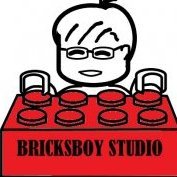Search the Community
Showing results for tags 'Arcade'.
Found 12 results
-
LEGO MOC#76 Racing Arcade Machine. When I saw the screen panel in the #10731 set, I immediately associate it with a racing arcade machine. Therefore, I designed this MOC. If you are interested to build one, you can watch the instruction video: More MOC on my homepage: https://www.bricksboy.com/moc
-
Hi all, here is my Retro Arcade MOC I submitted recently on Lego Ideas. It’s been suggested I don’t ask for support so I won’t. Bring out your inner child with the amazing interactive ‘Retro Arcade’. Join Charlie on the coin operated sports car or grab a drink from the vending machine. Help Mollie’s Grandpa win a teddy on the claw grabber or help yourself to some candy from the gumball machine. Pop inside and hold on tight on the superbike or put your driving skills to the test on the car racer. Why not finish off with a good old blast on the arcade video games before taking a snapshot in the photo booth. Bursting with fun, working functions and indoor light bricks, the ‘Retro Arcade’ is a winner for all ages. Features 1,849 pieces and 7 minifigures. Interactive functions include: coin operated sports car, claw grabber, super bike, car racer, indoor light bricks and a rotating planet on the arcade roof. Hope you like it 😊👍 https://ideas.lego.com/projects/09c20a79-394b-48e1-b08a-4f65ce212f1e
-
Hey everyone, Here is my latest modular design! The building on the left is a jewel/gem shop with an apartment above. The building on the right is a pizza parlor with an arcade on the second floor! I always struggle with roofs in my builds, but I'm really happy with how these two came out. Jewel Store - not sure if I've figured out the best layout for this yet. Small Apartment Pizza Parlor - I am going to come back to this in a bit and work some different patterns in the floor to take advantage of the SNOT floor. Really not much more than a kitchen and a place for people to pick up their orders from. Arcade above the Pizza Parlor Isolated Shot of the Arcade Games
-
Welcome to the Prime Empire arcade game. Here is my 28th Eurobricks RA Review, 71714 Kai Avatar - Arcade Pod. Estimated reading time: 4 minutes, 20 seconds. Overview Name: 71714 Kai Avatar - Arcade Pod Theme: NINJAGO Year: 2020 (1H) Pieces: 43 Minifigures: 2 Price: GBP 8.99 / USD 9.99 / EUR 9.99 / SGD 14.99 / MYR 49.90 Introduction As we enter into NINJAGO Season 12, TLG had already released several webisodes in Youtube. It's all about the new game in town, Prime Empire, that will be central to the new season plot. So far we only have Jay, Kai and Lloyd arcade pod sets but I hope that we will see the rest of these arcade pods for Cole, Zane, Nya and even Sensei Wu. Let's start with the packaging because I kid you not, the LEGO packaging is getting more and more creative. Now, we have an arcade pod set with packaging that looks like an arcade cabinet too. Front & Back view of the packaging Kai always had the unfair advantage on grabbing your attention because of his fiery red colour. In this strikingly new box design, it showcases what you can do with the 2 Kai minifigures, such as swapping around parts and accessories. Side views of the packaging "Prime Empire" is written at the side, in NINJAGO language. Open the packaging, then you will see there 2 loose big pieces -- one arcade cabinet and a new door for it, 2 plastic bags with LEGO elements (the one with tiny holes contain the sets of weapons in trans-neon green), 1 instruction paper (folded), 1 promotional leaflet (folded) and 1 sticker sheet. Unboxing Sticker sheet The aesthetics of the arcade pod is helped by these stickers to give them that typical gaming machine design. Here are the translations for the NINJAGO scripts: #1, #2, #3 - Prime Empire #2 & #3 in circle - New! #4 - A B (game controller buttons) Contents Unpacked Below are the contents of the clear plastic bag. It includes the 2 minifigures and some notable accessories like the gold game controller. Trans-neon green 10 weapons pack This 10-piece weapon is just awesome. They are included in a separate plastic bags, with tiny little holes (which reminds me a lot of vintage sets) I can't wait for TLG to release them in more colours. Build The construction is fairly straight-forward. Anybody above 7 years old can do this without difficulty. From this view, it looks like a normal clothes cabinet, or a wardrobe. Inside, the minfigure parts and accessories are organised but only 1 minifigure stands on the slope pedestal. In order to get the torso and leg parts, you need to remove the plate at the bottom. This is not a big issue even if you think it's inconvenient However, to appreciate the the shape and the design of the arcade more, you need to view it from these viewing angles: The shape of the arcade pod is reminiscent of Atari Monte Carlo arcade cabinet. Just look at its service manual. I can't find any other arcade cabinet that is closer to the shape of this arcade pod piece. I know that the arcade looks vanilla without the side stickers, but I like it this way. Here are additional view of the completed arcade cabinet - front and back view: Completed build If there is a single sticker that needs to be applied, I think that should be the arcade game pads. That's because without these game pad stickers, it does not look like a proper arcade machine at all. Minifigures Usually, the impulse buy sets like this contain 1 minifigure only. However, the NINJAGO arcade pod changes everything. If we can get 2 unique minifigures for this price point, I expect no less in the next waves. The argument is that if we go back to 1 minifigure next wave, it will be a step backwards unless the next gimmick is incredibly strong and convincing. So let's check out the minifigures. Digi Kai and Avatar Kai with weapons - front view If you have not read my review on the Gamer's Market, read that swiftly and come back here. You will find that the design of Digi Jay is very close to Digi Kai.. As for Avatar Kai, I seriously have no clue what is going on here. He has a blonde hair like a Super Saiyan and a red war paint on upper face area like Harumi. Digi Kai and Avatar Kai with weapons - back view At the back, the sleeveless top Avatar Kai has a cobra print, ergo Cobra Kai. This is another pop-culture reference that has something to do with martial arts. However, unlike the Kill Bill inspired Avatar Harumi in the Gamer's Market set, Cobra Kai reference on Kai is definitely more mainstream and kid-friendly. if you are not familiar with Cobra Kai, it is a continuation of the story of Karate Kid which is a Youtube Premium series. The Cobra Kai motto is: “Strike first. Strike hard. No mercy." Digi Kai and Avatar Kai - 3/4 side profile view Just like Jay, Kai has a white arm which is different colour from his left arm. I have never seen this design choice applied to Kai's gi up until now. Only Digi Kai has 2nd face print. You can see the 2nd face print of Digi Kai here. Let's appreciate the new armour a bit more because I didn't have a chance to showcase it in my previous review. To make up for that, I have taken a new photo of this new armour from this angle: (black monochrome minifigure used for illustrative purpose only) It is such a bulky piece, and almost look like a back pack if there are no swords or accessories inserted. Personally, I would have liked it more if it was in metallic or grey colour. Conclusion In summary: Pros: Interesting new arcade piece Great accessories included, such as gold game controllers and trans-neon green 10 weapons pack 2 minifigures, 1 exclusive Cons: Not as portable as the regular pods Large stickers Review summary Playability: 7/10 - While it is still limited with the small size of the build, this set will entertain kids of appropriate age. Design / Building Experience: 7/10 - While the portability suffered a bit compared to the older round pods, building experience is slightly more enjoyable now that there are more pieces to build and play with. Not a fan of stickers but it's entirely optional so no point(s) taken. Minifigures: 10/10 - It is refreshing to find 2 minifigures with great selection of accessories in these NINJAGO impulse buy sets. Price / Value for money: 9/10 - I could not say this to a lot of small sets but it's likely the first time I feel that I am getting a fair price for this kind of package. Overall: 8.25/10 - Well-rounded tiny set -- a solid impulse buy for collectors and fans of all ages. No chair... How to play now?
-

Portable Nintendo Arcade Cabinet
Sariel posted a topic in LEGO Technic, Mindstorms, Model Team and Scale Modeling
I'm not entirely sure this is the right forum section, but I couldn't think of a better one :) So, here's a little contraption I've built with two goals: 1. Take NES console and make it 100% portable and 2. Make it feel like you're playing on an arcade cabinet. I hope NES Classic Mini owners will like that. -
Batman is going to have a rest and play in LEGO Arcade Game. But he is superhero and he does not have time to rest - Joker is haunting Batman. Two Lego Batman Movie heroes are going to clash online - who is the best at LEGO ARCADE GAME? Try to find out and watch this funny video!
- 1 reply
-
- arcade
- lego arcade
-
(and 2 more)
Tagged with:
-
Hi Friends, I created Lego Racing Wheel, that looks like Formula 1 cars wheel. Now it is much more convinient and easy to play racing games on my iPhone. Enjoy.
-
The merc with the mouth gets in a fight with the law and not the normal kind either. Deadpool and Green Lantern duke it out in various combat styles from Giant Robots to 80's Arcade games to plain old pie throwing. If there's any one you don't mess with it's Wade Wilson. Starring Courtney Leacock as "Comedic" Deadpool NeonIcyWings as "Serious" Deadpool Jack Rizzo as Russian Mobster Bill Karalius as Green Lantern Cliff Thompson as Braniac and Braniac Drone 3 Thanks for watching!
- 3 replies
-
- Deadpool
- Green Lantern
-
(and 8 more)
Tagged with:
-
If you like this, please support it at Lego Ideas: https://ideas.lego.com/projects/96810 Classic Sega Arcade Machines made with Lego bricks! Perfect for any Lego City arcade! As an old school Sega fan, these games have the quintessential "Sega" feel. Simple yet challenging gameplay, colorful and interesting graphics, and most of all, they're just fun to play. I originally wanted to create 5 cabinets: these three plus Hang On and After Burner. However, I've been so busy with family, work, and other hobbies that it took nearly half a year of on and off building just to finish these. I figured it's about time to show them, yes? Out Run Sega's Out Run came out in 1986 and has been a long time favorite of mine. The game is iconic to me on many levels; the music, the graphics, the gameplay, the Sega-ness of it all...it's just perfect. This was the first arcade cab I worked on for this series and I worked on it on and off for months trying different ways to build it. It's still not very close to the real thing, and I'm still thinking of ways to improve it. I'm talking mostly about the front section; the real thing is much slimmer than this. The stickers were custom made in Photoshop and Illustrator. The Out Run logo was found off the web and the Sega logo was created using a font by HariHariSonic. BTW, all of the stickers in these photos are virtual; they were applied in Photoshop. Some Out Run cabinets have this little step on the side. I decided to include it since you can easily remove it if you don't like it. The screen for this cab is on a 1x2x1 brick. Not ideal, but there wasn't enough room to put a 2x2 tile in there and still have all the current dimensions. This is how a minifig looks playing the game. I kept going back and forth on whether the coinop device should be 2 studs wide vs. 1 stud wide. Neither is accurate as it should be somewhere between that. Eventually I decided on 2 studs wide because I felt the coinop panel on the sticker should be larger than 1 stud wide. This photo also shows how the cabinet can rotate left and right to approximate the movement of the real arcade machine. Thunder Blade Thunder Blade was the second unit I worked on. I thought it would be easy because it's such a simple design compared to the others. The problem was scale. If I added in all the details of the real unit, it became too tall. So I had to remove some things to shorten it down to something closer to minifigure scale. The helicopter skids took a while to get right and I finally hit on this solution after other tries didn't work. Other methods were too big, too fragile, or too small. This one was the closest to the scale I wanted to achieve. The model is pretty stable. The chair is probably the most fragile thing though. It's mounted on half of a 2x2 turntable plate. It could be stronger with an extra plate in there, but I felt that it added too much height to an already tall model. Like the Space Harrier cab, the screen here is on a 2x2 tile, so it can be switched out with other screenshots. Here's how the build looks with a minifigure. Obviously, the foot rest is kind of useless, but it's there for accuracy. You can also see how the chair swivels like the real thing. Space Harrier This was the third cabinet I worked on. I nearly gave up on it after a couple of failed attempts to build the front and seat sections. I took a break from it and tried to build Hang On, but that didn't go well either, so I came back to this. I decided to start from scratch and start with the basics: just study the dimensions and details of the real thing for a long time. I figured the front section would be 4 studs wide, the middle would be 3 (with SNOT sides) and the seat would be 2 (also with SNOTted details). This led to the use of some technic beams to add support to the weak 3-stud to 2-stud connection. Once I built the floor of the actual cabinet (the red and white section) and the seat, everything came together really quickly. In fact, I think I took less time on this than the other two. The front section was a bit of a pain though. There aren't any Lego bow pieces that have the same curvature of the arcade cabinet, and I didn't want to use hinges because I wanted smooth sides to make stickering easier, so this brick-built approximation is what I came up with. Connecting the front section to the floor was another issue I had to deal with. At first I simply used hinged bricks to attach it, but because it's a 4-studs wide piece connecting to a 3-stud wide floor, I could only connect the two section by just 2 studs (offset). This was too weak for me even though it looked fine. So I redesigned it to use a combination of technic pieces and clicky joints. This worked really well because it's connected to the technic substructure and it's really strong. The only con is the clicky joint is visible at the back of the cabinet. I'm fine with the tradeoff. Stickering was hell for this one. First, finding good source material was difficult. There really aren't many good shots of the Space Harrier cabinet artwork out there on the interwebs. I even searched in multiple languages. Eventually I found some photos that I had to manipulate in photoshop to create the stickers of the dragon and the back "jets". All the rest I created in Illustrator and had to customize to the dimensions of the Lego pieces. The fonts come from HariHariSonic. Sadly, his site is 404 right now. Here, you can see how a minifigure will look at the controls. A minifigure can't actually grab the control stick; that's just a camera perspective trick. This picture also shows how the cabinet can turn and tilt. It's mounted to the floor using the new ball joints. Minifigures The proposed minifigures for this project. I had originally wanted Ryo Hazuki from Shenmue to be included, but I felt that was just another license they would have to get if this project passes review. Yu Suzuki is the Sega game designer responsible for Space Harrier, Out Run, Hang On, After Burner, Virtua Fighters, Shenmue and many other iconic Sega games. That's it for now! I want to continue with the series and may try to tackle After Burner next. Thanks for looking!
-
Hi everyone! I`ve just put my Retro Arcade & Games MOC out at Lego Ideas. This is a design I´ve made by my own and I wanted to catch a kinda middle-1990`s-feeling of games and LAN. My brother founded a Internet Cafe back in 1995 and it was the first place in our town to offer LAN gaming/LAN parties and easy internet access for everyone. PacMan was a 80`s thing and I don`t know about you but I sure played the game a lot into the 90` as well. That is the reason for a potential mismatch. There`s three coin-op machines in the 2nd floor. It`s easy to add more by removing the LANcomputers. I`m born in 1979 so I remember both decades very well and have a lot of good childhood memories. The pictures speak for themselves but I`ve used a 16 x 32 baseplate and the building consist of approx 850 pieces. I think this would be a fun and great addition to any Lego City! https://ideas.lego.com/projects/78146 Thank you
-
A wonderful boardwalk arcade for Lego minifigs to play some of the latest pinball machines and video games or compete on the classic bubble hockey and foosball tables. Maybe they come in to hear their favorite song on the antique jukebox. Whatever their pleasure, the bright and vivid atmosphere of this arcade is welcoming and warm. The model is based on those arcade halls that would typically be found on a beachfront boardwalk, but is common enough that it would fit into any city theme. I used 3 colors of blue, contrasted with the yellow and magenta colors for a beautiful facade and wild and energetic interior.
-
okay, im designing my first modular building, a comic shop/arcade with a classic space theme to it. HOWEVER, having never had the money for a modular, i have NO IDEA what it is that makes them have that feeling of quality and all of that. like, i have the proportions down, and the fact that it should be able to split into 3 levels, each one shorter than the last, but other than that im pretty much lost. in short, does anyone here who builds modulars have any tips or advice for a newbie?
- 13 replies
-
- modular building
- arcade
-
(and 1 more)
Tagged with: