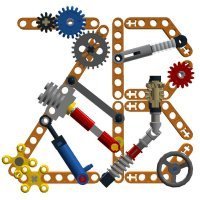Search the Community
Showing results for tags '3D'.
Found 48 results
-
I'm back with a new (digital) MOC, LEGO Mini Modular: Book Museum. Book Museum - Main by Kamal Muftie Yafi, on Flickr More Images and Information in my Blog!
-
- historical
- cad
- (and 11 more)
-
.thumb.png.116032e930e483fb4ebbfdc62183bd34.png)
Embedding 3D views in posts
Didumos69 posted a topic in LEGO Technic, Mindstorms, Model Team and Scale Modeling
I don't know if this is the right thread for this (yes, I'm one of those guys that doesn't look beyond the Technic forum), but I really think it would add value to Eurobricks if we could embed 3D views on our digital design files stored in for instance Bricksafe. Just like this. What do others think? -
Greetings,LPub3D 2.0.14 is released. LPub3D is an Open Source WYSIWYG editing application for creating LEGO style digital building instructions. It uses the LDraw parts library, the most comprehensive library of digital Open Source LEGO parts available and reads the LDraw LDR and MPD model file formats. LPub3D is available for free under the GNU Public License v3 and works on the Windows Operating Systems. Portions of LPub3D are based on LPUB© 2007-2009 Kevin Clague, LeoCAD© 2015 Leonardo Zide.and additional third party components. LPub3D can run under POSIX-compliant operating systems, such as Linux, Mac OSX, & BSD using WINE HQ. You can download from sourceforge.net or check for updates in your existing installation. LPub3D 2.0.14.838.2 Features and enhancements ------------ Fix: File reload after external source change breaks page drop-down combo dialogue(r837) * When a file is reloaded after being changed by an external source, the drop-down menu for selecting a page doesn't work until after navigating using another method. Fix: Image orientation does not conform when page orientation changed to Landscape (r836) * Image generation was not inheriting the proper page size values. Fix: Extra characters "%3" in margin meta and page size meta does not display the page size identifier(r835) * Oops, allocated the page size identifier variable to the wrong meta - should have been allocated to page size meta instead of units meta (units meta is used for setting the margin). Consequently, the page size meta is missing the size identifier (A4, Letter, etc...) because the place-holder to pass the variable is not there. This must have happened during the patch process from the maintenance branch because it did not present during my tests. Both issues are now corrected. Cheers,
- 6 replies
-
- pov-ray export
- (and 15 more)
-
Greetings, LPub3D 2.0.13 is released. You can download from sourceforge.net or check for updates in your existing installation. Interesting fixes are the ability to switch part occurrence (times used) in the PLI between per step and per submodel on called out and submodel pages; the ability to insert one-to-many non-faded models (e.g. with alternate attachments/views etc...) when fade step is on; and new meta for pages size including the standard identifier - e.g. A4, Letter, Legal etc... and print/export performance improvements. LPub3D 2.0.13.834.2 Features and enhancements ------------ Fix: Logging options added to Preferences (r832) * Select logged attributes and logging levels. Fix: Prompt search directory settings reset (r831) * Prompt to inform that the search directories have been reset after the search directory reset button is clicked. Restarting LPub3D is not required. Also changed menu items "Reset 3D Viewer Model Cache" to "Change Temp File Cache" and "Reset Image and Model Caches" to "Reset All Caches". Fix: Inconsistency between part counts in submodels and part counts in call-outs where multiple instances are involved (r829) * For submodels, the PLI part counts reflect only one instance of the submodel, even if multiple instances are used in the same step. The instance count is correct, and the BOM has the correct total number of parts. With this update, sub-model pages displaying instance count now have a context menu option to display parts per step/page or not (total parts consumed by the number of instances indicated. Previously, for callouts, you have the options (see context menu) to display parts list per callout (one instance) or not. When you select no parts list per callout, the PLI will show all the parts consumed by the total number of instances in the callout. If you choose parts list per callout, the PLI is moved to the callout and only the parts for a single occurrence of the callout is shown. The idea here is if you have 5 occurrences of the called out assembly, you'll need 5x the parts total, but only 1x parts are shown to indicate what you need to build an instance of the called out assembly. On sub-model pages displaying the instance count, there is only one behaviour for PLI counts (the most intuitive) which is to display the parts list per step. This is intuitive because the primary role of the PLI is to show what you'll need to build an occurrence of the step shown - it is not the intention to mimic the BoM. Nevertheless, I added a context menu item to not display parts list per step and instead display total parts consumed by the number of occurrences of the submodel in the parent submodel/step. Fix: Page size and orientation processing update (r826/833) * Further industrialization of the print/export module. This update streamlines the process and realizes some performance gains. There are some key changes. Notably, page orientation and page size are now mutually exclusive. This means when switching from Portrait to Landscape, accompanying the orientation meta with a transposed page size meta no longer required or managed. Here is an illustration: Previous behaviour when editing a page size change required the following meta commands: 0 STEP 0 LPUB PAGE ORIENTATION LOCAL LANDSCAPE 0 LPUB PAGE SIZE LOCAL 11.0000 8.5000 Note that the page width and height have been transposed. Going forward, transposition of the page width and height when switching from Portrait to Landscape is automatically managed by LPub3D. NOTE: This update is NOT backward compatable. An accompanying transposed page size meta to indicate the switch from portrait to landscape as shown above will be treated as a new page size meta for that page. Consequently, using this meta to 'switch' orientation will actually result in NOT switching the orientation as LPub3D will automatically switch again the switched page size meta. If the user is only interested in changing the orientation, the proper meta command going forward will be: 0 STEP 0 LPUB PAGE ORIENTATION LOCAL LANDSCAPE To help with accurately displaying the page size identifier in the setup and context menus, the standard page identifier is now appended to the page size meta command. For example: 0 LPUB PAGE SIZE 8.5000 14.0000 Legal 0 LPUB PAGE SIZE LOCAL 8.5000 11.0000 Letter 0 LPUB PAGE SIZE LOCAL 5.8000 8.3000 A5 0 LPUB PAGE SIZE LOCAL 5.8678 8.3456 Custom Along with the width and height values, if the page size is non-standard, the identifier "Custom" will be automatically used. Additionally if an identifier is not present, the identifier "Custom" will automatically used. The page identifier is displayed in the Page Setup dialogue and Size/Orientation change context menu dialogue. Also, the LPub3D print/export function no longer needs to parse the model file to capture, in advance, page sizes. This capture is performed during the existing page parse and load functions and is exposed to the print routines during printing/exporting. This change was necessary to better enable mixed-size page export/printing where it is necessary to 'look ahead' to get the next page's size and orientation parameters in order to configure the printer engine before processing the page. Fix: Expand INSERT MODEL meta command behaviour (r825) * When using part fading LPUb3D will now process multiple INSERT MODEL commands rendering the CSI content at each command. For example, if the instruction document includes different model attachments, the editor can now include a non-faded image of the entire model with each attachment. Here is an example of he proper command sequence when used in conjunction with BUFEXCHG: 0 BUFEXCHG B STORE 0 //... default model content... 0 STEP 0 BUFEXCHG B RETRIEVE 0 BUFEXCHG A STORE 1 0 445 -46 -10 1 0 0 0 1 0 0 0 1 attachment1.ldr 0 STEP 0 LPUB INSERT MODEL 0 LPUB INSERT PAGE 0 STEP 0 BUFEXCHG A RETRIEVE 1 0 0 0 0 1 0 0 0 1 0 0 0 1 attachment2.ldr 0 //STEP These last 3 lines are optional when editing the model file. 0 //LPUB INSERT MODEL If they don't exist and fade step is ON, they will be automatically created by LPub3D 0 //LPUB INSERT PAGE Fix: The PNG output of a model with various page orientations is not correct (r824) * Cleared page buffer before rendering each page. Also corrected a typo causing page range to sometimes not work for image exports. Cheers,
-
- pdf instructions
- digital instructions
- (and 14 more)
-

Can you call this LEGO?
Ulrik Hansen posted a topic in Digital LEGO: Tools, Techniques, and Projects
I could not find a discussion on this already so here goes: I am a professional freelance LEGO artist. My fondness for the LEGO System developed partly because of the challenge and restraint of the system. When ever something is called LEGO, that is what I relate it to. I sometimes see some pretty renderings of so-called digital LEGO builds on places like Flickr, and they are promoted as LEGO builds via LEGO groups. The problem is that these builds are often rendered with parts in colors that those parts have not been released in, and thus the build might as well have clone parts in it. That's when it does not belong in a group sharing things build with the LEGO System anymore. People doing this, could just as easily call it something else (Brick Art or something) and everything will be totally ok with me, but calling it LEGO is just misleading, frankly cheating. What do you guys think? Here is the latest example using a Slope 45 2 x 1 with 2/3 Cutout in Trans-Black for the windshield. I have nothing against the guy, but calling it LEGO just because LDD was used... Perhaps the problem only really lays with the groups accepting these contributions. -
Hello Eurobrickers! Today I would like to show you my real 3D Lego mosaic with Darth Vader and Stormtrooper. I`m not Star Wars fan, but I`ve built something like this. I had before 3D Lego mosaic (mosaic 1, mosaic 2) with a stand to rotate my mosaics, but the stand I demolished
- 5 replies
-
- Darth Vader
- Stormtrooper
-
(and 3 more)
Tagged with:
-

3D printed offset uminog wheels
TheNextLegoDesinger posted a topic in LEGO Technic, Mindstorms, Model Team and Scale Modeling
hy A while ago i started making alternative wheels for lego uminog tyres. First i made them using sketchUp but i had a lot of problems so i restarted building it in a totaly unknown program for me, 123d design. It was hard to learn to use this program. Today i got the final version, finally after 4 months.at first they lookt really ugly (see below) but halfway through the cutting of the support matterial it was much better. IMG_20160524_120140122_HDR by thenextlegodesinger, on Flickr IMG_20160524_163606705 by thenextlegodesinger, on Flickr i am really happy with the final result. beside the not-that-accurate printing, my wheels look pretty awsome. IMG_20160524_164657686 by thenextlegodesinger, on Flickr IMG_20160524_164726639 by thenextlegodesinger, on Flickr i don't like the looks of it when they are out of the tyres but when they are on them, it's like it was meant to be IMG_20160524_164851636 by thenextlegodesinger, on Flickr uminog rim stl by thenextlegodesinger, on Flickr uminog rim stl2 by thenextlegodesinger, on Flickr i am probrally get some wheels printed by shapeways or i.materialize. thanks TNLD more pics on my flickr acount: https://www.flickr.c...6413@N05/albums -
After many months of work, I am happy to present you Hint lab ! I would love to get your input on my work :) Why ? You know it better than anyone, many people have a strong emotional attachment to our little bricks. They remind us of our childhood, they represent creative thinking etc. Lego bricks can be found in almost every home around the world. They come in many shapes and colors that make them ideal for customization and assortment. I realized a lot of people like to match their accessories to their outfits. Matching shoes to shirt, bag to watch... I wish to associate these ideas together. So I present you : Hint Lab. Hint lab is a range of jewelry in precious metal and nylon that allow you to wear Lego bricks and match them to your outfit. More HD photos here. What do you think of it ? Do you think there is a market for this kind of products ? I want to improve the range, do not hesitate to tell me if you have any suggestion :)
-
Hello Eurobrickers! Today I would like to show you The Smurfs in real 3D Lego mosaic Two pictures in one... ...another pictures... ...my Smurfs world... ...my all 3D Lego mosaics... and my whole collection. And short
-

[MOC] Mickey Mouse And Friends In Real 3D Lego Mosaic
legosamigos posted a topic in Special LEGO Themes
Hello Eurobrickers! Today I would like to show you my real 3D mosaic with the characters from the world of Walt Disney building process My all mosaics and short YT video I used a lot of single and double slops and 4 baseplates 32x32- 6 replies
-
- Donald Duck
- Mickey Mouse
-
(and 5 more)
Tagged with:
-

Custom Parts by SevenStuds
SevenStuds posted a topic in LEGO Technic, Mindstorms, Model Team and Scale Modeling
Hi Guys! This topic is where I will be adding updates to the new parts that I make available via Shapeways. There is also a FB page where I'll be posting new designs. For a bit of personal history, I work in the architectural field and 3D modeling has been a passion for the last 12 years. When I finally had a family of my own, I rediscovered the boxes of LEGO I carefully stored from the 80's. Not long after, I decided to combine the two things I enjoy doing: Technic and 3D. Here are some of the parts that are already size approved and available: The GoPro Adapter is the only product that is available pre-printed on Bricklink in a very limited quantity. Since my intention is not to sell via this thread, you can find more details on the Facebook page in my signature. -

Helicopter Lego 3D
3DTutorials posted a topic in LEGO Technic, Mindstorms, Model Team and Scale Modeling
hello guys this my model lego helicopter in 3D with Softimage : Please escuse me for my English, I am French:) I am a fan of légo technic and I wanted to work on the 3D assembly(editing) of my model of helicopter. I made the 3D at the same time as I went up my Helicopter really lego and here is the result :) Do not hesitate has to tell me that you think of it :)- 12 replies
-
- Helicopter
- Lego
-
(and 5 more)
Tagged with:
-
Greetings, If anyone is interested, I've made some additions to LPub and posted version 1.0 to LPub3D on SourceForge.com. Here are most of the added features/enhancements: LPub3D 1.0.0.320.2 ------------ -Integrated 3D Viewer powered by LeoCAD -Set ROTSTEP (step rotation) meta using 3D Viewer -Fade previous step's parts -Use any LDraw colour as fade colour -Manage colour parts for complete part fade -Unlimited PLI part annotations -Split the BOM (divide parts over number of BOM occurrences) -Formatted front and back cover pages -Automatically generate formatted cover pages -POV/L3P high-quality rendered instructions -Customizable front and back cover pages -Text and picture (e.g. logo) front and back page attributes -Customizable content page header and footer -LDraw editor line numbers -64/32-bit automatic installer -Automatic check for updates -Qt 4.8.6 -Bugfixes and robustness improvements Screenshots:
- 8 replies
-
- Instructions
- LPub
-
(and 2 more)
Tagged with:
-
Hey guys! I'm a Blender artist and I just wanted to share some resources here. With this videotutorial series you'll learn how to create 3D Lego art! Final Result:
-

LDD just updated to 4.3.8
The Mugbearer posted a topic in Digital LEGO: Tools, Techniques, and Projects
Hello, Mugbearer here reporting from sleepy Russia, 04:00 am GMT +3. My LDD just started updating itself with the 4.3.8 patch, so I wanted to ask: am I late for the party or is it something new? If it's new, who knows what are new features and bricks? I guess I would try to find them myself and post a screenshot, so let's start a discussion of a recent patch! -

Lego Mindstorms CNC 3D Milling Machine
swisstechnic posted a topic in LEGO Technic, Mindstorms, Model Team and Scale Modeling
This was a project for the science week at my highschool We have to share our results of the science week on a webpage, so I decided that Eurobricks could be a good choice. About us We are a group of four people, around 16 years old. Nobody of us has a lot of experience at programming, but we all tried to give our best. I, Swisstechnic, know how to build a stable CNC milling machine out of LEGO, but it would be impossible for me to do the whole programming part. Huge thanks to my mates! The Construction I've already made a construction of a CNC-milling machine some weeks ago, but I never had the motivation to start programming it. The design of our milling machine is inspired by Arthur Sacek's on youtube, which impressed us a lot. It uses for each axle a touch sensor to calculate the driller's position. Because of the huge battery waste, we ran the NXT directly via a transformer, as well as the Power Functions M motor for the driller. Drilling Material The grey Material is a flower foam, which is quite blowy and easy to drill through. The driller is the only party that isn't LEGO. Programming We've used the BricxCC Command Center. I think you can all imagine that the coolest thing would be if you could just take a 3D object (from Blender/CAD) and directly calculate it's positions how it should move etc.. There is a way to do this with "G-Code" that you can generate, but we all had no idea how to use this in the BricxCC Command Center. That's why it was quite hard to program objects with curves, such as a circles or cosinus/sinus curvers. Straight objects are easy. This is the code for one cosine curve: #define GESCH 35 #define VERSCH 3 int durchgang; float tiefe; sub fahren(){ RotateMotor(OUT_A,GESCH,-2620); RotateMotor(OUT_B,GESCH,VERSCH); RotateMotor(OUT_C,GESCH,tiefe); durchgang ++; RotateMotor(OUT_A,GESCH,2620); RotateMotor(OUT_B,GESCH,VERSCH); RotateMotor(OUT_C,GESCH,tiefe); durchgang ++; } task main () { while(durchgang<=360) { if (durchgang>0) { tiefe = ((1-cos(durchgang*PI/180)-(1-cos((durchgang-1)*PI/180)))*1928); fahren(); } else { tiefe = ((1-cos(durchgang*PI/180))*1928); fahren(); } } } It takes the milling machine around 1,5 hours for the cosinus curve. If someone knows how to handle G-Code with the BricxCC Command Center for a milling machine like ours, we all would be really thankful! Perhaps I'll upload a youtube film. (I can't post more images, I'll try it later) -

[Software] JLDraw - simple LDraw model viewer in Java/OpenGL
Mario Pascucci posted a topic in Digital LEGO: Tools, Techniques, and Projects
Hi people. If you need a quick and dirty LDraw model viewer that works on any platform, JLDraw is for you. Small, fast, portable, with some interesting functions. Some features: Uses 3D acceleration if supported by your graphic card Works fast on aged computers (tested on: 2007 notebook with integrated Intel video card; 2008 Mac PowerBook; 2010 desktop with entry-level ATI Radeon card; many others) Uses standard LDraw part library without uncompressing the "complete.zip" part library file (put downloaded library in same folder where is the program and "it works™") Support for both unzipped LDraw library and zipped library without reload program Rotate, pan and zoom with buttons or with mouse Center view right-clicking on a brick (as LDD) Select parts to view part type and color Hide parts to see internal structure Orthogonal or perspective view Lighting or flat shading Polygons, lines or both displayed Can save a screenshot of "what you see" (PNG format) Checks model and parts for invalid part/colors/sub-parts/sub-models Requires: Java Runtime 6 or later 3D capable video card (work with integrated cards. With entry-level 3D cards is FAST!) LDraw part library "complete.zip" in same folder where is the program or your LDraw folder 1Gb RAM Some numbers: Loads and render a 1300 parts Technic model in few seconds Rotation and zoom performs at minimum 40fps with an entry level 3D card (ATI Radeon HD5450). Try it: Latest release 0.2.0.2 (2014-09-14) SourceForge Project Page -
I decided to make this topic where I will post all my animations. So here's my first LDD animation, YMCA: http://www.youtube.com/watch?v=Sq_YrYqyI9o Followed by my first serious Sonic animation: http://www.youtube.com/watch?v=tCMEdZCXKdo Later I made a GTA 5 reaction spoof: http://www.youtube.com/watch?v=0kmHCBpd_PA Continuing I made a technic animation for the [MINI] contest: http://www.youtube.com/watch?v=xrNi43Gn3_Q And here is my latest animation, which was a study into walking and making smooth movements. Each walking cycle uses 32 individual models to create smooth walking cycle:
- 2 replies
-
- LDD
- lego digital designer
-
(and 4 more)
Tagged with:
-
Hi, Here is another MOD of this faboulous model (#60053): LLD file will be shared when brickshelf.com will be operational. Just have a look on this stereo render (if you have 3D glasses of course) If some are interested, I could then write a note to realize this kind of pics.
-
Hi, A few months ago I built a 3D Puzzle on a bored day. It just came into my mind and I built it. A lot of people tried it and most of them really liked it, because it wasn't impossible difficult, but certainly not easy. A few days ago, I came across the puzzle again, and I decided to make building instructions for it. You can download the instructions here. I didn't bothered making pictures of it, but JunkStyleGio made a render of it:
-
*Contest Details Removed*
-
We all know LEGO prototypes with 3D printing, but when I was surfing the web when I found this. Now, to be honest, I get why LEGO doesn't want to distribute through 3D printing yet, but as an evolving technology, could you see this taking the place of buying from a store? How would this affect LEGO and the consumer? Would this hinder LEGO? I, for one, can see this being used to help improve the replacement parts service. Imagine trying to get a retired piece, for a certain set now. Without printing, you may have to buy from the secondary market, but if LEGO had 3D printing, we could get replacement parts printed from a computer file. Granted, it is not 3D printing is not perfect at the moment, but I am sure that by 10 years, it's quality may rival molded plastics. What do you is your guys' opinion and why?
- 13 replies
-
- 3D Printing
- 3D
-
(and 1 more)
Tagged with:
-
Hi everyone, We are announcing our 1st 'Sketchfast' contest with cash reward! You have 72 hours (starting now) to design the best 3D model on the theme of lego mindstorms! You'll find details on how to participate here: http://blog.sketchfa...hfast-contest-1
- 1 reply
-
- mindstorms
- 3D
-
(and 3 more)
Tagged with: