
ex nihilo aliquid
Banned Outlaws-
Content Count
36 -
Joined
-
Last visited
About ex nihilo aliquid
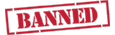
Spam Prevention
-
What is favorite LEGO theme? (we need this info to prevent spam)
.
-
Which LEGO set did you recently purchase or build?
.
Extra
-
Country
.
Recent Profile Visitors
The recent visitors block is disabled and is not being shown to other users.
-

Handling of bendable / flexible Parts in Bricklink Studio
ex nihilo aliquid replied to Powder Monkey's topic in Digital LEGO: Tools, Techniques, and Projects
. -

Blurry renders in Bricklink Studio
ex nihilo aliquid replied to DelQuinn's topic in Digital LEGO: Tools, Techniques, and Projects
My only thought is to up the resolution from 1080 x 1080. High render quality should be enough. Even though 1080 x 1080 is the only 1:1 preset, if you click on the Preset button, you can also select Custom. Then you can type in larger values for the x and y dimesions. I usually output images 2048 x 2048. Beyond that, it's a mystery as to what is setting them off. -

Blurry renders in Bricklink Studio
ex nihilo aliquid replied to DelQuinn's topic in Digital LEGO: Tools, Techniques, and Projects
Of course the first thing to know is, at what resolution are you rendering? And the second thing to know is, what is the render quality setting you use? With those two bits of info and an example of a rejected rendered image, someone might be able to point you in the right direction. -

Studio Rendering with HDRIs: Setup and Theory
ex nihilo aliquid replied to ex nihilo aliquid's topic in Digital LEGO: Tools, Techniques, and Projects
Not that many will read this comment, but.... Anyone that might use the information in the article linked to in the previous post. There is a bug with how Y rotations work with HDRIs. It has been logged with the Studio Dev team. Current workaround...if you are using an HDRI for lighting, when you rotate the camera in Y, you also need to rotate the HDRI the same amount in Y. So if you rotate the camere -90 in Y (to put it directly above your scene / object), you will need to rotate the HDRI -90 so that the lighting is correct. Hope this makes sense...and hope they get it fixed soon. According to Sylvain on the Bricklink forums site, the Dev team is still refactoring the code and there isn't much else going on. [My error, no longer true...see Sylvain's comment below] -

Studio Rendering with HDRIs: Setup and Theory
ex nihilo aliquid posted a topic in Digital LEGO: Tools, Techniques, and Projects
It is not my intent to self promote, just a way of disseminating information. However, if the moderator feels that this has crossed the line, please feel free to delete this post. This is a link to an article I wrote about setting up and controlling lighting in Bricklink Studio, with an emphasis on using HDRIs. https://bricknerd.com/home/hacking-studio-how-to-get-better-lighting-in-bricklink-studio-renders-5-22-23 -

Speed Champion Ford Fiesta M-Sport WRC flies!
ex nihilo aliquid posted a topic in Digital LEGO: Tools, Techniques, and Projects
Hey, if you've got a good looking model...exploit the heck out of it![Top image is the original from a WRC race, bottom image image is my Studio render composited over that background.] -

Words matter! A Studio rendering problem
ex nihilo aliquid replied to ex nihilo aliquid's topic in Digital LEGO: Tools, Techniques, and Projects
Oh, I did. But based on previous posts on the Studio forums, I don't expect anything to happen...or even get an acknowledgement. Thought I'd spread the word to folks who are pushing Studio to do more interesting things. Since I'm new Eurobricks, don't know if this is a good venue to get the word out, but figured it can't be any worse than the Studio forums. This was posted in a few places. Thanks for taking the time to respond! -

Words matter! A Studio rendering problem
ex nihilo aliquid posted a topic in Digital LEGO: Tools, Techniques, and Projects
I was helping someone troubleshoot a Bricklink Studio custom color and ran across this oddity...bug(?). I created a metallic red custom color and named it METAL-RED (duh!). It produced the render in the upper left. I then changed the name to METAL-DEEP_RED (and that's ALL I did). It produced the render in the upper right and gave the error, "Material 'METAL-RED' is not predefined. A fallback shader is used instead." But wait, the name is METAL-DEEP_RED... Next, the name was changed to METAL-GREEN, even though the custom color is still the metallic red, and got the render in the lower left...the metallic red as expected. Last, the custom color was given the name METAL-DEEP_GREEN, which produced the render in the lower right. It rendered...gold? Wait...what? [sarcasm]This is brilliant[/sarcasm] In Studio, metal colors can only have a single name, METAL-COLOR. If you use a two word name, METAL-PREFIX_COLOR, Studio drops the first word prefix and only looks at the second word. Studio thinks that METAL-PREFIX_COLOR is actually METAL-COLOR. So, if you name a material METAL-PISTOLPIPE_COPPER, Studio will use the already existing METAL-COPPER. It was pointed out to me that I was incorrect. It **IS** the metallic green, not metallic gold. It is my error for not taking the extra step of looking at the renders on a calibrated monitor last night. -

Attachments -- and how to delete them
ex nihilo aliquid replied to Legoboy22's topic in Forum Information and Help
Thanks...I appreciate the help! I guess it's just the way it's going to be...at some point I'll just delete the message altogether. The first two images come from links to Flickr. The second two images are attachments. I edit the file. Delete the second two images from the message. Delete the two images in the attachment window. Select edit topic and...yep, they are still there. Not gonna worry about it any more. -

Attachments -- and how to delete them
ex nihilo aliquid replied to Legoboy22's topic in Forum Information and Help
I click on the edit button and it brings up a window showing the attachments. I click on the trash can icon on each picture and they disappear. I click on the 'Edit Topic' button, the page refreshes and the attachments are still there. So that doesn't work for me. -

.
ex nihilo aliquid replied to ex nihilo aliquid's topic in Digital LEGO: Tools, Techniques, and Projects
. -

Attachments -- and how to delete them
ex nihilo aliquid replied to Legoboy22's topic in Forum Information and Help
Okay, here we are, 7 months later, and this still hasn't been fixed. I am unable to delete the attachments to my topic: Could a moderator please help me out? Thanks!
