-
Content Count
730 -
Joined
-
Last visited
About hrontos
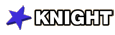
Profile Information
-
Gender
Male
Extra
-
Country
Slovakia
-
Special Tags 1
https://www.eurobricks.com/forum/style_images/tags/LDD_builder_yellow.gif
Recent Profile Visitors
-

Emissive blocks - covered by plastic!
hrontos replied to SarahC's topic in Digital LEGO: Tools, Techniques, and Projects
That's because you did not removed original texture from the brick so POV-Ray created layered texture (emmisive under plastic). Gloving edges are due to interior property you have added. In the original scene: #declare ldd_model1 = ldd_3005(array[2]{21,0}, declares that brick should be element Id 3005 and use material 21. To override how the material 21 is defined, do it before it is declared by converter. Converter declares it in ldd_default_materials.inc. You can override by adding: #include "ldd_materials_declarations.bin" #declare ldd_finishes[21] = finish { emission <1.0,0.1,0.0>*7 ambient 1 } Before line that includes ldd_default_materials.inc. This way you can define complete textures, not only modify finish. Complete example: #version 3.6; #declare ldd_level_of_detail = 3; #declare ldd_light_color = <255/255,255/255,255/255>; #declare ldd_color_variance = 2.00; #include "ldd_default_colors.inc" #include "ldd_materials_declarations.bin" #declare ldd_finishes[21] = finish { emission <1.0,0.1,0.0>*7 ambient 1 } #include "ldd_default_materials.inc" #include "ldd_part_materials.inc" #include "ldd_part_bevels.inc" #include "ldd_part_position_variances.inc" #include "ldd_main.bin" #declare ldd_camera_transformation = transform { matrix <0.70710676908493042,0,-0.70710676908493042,-0.40824830532073975,0.81649661064147949,-0.40824830532073975,0.5773501992225647,0.57735037803649902,0.5773501992225647,11.132489204406738,11.132489204406738,11.132489204406738>} #declare ldd_camera_location = ldd_vtransform(<0, 0, 0>, ldd_camera_transformation); #declare ldd_camera_distance = 19.282037734985352; #declare ldd_camera_look_at = ldd_vtransform(<0, 0, -ldd_camera_distance>, ldd_camera_transformation); #declare ldd_camera_angle = ldd_default_camera_angle; #declare ldd_model_transformation = transform { translate <0,0,0> } #include "ldd_3005.bin" #include "rad_def.inc" global_settings { assumed_gamma 1.4 max_trace_level 50 adc_bailout 0.01/2 radiosity { Rad_Settings(Radiosity_OutdoorHQ, on, on) } } //background { color rgbft <255/255, 255/255, 255/255, 1, 1> } light_source { <100,100,0> color 40/100*ldd_light_color area_light 5, 5, 10, 10 adaptive 1 jitter circular orient transform { ldd_camera_transformation } } /* light_source { <-100,100,0> color 40/100*ldd_light_color area_light 5, 5, 10, 10 adaptive 1 jitter circular orient transform { ldd_camera_transformation } } light_source { <0,100,0> color 40/100*ldd_light_color area_light 5, 5, 10, 10 adaptive 1 jitter circular orient transform { ldd_camera_transformation } } */ camera { right -(image_width/image_height)*x location ldd_camera_location look_at ldd_camera_look_at angle ldd_camera_angle } #declare ldd_model1 = ldd_3005(array[2]{21,0},array[1]{0},array[1][12]{{1,0,0,0,1,0,0,0,1,-1.2000000476837158,0,-0.40000000596046448}}) #declare ldd_model2 = ldd_3005(array[2]{21,0},array[1]{0},array[1][12]{{1,0,0,0,1,0,0,0,1,-1.2000000476837158,0.95999997854232788,-0.40000000596046448}}) #declare ldd_model3 = ldd_3005(array[2]{21,0},array[1]{0},array[1][12]{{1,0,0,0,1,0,0,0,1,-0.40000003576278687,0,-0.40000000596046448}}) #declare ldd_model4 = ldd_3005(array[2]{21,0},array[1]{0},array[1][12]{{1,0,0,0,1,0,0,0,1,0.39999997615814209,0,-0.40000000596046448}}) #declare ldd_model5 = ldd_3005(array[2]{21,0},array[1]{0},array[1][12]{{1,0,0,0,1,0,0,0,1,-1.2000000476837158,0,0.40000000596046448}}) #declare ldd_model6 = ldd_3005(array[2]{21,0},array[1]{0},array[1][12]{{1,0,0,0,1,0,0,0,1,-0.40000003576278687,0,0.40000000596046448}}) #declare ldd_modelz = union { object{ldd_model1} hollow interior{ media{ emission <1.0,0.1,0.5>*7 } } } ldd_modelz ldd_statistics() plane { y, min_extent(ldd_modelz).y texture { pigment { color ldd_colors[1] } } } Or you can use the the "looks like" approach with lights like in this example: #version 3.6; #declare ldd_level_of_detail = 3; #declare ldd_white = <255/255,255/255,255/255>; #declare ldd_black = <0/255,0/255,0/255>; #declare ldd_stretch_palette = 1; #declare ldd_light_color = <255/255,255/255,255/255>; #declare ldd_ambient_light_color = 0/100*ldd_light_color; #include "ldd_lego_colors.inc" #include "ldd_main.bin" #declare ldd_camera_transformation = transform { matrix <0.76167279481887817,0,-0.64796173572540283,-0.30815255641937256,0.8796766996383667,-0.36223039031028748,0.56999683380126953,0.4755721390247345,0.67002588510513306,11.696864128112793,12.339683532714844,17.410989761352539>} #declare ldd_camera_location = ldd_vtransform(<0, 0, 0>, ldd_camera_transformation); #declare ldd_camera_look_at = ldd_vtransform(<0, 0, -22.957365036010742>, ldd_camera_transformation); #declare ldd_camera_angle = 25; #declare ldd_model_transformation = transform { translate <0,0,0> } #include "ldd_3814.bin" #include "ldd_3818.bin" #include "ldd_3819.bin" #include "ldd_3820.bin" #include "ldd_3626.bin" #include "ldd_3815.bin" #include "ldd_3816.bin" #include "ldd_3817.bin" #include "ldd_4599.bin" #include "ldd_6141.bin" #include "ldd_33320.bin" #include "rad_def.inc" global_settings { assumed_gamma 1.4 max_trace_level 50 adc_bailout 0.01/2 radiosity { Rad_Settings(Radiosity_Fast, on, on) } // fast radiosity - comment out for better quality /* uncomment these radiosity settings for better quality radiosity { pretrace_start 0.08 pretrace_end 0.005 count 1600 nearest_count 20 error_bound 0.02 recursion_limit 1 low_error_factor 0.25 gray_threshold 0 minimum_reuse 0.015 brightness 1.0 adc_bailout 0.01/2 normal on media on } */ } background { color rgbft <255/255, 255/255, 255/255, 1, 1> } // traditional light is commented out - uncomment to make scene brighter /* light_source { <101,101,101> color 75/100*ldd_light_color area_light 30, 30, 10, 10 adaptive 1 jitter circular orient transform { ldd_camera_transformation } media_interaction off }*/ camera { right -(image_width/image_height)*x location ldd_camera_location look_at ldd_camera_look_at angle ldd_camera_angle } #declare brick_0 = union { ldd_3814(array[3]{21,0,0},array[2]{0,0},array[1][12]{{1,0,0,0,1,0,0,0,1,-0.39999991655349731,1.6000000238418579,0.39999961853027344}}) ldd_3818(array[1]{21},array[1]{0},array[1][12]{{0.98325490951538086,-0.18223552405834198,0,0.17517611384391785,0.94516557455062866,0.2756374180316925,-0.050230953842401505,-0.27102187275886536,0.96126192808151245,-0.61999970674514771,2.5099999904632568,0.39999961853027344}}) ldd_3819(array[1]{21},array[1]{0},array[1][12]{{0.98325490951538086,0.18223552405834198,0,-0.18223552405834198,0.98325490951538086,0,0,0,1,0.62000006437301636,2.5099999904632568,0.39999961853027344}}) ldd_3820(array[1]{24},array[1]{0},array[1][12]{{0.98474615812301636,-0.17398057878017426,0.0024053670931607485,0.16658905148506165,0.94671988487243652,0.27562692761421204,-0.050230953842401505,-0.27102187275886536,0.96126192808151245,-0.91031485795974731,2.0959556102752686,0.97849023342132568}}) ldd_3820(array[1]{24},array[1]{0},array[1][12]{{0.98480772972106934,0.17364819347858429,0,-0.17364819347858429,0.98480772972106934,0,0,0,1,0.87797993421554565,2.2703990936279297,1.0828781127929687}}) } #declare brick_1 = ldd_3626(array[4]{24,0,0,0},array[3]{55196,0,0},array[1][12]{{1,0,0,0,1,0,0,0,1,0,2.880000114440918,0.39999961853027344}}) #declare brick_2 = union { ldd_3815(array[3]{23,0,0},array[2]{0,0},array[1][12]{{1,0,0,0,1,0,0,0,1,-0.40000000596046448,1.6000000238418579,0.39999961853027344}}) ldd_3816(array[4]{23,0,0,0},array[3]{0,0,0},array[1][12]{{1,0,0,0,1,0,0,0,1,-0.40000000596046448,0,0.39999961853027344}}) ldd_3817(array[4]{23,0,0,0},array[3]{0,0,0},array[1][12]{{1,0,0,0,1,0,0,0,1,0.40000003576278687,0,0.39999961853027344}}) } #declare brick_3 = ldd_4599(array[1]{26},array[1]{0},array[1][12]{{-0.98659539222717285,0.16226089000701904,0.017338462173938751,0.068929694592952728,0.51068824529647827,-0.85699862241744995,-0.14791196584701538,-0.84431588649749756,-0.51502722501754761,-0.91503679752349854,1.9815648794174194,2.2981905937194824}}) #declare brick_4 = ldd_6141(array[1]{44},array[1]{0},array[1][12]{{-0.98659539222717285,0.16226089000701904,0.017338469624519348,0.068929694592952728,0.51068824529647827,-0.85699862241744995,-0.14791196584701538,-0.84431588649749756,-0.51502722501754761,-0.93709433078765869,1.818144679069519,2.5724301338195801}}) #declare brick_5 = ldd_33320(array[1]{28},array[1]{0},array[1][12]{{0,0,-1,0,0.99999970197677612,0,1,0,0,-2,0,3.6000001430511475}}) #declare ldd_model = union { object { brick_0 } object { brick_1 } object { brick_2 } object { brick_3 } object { brick_4 } object { brick_5 } } ldd_model ldd_statistics() // removed standard plane //plane { y, min_extent(ldd_model).y texture { pigment { color rgb ldd_colors[1] } finish { ldd_finish_shinyPlastic_255 } } } // this is spotlight placed in the same location as "brick_4" which is the trans 1x1 round plate light_source { <0,0.4,0> // location is slightly offset from <0,0,0> because otherwise stud from the black brick_3 would overlap the light source and no light would be visible color rgb 1 //pure white spotlight // spotlight - has conical shape radius 15 // angle of the cone with full light intensity falloff 25 // angle of the cone within which the light is gradually dimmed to 0 point_at <0,-1,0> // direction in which light points - in this case, it points down, because 1x1 plate has basic orientation in LDD with stud hole down and we want the light to come out of stud hole matrix <-0.98659539222717285,0.16226089000701904,0.017338469624519348, 0.068929694592952728,0.51068824529647827,-0.85699862241744995, -0.14791196584701538,-0.84431588649749756,-0.51502722501754761, -0.93709433078765869,1.818144679069519,2.5724301338195801> // this is the same transformation matrix as is specified in declaration of brick_4 media_attenuation on // media will influence the intensity media_interaction on // media will make light beam visible } // this box is filled with media, that interacts with light beam and makes it visible box { <min_extent(ldd_model).x+4, min_extent(ldd_model).y-2, min_extent(ldd_model).z+9>, <min_extent(ldd_model).x-2, min_extent(ldd_model).y+4, min_extent(ldd_model).z+2> pigment { rgbt 1 } hollow interior { media { scattering { 1, 0.2 extinction 0.01 } samples 30 } } } // wooden floor starts here #include "woods.inc" #declare Floor_Texture = texture { pigment { P_WoodGrain18A color_map { M_Wood18A }}} texture { pigment { P_WoodGrain12A color_map { M_Wood16B }}} texture { pigment { P_WoodGrain12B color_map { M_Wood18B }} finish { specular 0.25 roughness 0.02 reflection { 0.1, 0.3 } } } plane { y, min_extent(ldd_model).y texture { Floor_Texture scale 5 rotate y*90 rotate <5, 6, 5> translate z*15 } } -

[TC11] Technic Contest Battle Bots - Discussion Topic
hrontos replied to Jim's topic in LEGO Technic, Mindstorms, Model Team and Scale Modeling
Since PF support only 4 channels, would it make sense to put as a limit, that only 2 channels can be used? So that two battle bot could really fight if they meet. Without this limit robot using more channels could fight with other robot. And of course some equivalent limit in SBrick category would fair - but may be it is desired to emphasise SBrick advantages by not having this limit in SBrick category. -

[Software] LDD2PovRay
hrontos replied to Superkalle's topic in Digital LEGO: Tools, Techniques, and Projects
This part (16709) was really removed/changed in recent brickset. There are two workarounds for this error. First (really simple): Delete all generated includes, LDD2POV-Ray will generate needed includes again. Advantage: it's simple. Disadvantage: you will not be able to render old pov files without converting corresponding lxf file again, because there might some missing includes, since the include files are generated only during conversion and only for bricks in lxf. Second (almost as simple as the first): Modify ldd_brickset_index.xml in includes directory. Look for <ldd_16709 brickset="?" library="?" /> and remove that element. The converter will stop trying to extract this part from the brickset. I will make a fix in the converter to support this case and avoid interuption of the conversion. This checkbox has only one purpose: to avoid generating includes during repeated model conversion. For generating includes it is necesary to open LDD brickset. But when LDD is running, brickset is locked and cannot be opened. When you need to adjust a model view or do similar minor change in your model, it is anoying to open and close LDD repeatedly just to allow conversion. So this checkbox might be helpfull. -

Use LDD as Building Instruction,Fully control steps,no generate time
hrontos replied to Nachapon Lego's topic in Digital LEGO: Tools, Techniques, and Projects
The guide has to be complete. If even one single brick is omitted, LDD will generate it's own BI once again.- 25 replies
-

[Software] LDD2PovRay
hrontos replied to Superkalle's topic in Digital LEGO: Tools, Techniques, and Projects
If you want to debug your light setup, simplify your model. Leave there only important bricks, leave out may be 90% of those less important. This will save you parsing time for debugging. Parsing is done only on one CPU core so power of the machine have almost no impact on parse time. The light definitions you mentioned are point lights, not spot lights. Look into POV-Ray's help to see what you need to define a spot light (position, direction, cone size, etc.). It is quite tricky to make it look like studio light. If you want more realistic lighting, try to find on the internet some sky sphere HDR image with studio lights setup. This may produce much better result than experiments with spot lights. -

[Software] LDD2PovRay
hrontos replied to Superkalle's topic in Digital LEGO: Tools, Techniques, and Projects
To get dull look of bricks declare your own shiny plastic finish: #declare ldd_finish_shinyPlastic_255 = finish { ambient ldd_ambient_light_color #if (version>=3.7) emission ldd_ambient_light_color #end diffuse 0.6 brilliance 1 phong 0.3 phong_size 20 specular 0.4 roughness 0.02 reflection { 0.0 } conserve_energy } -

[Software] LDD2PovRay
hrontos replied to Superkalle's topic in Digital LEGO: Tools, Techniques, and Projects
Yes, those fluorescent materials are not so well defined. Standard transparent are better. -

[TC5] Technic C-Model Contest - Voting Topic
hrontos replied to Jim's topic in LEGO Technic, Mindstorms, Model Team and Scale Modeling
33: 10 9: 6 36: 4 43: 3 4: 2 2: 1 -

[Software] LDD2PovRay
hrontos replied to Superkalle's topic in Digital LEGO: Tools, Techniques, and Projects
What material ID did you used? -

Single Book Building Instructions
hrontos replied to Mowikan's topic in LEGO Technic, Mindstorms, Model Team and Scale Modeling
Since I like LEGO as a building toy and not as a collector, the storage of the books is not that important. What I like about the separate books is at least some possibility to distribute them among my kids and let them help me building the model (or they help each other) by building submodels of the main model from different books. They do not argue and we have a family fun. But I admit that this is a really rather specific advantage. -

[Software] LDD2PovRay
hrontos replied to Superkalle's topic in Digital LEGO: Tools, Techniques, and Projects
Delete the ldd_brickset_index file (or complete content of the LDD Includes folder), converter will generate a new one. By default, when there is a new brickset version, LDD2POVRay generates a new version of an every include generated in the past to provide latest and up to data for all your previously converted bricks and models. Problem is, when a part is removed from the LDD brickset by the LDD team. Converter treats it as a brickset error. -

[HELP] Pythagoras not applicable to Technic?
hrontos replied to Cumulonimbus's topic in LEGO Technic, Mindstorms, Model Team and Scale Modeling
The point you are missing is that in case of technic and pins you have to calculate distance from the middle of the pin hole. So L beam with 4 holes is 1 hole "shorter". Use 6, 5 and 4. -

[Software] LDD2PovRay
hrontos replied to Superkalle's topic in Digital LEGO: Tools, Techniques, and Projects
Delete the content of the LDDIncludes folder. It will be generated again. Include for that part is there and LDD2POVRay tries to update it (without success since the part is not in the LDD). -

[Software] LDD2PovRay
hrontos replied to Superkalle's topic in Digital LEGO: Tools, Techniques, and Projects
I am glad it works for you. Nice first render. You can try higher resolution, without antialiasing and resize down using bicubic resample. It should help you to get rid of the aliased/jagged edges. -

[Software] LDD2PovRay
hrontos replied to Superkalle's topic in Digital LEGO: Tools, Techniques, and Projects
1. db.lif path has to be expanded. This means that %AppData% has to be expanded to a real path. Put it into windows explorer (not web browser) as a folder path and it will open it for you (or use Run command). 2. Output path cannot be within Program Files folder, because windows do not like writing data there (it requires admin rights). Use some other location (either as subfolder of the folder where db.lif is stored or any other).


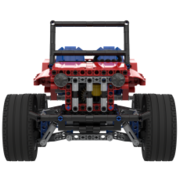
.thumb.gif.ad7c8d88b264ee812194946c07404504.gif)
