-
Content Count
2 -
Joined
-
Last visited
Content Type
Profiles
Forums
Gallery
Everything posted by Lapis Lazuli
-
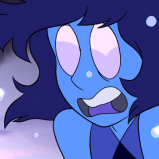
Hinge Tool Moves Entire Model Instead Of The Door/Ramp I Want To Move
Lapis Lazuli posted a topic in Digital LEGO: Tools, Techniques, and Projects
I am struggling with the hinge tool in LDD. I use technic beams, turn plates, rocker bearings, and pegs to make various types of doors and ramps. Each time I think I have the hinge tool figured out, I get different results. When it comes to a """technic beam via pegs""" type of hinge, each beam and peg can be selected for manipulation, causing circular arrows to appear. My problem is that the entire model moves most of the time instead of the part that I want to move. The starships I make are massive and LDD freezes for up to thirty seconds each time the entire damn ship moves. I have experienced this happen while manipulating pegs or beams. At first I thought that the entire model would only move if there was a red box highlight around the entire model, so then I made sure that only the piece I selected had the red box highlight. But sometimes the entire model moves while only the one piece has the red box highlight. Every instruction and video I have experienced, neglects to explain how to actually use the hinge tool, they just cover the basics like CLICK, ARROWS, DONE. I wish it was as easy as grabbing the door and moving it with the mouse cursor. While building, I often mistakenly grab bricks from the foreground, could this be what is happening when the entire model moves instead of the door? If so, the only way to prevent it from happening is to zoom way close to the arrows, but then I can not see what is going on. I am not trying to spend most of my time zooming in and out. Regarding using the arrows, which part of the arrows should be crabbed by the cursor, the arrow head, the body or can both be used. Should I move the cursor in a ring following the contour of the arrows, or should the cursor be moved up and down? It may just be me, but if I engineered a program, I would explain such things, instead of simply stating that the hinge tool is used to manipulate hinges. Yeah but how? What part must be clicked/selected? How do you use the arrows? How do you know if the door will move, or the entire model? A couple days ago, while tinkering with hinges, I noticed that the entire model was rotated horizontally by about 20 degrees. A consequence of messing with hinges that I did not notice,.. well I noticed it, but I thought that I had accidentally clicked one of the annoying, hardly visible pan arrows. I had already saved lots of work so reloading was not an option. I ended up correcting the 20 degree rotation but forgot how I did it. Though the 20 degree rotation was corrected, the ship was now moved from it's original location. This was upsetting because I had multiple free floating objects like sliding doors that were not connected to the model, which were now outside of the ship. How would I be able to fine rotate an entire selected model, instead of the limited 45 degree changes that the keyboard arrow keys provide? Or is my only option to perform a (((disappearing hinge trick)))? Regarding the hardly visible pan arrows, why were they designed to rotate the users perspective, instead of move the perspective left/right up/down? Is there any way to invert a model? Like to turn a left into a right? Without this ability, building takes more than twice as long. Is there any way to make a brick attach to a tile plate without performing the (((disappearing stud trick)))? I noticed that not even a Lego figure can be placed on a tile plate which blew me away. My floors are always tiled because as a child I knew that walking on floors with bumps everywhere would be annoying. When I watch tutorials on YT regarding LDD, their brick selector to the left has the pieces shown in a rainbow of colors which would make finding pieces easier, but mine are all red. I like all red so I know what bricks were recently placed, but I fear I am lacking something. Also when I select the decoration tool, the popup selection window has only a couple designs to choose from. My real Lego collection had at least 150 different designs for 1x2-1x3-1x4-1x6-2x2 tile plates, yet the only tile plate in LDD that has more than a couple options is the 1x2 plate, which has a couple dozen. I fear that I do not have the full inventory of parts. Is there an update or library pack that I need to install? Any way to permanently link bricks together so in the future, when one of the linked bricks is selected/moved, the other linked bricks are selected and moved with it? When I open the color pallet window, the "Legacy" colors at the bottom are cut off by the status bar so I am unable to see all of the colors. Is the color pallet moveable somehow, or must I use a larger display in order to view it all? My lap top is only 720p. I included an image. I am unable to move this ramp door at all, but sometimes the entire ship moves while the door stays put. There is nothing blocking the movement, hidden or visible. I have worked with real Lego's since I was eight so I know every Lego brick very well. I would be having so much fun if I could actually see the things I create function, instead of massive confusion and frustration. Version - 4.3.10 Brick Version - 2248.1 WIN10 -
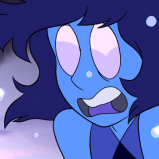
Hinge Tool Moves Entire Model Instead Of The Door/Ramp I Want To Move
Lapis Lazuli replied to Lapis Lazuli's topic in Digital LEGO: Tools, Techniques, and Projects
Thanks for confirming that I must drag instead. I replaced the pins for one of my doors and it works perfectly now. I will replace the pins for the loading bay in a little while. Do all of the pins need to be oriented the way it is spawned from the inventory, or do they all simply need to match? Yesterday I did replace all of the pins for the loading bay, but I copied one of the existing pins instead of a fresh one from the inventory. Thank you so much for responding so quickly SylvainLS. I will absorb everything you told me and let you know how it all works out. Is there a difference in function between the friction pins and non friction pins?

