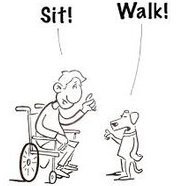-
Content Count
449 -
Joined
-
Last visited
About miguev

- Birthday 12/01/1980
Spam Prevention
-
What is favorite LEGO theme? (we need this info to prevent spam)
Technic
-
Which LEGO set did you recently purchase or build?
42056
Profile Information
-
Gender
Male
-
Location
Zurich
-
Interests
LEGO Technic & Mindstorms EV3, photography, cycling, cooking, programming.
Extra
-
Country
Switzerland
-

Show us your Working Place/LEGO room
miguev replied to Edwin Korstanje's topic in LEGO Technic, Mindstorms, Model Team and Scale Modeling
I suspect it'll me mostly for 2 reasons: 1. Relatively fixed inventory and/or spare capacity in drawers. That means you don't have to reorganize your drawers often, so you end up learning where parts are, by heart. That is, so long as you use them often enough to not forget where those pesky rare parts end up in last time you reorganized... 2. Good lighting. You can see pretty well what's in transparent drawers when the light is good and you are looking at them up close, or not from afar. With a 2-year-old sleeping in my LEGO room during all of my free time, I lost 2. very quickly. Also, she's more sensitive to the rattling of LEGO parts so I can't build as actively as I could when my previous child was sleeping here ─ she wouldn't be bothered by rattling LEGO. Adding to that an increase in sleep deprivation with the inevitable decrease in creativity and appetite for creating in the first place, I ended up shifting my interest into more "childish" (easier) LEGO lines like Creator, DC, Marvel, and Star Wars. Those parts don't mix well with Technic, so I had to start a separate group of organized drawers which kept (ahem, keeps) changing often. There goes 1. Thus I got to the point where I saw the point of drawer labels, and got to work about it. The lowest effort approach I came up with (not necessarily the best) is a simple Google Spreadsheet with columns widths and rows heights adjusted to print out at exactly the sizes to fit the front of my drawers (50x24 mm and 109x50 mm). For the System / non-Technic, I also added 1-line text describing the content, because for now some of those drawers have so many different parts I can't display all of them in their drawer label. 50x24 mm label for 1 Technic part in 3 colors ─ sometimes the same part fills up 2-4 drawers, split by color: 50x24 mm label for 2 Technic parts in 4 colors: 109x50 mm label for a whole bunch of Power Functions and related electric parts: 50x24 mm labels for System parts: Images came from rebrickable.com ─easy to download and available for most colors for nearly all parts─ with a significant increase in contrast. I also tried this approach; I liked the idea, but felt lazy about tweaking it. I spent quite a number of hours to get all of this done, but hopefully will be able to reuse it easily upon reorganizing drawers. Most labels are in Gimp's .xcf format, with each part in a separate layer. The result looks nice and I feel a little accomplished; while I didn't feel creative to work a MOC, I did achieve a little something I'm happy with, and it makes my life easier: Do not let these photos deceive you: the light is really poor and labels look much less clear (much less readable) to the naked eye, despite the contrast. Oh, and I still have to find a way to keep the labels from falling towards the inside of the drawers, thus become invisible from my chair down under. Oh no! I'm gonna have nightmares about this for some time. I was thinking about handing the Saturn V rocket from a metallic ceiling by means of strong magnets and fishing nylon, but I think it'll stay in firm ground forever! Yeah, I was doing that until recently, but it doesn't work well in poor light conditions, which are the ones I have to work with (as seen above). -

Another YouTuber stealing your Technic videos
miguev replied to Sariel's topic in LEGO Technic, Mindstorms, Model Team and Scale Modeling
@xlib if you're a lawyer, please let us know. Otherwise, I'd recommend against stating firmly anything about what law is or is not, or what's illegal or not. I just noticed you're the first to touch to the legal aspect of the problem at hand, and it looks like you've touched a sensitive topic ;) If you assemble your own copy of someone's model and film it yourself, it is indeed your own video. If you then omit whose model it is, that's neither illegal nor against any Terms of Service, just plainly unethical. It is not plagiarism either, unless you claim the model is of your own design. Unless you are an great filmmaker and make a video as good the original, I don't think you'd be posing any problem for anybody, as most of the audience will stay with the original designer. The problem comes when you download someone's video (specially a good one) and upload it as "yours" on Facebook, YouTube or any other site. Then you're effectively stealing content, audience and potentially ads revenue. To the best of my limited knowledge, this is not only against the Terms of Service of most sites, but also an copyright infringement, specially (or maybe only strictly so) if the content is registered as copyrighted work somewhere official like copyright.gov ─ and this is probably the main reason for content providers to react promptly to reports of copyright infringement, because they are at risk of being targeted by legal actions from content creators. Another thing: there are 2 ways to share a YouTube video on Facebook, Bricklink, this forum or anywhere else. The Good Way: take the URL of the original video and share that. In this forum, you can just paste it on your message and it'll show the video. This way, you're referencing to the original content (even if embedding it) so it's not a copyright infringement. The same goes for Facebook, Google+, etc. In other places you may need to use the "embedded code" that YouTube provides: http://www.simplehtmlguide.com/youtube.php The Bad Way: download the video (which is against the Terms of Use of YouTube) and upload it to your Facebook (which is against the Terms of Use of Facebook) and then share "your" video, without every providing the URL of the original video. That's what "freebooting" is, and it is copyright infringement. BTW, once a video is on Facebook, anybody can download it with a very simple trick, even if it's only shared with a small audience. Not a place for private videos. In this forum topic we're reporting and discussing people who do it The Bad Way. In the last of Splat's comments, he mentions that Brothers-Brick blog is doing it The Good Way. -

Technic Video Tips (Videography)
miguev replied to BusterHaus's topic in LEGO Technic, Mindstorms, Model Team and Scale Modeling
@Tommy Styrvoky sounds you're pretty advanced in learning Blender, could you recommend some good tutorials for creating animations and video effects? -

Technic Video Tips (Videography)
miguev replied to BusterHaus's topic in LEGO Technic, Mindstorms, Model Team and Scale Modeling
@Splat sounds like Blender could make your life easier I don't know how to sync it with Audacity, but I haven't found it necessary just yet. Damn, now I want a GoPro 5 -

Technic Video Tips (Videography)
miguev replied to BusterHaus's topic in LEGO Technic, Mindstorms, Model Team and Scale Modeling
Thank you everyone for all the useful links, specially those for music and sound effects! I'm shooting family videos for the most part, not having much time to play with LEGO because most of my free time happens to overlap with a sleeping baby. Still, the time spent in learning to edit family videos has proven useful when filming and editing videos of LEGO models, so here what I've found so far: Camera types and settings: GoPro HERO 3+ recording at 1080p60 by default, 720p120 when slow-mo matters more than resolution ─ HERO 5 does 1080p120, yay! Fujifilm XT-2 recording at 1080p60. Lenses: 18mm f/2 and 56mm f/1.2 ─ No LEGO video with these just yet, but I'm certainly itching to make one. Shooting angles and framing: keep the camera low and level, see below. Additional equipment you use: Feiyu G3 Ultra 3-Axis gimbal to keep camera level and follow panning smoothly. Long stick with said gimbal tied to the end, to keep the camera a few cm. from the ground without killing my back. Reducing vibrations and smoothing panning, this is the best thing I've found against motion blur. Ways to attach action cameras like GoPro to your models: I use (and like) the "LEGO method" in Sariel's video. Video editing software: Blender. It looks scary, and you really can't click anywhere (or press any key) without knowing what you're doing, but Mikeycal Meyer's tutorial made it all make sense and I'm pretty happy working with Blender now. DaVinci Resolve looks great but I couldn't get it to work. After a few hours of troubleshooting, reached a dead end on Ubuntu Xenial (16.04). Video editing tips: Learn about video codecs and experiment with several tools to find the ones that work best for you. Video editing may become easier if you transcode videos beforehand, I found transcoding mine to Xvid (at very high quality) makes working with them much lighter and faster, without degradation. It also makes it easier to do slow-mo. I've read that VLC works great for transcoding videos, but I settled for ffmpeg. Royalty-free music sources: freemusicarchive.org which I found via makerbook.net/audio Any other tips to make videos better: Edit audio to remove annoying noises, and also to slow down audio for slow-mo. I use Audacity and apply effects like Noise Reduction (for background / uniform noises), Amplify (with <0 db) to reduce other noises and Change Speed (for slow-mo). -

Another YouTuber stealing your Technic videos
miguev replied to Sariel's topic in LEGO Technic, Mindstorms, Model Team and Scale Modeling
@Splat what you're experiencing is called "freebooting" ─ first learnt about it 2 years ago from SmarterEveryDay; Kurzgesagt has a great summary: If your stolen video was taken down within just a few hours, it sounds like a whole lot better that what happened to SmarterEveryDay: -

[WIP] WV Golf Rallye G60
miguev replied to miguev's topic in LEGO Technic, Mindstorms, Model Team and Scale Modeling
Thanks guys! I hear you all against central diff so that's out. VKTechnic, your rally car had the same wheels and distance between axles as mine, but was about 4 studs narrower. Was the real car just as narrow or did you have some other reason to make it so? I had seen your axles, and liked them, but I'm hesitant to take shocks apart (done it already) for this model; don't such custom-made shocks (specially yours in the rear axle) tend to fall apart more easily under stress? I did worry about toe in/out but wasn't sure how bad it'd be, does it realistically affect handling? In any case, I tried to get rid of it and came up with this: -

[WIP] WV Golf Rallye G60
miguev posted a topic in LEGO Technic, Mindstorms, Model Team and Scale Modeling
Hello... long time no see I'm slowly getting back to Technic, and got a couple new things to try: BuWizz and SBrick+ ─ in this MOC, I'll try pushing the limits with BuWizz to drive a heavier model faster than Li-Po + SBrick can. The model of choice is this VW Golf ─ a popular sports car around my early teen years: I'm not entirely sure which model exactly is this (please let me know if I got it wrong) but it looks like it's the 1990 VW Golf Mk2 Rallye G60, indeed the Nicest One Left. Scale will be roughly 1:10 (1:9.72) as calculated using this blueprint (closest match I could find) and Sariel's model scaler assuming 62.4mm tyres. Initial goals for this model: Fast enough to be fun to drive and appreciate suspension at work. 4WD with either central differential or separate front / read drive trains. Front and rear independent double wishbone suspension. Caster angle (for real this time, not fake like in my BJ Baldwin trophy truck). Reasonably good looking body work, but lightweight. Reasonably good looking interiors, with only front seats like a real rally car. Openable bonnet and boot. A few lights. Stretch goals, harder (maybe unfeasible) at this scale: RC 2-speed gear box. Automatic 2-speed gear box. Working steering wheel. Openable doors. A lot of lights. Brakes, at least on rear axle. McPherson front suspension and dragged rear axle, like the real car. I'd like to hear from the more experienced among you, if any of the above is a bad / silly / unfeasible idea. Or if there is something else I should try, or take into account. For the front axle, I'm using 32495c01 wheel hubs (from 8070) to keep ground clearance at around 2-2.5 studs. Made a fairly compact axle, to be able to mount it at an angle, with a slightly illegal alignment (off by 0.4 mm) to achieve a small caster angle of 5.7º ─ is that too little for this kind of car? Drive train is not finished yet, and for now I'm trying the easy way: separate drive trains for front and rear axle, with 2 L motors per axle geared up 1:3. With just the front axle so far, BuWizz is able to drive this at a decent speed with a bit over 1 Kg. of load (model weighs 550 g. and I tried it with a 500 g. package of flour on top). I'm hoping there will be enough power to drive around 1.5 Kg. of model with 2 axles like that. The thin 3L LBG liftarms between suspension arms and steering links are holding a round 1x1 plate to keep the CV joints to pop, otherwise they come apart under stress. The not-so-easy way I have in mind would be 2 Buggy motors going to a central differential, maybe with a 2-speed (RC or automatic) gear box in between. I have not yet tried anything for this. So far I have a chassis built with bricks, half of which is just scaffolding for the first drive test. Since I wouldn't have decent photos any time soon, I built in MLCad the part of it that is not scaffolding and took a few snapshots: A few more snapshots in a Flickr album. Looking forward to reading your comments and suggestions -
miguev started following MOC: Pseudopolis Yard (Discworld), [WIP] WV Golf Rallye G60 and Ankh-Morpork City Watch
-

[MOC] Snowmobile With SBrick
miguev replied to KevinMoo's topic in LEGO Technic, Mindstorms, Model Team and Scale Modeling
Nicely done, and thanks for the instructions! No snow in my area yet, but hopefully I can try your MOC on snow sometime this winter. -

[MOC] Electric Fan 1:1 replica
miguev replied to braker23's topic in LEGO Technic, Mindstorms, Model Team and Scale Modeling
Nicely done, looks like it works like a charm. I tried something like this on Summer, but didn't quite work as nicely as yours.- 13 replies
-
- life-size model
- technic fan
-
(and 3 more)
Tagged with:
-

A Single Square Bound Instruction Book, Yes or No?
miguev replied to 8421XXL's topic in LEGO Technic, Mindstorms, Model Team and Scale Modeling
Well said. I'd rather flip twice or thrice as many pages than see my girls discouraged by Technic sets. I'm also happy to see the highlights for new parts in big Creator sets, they're making the building experience for my wife and I appreciate that. But still, we all prefer thin or digital instructions in this family :) -

42038 C-Model - Tracked Compact Loader
miguev replied to Jonfensu's topic in LEGO Technic, Mindstorms, Model Team and Scale Modeling
Nicely done :)- 8 replies
-
- 42038 alternative
- compact loader
-
(and 1 more)
Tagged with:
-

A Single Square Bound Instruction Book, Yes or No?
miguev replied to 8421XXL's topic in LEGO Technic, Mindstorms, Model Team and Scale Modeling
If those new thicker, more luxurious books will fetch a higher price in the aftermarket in years to come, that would be about the only positive point that'd count for me. What I really dislike is the poor color quality of A model PDF instructions. I don't have room for a book on my desk, so I'm pretty much forced to use PDF instructions on my PCs screen. Sometimes I'd have a hard time trying to make room even for a tablet ─ a laptop is out of the question. I store the stapled instructions just like you. For the ticker ones, I'm using normal A4-size folders, some of which have grown real thick and I don't even have the Porsche instructions yet. Those should have came as a hardcover book, that would be my wild hope for future big set instructions. They'd be so much easier to handle and store. -

[MOC] RC Off-roader With SBrick
miguev replied to KevinMoo's topic in LEGO Technic, Mindstorms, Model Team and Scale Modeling
Stunning! I'm hard pressed to decide what is it that I find most impressive, body work or chassis... pure awesome! Can't wait for the instructions :)- 14 replies
-
- Sbrick
- Off Roader
-
(and 4 more)
Tagged with:
-

[MOC] Black Devil
miguev replied to Chade's topic in LEGO Technic, Mindstorms, Model Team and Scale Modeling
Thanks! I felt the style in this car was vaguely familiar, and it must be because I'd previously enjoyed building your RC Sports Car :)