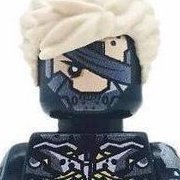
Help with posting every known part in LDD for Studio conversion
By
Cyborg_Samurai, in Digital LEGO: Tools, Techniques, and Projects
-
Recently Browsing 0 members
No registered users viewing this page.
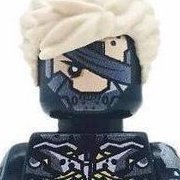
By
Cyborg_Samurai, in Digital LEGO: Tools, Techniques, and Projects
No registered users viewing this page.