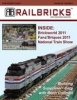
Odd experience with SBrick and PFx brick
By
zephyr1934, in LEGO Train Tech
-
Recently Browsing 0 members
No registered users viewing this page.
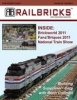
By
zephyr1934, in LEGO Train Tech
No registered users viewing this page.