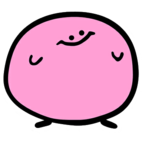
DIY Cheap Motorized Track Switches (no cutting/glue)
By
Phoxtane, in LEGO Train Tech
-
Recently Browsing 0 members
No registered users viewing this page.
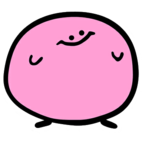
By
Phoxtane, in LEGO Train Tech
No registered users viewing this page.