-
Content Count
19 -
Joined
-
Last visited
About LDView Travis

Recent Profile Visitors
The recent visitors block is disabled and is not being shown to other users.
-
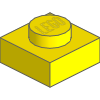
[Guide] Rendering LDraw models using POV-Ray
LDView Travis replied to C3POwen's topic in Digital LEGO: Tools, Techniques, and Projects
Put the above into a file that's in your POV-ray include path, then set that as the "Top include filename" in the General section of LDView's POV Export Options. This will cause it to always be used. Of course, if you need to change the color for each model, don't do this, unless you want it to simply match the floor color, in which case you can use LDXFloorR, LDXFloorG, and LDXFloorB. Note that your top include can include any and all custom overrides that you want. For example, if you don't like LDView's default lights, put your own lights into your top include (using the same declares that are used for LDView's lights, but with different locations), and then define LDXSkipLight1, LDXSkipLight2, and LDXSkipLight3. -
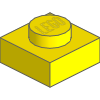
[Guide] Rendering LDraw models using POV-Ray
LDView Travis replied to C3POwen's topic in Digital LEGO: Tools, Techniques, and Projects
When I said that the refraction looks wrong in the first image, I meant that is (to me) the main difference between the first (faster) render (using non-transparent LGEO bricks), and the second (slower, more accurate) render. In other words, I was saying that the more accurate transparent LGEO bricks (that take longer to render) do, in fact improve the picture IMHO. -
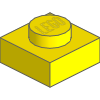
[Guide] Rendering LDraw models using POV-Ray
LDView Travis replied to C3POwen's topic in Digital LEGO: Tools, Techniques, and Projects
To me, the refraction looks all wrong in the first image. I think that's because the pieces aren't being treated as being solid. -
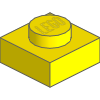
[Guide] Rendering LDraw models using POV-Ray
LDView Travis replied to C3POwen's topic in Digital LEGO: Tools, Techniques, and Projects
If you manually edit the file, you might be able to change the value of lg_quality on the fly. Have it set to one value for the top layer so the logo appears, then change its value before doing the other layers. No guarantees, but it might work. -
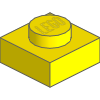
[Guide] Rendering LDraw models using POV-Ray
LDView Travis replied to C3POwen's topic in Digital LEGO: Tools, Techniques, and Projects
Note: you should be able to put this code into an include file, set that file as the top include in LDView's export settings, and then add the following to the include file to have LDView's generated lights be ignored: #declare LDXSkipLight1 = 1; #declare LDXSkipLight2 = 1; #declare LDXSkipLight3 = 1; -
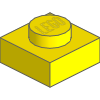
[Guide] Rendering LDraw models using POV-Ray
LDView Travis replied to C3POwen's topic in Digital LEGO: Tools, Techniques, and Projects
No. C3POwen just rotated the studs, not the rest of the part. Rotating the rest of the part would cause it to no longer match the official one, which would break any models using it. The LGEO part is wrong, so my posted LGEO.xml fix is still needed. C3POwen's fix is only visible if you have stud logo textures enabled in LDView, or have a custom stud primitive that includes the "LEGO" text. -
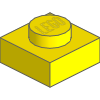
[Guide] Rendering LDraw models using POV-Ray
LDView Travis replied to C3POwen's topic in Digital LEGO: Tools, Techniques, and Projects
You're welcome. When I export using LDView 4.2 Beta 1, I don't get the error. There was a known bug in LDView 4.1 that caused this problem, which is fixed in LDView 4.2 Beta 1. So, while you might generally want to avoid Beta software, in this case I would recommend updating to LDView 4.2 Beta 1. Your other alternative is to do a global search and replace in the POV file generated by LDView 4.1, and replace LDXColor67109987_slope with LDXColor67109987. -
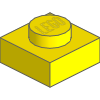
[Guide] Rendering LDraw models using POV-Ray
LDView Travis replied to C3POwen's topic in Digital LEGO: Tools, Techniques, and Projects
If you send your LDraw model (not the POV model) to LDView's e-mail address, I'll investigate. -
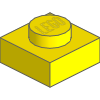
[Guide] Rendering LDraw models using POV-Ray
LDView Travis replied to C3POwen's topic in Digital LEGO: Tools, Techniques, and Projects
This appears to be a bug in LGEO. It can be corrected by modifying LGEO.xml in two ways. First, search for the following line: Add the following line immediately after the above: Then, do a search in the file for 2539.dat. In the definition for that Element, you'll see the following: Change it to the following: Re-export from LDView, and the problem should be solved. (The LEGO logo on studs is rotated 90 degrees vs. in LDView; LDView uses the orientation from the LDraw file, and while that's likely to be correct, it's not guaranteed. There's no way in LGEO.xml to rotate the rest of the geometry of the part without rotating the studs.) -
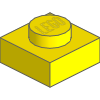
[Guide] Rendering LDraw models using POV-Ray
LDView Travis replied to C3POwen's topic in Digital LEGO: Tools, Techniques, and Projects
I want to fix the reported bugs from 4.2 Beta 1, and since there haven't been too many of those, hopefully that means that the final 4.2 releas will happen within a month or two. -
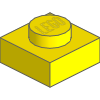
[Guide] Rendering LDraw models using POV-Ray
LDView Travis replied to C3POwen's topic in Digital LEGO: Tools, Techniques, and Projects
I just wanted to note to the person who left a me a PM, I can't read it yet. My account isn't allowed to see any profile stuff. Somebody else's comment implies that this will change once I hit ten posts. This is post number 9, but I don't think it's right to post for no other reason than to hit 10. -
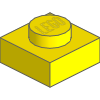
[Guide] Rendering LDraw models using POV-Ray
LDView Travis replied to C3POwen's topic in Digital LEGO: Tools, Techniques, and Projects
If you want to do minifigs in MLCAD, you need to use its minifig builder tool (which then creates an MPD sub-model for the minifig once it's built). Unsupported minifig parts can be added to its INI file. (Note: despited creating LDView, I really don't do any LDraw modeling, so I really don't know much about using the tools, but I do know that MLCAD has a minifig creation tool, and that's the way to create minifigs in MLCAD.) -
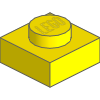
[Guide] Rendering LDraw models using POV-Ray
LDView Travis replied to C3POwen's topic in Digital LEGO: Tools, Techniques, and Projects
This list would definitely be useful. I plan to add all the ones that you already added to your custom LGEO.xml, but any others that are found would be good too. -
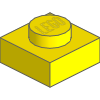
[Guide] Rendering LDraw models using POV-Ray
LDView Travis replied to C3POwen's topic in Digital LEGO: Tools, Techniques, and Projects
I think if you add the following to the top of your file, it will work: #version 3.1; The above line triggers other changes in POV's behavior, though (as far as I know), so it's possible it will change the final result. The other option is to put the above right above the #include for lg_4475.inc, and then put another #version line right below specifying whatever version of POV-Ray you have (like #version 3.7; if you're using 3.7).


