Search the Community
Showing results for tags 'ldraw'.
Found 112 results
-
Greetings,LPub3D 2.0.14 is released. LPub3D is an Open Source WYSIWYG editing application for creating LEGO style digital building instructions. It uses the LDraw parts library, the most comprehensive library of digital Open Source LEGO parts available and reads the LDraw LDR and MPD model file formats. LPub3D is available for free under the GNU Public License v3 and works on the Windows Operating Systems. Portions of LPub3D are based on LPUB© 2007-2009 Kevin Clague, LeoCAD© 2015 Leonardo Zide.and additional third party components. LPub3D can run under POSIX-compliant operating systems, such as Linux, Mac OSX, & BSD using WINE HQ. You can download from sourceforge.net or check for updates in your existing installation. LPub3D 2.0.14.838.2 Features and enhancements ------------ Fix: File reload after external source change breaks page drop-down combo dialogue(r837) * When a file is reloaded after being changed by an external source, the drop-down menu for selecting a page doesn't work until after navigating using another method. Fix: Image orientation does not conform when page orientation changed to Landscape (r836) * Image generation was not inheriting the proper page size values. Fix: Extra characters "%3" in margin meta and page size meta does not display the page size identifier(r835) * Oops, allocated the page size identifier variable to the wrong meta - should have been allocated to page size meta instead of units meta (units meta is used for setting the margin). Consequently, the page size meta is missing the size identifier (A4, Letter, etc...) because the place-holder to pass the variable is not there. This must have happened during the patch process from the maintenance branch because it did not present during my tests. Both issues are now corrected. Cheers,
- 6 replies
-
- pov-ray export
- (and 15 more)
-
Hello, I was trying to import my LDD file to 3DS max, but everytime when I render the object I get this. Can someone help me to get this right? Greetings, Tom
- 4 replies
-
- lego digital designer
- 3ds max
- (and 7 more)
-

LDraw.org Parts Update 2016-1
legolijntje posted a topic in Digital LEGO: Tools, Techniques, and Projects
Finally, after a long hiatus there's a new official LDraw parts update. Here's the full 'press release': -

Finished 61254.dat LDraw wanted
Miro78 posted a topic in Digital LEGO: Tools, Techniques, and Projects
I am trying to import my LDD model to Bricksmith which uses LDraw database, but tire (tyre) 61254.dat is missing. I checked the LDraw database and I cannot find a correct file with the tread and all. Can someone point me to it? Much appreciated. Here is the Bricklink reference: http://www.bricklink.com/v2/catalog/catalogitem.page?id=84621#T=C Here is what I found: http://www.ldraw.org/cgi-bin/ptdetail.cgi?f=parts/61254.dat Apparently it needs the tread file 61254s01.dat somehow used along with it, which is linked from within the 61254.dat link, but I do not know how to use them in combination. I copied them both to my Bricksmith/LDraw parts directory, but it's not coming out right. I'd appreciate some help, hopefully a fully compiled 61254.dat file or a solution to my problem. Thanks in advance. Miro -
Greetings, LPub3D 2.0.13 is released. You can download from sourceforge.net or check for updates in your existing installation. Interesting fixes are the ability to switch part occurrence (times used) in the PLI between per step and per submodel on called out and submodel pages; the ability to insert one-to-many non-faded models (e.g. with alternate attachments/views etc...) when fade step is on; and new meta for pages size including the standard identifier - e.g. A4, Letter, Legal etc... and print/export performance improvements. LPub3D 2.0.13.834.2 Features and enhancements ------------ Fix: Logging options added to Preferences (r832) * Select logged attributes and logging levels. Fix: Prompt search directory settings reset (r831) * Prompt to inform that the search directories have been reset after the search directory reset button is clicked. Restarting LPub3D is not required. Also changed menu items "Reset 3D Viewer Model Cache" to "Change Temp File Cache" and "Reset Image and Model Caches" to "Reset All Caches". Fix: Inconsistency between part counts in submodels and part counts in call-outs where multiple instances are involved (r829) * For submodels, the PLI part counts reflect only one instance of the submodel, even if multiple instances are used in the same step. The instance count is correct, and the BOM has the correct total number of parts. With this update, sub-model pages displaying instance count now have a context menu option to display parts per step/page or not (total parts consumed by the number of instances indicated. Previously, for callouts, you have the options (see context menu) to display parts list per callout (one instance) or not. When you select no parts list per callout, the PLI will show all the parts consumed by the total number of instances in the callout. If you choose parts list per callout, the PLI is moved to the callout and only the parts for a single occurrence of the callout is shown. The idea here is if you have 5 occurrences of the called out assembly, you'll need 5x the parts total, but only 1x parts are shown to indicate what you need to build an instance of the called out assembly. On sub-model pages displaying the instance count, there is only one behaviour for PLI counts (the most intuitive) which is to display the parts list per step. This is intuitive because the primary role of the PLI is to show what you'll need to build an occurrence of the step shown - it is not the intention to mimic the BoM. Nevertheless, I added a context menu item to not display parts list per step and instead display total parts consumed by the number of occurrences of the submodel in the parent submodel/step. Fix: Page size and orientation processing update (r826/833) * Further industrialization of the print/export module. This update streamlines the process and realizes some performance gains. There are some key changes. Notably, page orientation and page size are now mutually exclusive. This means when switching from Portrait to Landscape, accompanying the orientation meta with a transposed page size meta no longer required or managed. Here is an illustration: Previous behaviour when editing a page size change required the following meta commands: 0 STEP 0 LPUB PAGE ORIENTATION LOCAL LANDSCAPE 0 LPUB PAGE SIZE LOCAL 11.0000 8.5000 Note that the page width and height have been transposed. Going forward, transposition of the page width and height when switching from Portrait to Landscape is automatically managed by LPub3D. NOTE: This update is NOT backward compatable. An accompanying transposed page size meta to indicate the switch from portrait to landscape as shown above will be treated as a new page size meta for that page. Consequently, using this meta to 'switch' orientation will actually result in NOT switching the orientation as LPub3D will automatically switch again the switched page size meta. If the user is only interested in changing the orientation, the proper meta command going forward will be: 0 STEP 0 LPUB PAGE ORIENTATION LOCAL LANDSCAPE To help with accurately displaying the page size identifier in the setup and context menus, the standard page identifier is now appended to the page size meta command. For example: 0 LPUB PAGE SIZE 8.5000 14.0000 Legal 0 LPUB PAGE SIZE LOCAL 8.5000 11.0000 Letter 0 LPUB PAGE SIZE LOCAL 5.8000 8.3000 A5 0 LPUB PAGE SIZE LOCAL 5.8678 8.3456 Custom Along with the width and height values, if the page size is non-standard, the identifier "Custom" will be automatically used. Additionally if an identifier is not present, the identifier "Custom" will automatically used. The page identifier is displayed in the Page Setup dialogue and Size/Orientation change context menu dialogue. Also, the LPub3D print/export function no longer needs to parse the model file to capture, in advance, page sizes. This capture is performed during the existing page parse and load functions and is exposed to the print routines during printing/exporting. This change was necessary to better enable mixed-size page export/printing where it is necessary to 'look ahead' to get the next page's size and orientation parameters in order to configure the printer engine before processing the page. Fix: Expand INSERT MODEL meta command behaviour (r825) * When using part fading LPUb3D will now process multiple INSERT MODEL commands rendering the CSI content at each command. For example, if the instruction document includes different model attachments, the editor can now include a non-faded image of the entire model with each attachment. Here is an example of he proper command sequence when used in conjunction with BUFEXCHG: 0 BUFEXCHG B STORE 0 //... default model content... 0 STEP 0 BUFEXCHG B RETRIEVE 0 BUFEXCHG A STORE 1 0 445 -46 -10 1 0 0 0 1 0 0 0 1 attachment1.ldr 0 STEP 0 LPUB INSERT MODEL 0 LPUB INSERT PAGE 0 STEP 0 BUFEXCHG A RETRIEVE 1 0 0 0 0 1 0 0 0 1 0 0 0 1 attachment2.ldr 0 //STEP These last 3 lines are optional when editing the model file. 0 //LPUB INSERT MODEL If they don't exist and fade step is ON, they will be automatically created by LPub3D 0 //LPUB INSERT PAGE Fix: The PNG output of a model with various page orientations is not correct (r824) * Cleared page buffer before rendering each page. Also corrected a typo causing page range to sometimes not work for image exports. Cheers,
-
- pdf instructions
- digital instructions
- (and 14 more)
-
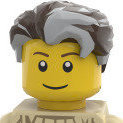
Help needed for assemblies in ldraw.xml
SylvainLS posted a topic in Digital LEGO: Tools, Techniques, and Projects
Hi all, TD;LR: Does anyone know how the Assembly tag is supposed to work or have a link to some clues? Long version: I’m cleaning and completing the ldraw.xml file. I’m stuck with “Assemblies.” LDD parts that are composites are exported subpart by subpart. Easy peasy. But, in order to import them, recombining the subparts in the LDD assemblies, an Assembly tag is needed. Existing tags looks like that: <Assembly ldraw="ldraw-idc01.dat" lego="lego-id" tx="0" ty="0" tz="0> <Part ldraw="subpart-ldraw-id.dat" color="0" m0="0" m1="0" m2="0" m3="1" m4="0" m5="0" m6="0" m7="1" m8="0" m9="0" m10="0" m11="1" /> … </Assembly> sometimes with different values for the matrix. AFAICT, the minimum working tag looks like that: <Assembly ldraw="whatever" lego="lego-assembly-id"> <Part ldraw="subpart-ldraw-id.dat" /> … </Assembly> That is, the matrix and color attributes of the Part tags and the translation vector for the Assembly tag are useless. The name of the LDraw assembly is necessary but can be whatever. I first thought importing assemblies worked but, actually, it only works with the LDR that was exported by LDD. Just resaving it usually truncates some values and boom, can’t be imported anymore. Also, hints are given in comments that LDraw complete parts (such as MF hips and legs in one part) are exported/imported as is. That’s not true. Maybe it was true before: unflexed flexible parts were exported/imported in 4.3.8, they are not anymore in 4.3.9. So, if anyone has any clue… Thanks. -
Today, a new major update of LPub3D was released. I suspect not everyone here is following the LDraw forums, so I figured I'd make a topic here too; it's a big update. It has some great new features (including a big speed upgrade) and a huge list of bug-fixes and other little improvements. Quoting Trevor: You can read the whole announcement and changelog here or say thanks to Trevor for his great work.
-
Hi all I'd like to present a viewer for LDR/MPD files on Apple devices. The idea is to open files which are already present on device in Dropbox, Google Drive, email and so on. App allows to view model from different angles, zoom, rotate or "disassemble" it to view internals. Line to iTunes https://itunes.apple.com/us/app/studless/id1039486304?ls=1&mt=8 Opinions and/or complains are welcomed
-

LDraw.org 2015-02 Parts Update Now Available
SteffenLovesLDRAW posted a topic in Digital LEGO: Tools, Techniques, and Projects
A new LDraw.org parts update (2015-02) just has been released: Happy New Year 2016! Steffen -
Hi there. What programs do you use for LEGO 3d designing? LDD or Ldraw? Let me know :D
-

LDraw: New "All In One Installer" available
HoMa posted a topic in Digital LEGO: Tools, Techniques, and Projects
Over at brickset a new version of the LDraw "All In One Installer" (AIOI) was anounced: http://brickset.com/...1-now-available On ldraw.org the full package is available: http://www.ldraw.org/article/104.html Before running this new AIOI I have some questions regarding my existing (and working) setup: I have downloaded and installed the latest parts update als complete package a few weeks ago (http://www.ldraw.org...test-parts.html) ... would the new AIOI overwrite this? I have downloaded various unofficial parts over the past months ... I want to keep them and does the new AIOI overwrite this? I run MLcad 3.4 ... 3.5 is out now. What are the differences/improvements? I run LPub 4.0.0.11 ... This seems not to be supported any more and the newer LPub3D 1.2.3.443.2 is part of the AIOI. If I run the new installer, will my old LPub will still be available in parallel to the new LPub3D? These are my major questions. I would be happy about clear answers and experiences of others upgrading a running LDraw setup. Thanks in advance, HoMa P.S. And a big big thank you to all the volunteer workers who helped out to update the LDraw world! -

Calculating odd angles with MLCAD and/or Leocad
Plastic Nurak posted a topic in Digital LEGO: Tools, Techniques, and Projects
While building #5540 Formula 1 Racer model, I had some trouble finding the exact position of the two gray plate of the motor. I've positionated them at the 54° angle on the 3938 1x2 hinge top, and then I found that the one on the right (viewing from the bottom of the model) appears to be "well" positionated with value X 200 Y 48.625 and Z 40.625. The plate on the left (ever viewing the model from the bottom) instead has the position values of Y 11.375 and Z 40.75. You can argue the pieces are not parallel, but in the editor they appear right. Where I'm wrong? Thanks for the answers, PN -
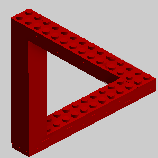
LDraw parts - some of them have problems
mfeldt posted a topic in Digital LEGO: Tools, Techniques, and Projects
Hello, yesterday I encountered a strange problem when importing a .ldr file into LeoCad. It simply wouldn't show my 2 x 3 plate with hole, ldraw part 3176.dat. The part renders fine in MLCad, LDCad, LDView and the like, but it shows only the 4 studs in LIC (instruction creator) and LeoCad's part window, while not showing at all in the rendered models using the latter two. You can see the difference in the two images attached. My question is - is this a known phenomenon? Are more parts affected than just this one? How can a part like this be used in LeoCad or LIC? Thx m. -

LDraw.org 2015-01 Parts Update Now Available
legolijntje posted a topic in Digital LEGO: Tools, Techniques, and Projects
Hey, A new LDraw parts update is published on the LDraw website. I received the following message regarding the new update: So, it was a long wait (2015 is almost over already ), but it's a relatively big update. A quick look at the new parts shows that there are especially a lot of new minifig parts and printed parts. Have fun! -

[Software] JBrickBuilder - easy and Open Source LDraw builder in Java
Mario Pascucci posted a topic in Digital LEGO: Tools, Techniques, and Projects
NB: starting from october, 2015, this software become unmaintained. It will not receive updates nor bugfixes. My time is limited and I lost any interest in this project. Sorry. ------------------------ Hi all. I'm pleased to announce: JBrickBuilder a LEGO builder in Java for LDraw part library. JBrickBuilder at work. Some feature: simple building, like LEGO® Digital Designer™ Useful for small-to-medium models (up to 2000 parts with old low-profile PC, over 3500 parts with newer PC) In Java, fast and cross platform Requires OpenGL, but can use entry level video card. Use connection "snap" for easy building Uses standard LDraw library Update checks and notifications for program and connection database Can load DAT, LDR, MPD and some other LDraw-compliant file formats (LCD, L3B, ...) Can save in LDR and export to MPD, including all custom blocks and unofficial parts Support for flexible parts (experimental) Support for building steps and player (experimental) Program is in beta, some functions are planned. Current release: 0.4.1b (2015-06-12) Program is on Sourceforge: - Program - Manual (english, PDF) - Other information (connection model, development docs) Short video with flexible part editing demo: Please read the manual, program is easy to use, but some functions requires a bit of practice. Thank you. Mario- 36 replies
-
- Open Source
- Java
-
(and 2 more)
Tagged with:
-
I recently installed LDraw and I have no clue how to open it and how to use it. Help!
-
I just came across this little fun project by user "DasMatze". (So, let me be clear, this is NOT my work) The link takes you to the LDraw forums, here's the EuroBricks topic, but I thought that people here might be interested as well. It's a game where you have to build a model as if you are a minifig. The models are based on LDraw files. You can read more about it, following the link above.
- 16 replies
-
Greetings, If anyone is interested, I've made some additions to LPub and posted version 1.0 to LPub3D on SourceForge.com. Here are most of the added features/enhancements: LPub3D 1.0.0.320.2 ------------ -Integrated 3D Viewer powered by LeoCAD -Set ROTSTEP (step rotation) meta using 3D Viewer -Fade previous step's parts -Use any LDraw colour as fade colour -Manage colour parts for complete part fade -Unlimited PLI part annotations -Split the BOM (divide parts over number of BOM occurrences) -Formatted front and back cover pages -Automatically generate formatted cover pages -POV/L3P high-quality rendered instructions -Customizable front and back cover pages -Text and picture (e.g. logo) front and back page attributes -Customizable content page header and footer -LDraw editor line numbers -64/32-bit automatic installer -Automatic check for updates -Qt 4.8.6 -Bugfixes and robustness improvements Screenshots:
- 8 replies
-
- Instructions
- LPub
-
(and 2 more)
Tagged with:
-

LDraw PF medium motor - crashes LDView?
djm posted a topic in Digital LEGO: Tools, Techniques, and Projects
I'm in the process of creating the build instructions for Akiyuki's Cup-to-Cup GBC module (refer to this forum post). I appear to have encountered an issue with the LDraw PF Medium motor, which is causing LDView to crash. I'm wondering whether someone would be willing to take a couple of minutes to run the following simple test to see whether they see the same behaviour and post their outcome of the test. Obviously the real build instructions are more complex than just a medium motor! I have simply distilled the build instructions down to the point to identify the part that appears to be causing the issue. My machine is running Vista (Business), SP2 Build 6002. 1) Use MLCAD to create an ldr file that contains only a PK medium motor (part # 58120). 2) Open the ldr file from step 1 in LDView. A screenshot of mine is show below: 3) Exit from LDView. It is at this point that I am seeing LDView crash: Any feedback will be appreciated. Regards, David -
In the occasion of the new Imperial Shuttle 75094 I virtually rebuilt two movie scenes from Star Wars Episode VI - Return of the Jedi - showing the iimperial Shuttle Tydirium approaching Endor. The model was built with LDCad and rendered with Pov-Ray. Imperial Shuttle Tydirium by papacharly24 Imperial Shuttle Tydirium approaches Endor by papacharly24 Hope you enjoy it!
-
Hi all. I'm one of the Lraw models builder of the Digital tool part of the forum. I'm planning to create the Baseplate of the 6988 - Alpha Centauri Outpost (2552px2) to make it available for the Ldraw comunity. Problem is that I don't own the part. I'm sure someone here has this part. Would it be possible for someone to take good pictures of the 5 surfaces (Front, Back, Left, Right and Top)? Then it will be possible for me to recreate the part digitally and share it to the Ldraw community. Hope someone will help me. Many many thanks a lot in advance.
-

LDraw files of Jon Halls aircraft / render artwork “Great shot, Blon
papacharly posted a topic in Digital LEGO: Tools, Techniques, and Projects
I love the aircraft builds of Jon Hall, as well as I highly appreciate that he shares instructions. So I am able to virtually rebuild his aircraft and use it for rendering. Many thanks to Jon! Here please find some LDraw files of his aircraft models: E-11 Liberator Crimson Storm Skyhammer Patriot Scarlet Fury E-73 Wyvern In this context I proudly present my latest render: A group of E-11 Liberator getting attacked by some Crimson Storm. Please note: This is not a real air fight. It’s an airshow! So definitely no Lego Minifig was harmed or even killed while being engaged in this “air combat”. Pov-Ray render. Props, muzzle flash and smoke, as well as sky and fog also generated with Pov-Ray (no “photoshoping”). Aircraft built with SR3D Builder. High Resolution Image of "Great shot, Blondie!" Have fun! Papacharly -

[LDRAW] 3947a wrong logo-on-stud rotation
___ posted a topic in Digital LEGO: Tools, Techniques, and Projects
Today I have noticed that the crater baseplate from LDRAW has wrongly rotated logo-on-stud (as I am playimg with it in my LDD renders I took the original real LEGO 3947a baseplate - as I have them quantum here - for comparison): it should be parallel to the dune, that is the direction of the word should be from the smaller crater to the bigger one, now it is 90° to the dune which is wrong of course, so the word LEGO directing from the dune to the edge of the baseplate....it needs to be rotated +90°. QUESTION: is here anyone who could say if it is achievable by .pov code manipulation or should we wait for the LDRAW developers/designers to make it right (and if so where to post it so they know?)? -

[MOC, digital artwork] Spaceman Spiff (Calvin & Hobbes)
papacharly posted a topic in Special LEGO Themes
I love Calvin & Hobbes comic strips. From time to time I still have lots of fun reading this great literature. One of Calvin’s alter egos is Spaceman Spiff: Spiff is an "interplanetary explorer extraordinaire" who explores the outermost reaches of the universe "by popular request" in a red flying saucer with a bubble canopy. So here comes my digital artwork “Spiff shot first”. Built with SR3D Builder (LDraw), rendered by Pov-Ray. Spiff_shot_first by Papacharly, on Flickr And this is the original Spiff, stranded on an unexplored planet, uses the Death Ray Blaster to defend himself from aliens: Spiff pulls his Death Ray Blaster: Spiff_Blaster by Papacharly, on Flickr Hope you will enjoy it. regards papacharly- 3 replies
-
- Spaceman Spiff
- Calvin and Hobbes
-
(and 4 more)
Tagged with:





