Search the Community
Showing results for tags 'ldraw'.
Found 112 results
-

LDraw Parts Tracker Page Broken For Weeks...
BrickWild posted a topic in Digital LEGO: Tools, Techniques, and Projects
This page hasn't been updated for almost a month: https://www.ldraw.org/parts/weekly-new-parts.html And the display images only show 'torn page' icons.- 1 reply
-
- ldraw
- parts tracker
-
(and 3 more)
Tagged with:
-

[Tool/Web] LDraw to Studio Exporter
aFrInaTi0n posted a topic in Digital LEGO: Tools, Techniques, and Projects
Scenario: You are in the situation in which you miss some LEGO parts in Studio but have seen them in LDRAW (unofficial) library. Maybe you tried to resolve all the references to all sub-assembly-files once by hand or had a look at the dependencies with some other tools - as I am working in IT and love to automate things and thought "I can't be bothered with doing this manually". And as I want to contribute something back to the lovely community of people I put it online in May 2022 and gave it some little updates inbetween: The LDraw to Studio Exporter (https://www.reum.it/ldraw-to-studio-exporter/) Description This tool is designed to import parts which are available in LDraw, but not in Studio. From the LDraw part number, it zips all relevant sub elements (there can be many!) into a part pack. Howto Visit the LDraw Parts Lookup Search for your part of choice & copy the number Enter this number into the below searchfield A list of all fitting parts from the catalogue will show up - clicking the entries will create a zip package with just the needed parts To use the packs, unzip them and place their contents in your "C:\Users\{your username}\AppData\Local\Stud.io\CustomParts" (Windows) The parts will then be available in Custom Parts palette of Studio Screenshots Entry-Page Example result for query "47373" Details of the zipfile structure of an example part Here is an example of the structure and the needed subparts for one Shock Absorber ("47373-f1"): Some example results as direct links of parts missing in Studio: 65151-f1.zip - Technic Shock Absorber 11L Soft (Extended) 65151-f2.zip - Technic Shock Absorber 11L Soft (Compressed) 47373-f1.zip - Technic Shock Absorber 11L/9L (in Extended Position, not Pre-Tensioned) 47373-f2.zip - Technic Shock Absorber 11L/9L (in Extended Position, Pre-Tensioned) 47373-f3.zip - Technic Shock Absorber 11L/9L (in Compressed Position, not Pre-Tensioned) 47373-f4.zip - Technic Shock Absorber 11L/9L (in Compressed Position, Pre-Tensioned) Updates January 2023: Fix: Nightly refresh of LDraw unofficial files working now, it was buggy before and stuck on the releases from ~August 2022 version Feature: Unofficial files may be downloaded via a new checkbox. Searches are exclusive here, so having the checkbox set means it only goes through the unofficial list (but may grab sub assemblies from the official, where needed) UI: Added Dark Mode awareness UI: Added Font-Awesome Icons for downloads UI: Some tweaks (all professional webdesigners: hush hush, nothing to see here... don't look at my nasty css quirks :P) May 2023: Fix: Textures are now included (they werent before..) -

Batch conversion of Ldraw library to FBX or OBJ
SaperPL posted a topic in Digital LEGO: Tools, Techniques, and Projects
I'm posting this here as I've found few similar threads about file format conversion in this section, but I haven't found a tool that would fit my requirements. I'm looking for a way to batch convert whole library of parts into FBX or OBJ so the parts can be imported into the Unreal Engine 4 project. I don't want to import whole models, I want to import whole library of parts. I have implemented parser that can interpret the ldr file format, build the model structure of parts with transforms and partially draw those parts, but there are some issues with rotation in the transform (and I'm not a graphics/engine programmer), but more importantly this approach is a bit heavy on the performance. From the legal side of things, I need a way to distribute my projects without the parts, but there needs to be a way for the user to put the ldraw files there on his own. The closest thing that could be useful is this: https://github.com/Pomax/WebGLdraw but that's from 2012 and I've seen some basic shapes defined in 2016 so It might not be the best choice to invest into making a batch converter based on this. Any thoughts on how would you approach such issue? -

Resolving incompatibilities between Stud.io and Bricksmith
elfprince13 posted a topic in Digital LEGO: Tools, Techniques, and Projects
It was suggested elsewhere that I share some of my models on Bricklink Studio Gallery as a way to try and draw interest to my LEGO Ideas project, but I'm running into some problems with Stud.io missing parts and being unable to handle custom parts bundled as subfiles due to ignoring geometric primitives. Presumably I could move some parts into Studio's Unofficial parts folder, but it seems like that would then not visualize correctly if shared via the Gallery. Any suggestions on possible workarounds?- 2 replies
-
- bricksmith
- ldraw
-
(and 2 more)
Tagged with:
-
I know there is a blender script that can import LDR (LDraw) models into Blender, but I'm looking for the reverse. I'm looking at using Blender to create (or modify existing) minifig head gear so that I can use them within some digital builds. Is there an (easy) way to export the completed part as a custom LDraw part so that I can use it in MLCad/LDCad?
-

Converting parts with textures from Studio to LDraw
Lasse D posted a topic in Digital LEGO: Tools, Techniques, and Projects
Studio 2.0 (or rather, "Part Designer") is able to export to LDraw. Unfortunately Bricklink has chosen to roll out their own standard for texture mapping, rather than following the official spec. I do not care for the reason for Bricklink to go this way. It personally took me almost a month to implement it, so I fully understand if they wanted to choose something less complex. Instead I would like to dedicate this thread to converting between the two formats. In order to do this, we have to understand the format that Studio exports to. If you want to jump directly to a live demo, then please click "3D" on the page I have set up here. When creating a new part in Part Designer, you can choose either "Minifig", "Decorated Part" or "Create Part From Scratch". I will start with "Decorated Parts" and take the two other options later. Update! The new location for Studio2LDraw is https://brickhub.org/i/apps/studio2ldraw.htm Using the checker.png by Nils from the LDraw forum and some basic gradient picture, I have created test files for most of the decorated parts currently available from Part Designer The Studio "LDraw" File Format - Findings Exporting to LDraw from the Part Designer will result in .dat files containing something along the lines of: 0 FILE studio_test_1_8_checker.dat 0 Brick 1 x 8 checker 0 Name: studio_test_1_8_checker.dat 0 Author: 0 !LICENSE Redistributable under CCAL version 2.0 : see CAreadme.txt 0 BFC CERTIFY CCW 0 PE_TEX_PATH -1 0 PE_TEX_INFO iVBORw0KGgoAAAAN(...)uQmCC 1 16 0.0000 -24.0000 0.0000 1.0000 0.0000 0.0000 0.0000 1.0000 0.0000 0.0000 0.0000 1.0000 s/3008s01.dat 3 16 -80.000 -24.000 -10.000 -80.000 0.000 -10.000 80.000 0.000 -10.000 0.045 0.955 0.045 0.045 0.955 0.045 3 16 -80.000 -24.000 -10.000 80.000 0.000 -10.000 80.000 -24.000 -10.000 0.045 0.955 0.955 0.045 0.955 0.955 Please note that I have inserted the "!LICENSE" line in order to ensure that the files may be shared and used. The commands "PE_TEX_PATH" and "PE_TEX_INFO" are proprietary from Studio. I have not yet found a "PE_TEX_PATH" command that does not say "-1", so let's ignore it for now. The other command has a base64 encoded picture as the argument. The geometry lines have one sub part (in this case "s/3008s01.dat") and 2 or more triangle lines. I have yet to see any file being generated with quads, lines or any other content after the encoded picture. The Encoded Picture The base64-encoded picture is not simply the picture you upload to Part Designer. It will be processed. I have found that the encoded picture is scaled up and has been given a transparent border. I do not know why the border is added - perhaps someone can give me some insight here. Computing Projections In the LDraw specification you have to specify how to project a texture onto underlying geometry. Unfortunately the exported LDraw files from Studio do not contain any other information than what I have stated above. You thus have to take each part one-by-one and compute your own LDraw TEXMAP projections. I have found the following heuristic works for most of the supported parts (see exceptions in the section below): 1) Take the minimal axis-aligned 3D bounding box of all the points of the triangles. Call this box B. Let Bx, By, and Bz be its length along the X, Y and Z-axes, respectively. 2) Expand B by 10% in each direction to account for the border introduced to the picture. 3) If 2*By < Bx and 2*By < Bz, then assume the projection should be performed on an XZ plane. Otherwise, project onto an XY plane. 4) No matter the projection, choose the points for the planar projection defined in the LDraw specification to be corners from B. Exceptions: 2x4 Brick and 2x2x2 Slope For the parts "Brick 2 x 4" and "Slope 2 x 2 x 2" you can choose two pictures for decorating the front and back of the part. For the 2x4 brick, the two pictures get merged into a single picture - the front picture on top and the back picture below. There will be 4 triangles in the LDraw file - the two first for the front side, and the other for the back side. For the 2x2x2 slope, the two pictures also get merged into a single picture, however, this time they are side-by-side: Front picture on the left and rear picture on the right. For both exceptions, I have had to introduce "magical numbers" in order to get a proper alignment of projections. Please see the source code here for how to compute projections in JavaScript for the buildinginstructions.js project. Non-Standard Alignment of Sub-Part and Geometries Please take a look at the line for the sub part: 1 16 0.0000 -24.0000 0.0000 1.0000 0.0000 0.0000 0.0000 1.0000 0.0000 0.0000 0.0000 1.0000 s/3008s01.dat The positioning is off: Normally you would place the sub part at (0, 0, 0), but here it is at (0, 24, 0). This position has to be translated so that the sub part is at (0, 0, 0) in order for the custom part to appear correctly. You have to subtract the position of the sub part from all the positions of the triangles as well. By following the observations above, I have been able to create the converter from Studio LDraw to standard LDraw as seen in the source code here for. This is what powers the 3D viewer here. As you can see, there are still some precision issues - most noticeably on the 1 x 8 tile where the "10% rule" doesn't seem to work perfectly. Another issue is that I cull textured surfaces on transparent parts, while Studio does not. Please tell me if you have other observations. My plan for now is to continue with Minifigs.- 26 replies
-
- conversion
- ldraw
-
(and 1 more)
Tagged with:
-

Leg-o-letters - create lego models from text
pennyforge posted a topic in Digital LEGO: Tools, Techniques, and Projects
Hi there, I've put my latest python code which can convert letters, text and font data into Lego builds on github - you can find it here...https://github.com/pennyforge/Leg-o-letters Enjoy Oh..Merry Christmas! -
Hi, wanted to share this little gem we put together: https://beta.makerbrane.com/tools/ldraw-viewer/ It opens .ldr, .mpd, .dat into an online 3D viewer, you can then change the background color and angle and export snapshots. It also converts the file into MakerBrane format, and opens it in another viewer with a different rendering style. It can also open in the 3D MakerSpace which is like LDD or mecabricks but more of a Universal Digital Builder because it has parts from other systems as well - but it you can't edit everything because not all the LEGO parts have been fully referenced yet for auto-snapping yet. Promising though, right? If you try it, post a screenshot here and let me know if there are any features we should add.
-

LDraw Files for Shupp's XXL Train Wheels (Download Link)
Unfinished_Projects posted a topic in LEGO Train Tech
LDraw Files for Shupp's XXL Train Wheels Download links: XXL Flanged and Blind: https://bricktraindepot.com/resources Myself and a few others expressed interest in using Shupp's XXL wheels in digital form, so I decided to give LDraw part creation a try. Instead of designing the part directly into .dat format I used Solidworks to create the wheels, exported them as .stl files, and converted them using a python converter script (https://github.com/HazenBabcock/stl-to-dat). Please note these are not perfect, and may have slight differences from the real product. Included below is a picture of the wheels next to a Big Ben Bricks XL wheel and a Lego L wheel. Since I designed these in Solidworks I can export them in many 3D/CAD formats. So if anyone wants these wheels in a different file type, just let me know. ***UPDATE: First of all, many thanks to @supertruper1988 for hosting these files on Brick Train Depot! Secondly, I have ordered some XXL wheels so I can take my own measurements and make a more precise model. I should have the wheels by mid April and have the new files made soon after. Unfinished_Projects -
I have just released first version of Pattern Folder. It is a simple Javascript based tool to add curvature to LDraw files. See how to use it in the video below. How to get started (as shown in the video) 1) Go to https://brickhub.org/i/apps/pf.htm and add your sticker. 2) Use a file, URL or simply paste the content of your LDraw file. Please note that only line type 0, 2, 3 and 4 are supported. Sub-files (type 1) and conditional lines (type 5) or any other digital file format are not yet supported. 3) Click on the surface of your choice (or type in your own. Click the various surfaces or see the video to learn how). 4) Download your folded LDraw file. Bonus See building instructions for the Corvette here: https://brickhub.org/i/224 Building instructions for the Porsche 911 RSR is found here: https://brickhub.org/i/193 (not all stickers made yet) Pattern Folder is 100% free to use, copy, improve, and eat (dietary restrictions may apply). It is also free from advertising and complies to GDPR because it doesn't track anything, nor take ownership of anything you use it for. I have added an ad to the video in order to pay for the website hosting. GitHub project: https://github.com/LasseD/PatternFolder Feel free to make pull requests, raise issues, fork, clone, etc. Please feel free to post ideas, suggestions, missing patterns, bugs, ... or if you think this kind of tool is a stupid or great idea.
-

Convert textured 3D models to .ldr files
pennyforge posted a topic in Digital LEGO: Tools, Techniques, and Projects
Hi there, I've been working on some code to allow of the conversion of textured 3D models into coloured ldr files (with brick optimisation - so it creates the ldr model with 10 different types of brick). I've put my python code and instructions on how to use it on GitHub, you can get all the details from my blog...https://cultofthebrick.blogspot.com/2019...ithub.htmlHope you like it- 7 replies
-
- ldraw
- conversion
- (and 8 more)
-
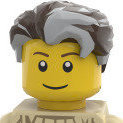
lxf2ldr.html, the even more awesome lxf2ldr
SylvainLS posted a topic in Digital LEGO: Tools, Techniques, and Projects
Hi all, I just released an extra portable version of lxf2ldr: lxf2ldr.html (still on gitlab, next to its brother, and also in GPLv3+). Yes, .html like in HTML/ECMAScript (aka JavaScript) but it’s totally local and self-contained! No compilation, no dependencies, no web server or arcane application (well, except for a d/recent web browser). Just download the zip (or tarball…), unpack it somewhere and open the file lxf2ldr.html in your browser. (See the senseless green/yellow coloured bar ? Click on the little cloud just below, on the right, just next to “Find File.”) Okay, okay, the look is spartan but it gets the job done. Tell me what you think… or not BTW, this is the initial release, I haven’t tested all the cases / stumbled upon all the of the language (two days on this and I know why I hadn’t touched JavaScript since the last century), so any issue, bug, glitch is welcome.- 16 replies
-
- conversion
- ldraw
-
(and 1 more)
Tagged with:
-
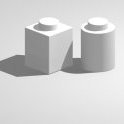
Printing colour names/codes in LPub3D
BrickEdge posted a topic in Digital LEGO: Tools, Techniques, and Projects
Is there a guide anywhere for working with LPub3D when you have a black & white (grayscale) printer? For example, I would like to add the name of a colour next to each part — or a colour code — so when I'm reading my printed instructions, I can determine the part's colour. Even seeing the colour info on the BOM would be useful. Note that I'm using macOS. Any advice on this issue would be appreciated.- 4 replies
-
- bom
- building instructions
-
(and 2 more)
Tagged with:
-

Need help with LDraw/LPub RotStep
NathanR posted a topic in Digital LEGO: Tools, Techniques, and Projects
I'm using Bricksmith and LPub 4 to create instructions for a rather large MOC (~8k pieces), but I need help with angles for a few ROTSTEP commands. Currently, I have two steps set in Bricksmith as: Step: Relative to default view: x,y,z = 10, -8, 7 Step: Additive: x,y,z = 180, 70, 180 This gives the following commands in the LDraw file: 0 ROTSTEP 10.971 -6.596 8.335 REL. (Side issue - why is this different to the angles I specified??) 0 ROTSTEP 180.000 70.000 180.000 ADD The problem is that Bricksmith does an ADD relative to whatever rotation was used for the previous step, while LPub does an ADD rotation relative to the default step orientation (i.e. ROTSTEP 0 0 0 ADD is identical to a STEP command with no previous rotations). So LPub shows a different view to the one I set in Bricksmith. I know xyz rotation angles cannot be directly added, so I tried converting them to quaternions, combined them, then converted back to an x,y,z rotation angle. Unfortunately (10,-8,7) + (180, 70, 180) gives (-140, -76, -148), which is nothing like what I expected. Is there any way to convert the ROTSTEP ADD command to a ROTSTEP REL command showing exactly the same rotation? -

Stud.io 2.0 LDraw export irregularities/oddities
Lasse D posted a topic in Digital LEGO: Tools, Techniques, and Projects
I am trying to get an overview of the features, irregularities and oddities of the stud.io 2.0 export to LDraw. (File -> Export as -> Export a LDraw) It is for the upload functionality of BrickHub.org since many of the submissions are made this way. This is the list I have compiled so far: The extension will be ".ldr" even though the content seems like that of an ".mpd" file. Is this an error or a feature? Right now I'm treating it as an error and will make a "Change to .ldr"-functionality if submodels are detected. Proper use of "0 NOFILE". It seems like stud.io uses "0 NOFILE" lines instead of "0" lines. Does anyone know the proper use of these lines? Should I make a function to replace "0 NOFILE" with "0"? Decimal precision. Stud.io uses six decimals on all positions and matrix coordinates, so instead of "0" it will output "0.000000". This would not have been much of a problem if it were not for some precision issues. Right now I see a lot of lines in the order of "0.000080" and "0.001234" where "0" is expected. I will make a function to fix this in BrickHub. Suffixes in submodels. From MLCad I expect that submodels have ".ldr" or ".dat" as suffixes in both "0 FILE xxx.ldr" and "0 Name: xxx.ldr" lines. This only happens in stud.io if you remember to add ".ldr" to the names of the submodels. I will have to update BrickHub so it also considers submodels without this suffix as "top level sub models". Additional spacing in "0 Name:" lines. For some reason stud.io inserts two spaces after colon on these lines. I expect this to be a minor bug. Missing authors. Stud.io adds "0 Author:" lines without authors. This is unless you import the model from LDraw - then the author is remembered, but additional spacing is present after the colon. "0 NumOfBricks: xxx" lines right before content lines is added. It seems to compute the number properly, although there also here is an additional space. Missing "ROTSTEP". Stud.io seems to not only miss rotation steps, but also strip rotation steps from imported models. To add functionality to create rotation steps in BrickHub might be a big task. Would anyone be interested in using it? Additional "0 STEP" lines. If you import an LDraw file with "0 STEP" as the last line of a submodel, then an additional "0 STEP" will be added. It seems like stud.io simply adds "0 STEP" lines without checking for existing lines first. Any thoughts, comments, or other features? -

technic 2018 parts for ldraw library?
SNIPE posted a topic in Digital LEGO: Tools, Techniques, and Projects
Hi, Does anybody know if the parts from the technic 42083 bugatti chiron are in the ldraw parts libary yet (as official or unnofficial parts). I wanna make a gearbox and need the parts to do so. Replicating them in LDD is too confusing. I have the 42083 set x2. one is half built, so no dismantaling it, and the other is getting returned to lego. there are none of the new parts for sale locally on bricklink yet. regards, SNIPE. -
As an FYI for any users of LPub3D, an update (version 2.2.1) was recently released. This release seems to have addressed issues I had been experiencing with getting LPub3D to successfully render images using "faded" parts in versions 2.1 and 2.2. It appears to have also remedied an issue related to using POV-Ray to render images and POV-Ray is now successfully working for me to render images. My installation is a Windows 7, 32 bit machine, so you may not have been experiencing the same issues. The most recent version of LPub3D is available for download at https://sourceforge.net/projects/lpub3d/ Regards, David
-

688 Stormtrooper Minifigures
pennyforge posted a topic in Digital LEGO: Tools, Techniques, and Projects
A recreation of popular design using 688 stormtrooper minifigures. It uses a mosiac function and a Lego crowd generation system that I created in python - hope you like it. -

[Sofware] Brick Inventory, manager of your collection
Jarema posted a topic in Digital LEGO: Tools, Techniques, and Projects
HOW IT IS WORK: Manage your LEGO set collection, and build an inventory of the parts in those sets. This is remastered version of application with this same name that was brought to as by Jim Valavanis on SourceForge. Is focus on work without internet. Protect user privacy as much as possible. Connection with outside is used when images, price guides must be downloaded. Information about sets | parts can be imported from *.xml file /BrickLink order/ or from *.csv file /BrickLink or Rebrickable set data/. DISCLAIMER: Use at your own risk, i decline any responsibility for anything that may happen to you using the program. DOWNLOAD: Runnable version /Windows platform/ The LDraw images used as parts images GitHub repository 2018-02-18: Add LDraw support Update db_urls.txt Upgrade GUI Improved missing image file download Fix some bugs-
- rebrickable
- offline
-
(and 3 more)
Tagged with:
-

LDraw to Blender - performance?
Dilvish posted a topic in Digital LEGO: Tools, Techniques, and Projects
Some questions: Is there an Blender importer that can read LDraw models? Does the importer make use of grouped instances? How is the performance when modeling in Blender? Is the framerate when editing comparable to LDCad? Would it be possible to create a library of parts as grouped instances? Thanks! -

Mixel towball socket parts in LDraw?
fastlindyrick posted a topic in Digital LEGO: Tools, Techniques, and Projects
It looks like the LDraw official parts library doesn't contain any of the Mixels-type parts that contain a towball socket (e.g. 14418, 14419, 14704) even though unofficial parts have been in there for close to 4 years now. Has anyone done any MOCs in LDraw using these unofficial parts? Any problems? I ask because the one time I tried installing unofficial parts I somehow messed up my parts library so badly that I had to reinstall LDraw entirely, so I am wary. Also, looking at the review comments for the unofficial parts, it looks like the part editors reeeally hate these sockets for some reason. Anyone know why that might be? These parts are dead useful. -

[Software] Masonry - 3D Brick Creativity (iPad)
phoenixdev posted a topic in Digital LEGO: Tools, Techniques, and Projects
I am pleased to share with all of you a brand new Ldraw-based digital designer for iPad that I have spent many hours over the past few years on! Masonry is a 3D brick creation app with access to Ldraw's 5000 part library and it supports freeform editing and step creation. I've got a video of it in action, and you can see more details at my website: https://masonryapp.com Thanks! -

LEGO Boost part in LDD or LDraw
promobricks posted a topic in Digital LEGO: Tools, Techniques, and Projects
Hi everyone, may be you can help me: I am looking for the new LEGO Boost parts for LDD or LDraw. I would like to start with some projects and it looks like, there is no update available. Any ideas what i can do? Thanks, Michael- 6 replies
-
- lego boost
- ldd
-
(and 1 more)
Tagged with:
-

LEGO® Imperial Star Destroyer Aggressor in Super Hi-Res
Renderbricks posted a topic in Digital LEGO: Tools, Techniques, and Projects
Hello LEGO® fans, I like to post my latest research test. I started 2014 with Modo and LDRaw and passed my ideas and results to Nicolas 'SCRUBS' Jarraud, the french genius who gave us Mecabricks, and he developed a very nice Blender addon what gives us access to high-end renderings out of the box. A long time I ignored Blender but since last year we switched to this impressive open source application for my animation studio pipeline. Therefore I started to learn Blender and it's worth any minute because this is really a serious competitor for all other commercial 3d applications. Just the fact that Blender is a 108MB ZIP archive and starts in a second makes it very special. It has everything you need for animation and visual effects. I am not a Blender professional yet because I am running my studio as a CEO and actually I started an upcoming professorship at a private university. And I have a family with two kids. So it's a miracle that I am posting here. :-D Rendering Digital LEGO® is my personal project called Renderbricks what brought back all my passion for 3d. I wished the day had 48 hours. Due to my activities with Renderbricks I try to post constantly work starting with Facebook, updating flickr, posting on Twitter and adding to ArtStation to get as much attention and followers as possible. This is a time consuming process what needs a lot of patience and energy to keep the project running. And three years later now I will have a call with The LEGO Group next week because an Innovation Director is interested in my work. I am excited. :-) With Renderbricks I am also in touch with a lot of nice people. Actually a programmer is developing a Modo importer for LDRaw what looks very promising. I am also in chat with GitHub user TobyLobster who developed ImportLdraw for Blender. This addon is really fantastic. And I have a lot of contacts to MOC designer but of course I can't render everything. Researching LEGO® never ends. Here's another stress test with Blender. And I am impressed again about this open source software what beats most commercial competitiors in many aspects. This amazing LEGO® ISD Aggressor model by Matthew 'raskolnikov' Benner has 14.531 parts with instances and 56.489.080 triangles in Blender. The scene size is compressed saved only 91.306 MB. The render size is 15.360 x 8.640 pixel (15K). CPU Render time on a Dual Xeon 12 core is 2h 13min only with the latest Blender build and the Denoiser. This is really insanely fast. The key here is the new Denoiser technology in the latest 2.79 release what helps to keep samples low at 64 in Branched Path mode. The performance of the Blender scene is amazing. Compared to Modo much faster overall. No refresh issues. Real time handling here on my DELL with GTX 780. Fast loading and saving. And here all bricks have real bevels. In Modo they use a rounded edge shader. I guess the plastic material needs a bit more SSS because the Modo results look a bit better actually. I have ordered two GTX 1080Ti Founder's Edition to speed this up :-) Here you can download a wallpaper for your specific screen. Click on the picture and click again too zoom at 100% to enjoy the 15K details.-
- mecabricks
- star wars
-
(and 5 more)
Tagged with:
-
.thumb.png.a3b5e17a7221332a720aa1625db98c1f.png)
Part absent from BOM and PLI in LPub3D
BrickMonkeyMOCs posted a topic in Digital LEGO: Tools, Techniques, and Projects
I've just discovered an issue with instructions I have been making. I use LDraw/MLCad to design models, and then LPub4/3D to produce instructions, but have found that one specific part (26603 Tile 2x3) is not showing up in the BOM or PLI in LPub3D. The part shows up normally in LPub4, while in LPub3D (which I need in order to split BOM across pages) it is showing only in assembly images and is absent from PLI and BOM. Can anyone shed light on this issue for me? Is anyone else having the same problem with this part?


