Search the Community
Showing results for tags 'ldd'.
Found 891 results
-

Lots of Missing HF Parts
Darth Fandom posted a topic in Digital LEGO: Tools, Techniques, and Projects
I have recently downloaded the latest LEGO Digital Designer, 4.3.12, to digitally design a whole chunk of Hero Factory heroes and villains. It's really good, and has 1.0 parts, 2.0 parts, 3.0 parts and Breakout parts. However, it's missing Brain Attack parts. I know that there is a Digital Designer with the Brain Attack parts, however there's so many Digital Designers and I don't really have the data to download each and every single LDD just to get a few parts. There's also a lot of missing Breakout pieces, such as for Core Hunter and XT4, and 1.0 parts, like Stormer's helmet and chest plate, Stringer's helmet and various weapons. I would really appreciate it if I could know which LDD has these parts.- 2 replies
-
- ldd
- missing parts
-
(and 1 more)
Tagged with:
-

[MOC][WIP][LDD] Minifig Scale Clone Wars BTL-B Y-Wing Starfighter
IcarusBuilds posted a topic in LEGO Star Wars
Hey everyone, So I recently started re-watching Clone Wars since I finally got it on BluRay, and thought I'd take a stab at some of the ships since Clone Wars was the first series I started making MOCs for. (One day I may show my earlier stuff once I update it all.) I had forgotten how neat the Republic Y-Wing was, and thought I'd tackle that. I had planned to show this off as real bricks but it's going to cost a bit more than I had originally anticipated, so here is the LDD version for now. Anakin's BTL-B Y-Wing Starfighter (1) by IcarusBuilds, on Flickr Version with landing gear, there is unfortunately no room to fold it in, so it has to be removed and bricks placed over the holes. Anakin's BTL-B Y-Wing Starfighter (2) by IcarusBuilds, on Flickr They had the design drawings available on the Star Wars website, so I used those to get my design as close as I could scale wise. Anakin's BTL-B Y-Wing Starfighter - Full (1) by IcarusBuilds, on Flickr And then a collection of the different colours seen in the show. BTL-B Y-Wing Starfighter - All Colours (1) by IcarusBuilds, on Flickr BTL-B Y-Wing Starfighter - All Colours (2) by IcarusBuilds, on Flickr BTL-B Y-Wing Starfighter - All Colours (3) by IcarusBuilds, on Flickr As a side note, there is enough room to fit Anakin and Ahsoka in the cockpit, I tried to fit a clone, but the helmet is just way to big to fit under the canopy. Also I am aware that these do contain some pieces that do not currently come in the shown colours. Anyways, let me know what you think, and enjoy. -
My dear Emile, I hope you are well. It has been far too long since I have heard from you. I pray you are safe. Lots of things have been happening since I last heard from you. Oleon is raising forces? I pray you can have leave to visit me soon, although I fear you will not be able to. Outside one of the taverns we supply, soldiers have set up and begun recruiting. The children seem to love it, the idea of playing soldier. Was this you when you were younger? They are buying people drinks and women to get them to join up, promising them more on the other side of the sea. I hope you are not partaking, although that is the life I married into. Please come home soon. I've heard from Gilbert and William since you sent them to El Oleonda, and somehow they ended up on the wrong side of the war! Can you imagine that? I'm sure you can, love, those two always seem to get themselves into trouble. Please stay safe, and come home soon. All my love, Elise After seeing merc's build of Eltina's walls, I figured I had to continue with them for continuity. Thanks for an easy addition, merc! For raising troops, I am raising a platoon of 10 men.
-

[MOC] Minifig Scale Delta-7B Aethersprite-class Light Interceptor
IcarusBuilds posted a topic in LEGO Star Wars
So a few years back I set out to make my first Star Wars MOC (as an adult that is). I was really into The Clone Wars and decided to start with something small. I finally decided on the Delta-7B, as it was featured heavily in the series. And I had a bigger goal that I was aiming for, that it would be a part of. This was my first minifig scaled MOC, long before my Ghost, Phantom, etc. Though I've had these sitting on my desk for years, it wasn't until recently that a few new pieces came out that finally added the finishing touches to them. So I've finally decided to show them off, in lieu of the bigger thing I'll be showing in the "hopefully" near future. So lets just jump into it. Anakin and Ahsoka's Delta-7Bs. Delta-7B (1) Delta-7B (2) Closer look at Anakin's. Anakin's Delta-7B (1) Anakin's Delta-7B (4) Closer look at Ahsoka's. Ahsoka's Delta-7B (1) Ahsoka's Delta-7B (4) I also designed Hyperdrive Ring's for them. But haven't built either yet. Anakin's Hyperdrive Ring (1) Ahsoka Hyperdrive Ring (1) And just for a size comparison, with my Phantom. Delta-7B (4) by IcarusBuilds, on Flickr Hope you enjoy. IcarusBuilds- 20 replies
-
Hello! My first Lego mech. Light construction adapted to work in M-Tron complexes. Easy to configure - there is a possibility to quick change kind of arms. There is a number and type of machine on left arm - LM63 - Light Mech, number 63. I had a lot of issues during rendering, flex element was invisible after render, so I decided to remove that element and use other solution. I hope you enjoy it :) M-Tron Light Mech by Ryszard Bosiak, on Flickr M-Tron Light Mech by Ryszard Bosiak, on Flickr M-Tron Light Mech by Ryszard Bosiak, on Flickr M-Tron Light Mech by Ryszard Bosiak, on Flickr M-Tron Light Mech by Ryszard Bosiak, on Flickr M-Tron Light Mech by Ryszard Bosiak, on Flickr M-Tron Light Mech by Ryszard Bosiak, on Flickr M-Tron Light Mech by Ryszard Bosiak, on Flickr M-Tron Light Mech by Ryszard Bosiak, on Flickr M-Tron Light Mech by Ryszard Bosiak, on Flickr
-

[MOC] Minifig Scale WLO-5 Speeder Tank & Starhawk Speeder Bike
IcarusBuilds posted a topic in LEGO Star Wars
So, I'm back again with another MOC, this time I thought I'd tackle the WLO-5 Speeder Tank (aka. the Pirate Tank) seen throughout the Clone Wars by Hondo and his gang. WLO-5 Speeder Tank When I first started the design for this, it was heavily based off of screenshots since I couldn't find anything else. When I was almost finished, I realized that I had scale drawings of this thing the entire time that were included on the Blu-ray (Which I have included on my flickr). I realized almost immediately that my proportions were WAY off. So, I started from scratch. And this was the result. From the start, I wanted to try and incorporate an interior into the build, there wasn't a huge amount of space after the rebuild, but I was able to fit one in. It's not super detailed, but I was able to get the basic shapes, the driver, and most importantly fit the couch at the back, including a bottle of pirate rum. The rear hatches can open and the turret can rotate. You have to remove the turret gunner’s legs for him to fit, but given that the actual pirates legs would extend into the interior it works visually. A couple comparison photos with my Delta-7B and AAT for size. Starhawk Speeder Bike While I was at it, I thought I'd design some Pirate speeders to go with the tank. I didn't realize just how small they would be at minifig scale, so I had to simplify them quite a bit. Overall though I'm happy with the design, and by removing a few plates you can accommodate 2 riders. And a comparison to my Delta-7B. Hope you enjoy. -

[Guide] How to create custom bricks for LDD
jester posted a topic in Digital LEGO: Tools, Techniques, and Projects
Work in progress -
Dear Everyone, As you may know, CMF is celebrating its 10th Birthday! The 20th Series that came out this year didn’t pay too much attention to it, so I chose to make a tribute series. I made a series made up by some of the figs from the first 7 series. Why 7? The 7th Series is one of my favourite, and I wanted to use only the first few series. I didn’t want to just repeat them, so I made some modification to them, mostly recoloring, sometimes something else. The lineup is mostly my personal favourite minifigs, but some of them doesn’t work in other color (like the Mime or the Royal Guard) and there would be too many Castle/Fantasy minifigs, so I tried to pick „regular” ones as well. I know it is not as extraordinary as a totally new series, but I'm curious if you would love to see such a series by TLG. Let’s see them right away: Series 1 Demolition Dummy Series 1 Forestman Series 2 Spartan Warrior Series 3 Elf Series 3 Orangutan Suit Guy Series 4 Biohazard Guy Series 4 Kimono Girl Series 4 Lawn Gnome Series 5 Evil Dwarf Series 6 Bandit Series 6 Highland Battler Series 6 Intergalactic Girl Series 6 Surgeon Series 7 Evil Knight Series 7 Galaxy Patrol Series 7 Rocker Girl
-
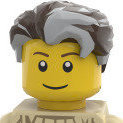
lxf2ldr.html, the even more awesome lxf2ldr
SylvainLS posted a topic in Digital LEGO: Tools, Techniques, and Projects
Hi all, I just released an extra portable version of lxf2ldr: lxf2ldr.html (still on gitlab, next to its brother, and also in GPLv3+). Yes, .html like in HTML/ECMAScript (aka JavaScript) but it’s totally local and self-contained! No compilation, no dependencies, no web server or arcane application (well, except for a d/recent web browser). Just download the zip (or tarball…), unpack it somewhere and open the file lxf2ldr.html in your browser. (See the senseless green/yellow coloured bar ? Click on the little cloud just below, on the right, just next to “Find File.”) Okay, okay, the look is spartan but it gets the job done. Tell me what you think… or not BTW, this is the initial release, I haven’t tested all the cases / stumbled upon all the of the language (two days on this and I know why I hadn’t touched JavaScript since the last century), so any issue, bug, glitch is welcome.- 16 replies
-
- conversion
- ldraw
-
(and 1 more)
Tagged with:
-
Lately there have been some nice T-70 X-wings on the forum so thought i'd add mine that i have been working on for some time but making slow progress due to life getting in the way! Firstly i'd like to acknowledge ScottishDave's recent X-wing, did an awesome job but scarily did a couple of things i was actually working on as well, firstly using cams to attach the engine exhausts. It was the perfect part for that section and i thought i was a right clever so and so using it, that was until i saw it used on Dave's model, i cursed then laughed (and cursed again) He posted his way before me so im giving total props to the man for it. Secondly using a pipe to make the curve of the engine inlets, i was doing something similar but his version was way cleaner so i used the design, great job man, its brilliant! Also the legend that is Mike Psiaki looms large over most X-wings made now so his fuselage is a great inspiration to my model. I tried to make the nose sleeker and with some hit and misses i think i got close. Also the lack of the new screen in LDD forced me to get creative with the canopy, i was just looking for something that added to the lines of the ship and came away quite happy with what i achieved. Although in the process of getting the parts to build this it may change if the new screen can be made to fit in similar style to what ive built so far. Anyway, to the pics!..... [edit]LDD in post #28[edit] The band is back together!
-
I accidentally overwrote 1 of my LDD files and reverted it to the previous version. however, i now can't open the file at all due to a parsing error, i think? Can anyone help me out? Here is the link to BrickSafe: https://bricksafe.com/search?search=erimia
-

Introduction to Digital LEGO Interview with Pennyforge
Matt Elder posted a topic in Digital LEGO: Tools, Techniques, and Projects
G'day Everyone, long time lurker, first time poster. Recently sat down with @pennyforge for an interview following a presentation he did on digital LEGO at London AFOLs. He goes through an introduction to digital modelling, rendering and instruction creation, comparing the pros and cons of popular digital tools like LDD, LDCad and Stud.io. I learnt a lot from the presentation so thought it had to be captured so others could also see it. We cover his letters to LEGO script We also cover his Voxel script Would love to hear anyones thoughts. Anything you learned from it? -
This interpretation of 10937 Arkham Asylum as the modular building, “An Alternate Asylum,” was created with four official sets and a handful of various monochromatic plates from my collection. Additionally, I elected to substitute some gray bricks with those of slightly more saturated hues via Bricklink. Enjoy! flickr Front: Rear: Interior: Stealing a moment away: Spooky Street: Until next time~
- 30 replies
-
Hello AFOL's, i want to show you my new Moc of the Pelta-Class Frigate from Star Wars Rebels. It has Parts: 5722 Lenght: 122cm Width: 86cm Height: 27cm Building Time: 2 Days I would be happy for feedback.
- 18 replies
-

How can I get a digital file of 42079 for Studio?
Reuben posted a topic in Digital LEGO: Tools, Techniques, and Projects
I've tried I couple but they don't work and I think I need the correct file type. Does anyone know of one I can get? -
I tried to avoid creating a topic but I couldn't find anything in my searches. I am looking for a file that I can modify for the Hidden Side Newbury Haunted High School. I like to change a few colors up. Thanks for any and all help!
-

[HELP!!] LDD, only one colour available in the palette...
CorvusA posted a topic in Digital LEGO: Tools, Techniques, and Projects
Hi, yesterday I reinstalled windows (Windows 10 like before) and all the apps, LDD included, version 4.3.11, brick version 2670 ( I dont want the last version of the official LEGO page because is a broken piece of shit with the half of the pieces, thanks TLG). Well, the issue with the Adobe in the installation was solved but today I have opened a file and try to change a colour and... there is only red in the palette LOL. Kinda weird because I used this version until two days ago...even in my laptop I have it as well and I see the complete palette. Can someone helps me please?? I work with LDD and Stud.io makes me angry ( I need the double of time to make the same build, the mechanics are VERY CLUNKY) Screenshot-> https://imgur.com/a/oZjxCJa -

How can I get a digital file of 42098 for Studio?
Reuben posted a topic in Digital LEGO: Tools, Techniques, and Projects
I've tried I couple but they don't work and I think I need the correct file type. Does anyone know of one i can get? -

[Software] LD Digital Mosaic Creator (LDDMC)
Lasse D posted a topic in Digital LEGO: Tools, Techniques, and Projects
New version (0.9.4) January 1, 2018! Go here for the download page. By using JWrapper, LDDMC now runs on both Windows, Mac and Linux, 32bit and 64bit, and without having to install Java. This software has been some years underway. Since I started this request topic, many have contributed with ideas and other input which has helped me developing this mosaic software. Features include - Build your mosaic by either following the instructions in app, by printing, by exporting to LDD or by exporting to LDraw. The in-app building guide (or magnifier) is customizable and can look like this: - Build mosaics using plates, bricks, tiles, and even SNOT. By request I have added a lot of building techniques through the years. 1x2, 1x3, 1x4 and 2x2 plates from top and side are included in the building techniques options menu. Here is how the mosaic looks if you build using SNOT: - Manage exactly which colors you want to use. You can import the latest colors from Rebrickable... or even make your own (if you can work out how the colors.txt file is formattet). You can filter the shown colors using various filters. Here I have filtered out all transparent, old, rare and chrome parts from the color picker: - Change input picture directly to improve the mosaic. You can modify colors, size, building technique, dithering percentage, crop, and even a series of color filters in order to fine tune your mosaic. The changes you make are reflected in the mosaic almost immediately! - Full save and load functionality. You can even export snapshots of the mosaic like in LDD. - Automatic updating to latest version (thanks again to JWrapper) The software is written in Java and the full source is available at GitHub here. If there is anything you want improved, or if you have feature requests, then don't hesitate to either write in this thread or to me directly (lassedeleuran@gmail.com) -
The latest incarnation of my VW Beetle MOC, in minifigure scale. Incorporating new backend shaping to assist with the difficult matter of the curves. Enjoy
- 14 replies
-
- volksrod
- hoverbeetle
- (and 17 more)
-
I picked up my new B-Wing a few days ago, and after building it I was left a little underwhelmed. The overall design of the model is OK, given its size, but there was something about it that really bugged me,,, The wings. They seem out of proportion to me, too large for the scale of the ship, and it makes the final model look rather spindly. I've already modified mine to reduce the size of the stabiliser wings, and to let them sit closer to the body when folded. However, this is what I have planned (if I have the necessary parts that is): After making an LDD model of the B-Wing using the official build instructions, I've been having a bit of a tinker with the ship, and I think I've made a few improvements. Modified B-Wing .lxf file Changes... Shortened the s-foils. Redesigned the wing-tip cannons (and got rid of those irritating missile shooters). Shortened the main wing and gave it a straight edge, mimicking the UCS version. Moved the weapons pod a little higher up to make it look a little more sturdy. Altered the lower wing mounting points so that the wing is now aligned with the axis of the ship. Bulked out the body in a few places, and filled the void behind the engines. Things to do... Thicken the 'neck' where the cockpit joins the rest of the ship. Increase the size and move further forward the flare between the cockpit and the two cylinders, to match the flare on the main wing. I'm a loooooooooong way off from making anything as impressive as Jerac's Chimaera, but we all have to start somewhere .
-
So you lost your job? You and everyone else on this planet. But you got promise, bucko. That ship you got. Witha little modification, she can go a long way. Maybe we adjust the engine and give you more room for your luggage, you know what I mean? A ship I made with some inspiration from a collab with another builder that was reworked. The pilot The cargo
-
Something I whipped up for Christmas. A trio of Chrismas Mixels I'll probably get a Max for them out before New Years An attempt at a max
-

Importing LDD files to Unity, kind of...
Wojtasz78 posted a topic in Digital LEGO: Tools, Techniques, and Projects
Hello there. A while ago I was working on getting my LDD models for Unity to create some form of an application to display my models and just play around more with Unity itself. What I came up with works for me and I wanted to share it. It contains and app that can display model, all in red for quick preview so you know what you are exporting and a console based exporter you can use to quickly expert multiple files via windows command line or batch file. Exported models originaly used obj format but I modified it to contain more informations like colors of specific pieces and what pieces are connected. I called this format obl. Second part of this project is the importer. It contains unity editor script that allows you import my obl files and play with them like with any other mesh. I also provide some basic materials that reflect every color from LDD palette, including some hidden ones. Those materials are used by the importer to give the pieces their color. Pieces are organized in a hierarchy based on what is attached to what, it's not perfect though and flexible pieces will not end up flexed. Here's the github link to the project https://github.com/Vampyr7878/LegoGeometryViewer-
- lego digital designer
- unity
-
(and 1 more)
Tagged with:
-

How to manually set coordinates of a brick in LDD or Studio?
LegoJalex posted a topic in Digital LEGO: Tools, Techniques, and Projects
I´m going to make instructions of a simple MOC I made in LDD, and for one part of the MOC I need a 1x2 tile to slide along a "1x1 brick with stud on one side" like in the second image below. But in LDD and Studio it seems to only be possible to place the tile in three positions on the stud which means I can´t place it the way I need to. So I wonder if anyone has a solution for this? Is it possible to set the exact coordinates manually for the tile in some way? (I should add that I´m fairly new to Studio so perhaps I have missed how I can do it there)







